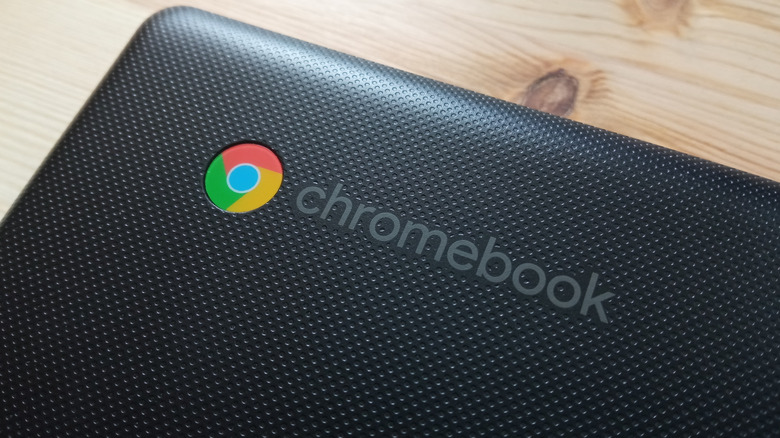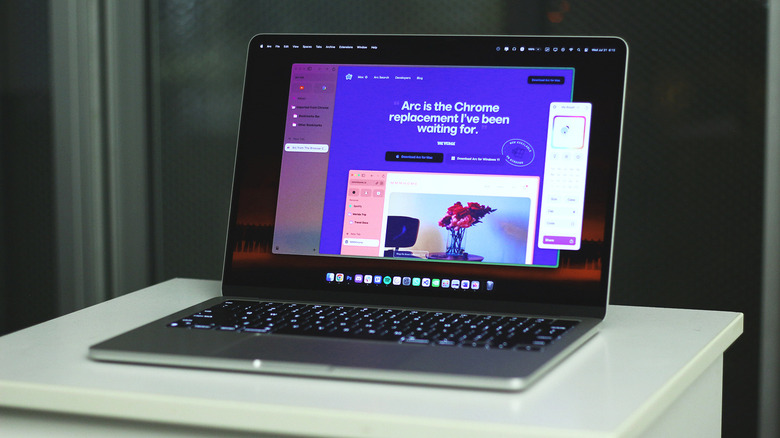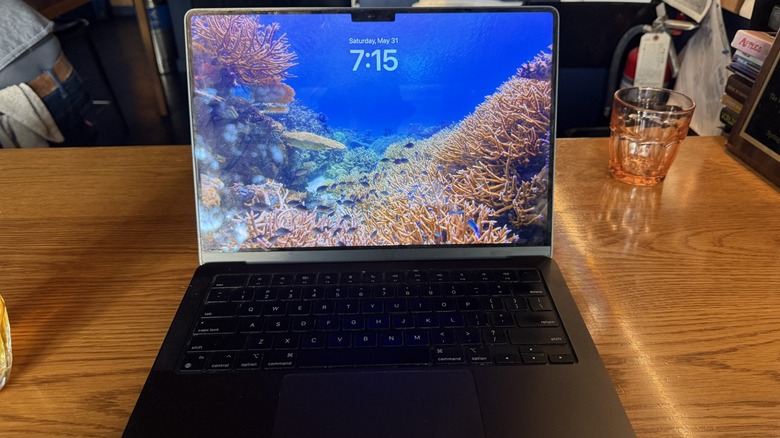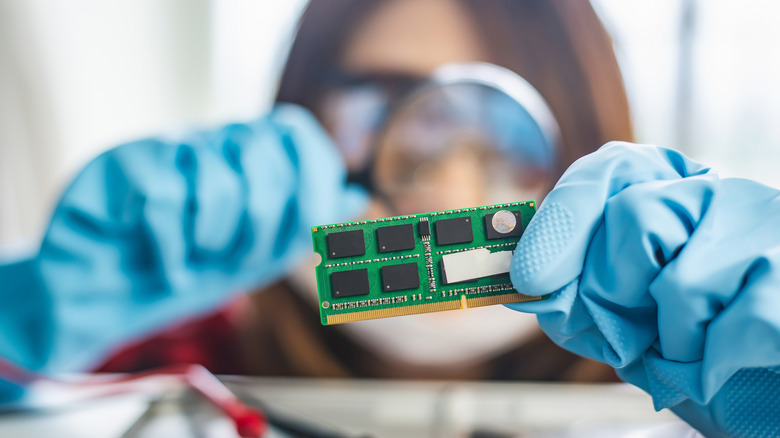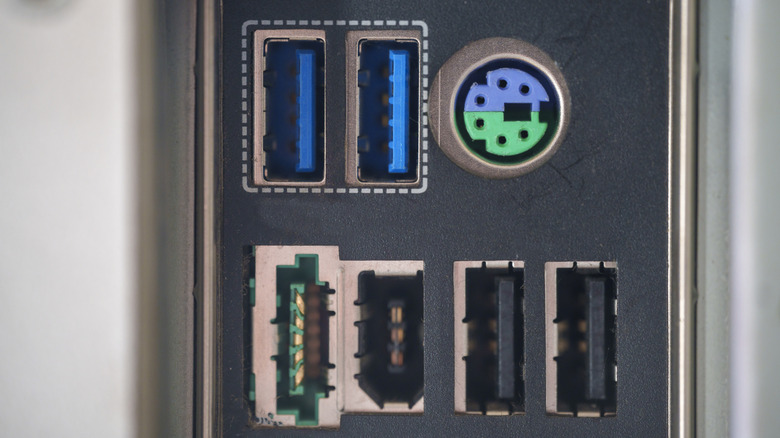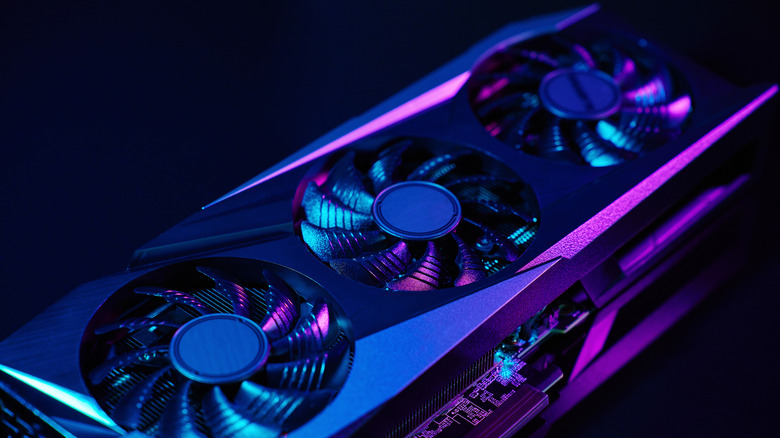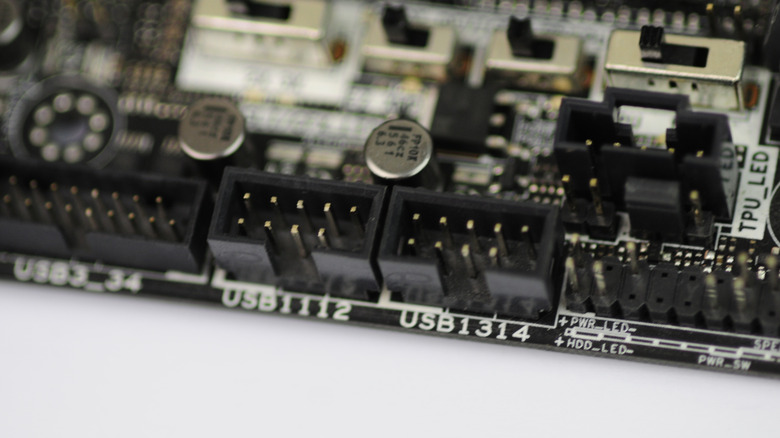Your Chromebook May Run Android Instead Of Chrome OS One Day: Here's What That Means
When you buy a Chromebook, it runs the ChromeOS operating system, but that may change to Android one day, which would make it similar to your Android phone.
Read More