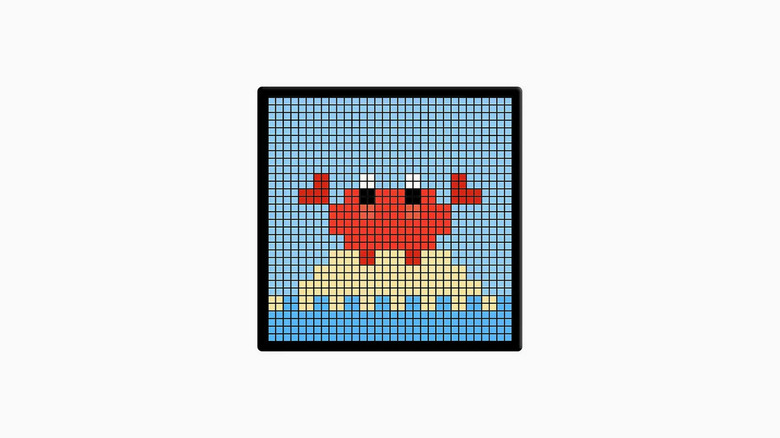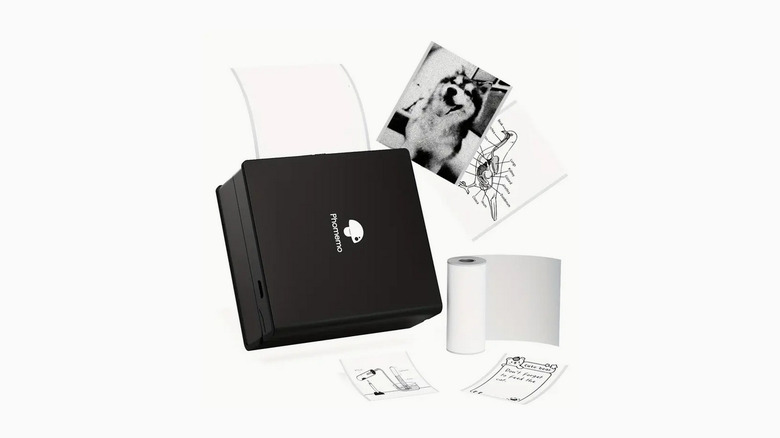10 Unusual USB Gadgets You Can Find On Temu
Shopping on Temu is a little scary. There's a reason we at SlashGear have written about how to permanently delete your Temu account. Users are worried that Temu isn't safe to order from, that your order won't arrive at your doorstep, or that it will be the wrong product and you won't be reimbursed. Buying something from Temu is your own choice, and we encourage you to weigh the positives and negatives before making that decision. However, you don't need to buy anything from Temu to revel in the horror and charm of its cheap and janky online store. If you do decide to buy from Temu, keep in mind that we did not test those products and that our coverage of those USB gadgets does not constitute endorsement.
But what is a USB gadget? According to Temu's horrible search function, cheap electronics of any kind fit that definition to a tee. If there's something you already know about shopping on Temu, it's that finding what you want means scrolling past a million things you didn't know you wanted. If you can resist the urge to click on a screwdriver bit holder shaped like a dental mold or another one of Temu's weird tools, you're better than us. If this list seems like it stretches the definition of USB gadgets, know that it's in keeping with the spirit of Temu. That said, most of those gadgets are things you'll use by connecting them with your phone or computer. At the very least, they're all USB-powered or USB-charged tools.
Mini PC Monitor with USB-C Docking Station
Looking for a small improvement for your small work area? Is your desk too tiny for a regular-size second monitor? Or are you just looking for a neat accessory for your PC that actually does something useful? Then the USB-C Docking Station Mini PC Monitor might be for you. Unless you're just looking to save money on a monitor, because this little thing costs around $140. "Isn't that a bit much?" you might think. And sure, you could get a 7-inch small monitor for just $39, but would it look like a tiny CRT screen? Probably not. If you're reading a list of unusual USB gadgets from Temu, there's a good chance that's a deciding factor for you.
Before you spend a lot of money on this gadget, we'll remind you that we've not tested it, and not many users have reviewed it. So, what can you do with this surprisingly expensive imitation of a CRT, a throwback tech product that's surprisingly cheap on the second-hand market? It's a second monitor, sure, but that's not all it is. As its name implies, this is also a docking station with USB-C and two USB 3.0 ports. It can also read SD and TF cards. With a Windows machine, it doubles as a monitoring tool via AIDA64. As for inputs, it needs to be connected via HDMI to receive video, or via USB-C/USB 3.0 for both video and interface expansion. It may even run independently, with audio from the 3.5mm jack and power from a 5V/2A USB-C.
Portable trackpad
You've heard of small, wireless computer mice, now it's time for portable USB trackpads like the Portable Touch Pad HI08. You know trackpads: those fiddly touch-sensitive surfaces that take up half of the bottom half of your laptop. Why would you ever want another one of those? Maybe you don't. Maybe you have plenty of space to swing your full-sized mouse over a desk-sized mousepad, even when you're on the go. However, if you've ever seen the appeal of a wireless mini mouse, you probably don't have that luxury. In those situations, a trackpad is just more convenient than a mouse, since it only needs the space necessary to flick a finger instead of an arm. This trackpad in particular is quite small, with a surface area of 2.4 by 1.8 inches, and comes with just two buttons.
Then there's the fact that a tiny work area leads you to increase mouse sensitivity and rely on tiny movements, for which you'll probably use your wrist. How else could you do it? There isn't enough space to move your arm around. However, moving the mouse with the wrist instead of pivoting around the elbow is about as anti-ergonomic as it gets. Even the best ergonomic mouse won't save you from wrist pain if you misuse it, and it's certainly not going to help when you don't have the space to use it properly.
Ajazz Desktop Assistant
Every keyboard is customizable if you try hard enough. Mechanical keyboards from brands big and small are packaged with or support key editors that let you switch keys and even map macros and virtual function buttons, like CTRL+Z or Pause Media, to a single keystroke. Barring that, every old keyboard supports the open-source project AutoHotkey, since it operates on the software level. But if you can already reprogram your keyboard, why would you buy a bunch of buttons dedicated to that? Because they're a bunch of buttons. What the Ajazz Programmable Desktop Audio Console gives you is a lot of space to host macros and special characters without trampling over your regular keys, plus a few knobs, as a treat.
The Ajazz comes with six large buttons, three smaller ones, an oversized volume knob, and two tiny ones. This device is branded as a streaming deck, so most of its plugins (the bits of software used to program elaborate functions) are dedicated to those uses. That said, as long as you can get the machine to trigger certain keystrokes, there's no reason you can't use it as just a keyboard extension, although assigning knobs to unique uses might be difficult. However, pretty much every user review claims that the drivers are hard to find, and customizing the machine would be much easier with better documentation. Making this gadget work the way you want it to might not be easy.
32x32 LED pixel display
Who doesn't love a pixel art display? Quite a few people, most likely. It's not a very popular gadget, and it's hard to understand why they even exist without looking at them. For our part, we at SlashGear gave the Govee Gaming Pixel Light one of our CES Innovation Awards this year in January. While the Govee has a striking design, music syncing, and should come with an app that helps you design screens and animations, it also costs $100 for the cheapest version. The iDotMatrix LED 32x32 pixel display, on the other hand, is currently on sale on Temu for about $26 — though prices on the platform tend to be volatile. The same product costs $42 on Amazon.
This simple, low-resolution pixel art display is USB-powered and has an internal rechargeable battery. It can be accessed wirelessly with a phone, which you'll need to do to switch between different functions (clock, timer, "phantom lighting," image, and animation) or to customize what's represented on the screen with those modes. Size-wise, it's pretty big, coming in at 7.8 inches per side. If you want something smaller that doubles as a speaker, we already featured the Divoom TimeBox Evo in our list of little-known Amazon tech gadgets. That one is just 16x16 pixels displayed on about half the surface area of the 32x32 device we looked at above. That means the two should have about the same resolution, not that it really matters. You're hardly going to draw high-resolution pixel art on a phone app.
6-in-1 wireless speaker and display
A pixel art display is neat and all, but do you really need it? Probably not. And do you really need the 6-in-1 wireless speaker and display? "Need" is a strong word, but you're bound to find it useful for something. The star of this compact gadget is the tiny LED screen made of what seems to be an 11x10 pixel grid. It's hard to say whether the art is customizable, too. However, there's a lot more in this small 4.29x2.64-inch screen than meets the eye. The LED screen can be set to display a clock, an image, or a visualization of the music played on the speakers. And while it is USB-powered, it also has an internal lithium-ion battery.
Ignoring the screen for a moment, the body of the gadget encapsulates the speaker. Two side grids are supposed to let the sound out easily, but it's hard to tell how good of a speaker this actually is. There's a reason why most cheap Bluetooth speakers that deliver good sound quality are a lot more expensive than this $12.00 gadget, and they aren't even trying to do five other things on top of playing music. Speaking of those other things, this speaker and display doubles as a wireless charger and magnetic phone holder, and triples as a smartwatch charger. According to some user reviews on Temu, you can also charge some brands of wireless earbuds with it, but the only way to find out if it works for you is to order one.
Phomemo portable mini printer
The Phomemo portable mini printer might be an unusual gadget, but it sure is popular. We first covered Phomemo's thermal mini printer when it had just started going viral on TikTok. And because we reviewed it, we can actually recommend this product instead of describing it with poorly confined excitement for a device that sure looks cool but which, as far as we know, might break into a thousand little pieces as soon as you bump it with your little finger. Our Nadeem Sarwar called it "one of my least-regrettable tech purchases of all time" and found the hardware to be surprisingly sturdy. Hopefully, that will put to bed your nightmares about buying too many cheap electronics that only last a single day. But don't worry, even if the Phomemo is solid, your Temu package might still not arrive at all.
Back to our wonderful pocket sticker machine: How does it even work? Like other similar devices, the Phomemo mini printer is powered by USB-C, has an internal battery, and connects to a proprietary phone app via Bluetooth. In there, you'll find options for printing images and documents, editing premade templates for note-keeping, and additional "graphics." The device doesn't use ink but thermal paper, which makes for slightly fuzzier prints but takes care of all the potential issues caused by ink drying. If you've ever owned both an inkjet and a toner printer, you know how annoying the first can be. One final word of advice: If you just want to make some stickers, you can just use a regular printer and compatible sticky printing paper.
Auto keyboard clicker
An auto clicker like this has one job: One end of the machine is shaped like a finger of sorts that goes up and down and presses lightly on whatever it finds in its way. Something like a keyboard or a mouse button. Maybe you need to keep a work computer awake and you can't install new software on it. At the same time, they forgot to give you admin powers to go into the settings and change the sleep timer. Or maybe you're trying to automate some grindy video game but you're worried about anti-cheat blocking any digital solution, or you're simply not playing on a computer, but on a console with a touchscreen, like the Steam Deck alternative MSI Claw.
Now, there are probably better ways to automate the act of pressing a button every few seconds than this Homer Simpson-esque act of lazy genius, but as we saw, some of them might genuinely be unavailable to you. If we have one issue with this product, aside from the dubious toughness of the device itself, it's whether it is likely to help you achieve a goal that is both moral and legal instead of, for example, pretending to be at your work computer while doing something else. We have no way of knowing how you'll use this tool, so we'll have to trust your judgment.
Kamlif heated slippers
We've covered weird methods of heating your feet a few times in the past, like the Ye-T warm pad/laptop charger or the Lava Boots from our list of heating gadgets that can keep you warm in the office. So, what's so unique about the Kamlif warm slippers? Nothing much, except the price of $61. You'd struggle to find regular warm shoes that are this cheap, let alone a pair equipped with a battery-powered heater based on a 12K carbon fiber cable. These shoes seem extremely easy to use, with three temperature modes ranging from 104°F to 140°F, and an extra Extreme Cold mode that forces the shoes to use 100% of their power.
The user reviews for this product are very positive, and there are a lot of them. Reviews found in a seller's store aren't always trustworthy, but reaching 4.8 stars with 72 votes means that pretty much none of the reviewers had an overall negative experience. However, you clicked on an article about USB gadgets, and this is just a battery-powered gadget that recharges via USB. It's not even exclusively for indoor use! Perhaps the excellently named Winter Essential Foot Warming Artifact will be more your speed. You might have seen one of those before: You connect it to a wall plug (or, in this case, a USB charger) and put your feet in the increasingly warm pouch. Even if you've never seen one, it doesn't take much to understand the appeal.
ClocTeck nixie tube imitation clock
Nixie tubes are really neat, and you can get a full clock made out of them. You can find some devices on Temu that are meant to imitate this effect and can also display regular images. Some of these displays, like the Glow Tube, are just low-fidelity LED screens inside glass or plastic compartments shaped like vacuum tubes. We don't know how convincing the nixie tube effect is, but we know that analog nixie tubes have a lot of charm. The ClocTeck Nixie Tube Clock is probably not a real nixie tube, but it sure looks like it imitates the style a lot better, with user pictures showing what looks like the unused filament lighting up slightly, with an organic-looking orange glow.
Why do we say the ClocTeck is probably not an analog nixie tube? Well, while this technology doesn't consume a lot of energy, it requires high voltage to cause the metal wires to glow. Those Temu devices are powered by USB, which usually only delivers up to 5 volts. If you want, you can find a proper nixie tube clock online, including some handmade ones, but not on Temu. However, keep in mind that those devices aren't perfect either. There's always a mess of wires inside the vacuum tubes, which gives those clocks their distinct style but makes them hard to read from a distance. They're also a little fragile, certainly more so than an analog clock, and very expensive, with prices often starting around $150.
Customizable curtain lights
Odd LED light systems are a popular gadget on Temu, from the pixel art screens featured earlier in this article to custom "neon" lights and other novelty lights of varying degrees of success. However, these customizable LED curtain lights take the cake. The idea is so simple that one would expect them to be more popular, and taking a look at Temu, you'd think they're the latest fad. The model we selected is one of the cheapest on the store, but at 6.6x6.6 feet, it's large enough to cover most hallways and doorways, including double doors. In that space sit 400 multicolor LED lights arranged in a 20x20 grid, just enough to make short words or simple drawings.
Just like with any DIY LED screen, you can use the grid to create custom pixel art animations or drawings through the dedicated app. According to some user reviews, it can be hard to recognize the design because of how far apart the lights are, so it might be best to stick with simple pictures. If you want to let your inner artist out and your medium of choice is chromatic LED curtains, you might want to pick a product with a higher density of lights. This 540 LED Light Curtain (5x6.9 feet) looks like it might be fit for the job, as it has the same number of lights in a smaller area. It is quite a bit more expensive than the 400-LED curtain, however, and while it might give you better results, it shares the same limitations. The best pictures still rely on a white or black background to be clearly visible.