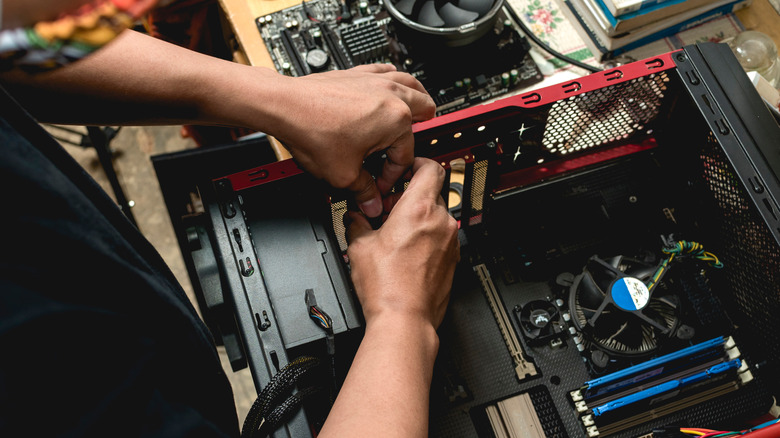Affordable Gaming Desktops Worth Buying In 2023
We may receive a commission on purchases made from links.
There's nothing quite like PC gaming within the digital space. It's a flourishing industry with performance upgrades and innovation that improves on a monthly or even weekly basis. Gamers can enjoy limitless customization, backward compatibility, an enormous online player base, and a modding community that continues to revitalize the most popular titles.
But high-end computers are so much more than gaming stations. In fact, that's just the tip of the iceberg. Their powerful components allow them to perform multi-functioning tasks with ease and run various apps simultaneously without hiccups. Yet, with all its advantages, there is a misconception that this great power comes with a reputation of elitism that is matched only by its premium cost.
Perhaps in the past, incredible gaming PCs were catered toward those with affluent budgets, but times have changed. In 2023 the industry has never been easier to access with countless brands and heavily stocked suppliers. We have therefore compiled the most affordable gaming desktops worth buying in 2023, with an emphasis on performance and value. From multi-core processors that are lightning-fast, to graphics cards that can scale up to 4K, these gaming desktops might just be worth your hard-earned money.
ACEMAGICIAN Mini Gaming Desktop
If it's your first time looking for a budget gaming PC, it might be overwhelming. You've probably looked into the latest components, and realized you've got to seriously downscale your expectations. Additionally, there's also the concern about adjusting your PC to your preferences, and how you would potentially upgrade it. If this sounds familiar, well, Acemagician might be here to solve your problems.
Acemagician's Mini Gaming PC option is an affordable $499 desktop that serves as an excellent option for entry-level gamers. Not only are the internal components powerful and efficient, everything has been pre-built with a focus on accessibility for beginners. A good example of this is its unique 3-mode setting, which includes "Silent, Auto, and Performance Mode." With a simple flick of a switch, gamers can effortlessly increase or decrease the fan speed, internal power, and performance output.
"Silent mode" reduces fan noise and is optimized for day-to-day tasks such as YouTube, Twitch, or Netflix. "Auto mode" increases the fan speed and boosts power so you can multitask in-between apps such as Microsoft Office and Google Chrome. Then there's "Performance mode" which ramps up everything so you can get the best FPS in-games. No learning curve is necessary and you don't have to worry about overclocking complicated settings, or custom profiles!
In terms of internal specifications, the Acemagician mini includes an AMD Ryzen 5 5600U processor, 16 GB of RAM, 512 GB M.2 SSD storage, and Radeon RX Vega 7 graphics. While it isn't a dedicated graphics card, the Acemagician Mini can still push upwards of 100 FPS in games such as "League of Legends," "Fortnite," "Valorant", and "Dota 2." Whether you're looking for a mini workstation or gaming setup that is user-friendly, the Acemagician packs a serious punch.
Continuum Micro Gaming Desktop
The Continuum Micro is another compact gaming desktop that uses a powerful Intel Core i5-10400F processor but also includes a dedicated AMD Radeon RX 5500 graphics card. Moving away from budget-builds that only have integrated graphics, the Continuum Micro pushes beyond the entry-level scope to deliver a respectable 1080p gaming experience.
Users will not only see performance increases in CPU-intensive games such as "CS: GO," which should range above 200 FPS consistently but will also be able to enjoy titles such as "Doom Eternal" and "Metro Exodus" at around 60 FPS depending on in-game settings. Furthermore, the Continuum Micro also includes 16 GB of RAM @2666 MHz and a 512GB NVME SSD. Pair these together with the corresponding processor and graphics card, and you've got a productivity station that can edit and render videos, while simultaneously allowing you to browse the web without much system impact.
As a $699 gaming desktop, the Continuum Micro also continues to shine from the inside out. The case is made from a sturdy steel construction with a side panel of tempered glass. You'll find plenty of RGB lighting, and a unique front mirror panel that adds a cool infinity effect. Then there's the addition of 6 pre-installed ARG case fans, which is incredible value for money should you try sourcing these individually and installing them yourself! Oh, and did we mention the Continuum Micro comes with a backlit mouse and keyboard too?
It should be noted that although the seller Computer Upgrade King promises a 3-year CUK limited warranty, you may still have to pay for return shipping. With that said, if you're a newbie to gaming PCs, it's far better than browsing YouTube for troubleshooting solutions.
HP Pavilion Gaming Desktop
Although RGB has dominated the gaming space in recent years, it might not be for everyone. The HP Pavilion Gaming PC is a clean workhorse on the outside, with a lot of hidden power within. Similar to the Continuum Micro, the HP Pavilion has an Intel Core i5-10400F processor, 16 GB of RAM, and plenty of connectivity options. However, at the added cost of just $899, HP has also thrown in an incredible NVIDIA Geforce RTX 3060 graphics card and an absurd amount of storage space totaling 2256 GB!
Now, the combination of both an Intel Core i5-10400F and RTX 3060 is where things start getting interesting for budget gamers. You'll likely still want to stay at 1080p resolution, but you'll be able to increase your in-game settings to ultra while maintaining a relatively good frame rate. Examples of this include "Red Dead Redemption 2," which should stay around 70-80 FPS at ultra settings, or "Forza Horizon 5," which maintains a smooth 60 FPS at extreme settings in-game.
Additionally, the RTX 3060 also supports Nvidia DLSS (Deep Learning Super Sampling) technology, which can further improve in-game performance by using AI to increase the resolution and detail of images, reducing the GPU load itself and pushing up the frame rate.
Keep in mind that although the HP Pavilion promises 2256 GB of storage, it is separated into 256 GB on SSD, and 2000 GB on HDD. You'll therefore have to put your operating system on the SSD along with your important apps while installing your games on the 2000 GB HDD. This may lead to slower loading times in-game, but it's a simple fix if you manage to add an additional SSD.
Skytech Legacy Mini Gaming Desktop
The Skytech Legacy Mini is a sleek red and black themed PC aimed at budget streamers. While it doesn't have a beefy NVIDIA Geforce RTX 3060 like the HP Pavilion, it does include a Ryzen 7 2700 processor, which has 8-cores, 16-threads, and a boost clock speed of 4.1 GHz. How does this benefit gamers? Well, more cores and threads lead to better multitasking functionality and system responsiveness. Gamers will be able to play their favorite game, watch YouTube, and record gameplay simultaneously while experiencing a reduced amount of system delay.
Now, the Skytech Legacy Mini also falls within that $899 range, and you may be thinking that the RTX 3060 sounds a lot better than the Legacy Mini's GTX 1660 Super graphics card. Technically, yes, it will outperform it in most visually intensive games, but the 1660 Super is no pushover either. At ultra settings, you're still going to hit around 85 FPS in "Far Cry New Dawn" or 60 FPS in "Assassins Creed Valhalla" on max settings. Turn these settings down, and you're going to get an even better frame rate with more consistent timings.
The Skytech Legacy Mini's Ryzen 7 2700 and GTX 1660 Super combo is more than capable of delivering a medium-to-high 1080p gaming experience, with the added capability of streaming to an audience. Furthermore, it is supported by 16 GB of DDR4 RAM @3000 MHz, and a 500 GB SSD. That means faster loading times in-game too, with fewer hold-ups as opposed to an HDD at this price range. Finally, Skytech Gaming also offers a 1-year warranty on all parts and labor should anything go wrong, in addition to free lifetime technical support!
iBUYPOWER SlateMR 281AV2 Pro Gaming Desktop
When browsing the PC market, the term "pro gaming desktop" is often thrown around loosely. Many manufacturers will claim that their builds are optimized for Esports titles and that users should maintain relatively high frame rates. However, high frames can be interpreted in many ways. 100 FPS might be enough for an entry-level gamer, but what about those who want to at least hit 250 FPS consistently?
The iBUYPOWER SlateMR 281AV2 is a gaming PC built around a Ryzen 5 5600 processor, 16 GB of RAM, 500 GB of NVME storage, and an NVIDIA Geforce RTX 3060. While you may think it is a downgrade to the Ryzen 7 2700, the newer Ryzen 5000 series offers much better single-core performance and power efficiency. If you're into first-person shooters like "CS: GO" or "Valorant," well, you're going to see a significant boost in performance.
At $999 the iBUYPOWER SlateMR delivers on its promise as a "pro gaming desktop," as users should have no problem reaching upwards of 300+ FPS in competitive CPU-intensive titles. That's also not to say that the PC sacrifices any performance in more graphically intensive games. A Ryzen 5600 and RTX 3060 combo can reach 100+ FPS in "Call of Duty Warzone" or 70+ FPS in "Cyberpunk 2077" at a 1080p resolution.
Furthermore, you might even be able to push the setup to 1440p in the same titles with a 30-40 FPS loss at most. We're not saying the SlateMR 281AV2 is an optimized 1440p rig, but the option is there if you're open to v-sync and NVIDIA DLSS in exchange for crispier visuals. If you have a $1000 budget and you're looking to prioritize e-sports, the SlateMR 281AV2 might just be for you.
CyberpowerPC Gamer Xtreme Desktop
In most cases, if you're a gamer trying to keep your PC build under $1000 you will likely have to choose between raw gaming performance or multi-function capability. Sure, you can try to find a middle-ground between the two, but it's not going to be as impressive if you had leaned towards a higher-end GPU or CPU.
On that note, if you're willing to spend a little bit more, $1169 to be exact, the CyberPower Gamer Xtreme combines a powerful Intel i7-12700F processor, 16 GB of RAM, 1 TB of NVME storage, and an NVIDIA RTX 3060 graphics card to deliver a premium gaming station that can handle demanding games and applications simultaneously.
The Intel i7-12700F differs from all processors we have previously mentioned on our list. It has 12 cores (8 performance and 4 efficient), 20 threads (16 performance and 4 efficient), and a max clock speed of up to 4.9 GHz. The result is a CPU that is not only lightning-fast in its response time but stays consistent no matter the task thrown at it.
Earlier we spoke about pro gaming PCs that needed excellent single-core performance in order to shine with esports titles, well the i7-12700F does just that, and more. It can offer up to 20% better performance when compared to the Ryzen 5 5600 single-core performance, in addition to tackling apps in the background. Therefore, if you're a competitive gamer looking to stream on platforms such as Twitch or YouTube, no sacrifice in performance will be needed.
The CyberpowerPC Gamer Xtreme is a desktop that can be used for multi-genre games, streaming, and productivity all at once! Gone are the days of sacrificing frames for content creation and multi-tasking functionality.
Skytech Shadow Gaming Desktop
If you want an upgradeable future-proof gaming PC then look no further than the Skytech Shadow Gaming Desktop. While its initial price of $1499 might seem steep for a Ryzen 5, RTX 3060 Ti, 32 GB of RAM, and 1 TB of storage, it's the AM5 platform and motherboard that holds its true value.
You see, the Ryzen 5 processor within is actually a 7600x made on AMD's new Zen 4 architecture, which offers a big leap in performance when compared to the previous 5600x processor on Zen 3. The Ryzen 5 7600x has a base speed of 4.7 GHz and boosts up to 5.3 GHz. That's the base clock speed of the previous Ryzen 7 5800x at maximum boost!
Furthermore, the 32 GB of RAM isn't the common DDR4 RAM we have seen for years, but rather the newer DDR5 RAM with higher clock speeds. The result is a gaming PC that is much more responsive and even more impressive for the future of gaming. Considering an upgrade to the AM5 platform would require you to change your motherboard, RAM, and CPU, the Skytech Shadow is therefore a great place to start.
As for the GPU within, the 3060 Ti is also an improvement over the RTX 3060. Users can expect performance increases anywhere between 20-30% while benchmarking. With that said, the Skytech Shadow includes a 600-watt power supply only, so if you want to eventually upgrade to a beefier GPU, you will likely have to replace the PSU too. However, that's a small sacrifice when compared to a full AM4 to AM5 shift. If upgrades and continuous building form part of your PC gaming goals, the Skytech Shadow will help you reach them.
Skytech Shiva Gaming Desktop
As GPU prices and stocks stabilize in 2023 it's becoming easier to get your hands on high-end components, especially those from previous generations. This coincidentally means a reduction in price for previously out-of-reach gaming builds. The Skytech Shiva is one of these top-of-the-line gaming desktops that have seen a big drop in price. Staying within the upper mid-tier price level, the Shiva is here to take your gameplay to the next level.
Now the $1799 price is by no means cheap, but it might be worthwhile if you're thinking about gaming without restrictions. The Skytech Shiva includes a Ryzen 5 5600x, 16 GB of RAM @3200 MHz, 1TB of NVMe SSD storage, and a glorious GeForce RTX 3080 graphics card. This is all bundled in a white In Win 101 mATX mid-tower gaming case with tempered glass and 3 RGB fans. There's enough airflow to keep the GPU and CPU cool, and plenty of drive bays for up to 2 x 3.5" HDDs and 2 x 2.5" SSDs.
With specs like these, you won't have to worry about performance limitations or meeting the minimum requirements for AAA games. Whether it's resource-intensive games such as "Microsoft Flight Simulator" or open-world games such as "Dying Light 2", your frames should stay consistently high throughout 1080p and 1440p resolutions. You could even dabble into 4K gaming if you're fine with locking your settings to around 60 FPS.
Will the Shiva be a high-end desktop forever? Definitely not, but it does offer some of the best raw performance today for your budget. In a few years when its age does begin to show, there's always the possibility of a GPU upgrade to prolong its gaming longevity.
Building vs buying
If you're looking at a new gaming PC, there's a good chance you've asked yourself whether building or buying is the best option. There's no shortage of YouTube videos on assembly how-to guides and the benefits that come along with compiling your own rig.
Building a desktop from scratch gives you the ultimate customization route. You'll be able to choose your exact parts, from the specifications to the brand. This allows you to source components from multiple retailers and gives you the opportunity to save more, as you scavenge the best value for money with price comparisons. You can then add your savings to a better processor or graphics, which means increased performance within your budget range.
Sounds easy right? Well, not exactly. If you don't know what you're doing you can potentially damage your components during the setup process. For example, bending a CPU pin during installation, or not mounting your graphics card correctly. These mistakes can void warranties and leave you stranded with no options. Additionally, when something does go wrong, you'll have to send the component back individually and disassemble it yourself.
With that said, there is an alternative, and that is custom pre-builts. These are computers that let you choose certain components such as the GPU, CPU, or storage. You can decide on the most important parts while letting others assemble your PC for you. It's a good compromise for those who want to personalize their PCs and still want to maintain some security and assurance. The choice of risk is yours, but the safer route is always best for beginners.
Future-proofing
A common fear among the PC community is the longevity of a gaming desktop. We're not talking about the health of the desktop, but rather how future-proof it is or how long it will continue to meet your performance demands. This can be especially concerning for those on a budget, as you'll likely not want to pay for upgrades anytime soon.
In spite of this, future-proofing isn't as hard or expensive as one might think. Based on the system requirements for games we have seen over the years, and the current trajectory of innovation, you can prepare for the future at an affordable rate. We have therefore summarized the most important future-proof components to look out for as follows:
Processor: Choosing a powerful processor with enough cores and threads can help you keep up with your system demands as time goes on. As games and software become more draining, getting a recent Ryzen 5, Intel Core i5, or better CPU is a good starting point.
Graphics card: The GPU inside your desktop will have the biggest impact on most video games. Gamers should look toward GPUs with at least 6GB of VRAM, and features such as Nvidia's Deep Learning Super Sampling (DLSS) or AMD's FidelityFX Super Resolution to boost performance.
Motherboard: A recent motherboard can support the next generation of tech if approved by the developer. For example, AMD's AM5 platform will be supported through 2025 and beyond.
RAM: As of 2023, the sweet spot for gaming RAM is around 16 GB. But unlike other components, the upgrade path is much easier. If you need more RAM in the coming years, you can simply buy another set and install it in the open slots of your motherboard.