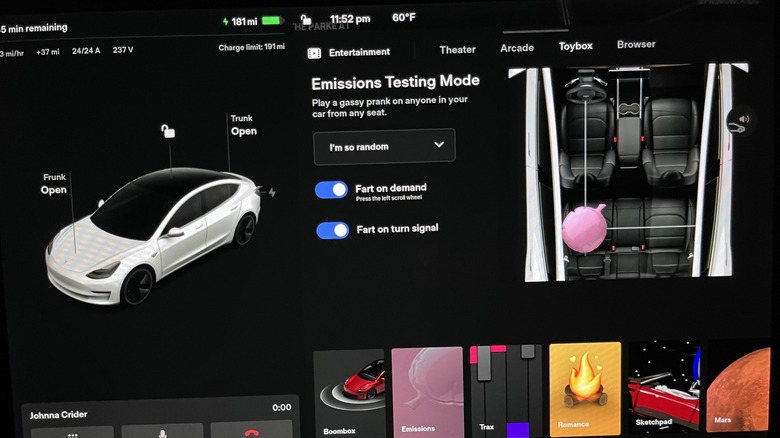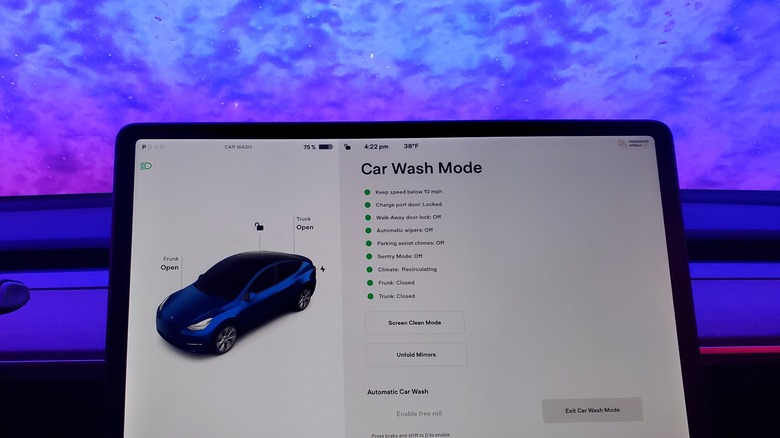The 10 Best Modes In Tesla
Tesla's vehicles are packed full of cutting-edge technology. As befitting their premium electric vehicle status, they feature advanced driver assist tools (even if Full Self-Driving is a misnomer), fast charging technologies, regenerative braking, and voice commands. The feature list doesn't stop there, with many of the vehicle's functions locked to specific modes. These could unlock unique performance settings, entertain the passengers, help with particular tasks, and some are just there for laughs. They draw on Tesla CEO Elon Musk's interests, love of popular culture, and belief in "technological solutionism" to improve the driving experience (via Jacobin).
The most talked-about mode is Full Self-Driving, which will eventually be able to handle all driving-related tasks. That's just one out of dozens of modes Tesla has added to its vehicles. Many modes also require Tesla's Premium Connectivity subscription, which adds cellular connectivity for features like music and video streaming, live traffic, and satellite view maps. The list of modes keeps growing, even on older Teslas, as they can receive over-the-air upgrades to their software. Quick fixes for issues and additional functionality for existing modes can also rapidly be pushed to Teslas. That's made possible because "Tesla is as much a software company as it is a hardware company," according to its CEO, Elon Musk. Here are 10 of the best modes you can try out in your Tesla.
Caraoke
Among the many features enabled by the Premium Connectivity package is Caraoke. Powered by Stingray Karaoke, you can sing along to some of the most popular karaoke tracks. There are thousands to choose from with 11 categories, including Pop, Rock, Country, Holiday, and Disney. They can be played with the lead vocals so you sing along, or without the vocal track so you're the star. The infotainment screen in the Tesla can show the song lyrics. Tesla doesn't charge additional fees for Caraoke, so every song in the catalog can be streamed to sing along to.
To use Caraoke, you need a Tesla made after 2018 or an earlier vehicle upgraded to MCU 2 (via Tesla). Apparently, all compatible Teslas can use the Caraoke Mode (via EVehicle Pro), which can use Wi-Fi or your phone's hotspot to stream the tracks. This mode was popular enough in China for Tesla to release the TeslaMic, a pair of wireless microphones that could be used for Caraoke (via electrek). The microphone kit sold for 1,199 Chinese Yuan (around $188 USD at the time) and sold out in under an hour when it went on sale in January 2022.
Bioweapon Defense Mode
Tesla vehicles have high safety standards, gaining high scores in crash tests. Until recently, they also enjoyed top safety ratings due to their advanced driving aids. Most car safety features are of this sort, aimed at keeping drivers and passengers safe in case of a collision. Tesla includes other safety features, like the ominous-sounding Bioweapon Defense Mode.
This mode combines a larger-than-normal HEPA filter for the air supply into the cabin and some tweaks to the fan settings to keep air pollutants out. Every Tesla Model X and S built since 2018 has the mode, and every Model Y built since 2021. The Model 3 doesn't feature Bioweapon Defense Mode, as Tesla CEO Elon Musk says it doesn't have enough space in the frunk to fit the necessary giant filter.
The mode runs the air filtration system's fan at full speed when activated. This creates positive pressure inside the cabin, stopping outside air from seeping in from cracks. The only source of outside air is through the HEPA filter, which has separate acid and alkaline gas neutralization layers (via Find My Electric). Tesla demonstrated the mode inside a giant bubble, showing how effectively and quickly the Bioweapon Defense Mode scrubbed the dangerous levels of particulates from the cabin air and also from the air outside of the car.
Entertainment Modes
The infotainment center in Teslas is closer to a personal computer these days. The latest version of the infotainment unit, MC3, is powered by AMD's Navi 23 GPU and is capable of playing graphics-intensive, modern games such as "Cyberpunk 2077" (via Videocardz). Newer Model S and X cars can play any game in your Steam library (via Not A Tesla App), thanks to that discrete GPU. Model 3 and Y vehicles have an AMD-powered infotainment but don't have the additional GPU. Tesla also has games in Arcade mode, with "Cuphead" and "Stardew Valley" being standout titles (via New YorKars).
Gaming isn't all the infotainment can do. Theater Mode includes streaming services like Netflix, Disney+, and YouTube, so you can binge-watch your favorite shows while parked. Music streaming services are also installed, with Spotify, Tidal, and Apple Music. There's a web browser, so you don't have to pull out your phone or laptop to get things done. Toybox has multiple apps and easter eggs to play with. Those include Boombox, which can play a variety of sounds from the external speaker (when parked, of course), a Light Show, a rainbow glow around the charge port, and multiple tweaks to the on-screen navigation view. You can also turn on Romance Mode, which puts a virtual fireplace onto the infotainment screen for you to snuggle up in front of.
Sentry Mode
Teslas are covered in cameras, usually used for driver assistance systems. They can be used for security when parked by enabling Sentry Mode, turning the entire car into a video-recording dashcam. It will start recording if it detects suspicious activity, like a neighboring car's door dinging your Tesla or the irrational hate that leads people to key your ride. Social media is full of clips of Sentry Mode captures, from the ordinary to the downright disturbing. The mode does need a USB drive inserted into the car to store the footage. The mode also needs to be manually enabled every time the Tesla is parked by going into Controls, and then the Safety & Security settings.
The Tesla app lets you remotely view your cameras when in Sentry mode. If you have an external speaker, it also enables you to talk to whoever triggered the alert, with a voice changer that currently makes you sound like you're inside Darth Vader's suit. While driving, the same system switches into Dashcam Mode and records the surroundings, which is handy if you crash or one happens near you.
Ludicrous Plus Mode
It's no secret that Tesla CEO Elon Musk loves popular culture, especially if it concerns sci-fi and bad puns. Ludicrous and Ludicrous Plus were the boost options for the Model S P90D and the Model X SUV, although Tesla stopped including this as an option in 2021. They got the name from the 1987 classic "Spaceballs," which had Ludicrous and Plaid as the name of the fastest speeds the villain's ship could travel at. The new Model S has Plaid as the top performance tier, with the two Ludicrous modes retired.
When Ludicrous Plus Mode is activated, the Tesla heats up the battery pack to get it at optimal temperature for peak performance. Launch Mode also becomes active, which works like an F1 car. The driver holds the brake and the accelerator and then lets off the brake pedal for a slingshot-like boost of instant thrust. That gave Model S sedans a 0 to 60 mph time of 2.3 seconds. The Model X also got the same mode, which makes it fast enough to beat a Lamborghini Aventador SV over the quarter mile.
Plaid Track Mode
The Tesla Plaid is the pinnacle of the company's Model S range. According to Tesla's product page, it puts out 1,020 peak horsepower from its three AC induction motors and has a top speed of 162 mph (with software plans to unlock it to 200 mph, according to Tesla). It's blisteringly fast from the factory, setting the official lap time for a production electric car at Nurburgring. That record was placed before the Plaid got Track mode, which is now on all Model S Plaid vehicles in North America. This mode combines controls, settings, and display tweaks to get every ounce of power out of the Plaid.
The battery pack gets cooled lower than usual, providing a buffer against the additional heat that racetrack use generates. Regenerative braking power is increased to reclaim more energy while also reducing the heat generated by the friction brakes. The Plaid's stability control systems change to a race configuration that allows the rear motors to adjust the torque to help with steering at speed. If the driver wants, individual settings can be tweaked to their preference if they find the presets don't fit their needs. The dashboard also changes to show drivetrain thermals, a G-meter, a lap timer, vehicle telemetry, and a dashcam video camera to record your laps. The Plaid was already a dragstrip monster; now it can whip around curves.
Dog Mode
Only some pet owners are comfortable leaving their furry friend at home when they need to go out and run errands. The summer months can make being left in the cabin unbearable for your pet, with a choice between the heat or keeping a window cracked and risking theft or escape of your family pet. You could also have a well-meaning passerby try to open the window to rescue them or call the police or animal control to do the same.
With 31 states having laws against leaving animals confined in dangerous conditions or providing civil immunity for rescuers, this can be a big problem (via Animal Law). Tesla Dog Mode makes it so you don't have to worry about Fido while in the supermarket. You also won't run foul of any animal laws because it keeps a comfortable cabin temperature for your pawesome doggo if they have to stay behind while you pop into a store.
As an extension to the Cabin Overheat Protection software, Dog Mode runs the AC or heater to keep the cabin temperature safe for your furry friend. While on, it displays a message on the infotainment screen: "My owner will be back soon. Don't worry!" It also displays the current cabin temperature.
Fart Mode
Tesla used to have a feature that let you turn the beeping horn sound into fart noises — used to, as the National Highway Traffic Safety Administration made Tesla remove the feature unless the vehicle was in park. At the time, Tesla CEO Elon Musk said that "the fun police" caused the removal.
That wasn't the end of Tesla's pranks using harmless emissions. An app in the Toybox called "Emissions Testing Mode" added the ability to push gas sounds to any speaker in the cabin or the outside speaker if available. In this mode, tapping on the touchscreen puts a whoopie cushion icon on the seat you just tapped. You can choose fart on demand, which needs tapping on the touchscreen, or use the turn signal to make the fart noise.
A total of six individual cheese-cutting noises can be chosen, and one randomized option. These are all puns to do with products or modes from Tesla and other business ventures of Elon Musk. The names are Not a Fart, Short Shorts Ripper, Falcon Heavy, Ludicrous Fart, Neurastink, Boring Fart, and I'm So Random. You can use voice commands too, with "Fart in their general direction" causing fart sounds to play from the external speaker, a nod to "Monty Python and the Holy Grail."
Santa Mode
Don't be a Grinch; set your Tesla into Santa Mode during the holiday season. This easter egg changes multiple things on the car's displays to make you feel more festive. It also plays Christmas songs, both inside the vehicle and outside, if you have an exterior speaker. When active, the avatar of your car on the touchscreen turns into Santa's sleigh, with a team of reindeer pulling it along. Autopilot shows the presence of other vehicles on the road as reindeer, pedestrians show up as elves, and a light snowfall drifts over the display. Activating the turn signals changes the usual indicator noise to ringing sleigh bells, and Chuck Berry's "Run Rudolph Run" plays inside the cabin.
If you've got a Tesla and want to Santa-fy your life, head to the Toybox touchscreen and select "Jingle all the way." Selecting "Spread the cheer" will play holiday music from the external speakers. Voice commands also work by saying "Ho Ho Ho" or "Ho Ho Ho, Not Funny." If you use the last command, the sound system will play "Grandma Got Run Over by a Reindeer" by Elmo & Patsy.
Car Wash Mode
Tesla has an inbuilt Car Wash Mode that makes going through any automatic car wash a breeze. This mode is in the Service menu and automatically performs a list of tasks to get your car ready to go through the tunnel of foam. These are all tasks you could do manually, but having them in one place is nice to reduce the likelihood of getting water and soap somewhere it shouldn't be. Some of the things it adjusts reduce the chance of damage, like disabling the auto wipers so they won't come on and get tangled in the car wash's felt strips. It also locks the charge port door, so it won't open if a brush pushes it too firmly.
Car Wash Mode tweaks other things, such as limiting the car to a 10 mph top speed. The windows and automatic trunk will get closed, and Sentry Mode alerts will be disabled, as will the walk-away door locks and the parking sensors. You can also fold the mirrors and lock the touchscreen so it won't change settings when getting interior detailing. Another setting, free roll, puts your Tesla into neutral, which is essential for any automatic wash that uses a conveyor belt. The best part is that all of these settings show on the infotainment screen with green and red dots to show whether they are active.