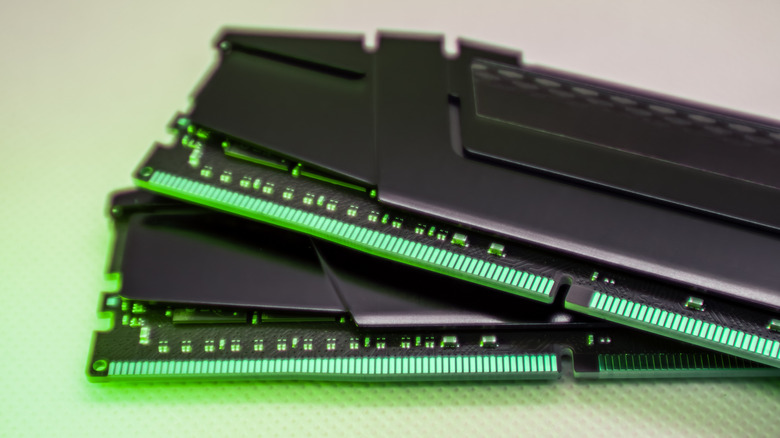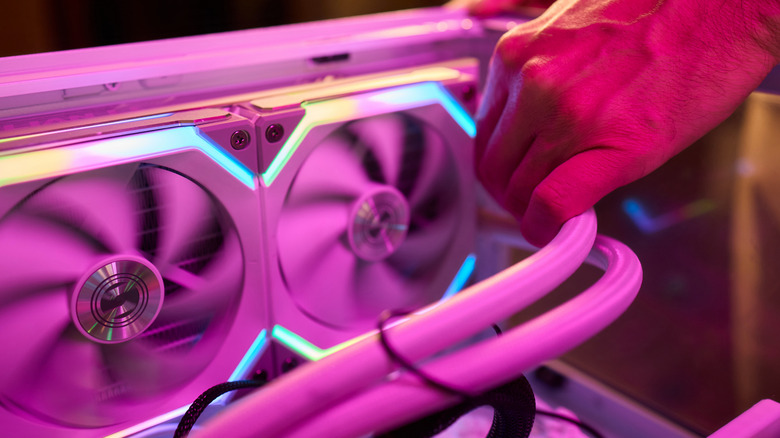11 PC Upgrades That Are Surprisingly Cheap
We may receive a commission on purchases made from links.
When playing the most GPU-intensive games on the market today, you either realize your GPU settings are ruining your gaming experience, or your gaming PC build wasn't as future-proofed as you had hoped. Poor optimization in launch-day titles and expensive software settings like ray tracing becoming a requirement are raising the bar for your hardware. Beyond gaming, computer processing requirements grow ever steeper. Hungry browsers running heavy web-only apps bog your device down and still ask for more. All of this is to say that it may be time to upgrade. With the price increases from tariffs and inflation, though, what are the cheapest upgrades that still make a difference?
Most PC upgrades are a waste of money unless you really spend the big bucks on a meaningful replacement, like a GPU. Still, there are small performance gains to be had for less — especially if you're not a gamer — and small quality-of-life improvements for your PC gaming setup on a budget. We're looking specifically at upgrade possibilities that you may have ignored simply because they seemed a little too far out of reach, financially speaking. These 11 items cost less than you may realize and make a difference.
An NVMe drive
Upgrading from an HDD to an SSD is a night and day difference. An NVMe upgrade, on paper, blows both out of the water; SSDs top out at a 500 Mbps transfer rate, whereas NVMes can hit 7,500 Mbps. Still, the difference is minimal for everyday use. Boot times may speed up by a couple of seconds, and games may also load a couple of seconds faster. The real improvement is when working with (or moving) large files, and those seconds you save will add up quickly over time. While NVMe drives are the fastest storage, their prices aren't always as high as expected.
This Addlink S70 Lite starts at $33.99 for 512GB, or $58.44 for 1TB, and the reviews give it a solid 4.7 stars. Not bad. Both the TeamGroup MP33 at $36.99 and the Patriot P300 at $36.99 are similarly priced with strong reviews. These may not be the best major SSD brands, nor do they sport top-of-the-line NVMe specs, but they show you can go NVMe without breaking the bank. Samsung's new NVMe SSD lineup is always an option if you're skeptical, and it's only about double the price.
Of course, fastest storage possible isn't always the best. While NVMes have gotten cheap, SSDs are still cheaper for the same storage capacity — and they're not that much slower. SSDs and large HDDs still make great secondary drives for personal files, media, and games. Western Digital's 4TB WD Blue runs you only $82.99, for example.
More RAM
Even if you have a pre-built PC, you can often upgrade a lot more of it than you might think. The RAM — unless you're trying to add more memory to a laptop with soldered RAM — is an easy choice. RAM won't necessarily make your computer faster, but it'll allow you to do much more at the same time without slowdown. Whether your device is feeling sluggish while gaming or struggling under the weight of a million open Chrome tabs, consider doubling (or even quadrupling) your RAM.
As you can guess, upgrading your RAM is a lot cheaper than you might think. A Corsair Vengeance LPX 16GB set costs only $41.99. The budget TeamGroup T-Force Vulcan Z goes even lower, down to $29.99. Going up to 32GB isn't that much more expensive, either; the 32GB version of the latter TEAMGROUP option costs only $50.99. For video gaming, video and photo editing, or productivity work with multiple concurrently running programs, spending a bit extra for that 32GB is going to make a big difference.
So how much RAM should you buy? It's increasingly difficult to get away with 8GB these days, regardless of what you do, so most people will notice a difference by bumping their device up to at least 16GB. However, do consider whether you're willing to invest in more RAM versus faster RAM. Going for the cheapest RAM with the largest gigabyte count might not be as noticeable as getting better RAM that has a higher frequency.
Mechanical keyboards
Mechanical keyboards are all the rage, and it's not hard to see why. Whether you're gaming or typing, they're more tactile and responsive, and they sound amazing. Problem is, they often boast price tags in excess of $200 — and sometimes more, if you can believe it. When you can grab a Logitech keyboard and mouse set for $20, spending ten times as much seems like insanity. Luckily, the market is thick (or as mechanical keyboard enthusiasts might say, "thocc") with competition, and some of the most reliable mechanical keyboard brands are also some of the cheapest, like Keychron.
As proof, check out this Keychron C3 Pro QMK/VIA gaming keyboard for $39.99, which includes a red LED backlight, a high 1,000 Hz polling rate, and long-lasting double-shot ABS keycaps. If it's low-profile alternatives to Apple's Magic Keyboard you want, then there's a whole host of mechanical keyboard brands that are so sleek you'd never know they sported mechanical switches. You'll have to adjust your idea of what budget means in the mechanical keyboard space, since "cheap" is a $40 Keychron, not a $10 Logitech. That said, you will get what you pay for. Aside from a better typing experience, mechanical switches can last up to 10 times as long as standard membranes.
A 2.4G controller
Since PCs are all about mouse and keyboard, it's easy to forget that there's nothing stopping you from using a controller. If you've got a wireless setup with your mouse and keyboard, though, a wired controller (ideal for its minimal latency) is going to feel like a downgrade. Low-latency 2.4G controllers with Hall Effect joystick sensors are the gold standard, and the assumption is that a good one will cost you. Yet again, that's not the case. Like mechanical keyboards, the controller market has exploded in recent years with cheap third-party options that get you 99% of the way there to a first-party Xbox or PlayStation controller.
Take the GameSir Nova Lite 2.4G, which costs all of $24.99. In addition to 2.4G connectivity, you get Hall Effect joysticks, Bluetooth, 20 Hz turbo mode, USB-C wired mode, and more. 8Bitdo Ultimate 2C is another excellent choice in this space ($29.99), and it adds Hall Effect triggers and a 1,000 Hz polling rate. Wired versions, if that's your preference, drop to just $19.99. On the flip side, paying for the more premium 8Bitdo Ultimate 2 gets you even more advanced TMR joystick technology, gyroscope controls, lighting rings, and a handy charging dock for $59.99. When the Sony DualSense Edge PS5 controllers are starting at $200, we wager you won't be feeling buyer's regret with any of the cheaper alternatives.
A low-profile CPU fan
If you have a pre-built computer or you built your own PC, there's a chance your CPU only has a stock fan to keep it cool. While it'll get the job done, it may not be up to the task of more intensive workloads, like gaming. Good CPU fans with a heatsink aren't expensive, per se. They usually sit in the $30 range. The issue tends to be that they're too tall, often lacking sufficient clearance in your case. The Thermalright Peerless Assassin, for example, is a reasonable $38.90 but stands at a whopping 6.1 inches tall. Considering that it costs as much as an NVMe — and it's not an inherently essential upgrade — it might seem like one you can skip. However, you can get a cheaper fan that'll fit in just about any case and keep your CPU frosty.
A great example is the AMD Wraith Stealth Socket AM4 fan, which stands at only 3.5 inches tall yet still packs an aluminum heatsink. If you want something that's even smaller — about half the height — then the Noctua NH-L9a-AM4 is an excellent choice, although it costs $49.95. If you do decide to upgrade from your stock CPU fan, we recommend also buying some decent thermal paste to go with it. Arctic MX-6 costs $13.99. A single tube can last several years of your regular thermal paste replacements.
A CPU water cooler
If you plan to really push your PC to its limits, then a CPU water cooler is a must. You'll get lower temps and a quieter computer to boot. It's practically mandatory if you're the type of person who might overclock your CPU. Choosing the right liquid cooling kit for your PC, however, is a balance between expensive, reliable brands and much cheaper — and much more questionable — budget ones. The good stuff often sits north of $100, like the NZXT Kraken at $139.99 with its 240mm radiator. Luckily, there are options that cost less and don't present the risk of a failed radiator cooking your PC. From personal experience, it's not fun to hear your gaming computer's CPU high-temperature alarm suddenly screaming, letting you know your CPU is being deep-fried.
CoolerMaster is a solid brand in the PC component space, and their CoolerMaster MasterLiquid ML240L RGB V2 is a great example of affordable, closed-loop CPU cooling at only $89.99. Again, not cheap if you're comparing prices with air cooling solutions, but cheap in the realm of water cooling. Just keep in mind that a water cooling unit replaces the upward-blowing fans in the top of your case. A pre-built computer or a too-small case may not have room for it. As with the height of the CPU fan, make sure to measure your clearance before you click "buy."
A USB 3.1/2 card
When you plug in a USB-C device into your computer, do you get frustratingly slow transfer speeds? You're not alone. It doesn't help that USB-C is so confusingly fragmented into various standards for transfer speed, charging capacity, and media output — even when, physically, USB-C cables mostly look the same. You may have a cheap motherboard that lacks high-speed USB-C ports, or your USB bus headers (particularly on a cheap case) only support 2.0 or 3.0. That can be remedied quite easily with a faster USB 3.1 or 3.2 card. A USB upgrade card plugs into one of your PCIe slots and gives you an extra USB port or two on the back of your computer, near the I/O and graphics card display ports. Oh, and they're quite affordable.
The FebSmart 5 Gbps USB 3.0 PCI Express card gives you two USB-C 3.0 ports for a humble $16.99, and has high reviews to vouch for it. At $34.99, you can get the faster Vantec 2-Port USB 3.1 Gen II with an extra USB-A port. It's literally plug and play; no drivers are required, and it'll work as soon as you start up your computer. Higher transfer speeds obviously cost more, but not that much more. For $53.99, there's StarTech's 20 Gbps USB 3.2 Gen 2x2 card.
Without these cards, you'd have to replace your entire motherboard to get faster USB-C ports, so a card is an easy, affordable upgrade — especially to squeeze the most out of a backup hard drive or large external USB storage drive that has higher transfer speeds.
A faster Wi-Fi card
Wi-Fi 7 has been around for a couple of years already, believe it or not. Compared to Wi-Fi 6, Wi-Fi 7 is about 2.4 times faster than its predecessor, giving you speeds not far behind high-speed fiber internet. That said, it doesn't matter if you upgraded your home Wi-Fi when your PC's Wi-Fi card can't support it. Just like with USB-C, though, you're one easy PCIe card installation away from the fastest Wi-Fi standard on the market.
You'll get significant savings if you stick with the "slower" Wi-Fi 6E standard. Syoncon's AXE5400 PCIe Wi-Fi Card costs only $26.99. Still, that's a maximum theoretical throughput of up to 2,400 Mbps on the 6 GHz band. Not shabby. Invest a bit more in the TP-Link Wi-Fi 7 BE9300 PCIe Wi-Fi Card ($79.99) to enjoy the full, uncompromising brunt of Wi-Fi 7 with a max of 9.3 Gbps.
If you bought a motherboard that doesn't include built-in Wi-Fi and you want an even cheaper option, then you can use this Ugreen Wi-Fi Adapter to get up to 600 Mbps for $12.99. If you want the fastest speeds, then it'll likely be cheaper (and overall, better) to run a long Ethernet cable through the house from router to computer. However, these modern Wi-Fi standards are so fast that going wireless won't be a noticeable downgrade, and they save you from drilling or cable running to connect your PC to that one place in the house that has an Ethernet plug.
A gaming headset (or speakers)
Audio elitism, unfortunately, isn't just a thing among audiophiles in the hi-fi music space. It trickles into gaming as well. For the best immersive 3D audio and crisp mic capture, some people would have you believe you need to drop several hundred dollars on the same headset a popular streamer uses. You know what we're going to say: not true. Take the HyperX Cloud Stinger 2, a $49.99 headset that supports all the bells and whistles: beefy 50mm swivel-cup drivers, a folding mic, and built-in headphone controls. Most people can't tell the difference between Bluetooth and wired headphones, so rest assured, you'll likely be perfectly content with this cheaper model.
Desktop speakers need not break the bank either, nor your desk with their size. The Creative Pebble V2 speakers are an excellent choice at $33.22. Having used them myself, they provide a deceptively good audio presentation while still looking stylish and occupying minimal space. Also keep in mind that you don't need "gaming" headphones to play games with; any pair of headphones can provide immersive, 3D audio, and they'll be cheaper if you don't need a microphone. Check out our list of the 10 best wired earbuds for some budget IEMs that punch way above their humble asking price.
A DAC
Continuing with the theme of debunking myths about hi-fi audio, you don't need a DAC that costs hundreds of dollars to enjoy a clean analog listening experience. Proof of this is the FiiO JadeAudio KA1 DAC Amp that supports full 32-bit lossless audio, yet weighs just 10g and fits in the palm of your hand. Another choice in the same price range is the Moondrop Dawn Pro Portable USB DAC/AMP, a $59.99 alternative that boasts more audio processing hardware than its competitors, looks a lot more stylish, and includes an extra balanced headphone jack.
FiiO's BTR3K Receiver Amplifier Bluetooth Headphone Amp will be a better option for those who want to listen to their computer audio wirelessly — especially if you want to hit two birds with one stone, getting a single amp that works on all your devices. Most flagship smartphones these days are headphone jack-less, so this gives your old wired headphones a second lease on life.
Before you go out and spend $50 on a DAC amp, though, know that your computer already has a DAC built in. Frankly, you likely won't notice the difference between your built-in DAC and a dedicated one. Most people can't differentiate lossless from compressed, lossy audio as it is. Listening to audio is highly subjective, so for some, listening without a DAC is unbearable, and they push this personal preference onto others. If you're the sort of person who enjoys your music regardless of how or where you're listening to it, then a DAC likely won't be a meaningful improvement for you.
A powered USB hub
Do you hate having to reach down to your computer tower to plug in USB sticks, display cables, or headphone jacks? Yes? Then it's time to get a decent USB hub. The issue with USB hubs is there's a massive price chasm between the cheap, unpowered dongles that people typically buy for a laptop, versus the sturdier, powered desktop versions that have more port variety and charge devices faster. For whatever reason, the latter often costs you upwards of $200 for the most basic options. Being able to plug in everything from your desktop though, is a game changer. Plus, a USB hub is practically essential if you run a laptop in clamshell mode with multiple monitors, USB plugins, and Ethernet. Whatever your desktop computer situation, a powered, stationary hub is an investment few regret.
Unfortunately, when we are talking about "cheap" USB hubs, we are still looking at the $100-and-above range. I was fortunate enough to get my Acasis 15-in-1 4K 60Hz USB-C desktop docking station on sale for about $60; as unhelpful as it may sound, you may be stuck waiting for a good sale to pop up before you pull the trigger on yours. If you can stomach the $100 price average, then there are good options. Plugable's Universal Laptop Docking Station normally costs $129.99, but often goes on sale for much less. It boasts USB-A 3.0 ports, two HDMIs, an Ethernet port, and more. Baseus's Docking Station costs the same, with the addition of USB-C fast charging and DisplayPort, all in a beautiful aluminum shell with a colorful power button.