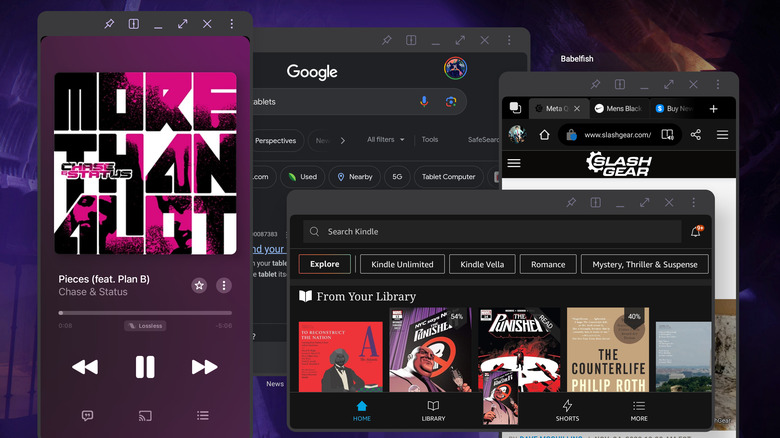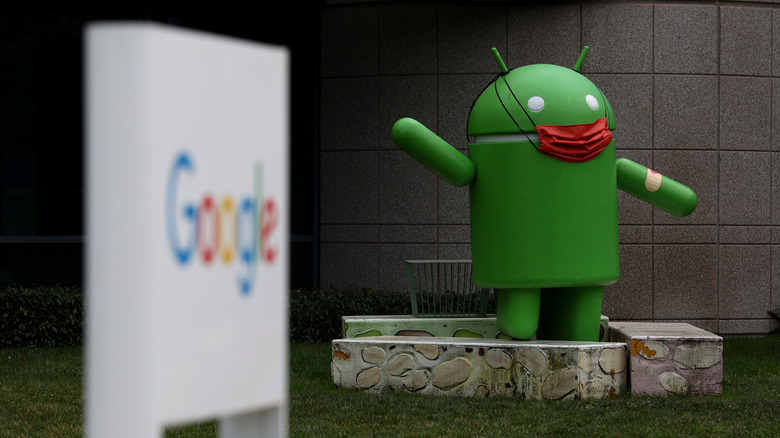The Top 10 Reasons Why People Say They Prefer Android Over iPhone
Ever since Apple unveiled the first iPhone and, less than a year later, Google released Android on the first phone to run it, the HTC Dream, the two mobile operating systems have been locked in heated competition. Other competitors like Windows Phone and Blackberry fell by the wayside, leaving the two giants to duke things out, each backed by an army of fans who rapaciously defend their smartphone platform of choice. Android users and iPhone users have become the Montagues and Capulets of the 21st century, and never the twain shall meet.
There are plenty of good reasons why people say they prefer iPhones over Androids, but Team Green has its own, equally valid reasons to favor Google's platform. While Apple's loyalists can rely on the uniformity and stability of iPhones — along with the world-class ecosystem and accessory market — Android adherents stake their claim to a wider variety of customization, choice of handsets, and native integration with Google's services. These are the top 10 reasons why Android users say they prefer it over iPhone.
More devices and price points
Of all the tech in our lives, smartphones are the most intimate. Your phone is your primary connection to friends and family. It's the camera you'll use to memorialize important moments in your life. It even has your banking information embedded in it. Choosing a device that fits your needs can feel all the more important when taking all of that into account. Those who use Android often do so because there's such a wide variety of devices on offer, meaning they can choose one that truly feels bespoke. Apple, on the other hand, offers only a few iPhone options each year.
If you want the latest iPhone, your options are limited. You could get the iPhone 15, the iPhone 15 Pro, or the iPhone 15 Pro Max. All of them are great devices that are consistently well reviewed, but it's a small lineup. On the other hand, plenty of manufacturers make Android phones, all with bigger lineups. From budget phones to futuristic foldables, people know they can find a device that suits their needs.
Then there are budgetary considerations. Some Android models can get seriously pricey, even beating out Apple's top-of-the-line iPhone15 Pro Max. However, many Androids are far cheaper than the least expensive iPhone. Whether you're looking to spend a hundred dollars or two thousand, you can be sure there's an Android phone in your price range.
Multitasking
While iOS does technically have multitasking, Android lets users take things to the next level. On recent versions of Google's mobile OS, it's easy to view multiple apps at once in split-screen and windowed modes, bringing the experience of a smartphone closer to that of a desktop PC. Manufacturers like Samsung take things a step further with features like Samsung DeX, which transforms Android into a Windows-like environment optimized for mouse and keyboard when the device is plugged into an external display.
iPhones lack the ability to display more than one app at a time, meaning that you miss out on things like being able to have your email and work chat running at the same time to copy information back and forth. It's not that iPhones lack the power to support more in-depth multitasking — to the contrary, Apple's iPhone chips are often the most powerful smartphone processors on the market — but rather a conscious decision the company has made regarding its user experience.
Better notifications
One of the core features of a smart OS nailed down by Android from its earliest versions was notification management, and Google has only improved on that advantage over the years. While iOS has significantly overhauled its notification system, it's still playing catch-up to the sheer depth of control Android provides.
When you swipe down from the top of an Android phone, you open the notification shade and your alerts are displayed in a list. That's how it's been since the early days of Android, all the way back to version 1.0. That core concept is so good that instead of changing it, Google has merely built upon it, adding more functionality and user control.
On the most recent version of Google's OS, Android 14, users can reply to messages directly from the notification shade, a feature that iOS still doesn't offer. In addition, Android also allows much more granular control over notifications, allowing users to select how intrusive an app's notifications can be, as well as which types of notifications it can send.
Google Assistant
Each year, YouTube star Marques Brownlee puts mobile voice assistants in a head-to-head battle, timing them as they attempt to complete common tasks like pulling up sports stats, checking weather forecasts, and setting phone timers. This year, like most years, the winner was clear: Google Assistant puts its competition to shame, providing much more functionality than other smart assistants, including Siri. Apple first announced its built-in iPhone voice assistant on the iPhone 4S, and back then, it felt like the future. However, as 2024 draws near, Siri has a lackluster experience compared to Google Assistant.
It would take a whole separate article to even dip a toe into the coolest Google Assistant features on Android. While a Google Assistant app for iPhone does exist, the feature is built directly into Android phones with Google Play Services, meaning it has a much richer functionality as it is able to access core functionalities. Google's Assistant can change more device settings and is better at understanding contextual commands, such as asking Google Assistant to "Find the closest Thai restaurant" and then asking it, "Which ones are open now?" It is also able to handle multiple commands at once, like saying, "Turn on the bedroom lights and set them to 50% brightness."
Additionally, Google Assistant extends beyond Android, with Nest Speakers and smart displays that link together. You can tell your smart home to add something to your Google Keep shopping list, for example, and then find it there later. While Apple offers the HomePod, it's more expensive and far less feature-dense, mostly working only with Apple's own products and services. In the near future, Google is adding its AI chatbot, Bard, to Assistant to make it even more capable.
Customizable home screen
For a very long time, there wasn't a lot you could do to make an iPhone's home screen feel more like your own. You could arrange the apps in the order of your choosing, put them in folders, or select a wallpaper. In more recent versions of iOS, Apple has added more customization options, along with widgets. Still, Android users prefer the greatly expanded home screen customization of Google's operating system.
Android lets you put apps wherever you like on the screen rather than restricting them to a grid, and it also has more interactive widgets that can be endlessly customized. Using an app like KWGT, Android users can create custom widgets to replace app icons entirely. If you can imagine a different design for your home screen, you can probably make it a reality with a bit of work.
Moreover, Android users don't have to use the home screen that comes with their phone. There are a range of alternative launchers, from the popular Nova Launcher to more experimental options like the AIO Launcher. If you like, you can even make your Android phone look like an iPhone clone with Launcher iOS 17.
Plug-and-play file management
If you want to do file management from your computer, you can plug in your Android and manage its file system like any other flash storage. On most devices, it works exactly the same as plugging in a flash drive or portable SSD.
Moreover, you can manage an Android device's file system from the device itself, making it much closer to a pocket-sized computer than an iPhone. Many Android phones also have expandable memory via a Micro SD slot, meaning you can move files between the device and the card, or store apps and files directly on the card. You can even plug a flash drive or SSD into the USB-C port of an Android device and use it just as you would on a computer.
While Apple users will argue that the iPhone's lack of plug-and-play capabilities is a tradeoff that comes with the benefit of extra security, Android users often prefer the convenience of being able to use their phone like any other file storage device.
Google integration
Android is made by Google, which means that the OS integrates better with Google's own services like Gmail and Docs. In fact, most Android devices usually come preloaded with Google apps like Drive, Calendar, and Gmail, while Google accounts are synced to the device as a part of the setup. For people who use multiple Google services on a regular basis, Android is a far more appealing operating system than iOS.
Google Assistant is also built into Android devices and integrates deeply with the company's other products. You can ask your phone to search within Google Keep, Gmail, Drive, and more to surface relevant results or interface with your Google Home smart home setup.
iPhone users can, of course, use many Google products. Most are available in the App Store, including Google Assistant. But on iPhones, they act more siloed from each other instead of being tied together via the operating system itself, which limits their functionality.
USB-C
With the iPhone 15 lineup, Apple finally updated the ports on the iPhone to USB-C. The company didn't do so because USB-C is a standard they themselves helped to mainstream on its MacBook and iPad lineups, nor did they make the upgrade to convenience their users who already have USB-C laptops and tablets. Instead, the faster, more modern port was added to comply with a mandate from the European Union for universal charging standards. The change, while welcome, only affects those who purchase new iPhones. Anyone with an iPhone 14 or below remains stuck with the now 10-year-old Lightning standard.
Meanwhile, Android users have long enjoyed the comforts of USB-C. Since nearly every device now supports charging via the port, Android users can carry a single cable to charge their laptop, tablet, phone, and earbuds. They can use accessories and peripherals, too. That means wired keyboards, mice, microphones, hubs, flash drives, and more are all equally as usable on an Android phone as they are on a laptop. That interoperability is a massive source of convenience.
This won't be an Android advantage for long. As more iPhone users upgrade to the latest models in the years to come, the Lightning port will go the way of Apple's 30-pin connector once replaced, and users of both Android and iPhone will be able to charge their devices when they visit each other's homes. The prospect seems almost utopian.
Side loading apps
One major benefit that keeps users faithful to Android is the ability to install apps from sources other than the official Google Play Store. Just as you can on a PC, you can simply download an Android app from anywhere online and install it using the APK file. However, on Apple's side of the aisle, there is no legitimate way to install apps from outside the App Store. There are many useful apps, including system-wide ad and tracking blockers, that can't be found in the Play Store but that Android users can still find and use. Of course, you need to be careful when installing APK files, but it's still empowering to have that freedom.
Apple maintains that allowing iOS users to install apps from unverified sources is a security risk. While that's technically true, it's a risk that only affects those who choose to venture outside Apple's walled garden. Understandably, Apple doesn't want users who aren't tech-savvy to accidentally load their devices with malware, but it's not unreasonable to give that choice to the customer rather than patronizingly restricting the device they paid good money for.
Things may soon change, as Apple's walled garden has been the target of lawsuits, including from "Fortnite" developer Epic Games. Meanwhile, the European Union, which recently forced Apple's hand on putting USB-C in the iPhone 15, has introduced requirements that the company must allow apps to be installed from outside the App Store. Users may see these changes as soon as 2024.
Fingerprint reader
If you've been following technology for a while, you may recall that it was the iPhone that first pioneered the concept of biometric authentication on smartphones. The iPhone 5S came with a fingerprint scanner that Apple branded as Touch ID. It was integrated into the home button and made unlocking the device as simple as pressing that button.
However, 10 years later, you won't find a fingerprint scanner on any iPhone Apple sells. Instead, you'll have to deal with Face ID, which uses a range of sensors inside the phone's infamous Dynamic Island to map facial features. While Face ID feels futuristic, it's sometimes less convenient to hold the phone up to your face than it would be to simply scan your fingerprint. It can also be awkward to use Face ID in a group setting like a work meeting, so being able to discretely use a fingerprint sensor is useful in those situations, too.
Meanwhile, it's hard to find an Android phone these days that doesn't have a capable fingerprint sensor. Many manufacturers, like Samsung, even incorporate them directly into the display. If your face is obscured by a mask or scarf, or if you're in a room too dark for face scanning to work well, nothing beats the convenience of simply putting your thumb on your phone's screen and being granted immediate access to your device. Lastly, it's easier to troubleshoot an Android fingerprint scanner, since the tech is somewhat less complex than a Face ID sensor array.