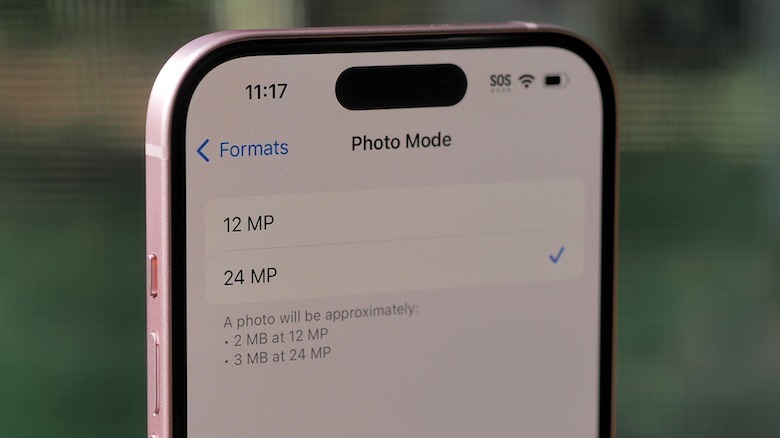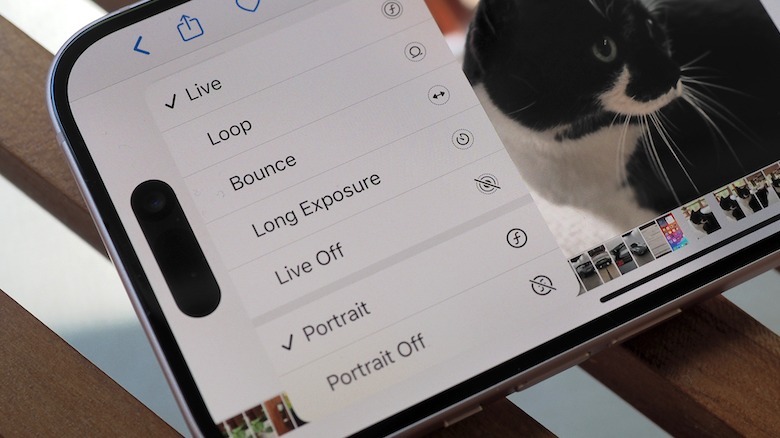iPhone 15 Review: Just A Taste Of The Future
- More flexible cameras
- Brighter screen has the useful Dynamic Island
- Solid battery life
- USB-C, finally
- Display is still stuck on 60Hz refresh
- USB-C data speeds are a fraction of iPhone 15 Pro's
- eSIM can still be a pain
We may receive a commission on purchases made from links.
Ever since Apple added "Pro" models to the iPhone line-up, there's been a bigger factor than just budget shaping your next smartphone upgrade. Exactly what defines a professional in Apple's eyes is fairly nebulous, and evolves year to year. Still, with the arrival of the iPhone 15, it's hard not to conclude that the mainstream contains more people than ever.
That's because the iPhone 15 — and its larger screen sibling, the otherwise-functionally-identical iPhone 15 Plus — is undoubtedly the most compelling "normal" iPhone we've seen to-date. That's not to say the delta between iPhone 15 and iPhone 15 Pro is non-existent, or even particularly smaller than it has been. Only that, when it comes to cherry-picking the features that most Apple fans actually want from their iOS smartphones, and those features which will move the needle most day to day, the iPhone 15 feels well-rounded in a way that predecessors could only aspire to.
iPhone 15 ownership starts at $799 for the 128 GB model; the 256GB is $899, and the 512GB is $1,099. Add $100 to each tier for the larger iPhone 15 Plus.
Island life
Last year's introduction of the Dynamic Island was a controversial one. Apple's decision to not only give the iPhone a hole punch front camera, but intentionally enlarge it, seemed ridiculous at first. Instead, as iPhone 14 Pro users likely discovered, you quickly forget that the shape-shifting black lozenge actually hides the TrueDepth front camera.
This year, all of Apple's new iPhone models have a Dynamic Island. Rather than the forehead bulge of the iPhone 14, the iPhone 15 has a floating cutout which hides the various cameras and sensors that power Face ID as well as take your selfies. The inky richness of an OLED screen help blend those components with Apple's animations, turning it into a useful and interactive status blob for charging and calls, a ticker for alerts and third-party app essentials, and a place for multimedia controls.
The Super Retina XDR display — 6.1-inches on the iPhone 15, and 6.7-inches on the iPhone 15 Plus — gets a welcome uptick in peak brightness. That now hits 1,000 nits in normal use (versus 800 nits on the iPhone 14), or a peak of 2,000 nits outdoors. It leaves the HDR-capable panel much easier to see even in bright sunlight.
Unfortunately, although the Dynamic Island made the leap, the ocean it floats in lacks some of the Pro's pleasantries. A 60Hz refresh rate, for example, compared to the smoother 120Hz of the iPhone 15 Pro: one of those things you may not miss until you've actually lived with a 120Hz display, but which after that is jarring. More galling is the absence of always-on functionality, which Apple launched on the iPhone 14 Pro. Visible widgets and notifications when your phone is idle are genuinely useful.
Today's speed is tomorrow's reassurance
Wrapping the display is a redesigned casing, though you might not spot that at first. Like the larger iPhone 15 Pro Max, the new rounded, contour cut edges — here made of aluminum, not titanium — make for a more comfortable smartphone to hold for extended periods. Apple then sandwiches that in a slice of Ceramic Shield front glass and a new, color-embedded back glass with a matte finish. The result, it says, is not only IP68 water and dust resistant, but means the black, blue, green, yellow, and pink finishes positively glow with pearlescence.
It's a handsome effect (even if you have to suspect most people will admire it once on day one, then put it right into a protective case) but sadly the Pro's other big exterior change hasn't made it across. There's no useful programmable Action Button here, just the familiar mute switch above the volume keys.
Inside, the A16 Bionic chipset Apple used in the iPhone 14 Pro last year has been handed over to the iPhone 15 (the iPhone 15 Pro gets a new A17 Pro chipset). Apps load fast, multitasking is lag-free, and generally everything feels as perky as you'd expect — demand, even — from a brand new smartphone. Really, the payoff here is more about the handset you (or a family member) might be using in five years time, and having sufficient grunt to run Apple's latest version of iOS. While there's no explicit promise for how many years of software updates you'll get, Apple's track record there is solid: 2018's iPhone XS was still eligible for recently-released iOS 17, for example.
Farewell, Lightning
The other big change — and the one which might have you spending some on new accessories and cables — is the switch from Lightning to USB-C. Apple includes a USB-C charging cord in the box, a fancy braided one in fact, though still doesn't bundle a charging brick. It also hasn't improved the charging speed, which tops out at 27W wired, 15W with a MagSafe charger, or 7.5W with a standard Qi wireless charger.
If you've ever wanted an easier way to output video from your iPhone, the USB-C port means you can now get up to 4K60 HDR using either a DisplayPort cable or Apple's USB-C Digital AV MultiPort Adapter. That's handy, as is the port's 4.5W power output that can be used to (slowly) top up things like an Apple Watch or AirPods.
But, unlike the iPhone 15 Pro which supports USB 3's 10 Gb/s data rates, the USB-C on the iPhone 15 tops out at USB 2's 480 Mb/s. While I suspect most iPhone 15 owners won't be plugging in to transfer music, photos, and video, it does make a time difference if you do a wired backup or restore.
Apple quotes "all-day" battery life, just like it always does, for the iPhone 15. It's an accurate prediction.
More megapixels unlock some telephoto tricks
If it's cameras that sell smartphones, then the iPhone 15 is off to a good start. Like last year, there are two lenses on the back, though a change in what sits behind them unlocks new functionality along with addressing one of the longtime criticisms of Apple's non-Pro handsets.
The main camera is now a 48-megapixel sensor, producing 24-megapixel images by default. These, so the theory goes, can combine data from multiple pixels to give more detail and low-light performance. Or, users can switch to 12-megapixel mode, and get the combined data of four pixel clusters. The resulting shots are bright, crisp, and a little more colorful, though not unnaturally so.
Arguably just as useful, though, is the new 2x telephoto. Until now, if you've wanted an optical-quality zoom, you've needed a Pro-family iPhone: the non-Pro versions had an ultra wide and wide cameras alone. With this new, higher resolution sensor, however, Apple can take the middle 12-megapixels from the frame and give a 2x (52mm) equivalent zoom without the loss typically associated with a digital zoom.
The reality behind the spec sheet
Because it's using the same sensor as the primary camera, that 2x telephoto also benefits from the sensor-shift optical image stabilization (OIS) and 100% Focus Pixels. It instantly makes the iPhone 15 more flexible, and the zoom works across photo, video, Portrait and Cinematic modes, in time-lapses, and in panoramas.
The downside is that, despite the software and hardware cleverness, this 2x telephoto is never going to be quite as capable as a true zoom lens.
Half of Apple's quoted 4x zoom range, meanwhile, is based on the contribution of the ultra wide camera. As before, that packs 120-degrees into your shot; also as before — and unlike on the iPhone 15 Pro — there's no autofocus support. The biggest sacrifice there is not getting the fun macro mode that this year's Pro handsets added: you can get close, like the leaf below, but not two-centimeters-close.
It also misses out on the iPhone 15 Pro's larger main sensor. Not all 48-megapixel cameras are created equal, after all, and the one used on the iPhone 15 is physically smaller than the sensor on its Pro siblings. You'll notice that most in lower-light situations with moving subjects — think kids and pets — where longer exposures are required to make up for the shortfall in light. With still scenes, Apple's clever HDR tech can coax out surprising degrees of detail. Impatient subjects, though, often end up blurry.
Software smarts mean fewer creative cul-de-sacs
In addition to the A16 Bionic, Apple's photographic heavy-lifting is done by an updated Photonic Engine: basically, the brains of the camera. It's a laundry list of imaging tech we've seen discussed in iPhone keynotes over the past few years, including Deep Fusion and Smart HDR, but the main takeaway is that the iPhone 15's camera can now do more things at once.
Portraits are a particular improvement, no longer requiring switching into the dedicated camera mode first. Instead, as soon as the iPhone 15 spots a person, cat, or dog appears prominently in the frame, it automatically stores depth information for that shot too. You can instantly switch to a Portrait shot from the viewfinder, by tapping an "f" icon, or retroactively enable it from the camera roll.
As before, in those Portrait shot edits, you can adjust the degree of background blur used. That can be helpful to work around areas of small detail — like pet whiskers — where the camera still can struggle at times. New for 2023, meanwhile, is the ability to change the focus point of the frame, by tapping the desired subject.
When you're lost, when you're lonely
The A16 Bionic isn't the only hardware-level improvement. The iPhone 15 also gets Apple's new, second-generation Ultra Wideband chipset, which potentially triples range and enables Precision Finding with a useful directional arrow in Find My Friends (assuming those friends have also upgraded to an iPhone 15 series phone).
Last year's satellite services — which can help summon assistance when you're out of cell service but have direct line-of-sight with the sky — have been bolstered with Roadside Assistance via Satellite. In the U.S. that puts you in contact with AAA for issues like a flat tire, empty gas tank (or EV battery), or your car being stuck. Those with AAA memberships will have rescue services included; those without will get a price estimate before help is dispatched.
Still as (potentially) convenient as it is (perennially) contentious, eSIM remains the only option for U.S. iPhones. You can have two accounts active simultaneously, and up to eight eSIM stored, and when it all works it's great. Transferring an account from an old iPhone to a new one is simple and happens near-instantaneously, for example. Things aren't always so straightforward, however, and the experience seems to often go downhill as soon as the carriers themselves are involved.
Apple iPhone 15 Verdict
Existing iPhone 14 owners aren't going to be upgrading to the iPhone 15, and nor probably should they. In fact, for most people, the upgrade cycle only really starts to make sense after 3-4 years: that's partly because high-end smartphones have been pretty much excellent for the past few years, partly because we're in a period of evolution rather than a revolution, and partly because new phones certainly aren't inexpensive.
As mainstream iPhones go, though, the iPhone 15 makes the most cohesive argument we've seen from a few generations of Apple handset. That's a combination of familiar features borrowed from the Pro series, and new additions like USB-C connectivity and an uptick in main camera capabilities. They're genuinely useful, and impact things most people use their smartphones for every day.
What the iPhone 15 isn't, really, is especially exciting. That's in part by design: the iPhone 15 Pro (and its Pro Max sibling) are Apple's launchpad for the most cutting-edge features, and you pay handsomely to ride that wave. The good news for 2023 is that you needn't feel quite so much like you're missing out if you opt not to spend the extra. The iPhone 15 is well-rounded and reliable, and for most people that's exactly the combination they're looking for.
The iPhone 15 can be purchased from Best Buy right now for approximately $730 when you activate a new line or account with AT&T, or $830 if you go with Verizon. Verizon also has the device available for $23.05 per month for 36 months, while AT&T has the device available for $23.06 per month for 36 months (if you upgrade) or $20.27 with AT&T with a new line or account.