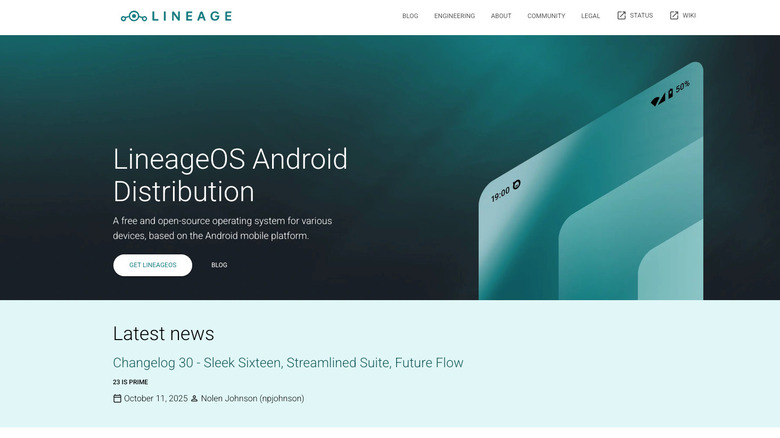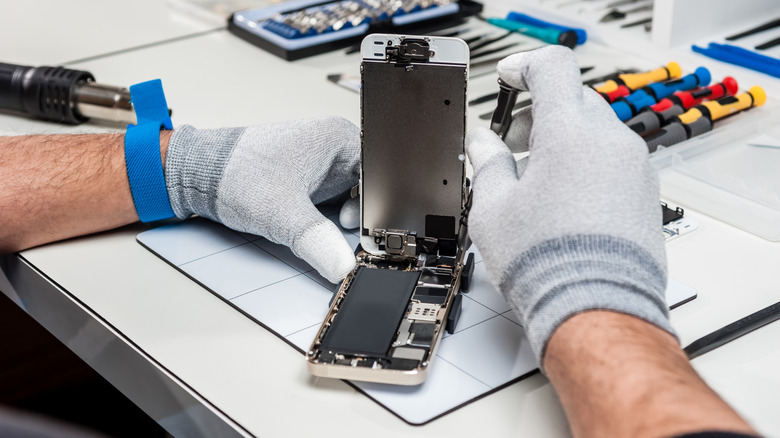How To Make Your Phone Last Longer Than You Thought Possible
A decade or so ago, people were replacing their smartphones frequently, sometimes every year. Phones were making such huge leaps and bounds back then that it was worth it. Not anymore. Upgrades are now incremental at best, and a phone you bought five years ago is often still good enough to be daily-driven even today. Phones went from giving you two years of security updates to seven, like the Google Pixel 8 Pro. Samsung phones now last longer, and the average lifespan of an iPhone is equally extensive. Physical durability and repairability have become bigger selling points.
Despite this, people still only hold on to their phones for about three years max before replacing them. So let's suppose you want to go well beyond that number into five years, maybe even the full seven supported by Google, Samsung, and iPhone — or longer. What do you need to do?
The following is a list of things you can try on both the hardware and software front to squeeze every last minute of life out of a smartphone. These tips apply to both newer phones and ones you've already had for a while. To round things out, we'll tell you how to select phones that promise the longest lifespan, and whether Android or iPhone is preferable for longevity.
Get a screen protector (and case)
Phones have gotten so durable that many people with a modern flagship use it caseless. That would seem crazy not too many years ago, but these days it's understandable. Even the ultra-thin iPhone Air that traded battery for its slim body could not be broken in half by JerryRigEverything's manual bend test. Still, we'd argue that a case is non-negotiable, especially if you want to make your phone last. You never know when you're going to drop it, and every drop risks shattering it completely. Controlled drop tests like this one from YouTube channel PhoneBuff prove that a small one-meter drop is all it takes to ruin the screens of costly flagships. Testing demonstrates that screen protectors and cases really do help.
A screen protector can (in lighter drops) take the brunt of the damage and then be peeled off and replaced, rather than replacing your entire screen. Just keep in mind that not all screen protectors are equal. Those cheap $1 screen protectors are going to give you your money's worth, which is to say very little protection — but always better than nothing.
Cases also really do work. This eye-opening test by EverythingApplePro E A P drops iPhones off a 50-foot tall tower. Even the simplest clear case can make all the difference between a phone that's completely shattered at the bottom, and one that looks brand-new. You won't be regularly dropping your phone off 50-foot towers, true, but it's still a gamble. Do you want to roll the dice when your caseless, $800 device slips out of your hand and tumbles down a flight of concrete stairs? We'll let you decide.
Charge your phone right
We're going to assume there are two types of people out there: Those who never replace their smartphone's battery, and those who do. If you're in the former camp and you really want this phone's battery to hold a decent charge years down the line, then changing your charging habits is going to make all the difference. One of the biggest mistakes everyone makes with lithium-ion batteries is fully charging and discharging their phone. The Goldilocks zone is between 40 and 80 percent, but even keeping it between 20 and 90 percent will make it last much longer than a phone that has been regularly charged to max and drained.
It's hard to find conclusive, comprehensive evidence that this works, but based on my own personal experience, it does. I have checked the battery health of friends and family members who bought phones around the same time I did, and who I know don't bother keeping their phones in that Goldilocks zone. They almost always have poor battery health and complain about having to recharge more frequently — while my phone is sitting pretty.
To avoid stressing about the battery level when you've got a million other things in your head, let your phone handle it. iPhone supports both a Charge Limit and an Optimized Battery Charging Mode on newer models. On Android, this feature is known as Charging optimization and is available on Android 15. If you do plan on replacing the battery in two or three years, then don't bother with this tip at all. Use the full 100% of battery that you paid for, and replace it when you need to.
Update, update, update
Do updates really make your phone slower? Yes, but not for the nefarious reasons you might imagine. New updates add features that are more taxing on your increasingly outdated smartphone hardware. Apps themselves often get more feature-bloated with time, too, and this snowballs into a phone that can begin to feel slower and slower as the years go by. Plus, the immediate period after installing a brand-new OS version does come with an expected slowdown as your phone runs a bunch of background processes to complete setup. But does that mean you shouldn't update? Absolutely not.
The reasons you should keep your phone updated have to do primarily with security patches and bug fixes. Considering most people store their entire lives on their smartphones — their bank apps, their passwords, their personal photos and documents — your phone is the linchpin that bad actors are going to try to hit first. You only make it easier for them if you leave your phone outdated. Update as promptly as you can, since in many cases, the smartphone manufacturer might be trying to rush out a fix for a particularly nasty new exploit. The bugs these patches fix may also give you a performance boost.
This is especially important for older devices that you want to last. Hackers intentionally exploit legacy operating systems that they know are vulnerable. If you were to download Windows XP right now, for example, you would be almost immediately infected with malware. The same could apply to your aging smartphone, so don't skip those updates.
Restart once a week
When was the last time that you restarted your phone? Probably when you last updated it, right? This is fine with smartphones, since they're designed to run efficiently for long periods without any downtime. However, you should be restarting your phone a lot more often, ideally once a week.
You should restart your phone more often for the same reason you should be restarting your computer: A restart is good for it. It fixes a laundry list of issues big and small, from bugs to memory leaks, often helping your phone run better. The NSA says that it also serves as a firebreak against certain kinds of exploits. So in terms of longevity, a weekly restart keeps your phone at peak performance over its long life, and may protect you from cyberattacks that — as we have established — target low-hanging fruit.
Some argue that this restarting craze is overblown, but it does make a difference, in my personal experience. I have a reminder that tells me to restart each Monday morning. Phones take all of two minutes to shut down and restart, so this is barely even an inconvenience. The difference isn't night and day, sure, but I certainly notice how certain issues and sluggishness I've been having go away, and the phone sometimes seems to run cooler.
Avoid getting your phone wet
Most flagships out there have sufficient IP water resistance that you can use them underwater at considerable depth without any risk to the device, even for a full half hour. However, these water resistance ratings are very exact with their verbiage, choosing the word "water-resistant" rather than "water-proof." The reality is that this water resistance is not an immutable state. Repeat exposure to liquid will gradually erode away the glue and seals that protect your smartphone's internals. So if longevity is the aim, try to avoid getting your smartphone wet as much as possible.
To be clear, we're not saying you baby your smartphone like it's a vampire, and water is garlic. By all means, go out in the rain or use it while in the jacuzzi. It's highly unlikely your phone's waterproofing is going to fail with normal usage. But if you go swimming with it, take it to record yourself jet skiing, or use it in a sauna — or similar activities — you increase the risk of liquid damage. Further, certain chemicals can damage those seals, such as soap, sunscreen, or oil. Either limit exposure, or get a waterproof case to keep your device safe and dry.
Replace the battery
Replacing the battery can be expensive, but when the time comes, do it. You'll be glad that you no longer have to charge your phone every five seconds, only for it to die an hour later. And there's an even better reason you should replace the battery on an aging smartphone: it can lead to considerable performance improvements. The evidence of this is the Batterygate incident, where it was learned that Apple had been slowing iPhones down. Everyone assumed this was a smoking gun, inescapable proof that smartphone manufacturers hamstring old devices to get you to buy new ones. In reality, this slowdown was for a very good reason.
Lithium-ion batteries lose capacity when they age, but they also output less. When that happens, an iPhone could shut down at random — quite annoying for the user, especially if they were doing something important. Though handled poorly, Apple was trying to improve the general user experience, not make old phones obsolete on purpose.
Replacing the battery is the best thing you can do to get a phone working like it did in its glory days. Many people report that a battery change makes it feel like they got a new one. If you've had a phone for four or five years now, then replacing that battery is probably going to make a huge difference — and cost a fraction of a new device.
Clean the charging port
Charging port failures appear to be relatively rare, but people do sometimes get one that stops working or only works intermittently. The culprit is almost always the pocket gunk that accumulates in the port over time. A regular clean from time to time will do the trick. Shut down the phone, then blow out the port with some compressed air for quick bursts, keeping your distance to avoid damage. Remove any debris you can with a toothpick or a cotton q-tip dipped in rubbing alcohol. Your phone's speakers may also benefit from a light cleaning with a toothbrush, but we only recommend this if you notice that the speaker sounds different or worse.
The better solution is to just buy some USB-C dust covers. Anytime your phone isn't charging, keep the dust cover in the charging port. The hassle is barely noticeable; It'll quickly become part of your charging routine to remove it and set it aside, and then replace it when you're done. They're so cheap that even if you lose a couple, you can buy a pack of them for less than a coffee.
Don't leave the storage almost full
Modern smartphones like the iPhone 17 Pro Max and the Samsung Galaxy S25 Ultra use either NVMe or UFS flash storage. They're effectively SSDs, like those on computers, and thus are subject to the same weakness. Blocks of NAND-based flash memory have a finite amount of write/rewrite cycles before they cease to function. To prevent drives from wearing out prematurely, SSDs use a technique known as wear leveling that intelligently distributes data all over the drive to keep the same blocks from being rewritten too many times. For this to function optimally, about 20% of the drive should (ideally) be left untouched if you want the drive to last for as long as possible.
Now, that's a lot of storage to give up, especially on a phone that has the minimum 128GB storage size, so take this as a general rule, not a hard limit. The side effects will only really rear their ugly heads — slowdown, poor performance, errors — when you have a few gigabytes left. Cloud backup solutions these days are incredibly affordable and easy to use, allowing you to free up storage automatically.
SSDs can last a very long time with normal usage, so there's a good chance that other components of your smartphone would fail before the SSD does, and you'd have replaced your phone by then anyway. Even heavier users regularly loading up their phone's storage with many dozens of gigabytes of content — filming lots of raw video and 4K photos, for example — would have to chew through several terabytes before the drive failed, although longevity would be impacted. Drives that have had a significant amount of cycles may experience errors.
When the time comes, run LineageOS
A phone can be used safely once it stops receiving feature updates, but not when it stops getting security updates. As we've explained, a legacy device without security updates soon becomes a juicy target for hackers. Phone manufacturers now support phones for so long that by the time the updates run out, you'd probably be best off upgrading. But for those really wishing to get their money's worth out of a smartphone, LineageOS is the answer.
LineageOS is a community-developed, open-source Android distribution intended to make devices secure and functional much, much longer than their manufacturers ever intended. How long? To give you just one example, LineageOS still supports the original Google Pixel that released in 2016. We'd imagine a phone from a decade ago might not be the most enjoyable device to use when faced with modern apps and websites, but it should be capable of most basic smartphone tasks like messaging and checking email. All it would really need is a fresh battery.
LineageOS puts a huge emphasis on privacy since you can run it completely "de-Googled," i.e. no Google account or Play Store. As someone who used LineageOS on an old phone for about two years, I wouldn't recommend this. Definitely install Google apps, so your phone can use the Play Store. Also, be prepared to lose many of the features (and possibly some apps) of your manufacturer's Android OS flavor. However, since Google is restricting sideloading on Android, LineageOS is one of the few ways to experience your phone as freely as you can.
Look for repairability before you buy
The key to a long-lasting smartphone is the ability to repair it. The battery is not the only thing that may need a swap; You'll want to know that you can get a new screen, USB-C port, or back glass panel with relative ease if that day comes. Phones that make repair technicians jump through a dozen hoops just to replace something are going to cost a small fortune to fix — if they even can be fixed. Thankfully, the industry has begun to change in response to user backlash; Even famously un-repairable phones (like the iPhone with that non-Apple replacement parts business) are getting better in this regard.
Before you buy a phone, check what iFixit has to say. iFixit's Repairability scores are the easiest way to tell how easily you'll be able to fix a broken smartphone. You may be surprised by what you find. The Pixel 9 Pro, an Android phone, got a 5 out of 10, while the iPhone 16 Pro got a 7. Don't conflate high repairability scores with the phone being good, though. The HMD Skyline, for example, earns 9 out of 10 for repairability, but we only gave it a 7 out of 10.
Also note that, as iFixit says, "repairability is a moving target." The phone you bought today may not be repairable tomorrow. A perfect example of this is the iPhone 14, the most difficult modern phone to repair. It started out earning a pat on the back for its repairability, only to have its score later rescinded when it turned out to be not quite so repairable.
Buy an Android phone (and avoid foldables, for now)
So now that we've covered virtually everything that we possibly could about phone longevity, we have a couple more bits of advice to give. Number one, buy an Android phone if you want your phone to last as long as possible. Apple has a locked-down software ecosystem that prevents using a different OS when support ends, and it has still not sorted out the issues with its parts-pairing and self-repair program, even if it has made incredible progress. You simply do not see this issue in the Android ecosystem. It's imperative that you always have the right to do whatever you want with your phone, regardless of what the manufacturer intends.
Number two, we recommend avoiding foldables for the time being. The primary issue is repairability. Foldables regularly get a measly three or four out of 10 repair score. Don't blame manufacturers too quickly; This is an evolving, imperfect technology where the focus is clearly on getting them ready for the hands of the masses, not just enthusiasts with disposable income.
The other issues make foldables' lack of repairability even worse. Foldables also continue to have incredibly delicate inner screens that suffer permanent scars with only a fingernail. Plus, dust and water resistance are still plaguing them, despite all the incredible leaps they've made in recent years. Even if you coddle your phone, you'll never be using it in a hermetically sealed, dust-free environment. Even if you did, there's only a limited number of times you can open and close the hinges. Manufacturers say the best foldables can be folded hundreds of thousands of times. User testing has revealed, however, that issues begin to crop up much sooner.