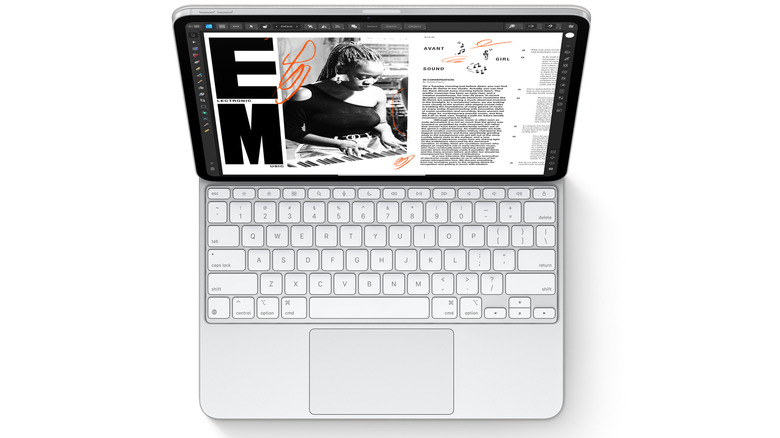11 Cool Gadgets You Can Use With Your iPad
We may receive a commission on purchases made from links.
The Apple iPad is a rare device that fits into almost every lifestyle. It can be a student's digital notebook, an artist's sketchpad, a gamer's console, or even a business traveler's portable workstation. While the iPad itself is a powerful piece of tech, the gadgets designed to work with it truly bring out its versatility. From productivity tools that transform the iPad into a near-laptop replacement, to entertainment-focused add-ons that unlock new experiences, the right accessories can make the iPad feel completely different depending on how it's used.
This article won't tell you to buy every add-on under the sun. Rather, it's about showcasing some of the coolest gadgets that exist to make the iPad better. Think of it as inspiration rather than a shopping checklist. Some are premium, some are more affordable, but all of them highlight just how much potential the iPad has when paired with the right gadgets.
Apple Pencil
The Apple Pencil has become almost synonymous with the iPad itself. For anyone who sketches, takes handwritten notes, or edits photos and videos with precision, it's the accessory that truly unlocks the tablet's creative side. With tilt and pressure sensitivity, it mimics the feeling of real pencils and brushes, naturally letting artists layer shading or vary stroke thickness. Beyond art, it's a practical tool for annotating PDFs, signing documents, or even just doodling during a long call. Also, apart from the new Phone app in iPadOS, it also has features like Scribble, where handwritten notes are instantly converted to text, making it a seamless bridge between analog writing and digital convenience.
Apple's Pencil is the flagship, attaching magnetically to compatible iPads for charging and pairing. It's sleek, responsive, and built to feel like an extension of the iPad. But there are also great alternatives like the Logitech Crayon, which offers much of the same functionality with a chunkier, kid-friendly design and a lower price. It doesn't support pressure sensitivity but does integrate well with iPad apps, making it a solid pick for students or casual doodlers.
Magic Keyboard
Typing on a touchscreen is fine for quick replies, but a proper keyboard changes the game if the iPad is used for serious work. That's where Apple's Magic Keyboard steps in, essentially transforming the iPad into a laptop-like machine. Its floating hinge design holds the iPad at adjustable angles, while the integrated trackpad unlocks cursor support in iPadOS, making multitasking and navigation far smoother. The typing experience is excellent, with well-spaced, backlit keys rivaling many dedicated laptops. It's especially handy for students, writers, or professionals who want to carry a lighter device without sacrificing productivity.
For those who want alternatives, the Logitech Combo Touch is an excellent option. It combines a detachable keyboard, built-in trackpad, and a protective case with a kickstand, making it more versatile for different scenarios. While Apple's Magic Keyboard has the most seamless integration and premium design, Logitech's version adds flexibility, especially for users who sometimes prefer using the iPad without a keyboard attached. That said, ESR's iPad Case with Keyboard is also a solid option worth checking out for folks on a super tight budget.
AirPods
Good audio is essential for making the most of the iPad. Whether it's for streaming shows, gaming, taking calls, or simply listening to music while working, AirPods remain one of the smoothest companions. They pair instantly, switch effortlessly between devices in the Apple ecosystem, and offer features like spatial audio that create a more immersive listening experience. This seamlessness is as valuable as the audio quality for iPad users who often multitask between work, study, and entertainment. Noise cancellation, which is now also available on the AirPods 4, is another game-changer, especially for students or professionals working in noisy environments.
Of course, the AirPods Pro are the obvious choice here, with excellent active noise cancellation, adaptive transparency mode, and a great fit. However, Apple's Beats Powerbeats Pro 2 deserves just as much attention. They offer nearly the same feature set, including spatial audio and noise cancellation, but with a design for those who want a more secure fit during workouts or commutes. Apart from that, there are also numerous major wireless earbuds brands with various options to choose from.
Gaming Controller
Unlike the iPhone, the iPad is not just for casual mobile games. Thanks to Apple Arcade and support for cloud gaming services like Xbox Game Pass and GeForce NOW, it can run console-level experiences. Plus, there's the all-new Apple Games app to better track everything you're playing, too.
To truly enjoy those games, a proper controller makes all the difference. Touch controls can feel cramped and imprecise, whereas a gaming controller brings familiar ergonomics, precision, and comfort, turning the iPad into a portable console. For anyone serious about gaming, this accessory turns the iPad into a proper gaming console.
The Xbox Wireless Controller is one of the most popular choices due to its universal compatibility, ergonomic design, and reliable Bluetooth performance. On the other hand, for those who prefer an all-in-one handheld feel, there's the GameSir G8 Plus. Both options open the door to gaming sessions that feel closer to console play than mobile, proving that the iPad can more than satisfy serious gamers.
Power Bank
No matter how good the iPad's battery is, long trips, marathon gaming sessions, or all-day creative work can drain it faster than expected. That's where a power bank comes in, keeping the iPad powered up without needing a wall outlet. With fast-charging support, modern power banks don't just extend battery life; they make it practical to carry the iPad as a primary device on the move. They're especially useful for students who spend long days on campus or professionals working remotely.
Two excellent examples are the Anker 737 Power Bank, which offers a whopping 24,000mAh capacity with up to 140W fast charging, and the UGREEN Nexode Power Bank, which strikes a balance between portability and charging power. Both can charge not only the iPad but also laptops, phones, and accessories, making them versatile travel companions. Equipping yourself with a power bank for your next camping trip ensures your iPad stays powered for hours, allowing you to keep the entertainment going or make sketching on Procreate possible.
USB-C Hub
Most newer iPad models have switched to a modern USB-C port, opening the door to a wide array of accessories. However, with just a single port, investing in a good USB-C hub makes so much sense. Whether it's connecting an external display, plugging in a keyboard and mouse, transferring photos from an SD card, or using external storage, a good hub is what allows the iPad to behave like a true laptop replacement. Creators, photographers, and even office professionals will appreciate how effortlessly it expands functionality. It's one of those gadgets that quietly makes a big difference.
Our go-to choice for that is the Satechi Aluminum Multi-Port Adapter, which feels purpose-built for anything Apple, with its sleek design, HDMI support, and multiple ports in a compact layout. However, you can take the blend one step further with the Anker 541 USB-C Hub, which is designed to plug directly into your iPad, acting like an extension, while offering ports for SD cards, HDMI, and USB-A devices. Both of these hubs are particularly useful for users who treat their iPad as a portable editing or productivity station.
Portable Monitor
While the iPad already offers one of the best displays in the tablet world, there are times when a second screen can make all the difference, especially for productivity or multitasking. Sure, the iPad can be used as an extra monitor for your Mac, but what if it is all you have, and you want to add another screen to it? A portable monitor gives you that extra workspace wherever you go, allowing one screen for your main app and another for notes, references, or previews. It's also great for creatives who like to mirror or extend their canvas, or professionals who need to present slides without relying on projectors. Thanks to USB-C connectivity, modern portable monitors work seamlessly with the iPad, often drawing power directly from the tablet itself.
A great example is the ASUS ZenScreen, which is lightweight, battery-powered, and designed specifically for portable setups. It's bright, color-accurate, and folds flat for easy carrying. Another excellent choice is the InnoView 14-inch Portable Monitor, which, although is a bit more expensive, offers an excellent OLED panel with 4K resolution to match the crispness of your iPad's display. A portable monitor feels like a productivity cheat code for digital nomads, students, or anyone who multitasks.
External Microphone
The iPad's built-in microphones are good enough, and Apple's implementation of Voice Isolation and Wide Spectrum does make recording your voice easier and clearer. However, anyone serious about video creation, podcasting, or content production knows that audio quality makes or breaks a recording. An external microphone can elevate sound clarity, reduce background noise, and give recordings that crisp, professional finish. Whether used for Zoom calls, YouTube videos, or music recording sessions, a dedicated mic brings the iPad closer to studio-grade performance.
The go-to choice is the RODE Wireless Micro, which connects directly via USB-C and is small enough to clip on for travel or vlogging. It is the perfect on-the-go companion for creators who want great sound without bulky gear. Alternatively, something more robust like the FIFINE AM8T shines in stationary setups, offering gain control and even comes with an arm stand included as part of the package.
Portable SSD
For power users such as video editors, photographers, and designers, the iPad's internal storage can fill up surprisingly fast. That's where portable SSDs come in, offering terabytes of high-speed, external storage in a device small enough to slip into a pocket. They're ideal for carrying large photo libraries, raw video files, or even complete project backups. With iPadOS now supporting direct access to external drives through the Files app, working with SSDs feels almost as seamless as using a traditional computer. And while opinions on the iPad's multitasking experience may still be divided, there's no denying that it has evolved into a capable tool for serious creative workflows. Add in the blazing speeds of NVMe-based SSDs, and transferring gigabytes of data becomes a matter of seconds, not minutes.
Considering how deeply many users are invested in the Apple ecosystem, the SanDisk Creator Phone SSD is an easy recommendation. It connects directly to the latest iPhone Pro models for recording in ProRes, and then plugs into the iPad for quick on-the-go editing, making it perfect for mobile creators. Alternatively, for those who use an iPad alongside their main workstation, the Samsung T9 Portable SSD remains a solid pick. It delivers excellent read/write speeds, proven reliability, and great overall value. Like the SanDisk drive, it connects straight to the iPad's USB-C port, providing instant file access without any adapters or setup fuss.
Mini Projector
Imagine turning any blank wall into a big-screen entertainment zone with just an iPad and a mini projector. It's a setup that's become a favorite among travelers, students, and anyone who loves the idea of movie nights without needing a TV. Modern mini projectors are compact, wireless, and often come with built-in speakers, making them perfect companions for the iPad's streaming and media capabilities. Whether it's for Netflix marathons, quick gaming sessions, or even work presentations, there are plenty of mobile projectors that are also compatible with the iPad and bring a touch of cinematic magic to almost any space.
One of the best options in this category is the Nebula Capsule 3, a super-portable projector with a large built-in battery that lasts up to 2.5 hours. Its USB-C connectivity allows seamless pairing with the iPad, letting you enjoy your favorite shows or games on a bigger screen anytime, anywhere. For those looking for a more affordable alternative, the wepvo YG300 Plus Max mini projector is an excellent choice. It supports both wired and wireless connections to the iPad, and while it lacks an internal battery, it can easily be powered by a standard power bank—making it a flexible, budget-friendly option for entertainment on the go.
External Speakers
In fairness to external speakers, iPads have great built-in audio. That said, speakers can take things to another level, especially for group settings or outdoor use. A Bluetooth speaker enhances sound clarity and volume while maintaining portability, whether used for watching movies with friends, playing background music during work sessions, or even using the iPad as a mini TV setup. The convenience of pairing and repositioning them also makes them ideal for quick setup anywhere.
The JBL Flip 7 is one of the best examples of this balance. It's compact, waterproof, and produces surprisingly powerful sound for its size. The Sonos Roam 2, meanwhile, is a premium option offering both Bluetooth and Wi-Fi connectivity, allowing it to act as part of a larger smart-home setup while still being completely portable. Both speakers complement the iPad's clean aesthetics and portability, proving that small setups can deliver rich, room-filling sound. What's more is that both JBL and Sonos are some of the highest-ranking smart speaker brands out there, so you're getting a quality product, too.
Methodology
Every gadget featured in this article was thoughtfully selected to highlight just how diverse and adaptable the iPad ecosystem has become. Instead of being a typical buyer's guide, this list focuses on accessories that enhance the iPad experience: making it more creative, more productive, and, in many cases, simply more enjoyable to use. Each product was chosen for its real-world practicality, positive user feedback, and seamless compatibility with iPadOS.
On top of that, particular attention was given to accessories that strike the right balance between quality, portability, and design, ensuring they complement the iPad's sleek and minimal aesthetic. Together, these gadgets showcase how far the iPad has evolved into a true all-rounder capable of becoming a sketchpad, workstation, entertainment hub, or portable studio, depending on the user's needs. The intent behind this list is simple: to highlight how the right accessories can help the iPad adapt effortlessly to the person using it, rather than the other way around.