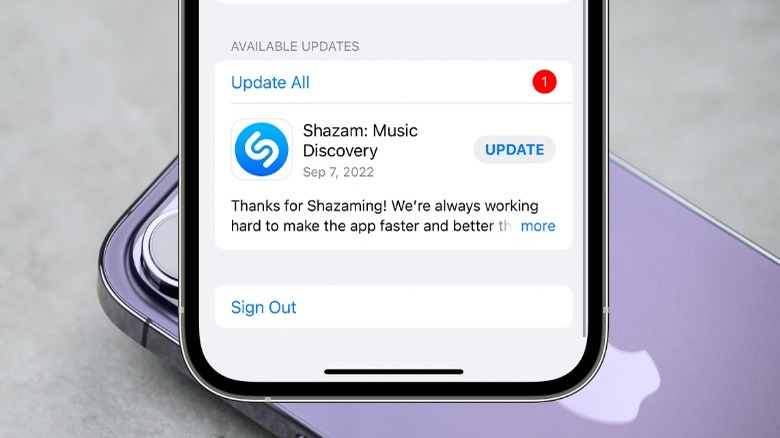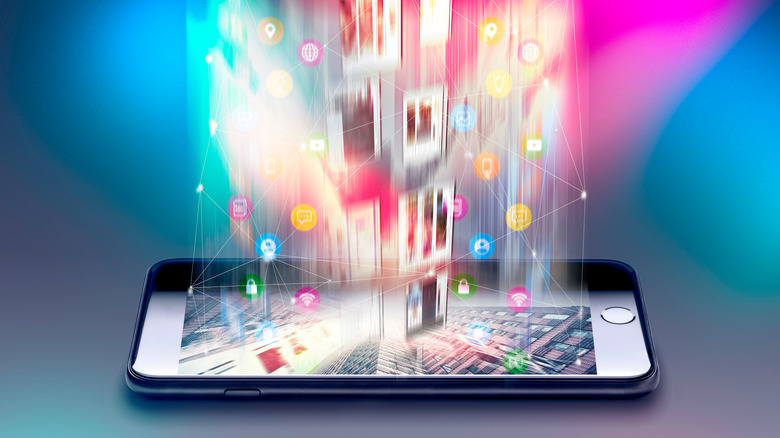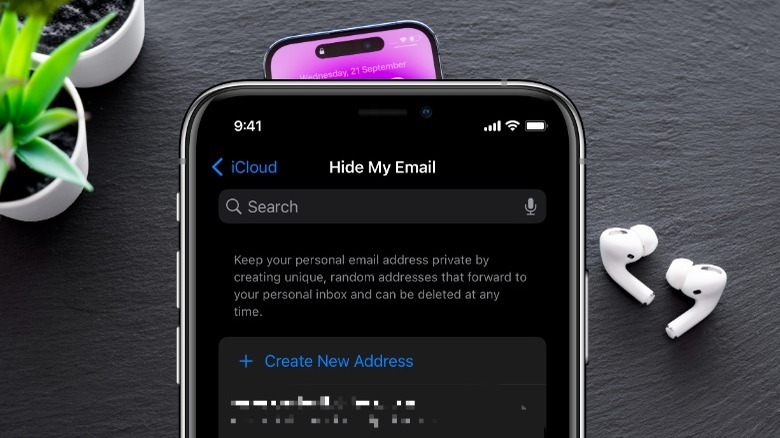Things iPhone Can Do That Android Can't
When deciding on your next smartphone, the first question is invariably whether to get an iPhone or an Android. The general consensus was that you go for an iPhone if you want a phone that works without tweaking, with a camera that handles most conditions, and for Android to customize your handset's feel and look. The gap has been narrowing in recent years. Apple has been adding more user customizability to iOS. Android manufacturers have been locking off bootloader access and adding other security methods like Samsung's Knox, which locks out some features if a custom ROM is flashed to the device.
Apple has an advantage in that it controls the hardware and the software and has an ecosystem of other devices marketed to lifestyle users. There are many Android manufacturers, so creating a closed ecosystem like this is trickier. The competition is fierce, with new features coming out on one device before the rest of the market copies it for their own. That said, some features exist only on iPhone, which keeps Apple users returning for their next device at upgrade time. We've rounded up our favorite iPhone features that Android users can't access.
Use iMessage
The infamous green and blue bubble argument will disappear once Android can use iMessage. Until then, iPhone users will stay with Apple, which the company knows as iMessage was kept exclusive as a retention method. Shame, as it could have been the default standard for messaging across all mobile operating systems. The biggest bonus in the days before unlimited cellular contracts was that iMessage used Wi-Fi or cellular data to send the messages, so it didn't eat into precious SMS allocations from the carrier. Now SMS messaging is usually unlimited, but users are already hooked on using iMessage and its many other features. The most well-known is its synchronization across devices so that the same messages turn up on iPhone, iPad, Mac, or any other device signed into that Apple ID.
That's only scratching the surface of the functionality inside iMessage. The service supports inline replies, pinned conversations, and filtering unknown senders into their own inbox. The service is no longer a basic SMS messenger, with the ability to tag participants in group chats, send handwritten notes, share your location with friends and family, send money, and play games with your contacts.
Use Continuity Camera to become your webcam
Smartphone users have been able to use their devices as a webcam for their Windows or Mac computers for years. Apps like DroidCam or Camo sync the feed from the smartphone's camera into the computer, so it looks like a webcam to the operating system. Both options work wirelessly or wired but require additional software installed on your computer and some setup time. There's also no guarantee they will work with your videoconferencing software, and often require a paid upgrade to the pro option before features like higher resolution and image quality tools are enabled.
With the release of macOS Ventura and iOS 16, iPhone users don't need to install or set up third-party apps to use their iPhone as their webcam. Continuity Camera requires minimal setup as long as the same Apple ID is signed in on both devices. It's a matter of selecting the iPhone as the webcam in any Mac app that uses the camera or microphone. That starts the rear-facing camera on the iPhone, feeding its image into the Mac app. Once set the first time, as long as your iPhone is near the Mac, the devices will sync up every time a recording app opens. It also has one feature no other app has, in Desk View. This uses the ultrawide camera to display a top-down view of your desk and your face.
Video chat with FaceTime
The deep integration of FaceTime to iOS and its simplicity are big pluses for Apple's video calling tool. Google generally has a problem with messaging apps and can't decide if you should use Meet or Duo, with many users preferring third-party options like WhatsApp or Skype. FaceTime is preloaded on iPhones, iPads, and Macs, providing a consistent video-calling experience across all Apple platforms. It could be so much more if Apple would create native apps for Windows and Android so that the rest of the world could use FaceTime. Xerox might be a business relic nowadays, but the name is synonymous with photocopying a document. Google is synonymous with internet searching, and many other brands like Jell-O are now the de facto name for the category of thing they were famous for.
FaceTime could be the king of video calling for personal and business use. All it would take is for Apple to open up its walled garden a little more. There are over 1.5 billion iPhones in daily use worldwide, and that's a little over 21% of the world's population, all with a FaceTime-ready device in their pocket. Apple has already started to take advantage of this, with a way to share a FaceTime request to users on Android or Windows so they can connect via their browser. It's a half-measure, but it could be testing the waters for something bigger.
Use SharePlay to watch together
FaceTime can be used to get together with friends and family from far away, but any video calling app can do that. Other video calling apps don't have SharePlay, enabling watching shows, movies, and videos, listening to music, or doing fitness routines with other people over FaceTime. Apple users can start content while already on a FaceTime call, which is then synced on the screens of everyone on the call so they can watch together while apart. It can also be initiated from inside any of the growing list of content apps, from live streaming to sports to movies and fitness, by sending a FaceTime request from the sharing menu.
To be fair to Android, Google partnered with Samsung to create Google Duo's Live Sharing feature which is like SharePlay-lite. Because nothing in Android messaging is straightforward, Google Duo is now Google Meet, which enables the Samsung Galaxy S22 range, the Samsung Galaxy Tab S8 series, and Pixel phones to use Live Sharing. Android's version of SharePlay shares a live feed of one user's phone. It's not using native apps for the content, so it could be stretched if devices have different sizes or resolutions. It also only gives the person sharing control over playback.
Share lossless music with AirPlay 2
Both iPhone and Android have music and video casting technology — respectively, AirPlay 2 and Google Cast. Each technology does roughly the same job, taking a streaming media file from your phone and casting it to another device, like a TV. Video, audio, images, and screen mirroring are supported on both, so you might think they are comparable. Casting content is done in one of two ways, and this is where they start to differ. AirPlay 2 mostly streams to your iPhone first, then pushes the content to whichever device you want via Bluetooth or Wi-Fi. Google Cast starts the stream off, then hands it off to the host device to pull the content from the internet. That means Google Cast needs an internet connection, while AirPlay can work without one.
AirPlay 2 has two features that Android devices don't have. The first is streaming lossless audio quality, thanks to Apple Music's upgrade to lossless. The other is that multiple listeners in the same space can add tracks to a musical queue, making it more of a collaborative effort than Google Cast, which takes over the audio stream if another device connects.
Get OS updates with minimal red tape
Apple might have over 1.5 billion active iPhones in use worldwide daily, but that number comprises a surprisingly small number of actual device models. That gives the company an edge when it's time to roll out operating system updates. The current version of its iPhone operating system, iOS 16, must only be compatible with six major generations of iPhone releases. Series-wise, that's the iPhone 8, iPhone X, iPhone 11, iPhone 12, iPhone 13, iPhone 14, and the 2nd and 3rd generation iPhone SE. Apple can push out updates directly without going through multiple manufacturers or cellular carriers.
Compare that to the situation for Android phones, where each Android manufacturer, like Samsung, OnePlus, Xiaomi, etc., has to customize the stock Android code to its user interface and features. Then cellular carriers often have customized Android ROMs which have to go through network validation for any new features that have been added. It all adds up to a delayed schedule for important Android security updates. Google might have a monthly update schedule for its Pixel range because it controls the hardware and software like Apple does with the iPhone. Then other Android manufacturers have to customize to their requirements, taking more time. It could be months before major security updates land on some Android users' phones.
Get app updates first
Android has a more extensive install base than iPhone, with 72% of the mobile operating system market worldwide. You may think that when developers decide to make a new app or update an existing one, they will choose the mobile operating system with a larger install base. Having potential customers is good, but it's not the only consideration. Mobile apps cost time, money, and effort like anything else. The competition is high, with multiple developers probably already releasing an app that covers at least part of your functionality.
Android's large install base is paradoxically what makes it hard to develop apps. Developers need to optimize for many devices across multiple Android releases. On the other hand, iPhone developers have a known number of devices to optimize for, all running a very similar version of iOS, even between major update numbers. This makes the numbers game tilt in favor of the iPhone. Ever noticed that many iPhone camera apps don't have a corresponding entry in the Google Play Store? The level of fragmentation of Android makes that difficult, as found by Moment when it discontinued its Android app to focus on developing a better iOS app. The other thing adding to the decision is that iPhone users tend to spend more money, outspending Android users in every category in a recent survey.
Better security
iPhone users might spend more and make more money, but that doesn't make them a bigger target for thieves and other security risks. Android's bigger install base, combined with the relatively slow pace of security updates, makes it a more tempting target. iPhone users can't sideload apps easily so are less likely to install random app packages downloaded from the internet. Every app in the App Store is inspected for malware and security issues. The Google Play Store also vets apps but has suffered high-profile breaches when the largely-automated security checks fail.
The tight integration of software and hardware on iPhones also limits the target surface for hackers and other attackers. Features are more limited than Android in some cases, but this serves to increase the iPhone's security for the user. Android's larger range of hardware also introduces hardware-based vulnerabilities that rarely happen on iPhones. The closed nature of iOS also limits how easily hackers can find vulnerabilities compared to the open-source nature of Android. Apple also has iCloud Private Relay, which sends all internet browsing requests through two secure internet relays that effectively break any tracking from websites or apps. Its App Tracking Transparency rules mean advertisers have more difficulty getting things like location data and web browsing history.
Switch between devices seamlessly
Apple's ecosystem, including the iPhone, is designed for seamless switching between its devices. AirPods switch between devices as one is actively used over another; calls can be started on iPhone and handed over to Macs or iPads. Continuity provides a unified communications system between devices. This system powers features like Universal Clipboard, where you can copy images, text, or files on your iPhone and paste them on a nearby Mac without wires. Or Handoff, where you can start writing an email on Mac and swipe up in Mail on your iPhone to finish off.
This deep integration between devices keeps iPhone users buying other Apple devices and stops them from looking elsewhere. Apple expands on this every year, making it harder to switch away. That's in stark contrast to Android, which isn't just one device, manufacturer, or operating system. Android manufacturers can make their devices work with its other devices, like the AirPod-esque linking between the OnePlus 11 and the OnePlus Buds Pro 2, so the earbuds can be controlled from the main settings app. All too often, they don't have the resources, or seemingly the desire, to compete with Apple with software integration across their whole device stack.
Remove backgrounds from an image with a tap
Recent iPhones have potent processors that enable various AI processing tools to happen on-device. That's not unique to Apple devices, as Android smartphones also have AI processing in tools like Google Lens. What is unique to iPhone are two aspects of features enabled by Apple's AI image processing — Live Text and Visual Lookup.
Android has its own version of Live Text, which works on images only. Apple one-upped this and recently added the ability to search text from inside live videos. When enabled from Settings, General, Language & Region, iPhone users can pause any video containing text to run Live Text on the frame. AI recognizes the text and turns it into a copyable form. It can then be searched online, translated into another language, or shared with other apps or people.
The other feature also came with iOS 16 and isolates a subject from the background so that it can be shared in another app. To use it, open any photo, touch and then hold your finger on the item you want to copy. You'll see a shimmer on the image around the outline of the object. When it is fully outlined, you can either tap copy then paste it into another app, tap share to send it to another person, or drag and drop it into an email, text message, or note. It's a quick way to remove a background from an image, but it doesn't always cut them out cleanly — people and animals work the best.
Offload apps to save space
The iPhone doesn't have any way to increase the amount of storage it came with at the time of purchase. That storage soon fills up, from pictures to files to apps and the data they need to operate. You can shift some of that storage to iCloud, but then you have to pay additional costs for the privilege of that cloud storage. One feature iPhone users have been able to use since iOS 11 helps with this is the ability to offload unused apps.
When enabled, the iPhone checks to see how often apps are used and periodically unloads them. The app settings and data are kept, but the often-larger app file is uninstalled. iOS keeps the app icon on the home screen and in the app drawer so that they can be reinstalled at a tap when the user wishes to use them. This comes in handy when iOS updates arrive, enabling the iPhone to clear enough storage for the update file and reinstall those apps once finished. To enable it, open Settings, tap on App Store and enable Automatically remove unused apps. The only drawback is that if iOS automatically offloads an app and it gets removed from the App Store, you can't reinstall it.
Create private email addresses with iCloud+
Our collective email inboxes are full of spam, junk, and newsletters we never remember signing up for. Some of that is probably forgetfulness, but other times it's because spammers buy email addresses harvested from other email lists, hacked websites, and other sources. Apple built a way to combat this into iOS 15.2, although you will have to pay for iCloud to be able to use it. With only 5GB of free storage space, it's not long before anyone pays a nominal fee for more storage space. When you do, you get one of the most helpful privacy features Apple has created.
Included with an iCloud+ subscription is Hide My Email, which creates randomized but unique email addresses for signing up for online services. Apple's servers know those email addresses are attached to your Apple ID and forward any incoming mail to your inbox. Your iPhone will ask if you want to use the Hide My Email service when on any account creation pages in Safari or apps, and you can use it from the From field in the Mail app. It only takes a few taps to protect your identity and primary email address from threats. The only thing we don't like is that Apple paywalls it behind the iCloud+ subscription. It's as foundational to online security as the changes brought in App Tracking Transparency, so it should be available to every iPhone user. It should be available to all internet users, so this is one feature Android or Microsoft should copy ASAP.
Use a full-color Always-On Display
Android has had always-on displays since Motorola added Active Display to the Moto X in 2013. Powered by the AMOLED screen in that device, it showed the time, date, and notifications when the screen was tapped or hovered over. It was a revelation, making checking the vital information on your phone effortless. A few years later, Samsung put an always-on display on the Galaxy S7 and S7 Edge, with either a clock that moved around the screen to avoid OLED burn-in, a calendar, or a screensaver-like image carousel.
The thing is, it wasn't an Android feature to begin with. Nokia first put an always-on display on the N70, which used a TFT screen. Now iPhone has taken the technology one step further. The iPhone 14 Pro and iPhone 14 Pro Max have an always-on display, which shows the entire lock screen in full color. It's a refinement of all the previous always-on displays, showing the widgets and clocks added with iOS 16 and the user's wallpaper. It can do this because of the new LTPO ProMotion screen, which can crank down to a 1Hz refresh rate when in this mode. When enabled, the iPhone dims the screen instead of going blank when locked so you can see the wallpaper and everything arranged on it.