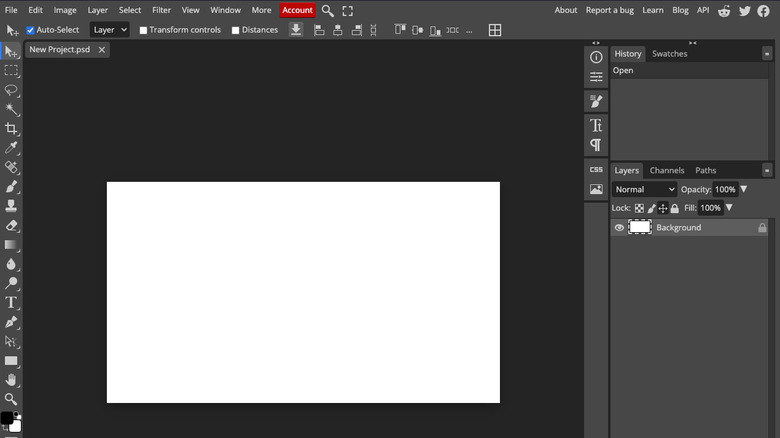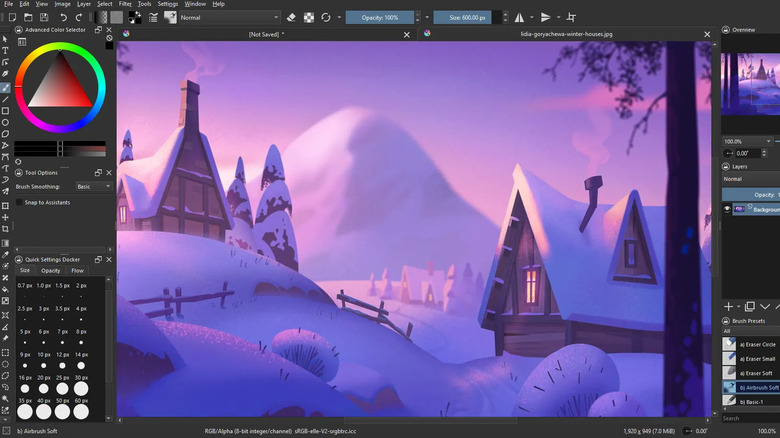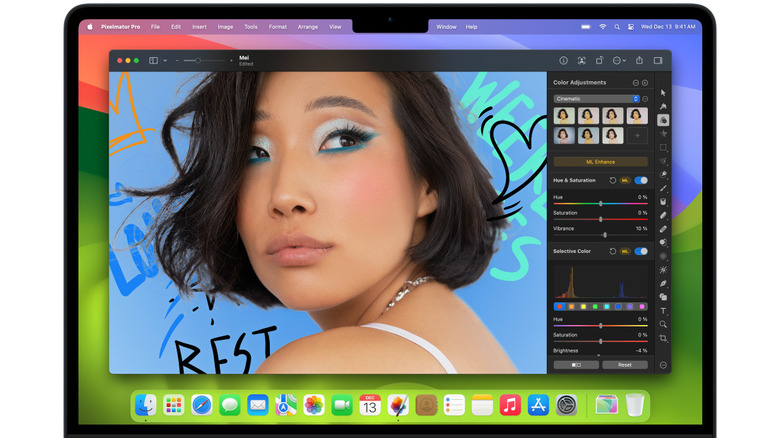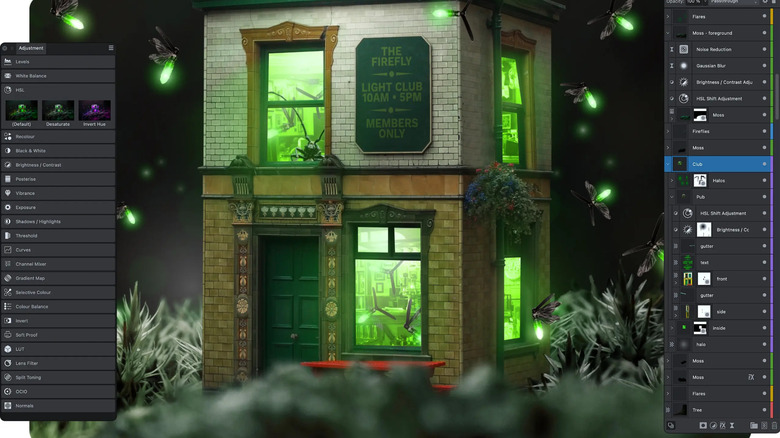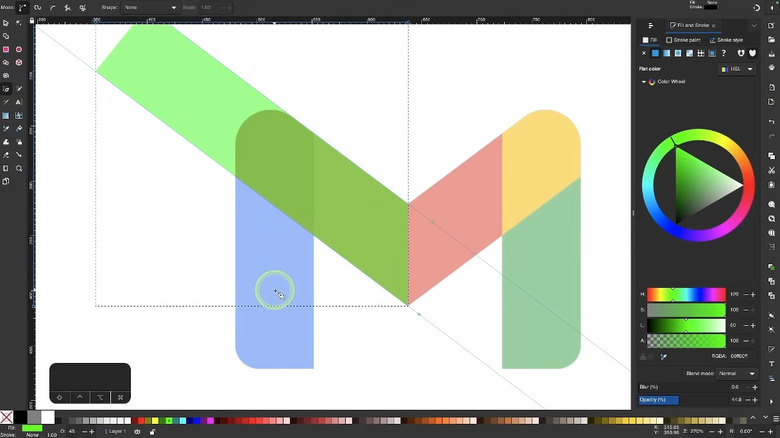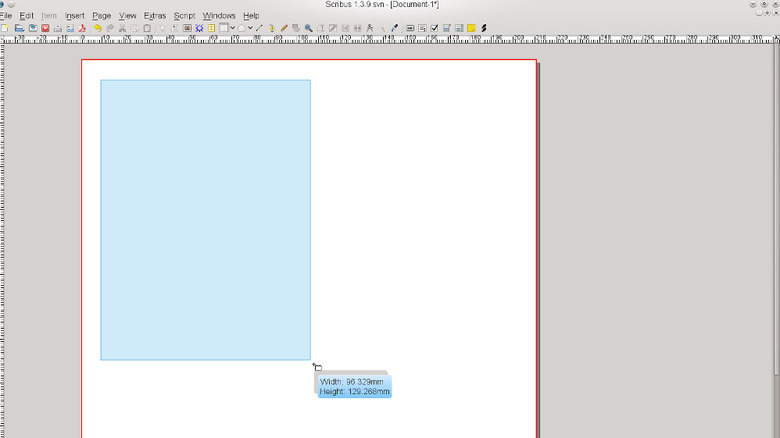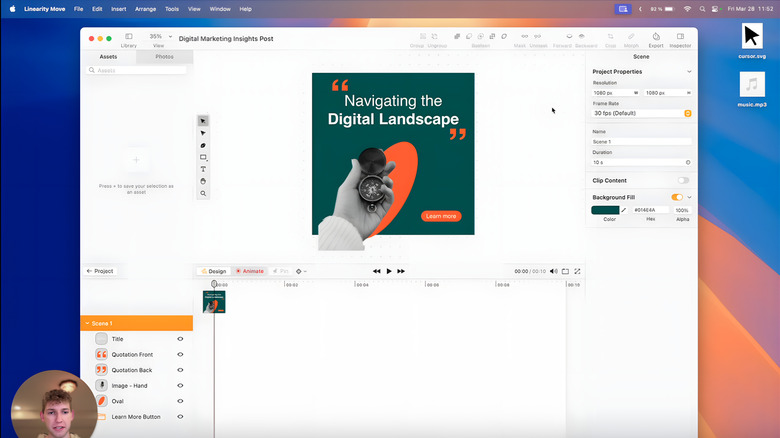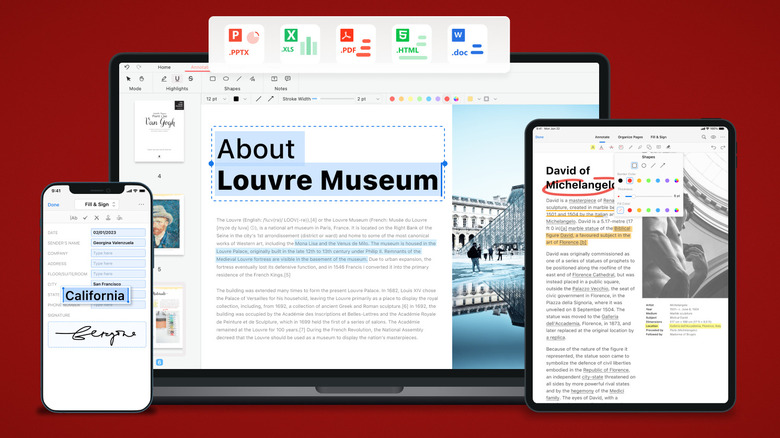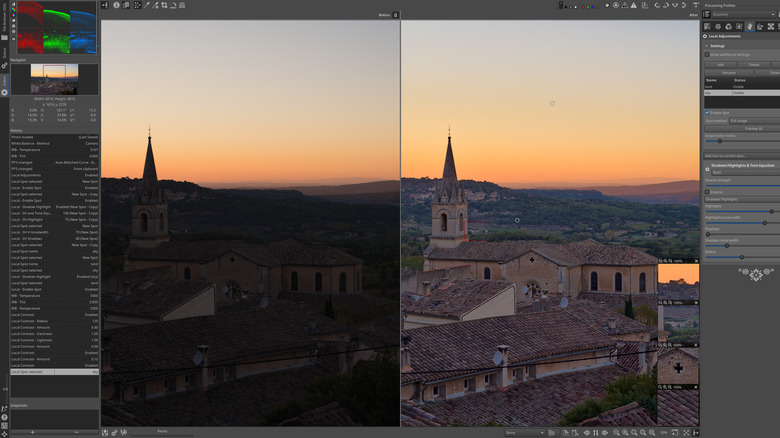13 Of The Best Adobe App Alternatives That Are Cheaper Or Free
Much as we may hate it, the everything-as-a-service model seems to have won. There are subscriptions for streaming services, music streaming services, video games, dating apps, note apps, food, car washes, and even pets. Adobe Creative Cloud is perhaps the most galling example of a once one-time purchase turned into a subscription model. Apps like Photoshop, a de facto industry standard heavyweight, can't be accessed for less than $22.99 a month. Over the years, Adobe has quietly canned its cheapest Creative Cloud plans, introduced Adobe Photoshop to mobile with a subscription, and stopped selling the few one-time licenses it once offered. So if you're tired of giving your money to a company that milks its customers ever more aggressively, there are plenty of alternatives — all cheaper, and some free.
Believe us, the list of Adobe alternatives is huge. We've winnowed it down to 13 in particular that can do some or all of what Photoshop (and its siblings) can, and either lack the subscription model or offer a better deal. Whether you want to touch up photos, make digital paintings, create billboards, or edit videos, there's something for you here.
Photopea: Photoshop alternative
Photopea is one of many free Photoshop alternatives you can use online. It's 100% free to use and works out of your browser — no operating system compatibility requirements or updates to worry about. Photopea is no slouch, either. While it might not have Photoshop's cutting-edge AI features and processing power, it can do all the big things you want or need from a photo editing suite. Photoshop users will be immediately familiar with its layering system, tools, and menu bar transformation layout.
To keep it free, Photopea has ads, which it asks you politely not to block so it can support the service. Removing the ads costs $5 a month and also gives you access to 5GB of storage with PeaDrive, plus 3,000 AI credits a month. The only feature you're missing out on if you stick with the ad-supported version is the number of history steps available. Photopea is in active development, so new features are arriving every year. It connects to your Dropbox, OneDrive, or Google Drive to access files and supports most major file formats like .PSD, .FIG, and RAW. If you're not a fan of the browser-based concept, you can install Photopea as a browser app.
The only potential complaint we can think of is that Photopea likely won't meet the needs of professionals. The app is powerful, but for most users, it's what you turn to when you need a quick Photoshop edit job. The developer is working on other browser-based Adobe alternatives. Vectorpea is another example.
GIMP: Photoshop alternative
No list of Photoshop alternatives would be complete without GIMP. It's one of the most well-known open-source apps out there, period, and orients itself as a direct Photoshop competitor. Whether you're simply budget-minded or a U.S. student looking for free software, GIMP can probably do the job: classic photo editing, digital painting, graphic design, you name it. It's supported on Windows, macOS, and Linux. Since the only way to get Photoshop running on Linux is by using translation layers, GIMP stands as one of the few native photo-editing options when using the best Linux distros for beginners.
Of course, free software naturally comes with limitations. GIMP isn't being developed by a competitive, multi-billion-dollar corporation with oodles of money and feverish shareholders demanding returns. Although powerful, GIMP has issues with file compatibility, performance, and a lack of tools, styles, and filters compared to Photoshop's vast capabilities. One of the biggest complaints about GIMP was its overly complicated and dated UI, but this seems to have been addressed with the recent 3.0 update. GIMP may be challenging to use in a professional setting when your colleagues are using Photoshop and other industry tools. Regardless, it's very impressive that such a powerful suite like GIMP — costing $0.00 — exists at all.
Krita: Photoshop alternative
Anytime someone mentions GIMP as the best open-source photoshop alternative, someone will invariably say, "Hey, what about Krita?" Digital painters typically use Photoshop, and Krita is what Photoshop might be in an alternate universe if it catered to them alone. The whole interface carries a familiar tool and layering system but oriented towards painting. Krita is all about brush types, color picking, and drawing pads over mice. There are a ton of artist-centric features too, like brush stabilization and drawing assistants. Krita also doubles as a fully functional 2D animation suite, complete with onion skins and audio. For everything we've mentioned, you'd think this was a paid app. Nope. Krita is 100% free on Windows, macOS, and Linux.
It's common for people to recommend open-source software as a sort of better-than-nothing option. As in, you choose it only if you can't afford the better option. In my personal experience, that isn't the case with Krita. Krita is revered in the open-source community for not just being free, but being good. If you're into digital painting, then this is an app you want to use even if you can afford the Adobe tax.
Pixelmator Pro: Photoshop alternative
While Adobe Photoshop does work on macOS, it still clings to the same Photoshop look and feel as on other platforms — as if Photoshop was just ported to macOS rather than made for it. Pixelmator Pro is the answer to the question, "What if Photoshop were built from the ground up on macOS?" It adheres to Apple's design language and even advertises with a product page that wouldn't be out of place on Apple's website. Pixelmator Pro gets fairly high reviews across the board and costs only $49.99 for a one-time purchase.
Apple has Logic Pro (an Adobe Audition equivalent) and Final Cut Pro (an Adobe Premiere Pro equivalent), but it doesn't have a Photoshop equivalent, which may be why Apple acquired Pixelmator Pro in 2024. People have speculated that Apple might rebrand Pixelmator Pro as one of its own apps, rather than letting it remain separate as a third-party option — so be aware of that before making your purchase.
It's unclear whether Pixelmator Pro will become a free app, a more expensive paid app, or if it'll be incorporated into some sort of subscription scheme. Whether this acquisition is good or bad depends on your perspective on Apple's software. If the Pixelmator Pro acquisition concerns you, then you might consider another macOS alternative, like Acorn.
Affinity: Adobe Creative Cloud alternative
One reason people love Creative Cloud is that it's all the apps one could need made by one company, and thus maintains a sense of cohesion and familiarity. If that's the feel you're going for, then Affinity may scratch that itch — minus the costly Creative Cloud subscription. Affinity makes three programs: Affinity Photo (a Photoshop equivalent), Affinity Designer (an Illustrator equivalent), and Affinity Publisher (an InDesign equivalent). Whether or not Photoshop is better than Affinity will depend on whom you ask, but we'd argue the long-term value of not having to pay a subscription makes it the clear winner for everyone but uncompromising professionals.
Each version can be purchased individually for $69.99 and supports macOS, Windows, and iPadOS in a single purchase. These are lifetime versions, by the way, none of Adobe's silly licenses that expire after a couple of years. Save some money by purchasing all three bundled together for $164.99. There's a free trial available, too. Affinity earns a strong spot on this list not just for competing against the reigning subscription models of its competition like Adobe, but for making one purchase work on multiple platforms.
Inkscape: Illustrator alternative
Going back to free, open-source options, we have the excellent Illustrator alternative Inkscape. It's the first in our list of best alternatives for Adobe Illustrator. I've sometimes seen people recommend it over Adobe Illustrator, at least for everyone but professionals. It's that good. Similar to GIMP, it's available on Windows, macOS, and Linux. It could make for an excellent introduction to learning how to work with vector graphics — one that's free to use — and includes an in-depth library of tutorials.
If you're looking for a paid alternative to Inkscape, then we recommend Linearity Curve. It's free to use, but unfortunately, this is one of the options on this list that has a paid subscription version without one-time licenses. The free version is more of a free trial, since it only exports to a fairly low resolution and has limits on how many times you can use features like Auto Trace. However, the $79-a-year subscription beats the cost of Adobe. You can't access Illustrator for less than $22.99 a month, or $263.88 a year.
DaVinci Resolve: Premiere Pro alternative
Blackmagic Design's DaVinci Resolve (available on Windows, macOS, and Linux) is an Adobe Premiere Pro competitor that can eat Adobe's lunch. For starters, DaVinci Resolve is free to use; while limited in advanced features and performance, it allows the average Joe to stitch a video together without paying a small fortune. The professional version (DaVinci Resolve Studio) is a one-time payment of $295. Creative Cloud, by comparison, becomes more expensive by the 13th month of its $22.99 minimum monthly subscription.
Feature-wise, both programs are neck and neck in most categories, trumping each other in a few others. We'd need an entire article to really give them a proper comparison. So which one do you choose? You're looking for cheaper or free options, and Blackmagic Design wins because it has both. Adobe does not. You can use the free DaVinci Resolve, or you can buy DaVinci Resolve Studio and keep it for life. Some might argue that Adobe Premiere Pro is superior, but as for long-term economic value, DaVinci Resolve Studio wins.
If you need a simple video editor for a small project, then you probably have a good one already. Windows has Clipchamp, and macOS has iMovie. Both are more powerful than they might seem, and both are plenty if you just need to, say, make basic edits on a YouTube video.
Scribus: InDesign alternative
Adobe InDesign, used for page and print media like billboards, flyers, and posters, costs (again) $22.99 a month as well. Scribus is a free, open-source alternative that may suit both enthusiasts and those who only occasionally need to create event posters or invitations. Scribus is supported on all major desktop platforms, including others you probably haven't heard of, like FreeBSD. Once more, the fact that Scribus is free belies how powerful it is; everything from commercial color management to markup support can be found here. Similar to Inkscape, this may be an excellent first step into page and print design that doesn't cost an arm and a leg like Adobe.
Scribus really drives home the importance of free, open-source software. Not having to pay for it is nice, sure, but having your files in unencrypted XML means you won't be locked out of them, they're easy to repair if damaged, and they'll be usable even if development for Scribus is discontinued. The program doesn't aim to be a free alternative to the big hogs, either. It's meant to be something you can trust when you take your final print version to the printers.
Linearity Move: After Effects alternative
We already mentioned Linearity Curve above. Linearity Move is its sister product. Likewise, the app is supported on macOS and iPadOS with a heavily limited free version and a paid pro subscription. Move costs more at $119.90, but once again, it's less than Adobe After Effects' one-year $263.88 subscription. Linearity Move primarily caters to those working with 2D animation. Move is new on the scene, but it's still quite powerful and can do a lot of things that After Effects can't, like supporting a much wider range of file formats. At the time of writing, professional users view it as beginner-oriented software due to its lack of controls. Still, its newness doesn't preclude future updates from bringing it closer in line with competitors.
Another unlikely alternative to After Effects is one you've probably heard of: Blender. Blender is the open-source leader of 3D modeling, 3D animation, and game development. Believe it or not, it also supports video editing and VFX — like After Effects. While it isn't a complete replacement, it can do a lot of the basics, like compositing and motion tracking. Since Blender is focused on 3D rendering above all else, this could be the perfect way to add CGI effects to a short film.
PDFgear: Acrobat alternative
We lied. There are a couple of subscriptions cheaper than Adobe's $22.99 standard for Photoshop, Illustrator, and Premiere Pro. One is Adobe Acrobat, which can be had for $12.99 a month. That's a lot of money for something that's just converting and signing PDFs. While the free version of Acrobat works for most people, there are other PDF editors out there that can do what the paid version does for free, or cheaper. One of our top recommendations is PDFgear. It works on Windows, macOS, iOS, and Android, and is free to use.
This isn't one of those programs where you download it and then find out that almost everything is locked behind a paywall, by the way. PDFgear really is totally free. There's no need to download the software if you just need to perform one quick PDF operation, either. Editing, compressing, annotating, and more can be done with PDFgear's online tools.
If you're not a fan of PDFgear, there are plenty of alternatives. PDF24 is a 100% free-to-use browser-based PDF editor, like Photopea, but with a downloadable version for Windows. Mac users should try out Skim, which is a free PDF viewing and annotating program — although, to be fair, one of the macOS Preview app features you should be using is its excellent PDF management.
RawTherapee: Lightroom alternative
Adobe Lightroom is a must for photographers, but we'll beat that dead horse we've been beating: It's a subscription-only program nowadays. Granted, Lightroom is similar to Acrobat, costing only $11.99 a month instead of $22.99, but there are two excellent free alternatives. First, RawTherapee, a brilliant open-source Lightroom equivalent supported on all major desktop platforms, including Linux. If you bought a DSLR camera and want to edit raw photos, don't immediately subscribe to Adobe Lightroom. Try RawTherapee.
RawTherapee will probably get the job done for most people, but darktable is for anyone who didn't like it. Since they're both free, which one should you use? That'll depend on whom you ask. Some user reviews say that darktable is easier to use and generally better, but RawTherapee seems to do a better job in some cases, like fixing chromatic aberration, levels, and sharpening. Free is free, so there's no risk in trying both and sticking with your personal favorite.
Audacity: Audition alternative
Adobe may be the kingfisher in every industry we've mentioned so far, but surprisingly, they're behind in the audio sphere. Choosing the right DAW for your home studio usually pits you between FL Studio, Ableton Live, Logic Pro, and others. Adobe Audition costs, you guessed it, $22.99 just to get your foot in the door. However, in most cases, you don't need the full brunt of a DAW if all you're going to be doing is stitching audio files together, removing background noise, or cutting the vocals from a song. For simple use cases, Audacity is an excellent, free piece of software on Windows, macOS, and Linux.
Audacity is particularly popular for capturing raw audio. Many use it to record things like podcasts and lines for dialogue. I've personally used it to clean up audio or convert a lossless file down to MP3 and the like, and for those tasks, it excels. Despite all our praise, do be aware that Audacity has become spyware. If that concerns you, then we recommend Tenacity, an open-source fork of the former available on the same platforms.
OpenToonz: Animate alternative
2D animation has become somewhat niche in recent years compared to 3D Pixar and Dreamworks films, but there's still a market for it. Anime continues to be 2D, and occasional shows like "Love, Death + Robots" prove that people still crave the old animation style. Not to be left out of the fun, Adobe offers Adobe Animate as a full animation suite for (yet again) $22.99 a month. Except, there are countless excellent 2D animation programs out there — most of them very good.
Our top choice is OpenToonz, a free, open-source program that doesn't require any kickbacks, even for profit-making commercial projects. As proof of how good it is, it was once used by Studio Ghibli when making parts of "Princess Mononoke," and a customized version, according to OpenToonz, is what Studio Ghibli still uses today. Once again, it is free software that's incredibly powerful despite costing nothing.
We recommend two other free, open-source alternatives. Pencil2D Animation is a minimalist animation suite on Windows, macOS, and Linux. Users looking for more power should try out Synfig Studio, which markets itself as an "industry-strength solution" that can create not just hand-drawn 2D animations, but Flash-like vector animations using its vector tweening and bone system. Synfig Studio also runs on Windows, macOS, and Linux.