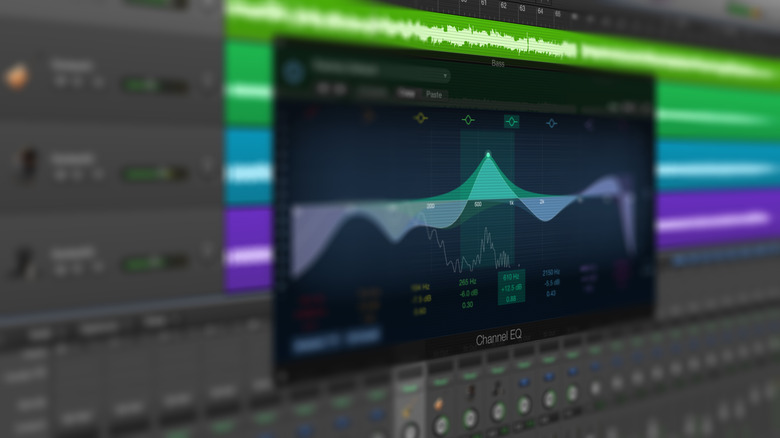How To Choose The Right DAW For Your Home Studio
If you're an avid independent composer or producer looking for the best Digital Audio Workstation (DAW) for your home studio, there are plenty of options on the market to choose from. Some are free and suited for beginners, while others offer more sophistication for producing studio-quality audio with a bunch of impressive effects and plug-ins.
Every DAW provides features tailored towards different musical genres and styles, so it's essential to pick the right DAW for the style of music you create. For instance, if you're looking to compose electronic music for video games, you're going to need a different DAW than a live music artist would use.
Based on hands-on experience as a music composer, this guide will help you determine which DAW is best for your musical needs and budget. (More information about how the recommended DAWs in this article were selected can be found at the end of this list.) Let's look at how to choose the right DAW for your home studio.
What is a DAW?
A DAW is a piece of software designed to record and produce music. It acts as the hub for musicians to mix and master tracks, whether they are recorded from live or virtual instruments. If you've heard of effects like "reverb" or "delay," these are all created inside the DAW. You'll see DAWs being used for multiple purposes, including producing electronic music, recording live music, and film scoring.
DAWs are a core piece of software for any musician, whether a hobbyist, freelancer, or professional. With a good laptop for music production, a proper audio interface, and a DAW, you'll have all the tools needed to start making music.
With different DAWs offering varying features and workflows, you may wonder which is best suited for your home studio. Whereas some DAWs are designed for beginners to make simple beats, others are packed with more advanced features, perfect for tackling freelance projects or producing studio-quality audio. Let's look at which DAW is best suited for your needs.
Determine the type of music you want to create
The right DAW for you largely depends on what type of music you're willing to create. Some DAWs are best suited for specific professions, including film scoring, video game composition, and sound design. For instance, Pro Tools is considered an industry standard for live recording and mixing, yet you won't find many heavy dubstep tracks being made in Pro Tools.
For composing electronic music, including music for video games, FL Studio is a popular DAW, thanks to its impressive built-in plug-ins. The DAW comes with three main pricing tiers, Fruity, Producer, and Signature, so you can pick a version that best suits your ability. FL Studio is one of the best-priced DAWs on the market and is a popular choice for beginners thanks to its simple drag-and-drop controls and user-friendly interface. Ableton Live is a popular alternative offering a more professional interface, but its Intro package is fairly limited, with a maximum of 16 tracks. Ableton's standard plan is priced at $256, with the Intro version costing $69.
For live recording and sound design, Avid Pro Tools is a smart choice, offering several ways to manipulate sounds and dozens of shortcuts to boost your workflow. A popular, budget-friendly alternative is Reaper by Cockos, offering a one-off license fee (including a discounted $60 license for personal use) rather than Pro Tools' subscription-based model. Reaper also works seamlessly on Windows (from personal experience), unlike other DAWs, which function best on Macs.
Consider the complexity of the DAW
If you're looking for a DAW to quickly record and mix a few tracks for a music idea, the last thing you need is a DAW that's way beyond your scope. There are many beginner-friendly DAWs that can save you both money and time.
Alongside FL Studio for beat-making, GarageBand (available for Apple users only) is another popular choice for beginners, as it has a large library of loops and virtual instruments. It has all the essential effects you need, including reverb and delay, and it has refined EQ tools. Given it's a free piece of software, GarageBand has plentiful plug-ins, ranging from synthesizers to compressors to guitar amp emulators.
Windows users looking for free, beginner-friendly DAWs may consider LMMS. The software features similar features to GarageBand, including a library of virtual instruments and VST support. There's also an active community on the LMMS forum, so you can search for answers to any questions you have while using the DAW. (This type of support can be more difficult to find in other DAWs.)
Look for specific features for your music
You may find a DAW that offers features tailored towards the music project you're working on. If you're composing music for an independent film or animation, it's important to pick a DAW that includes video support so you can seamlessly add music to different scenes. Cubase is a DAW widely used in the film industry thanks to its sophisticated set of film scoring tools, including its Expression Maps feature for making precise articulations.
If you're looking for a DAW with the least effort, you can consider using GarageBand or FL Studio for a fast and easy way of making music. Both of these DAWs offer an expansive range of built-in plug-ins and instruments that you can use freely. For studio-quality audio, it may be worth investing in Pro Tools or its cheaper counterpart, Reaper, for a more professional workflow.
A mid-range DAW that's fit for all skill levels and arguably the most versatile is Apple's Logic Pro. Priced at $199, the DAW comes with a beginner-friendly interface, including a simplified mode for those getting to grips with the software. With 1,200 sampled instruments and a very generous 14,750 Apple Loops, making music couldn't be easier. Apple is also constantly adding more plug-ins to the software. With so much to offer, Logic Pro compares well against Ableton Live, but it's available for Mac only.
Methodology
We've suggested the best DAWs for your home studio based on hands-on experience from the author. Whereas there isn't one DAW that is the jack-of-all-trades, the author has composed music for a variety of styles, including game, film, and live music recording, and has worked closely with the features of several mainstream DAWs.
As someone actively in the music industry, I have spent years working in DAWs such as Pro Tools and Reaper, and I have made moderate use of GarageBand and FL Studio. The outlined DAWs are based on professional recommendations from the music industry and personal experience.