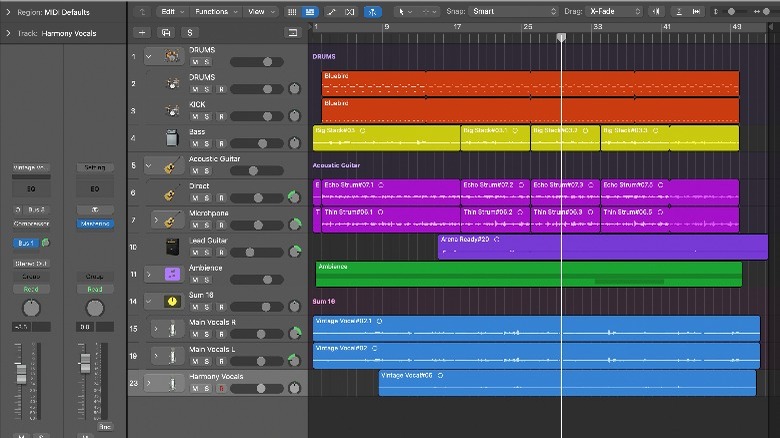Logic Pro Vs Ableton Live: Which DAW Is Best For You?
In this day and age, making music is easier than ever. While musicians needed a room full of analog equipment in the past, now, almost anyone can make music in the comfort of their homes. You only need a capable computer, a MIDI keyboard, and a Digital Audio Workstation (DAW).
With various DAWs available on the market, choosing one can be overwhelming. After all, not only will you be investing a lot of your time into mastering the craft, but you'll also consider the hefty price tags that come with professional digital audio workstations.
Among the available options, Logic Pro and Ableton Live stand out as two of the most popular DAWs. One of the reasons these two are favored by various musicians and producers is the vast array of tools and features they offer. Compared to free-to-use DAWs like GarageBand and FL Studio, these paid tools offer significantly more advanced features for music creators.
On the other hand, becoming a seasoned producer takes a lot of time and dedication for each of these DAWs. While both Logic Pro and Ableton Live are excellent tools, each comes with its own perks and drawbacks that, depending on your preferences and sonic needs, can significantly affect your workflow as a music producer.
With no further ado, let's explore each DAW and find out which option is better for you. The information provided in this article comes from the writer's years of experience as a musician, songwriter, and music producer working with these two DAWs.
Compatibility and pricing: Logic Pro is cheaper, but Apple-exclusive
You should first consider that Logic Pro is exclusive to the Apple ecosystem. Only Mac users could take advantage of this DAW for a long time. However, Apple recently brought Logic Pro to iPadOS. On the other hand, Ableton Live is available both for Mac and Windows, making it a more compatible digital audio workstation.
The MacOS version of Logic Pro is available in the Mac App Store as a one-time purchase of $200. For the iPad version, Apple allows users to experience the DAW for free for 30 days. Then, users have to pay $4.99/month or $49 annually if they still want to use Logic Pro on iPad.
On the other hand, Ableton Live comes in three tiers for users to choose from. The entry-level is more affordable than the Logic Pro. However, it comes with many limitations.
For $79, Ableton Live Intro gives you access to 16 tracks in each session. Moreover, you'll have access to 5+ GB of stock sounds. Ableton Live Standard comes at $351 and lifts those limitations, allowing users to have a virtually infinite number of tracks. Plus, you'll have access to almost double the amount of stock sounds in your library. Lastly, the Ableton Live Suite is the complete version of the DAW that comes at $599, almost three times more expensive than Logic Pro.
Logic Pro is more user-friendly compared to Ableton Live
It's no surprise that pro-level computer programs come with a learning curve. While mastering either of these DAWs is a time-consuming task, Apple's Logic Pro takes the upper hand in offering a more user-friendly interface, especially if you come with a background in GarageBand.
Logic Pro offers a more straightforward framework for musicians and producers. You'll have access to a primary workspace, where all your tracks are laid out, an inspector channel strip for controlling audio effects and MIDI instruments, and a library for choosing presets depending on your track type. While Ableton Live has some similarities, Logic Pro offers a ready-to-go layout for musicians who want to boot up a DAW to capture some raw ideas or record demos quickly.
Moreover, the user-friendliness of Logic Pro makes it less scary for novice users to hop on and start making music. Meanwhile, looking at an empty project in Ableton Live and trying to navigate through different menus can be overwhelming for first-timers.
Logic Pro comes with an industry-standard sound library
One of the primary advantages of Logic Pro compared to other digital audio workstations is its extensive free library. Anything from guitar riffs and percussive sounds to quirky sound effects and ear candies, the Apple Loops library in Logic Pro offers a plethora of materials for musicians to work with.
Moreover, Logic Pro gives you access to many powerful virtual instruments, such as the Alchemy, that you can use to create MIDI tracks. The virtual instruments in Logic Pro sound significantly better than those in Ableton and have much more variety. You can use Logic's classic piano and string sounds for pop and folk music or use a variety of synthesizers for EDM and hip hop. On the other hand, Ableton's VSTs predominantly revolve around electronic music.
Another area in which Logic Pro takes the spotlight is access to high-quality stock effect plugins. Logic Pro's ChromaVerb, Stereo Delay, multi-band Compressors, and Channel EQ are only some of the plugins praised by many professionals.
However, that is not to say Ableton's VSTs and plugins sound terrible. Since Ableton's range of stock tools is narrower, you'll probably be more dependent on third-party plugins and VSTs down the line. Bear in mind that premium third-party plugins can cost many times more than what you initially pay for a DAW.
Ableton Live is more suitable for live performance
Live performance is what Ableton Live has an unmatched specialty in. Ableton Live's Clip Session view allows producers to create different sequences of looped sounds. Once you create different sequences in the Clip Session view, you can use these arrangements for live performances. This is particularly useful for electronic, techno, and different genres of house music. Coupled with the electronic-oriented stock sound library, Ableton Live is a must-have digital audio workstation for DJs.
A couple of years ago, Apple created a similar workspace in Logic called Live Grid to compete with Ableton Live's Clip Session. While useful, Live Grid lacks some advanced features available in Clip Session. Using Live Grid to play live is not impossible, but Clip Session gives you a much more advanced playground for creating interesting dynamics.
Logic Pro's Live Grid is more of a brainstorming tool. You can load up different samples and record various takes to get some inspiration. Similar to Ableton Live, you'll also have access to a Step Sequencer tool for creating sequenced loops for MIDI instruments. You can use it with virtually any VST, but it is predominantly used for drums and other percussive instruments.
Logic Pro is a better tool for songwriters, Ableton Live is suitable for Electronic Music
In conclusion, both digital audio workstations give you plenty of features and tools to create music. At the end of the day, opting for one boils down to your personal preferences and choices. Logic Pro is more affordable and comes with a much more versatile array of tools, including an industry-standard library of samples, VSTs, and sound effects. On the other hand, Ableton Live can cost more, but it's a better choice for Windows users.
Logic Pro's user interface is more straightforward for musicians who don't want to dive too deep into the world of production and just want to record demos. However, that is not to say Logic Pro is less advanced than Ableton Live. It's just that the basic tools and windows are easier to navigate in Logic compared to Ableton. On the other hand, Ableton Live offers VSTs, tools, and features that DJs and House/EDM music producers cannot overlook.
Methodology
The content in this article is based on the writer's years of experience as a multi-instrumentalist, songwriter, and producer. Both digital audio workstations have been used on an Apple MacBook Pro laptop with an M1 processor. The information available comes from the writer's personal experience with these two DAWs. Moreover, real user reviews and the opinions of other music producers have been taken into account to ensure this post offers a broader point of view.