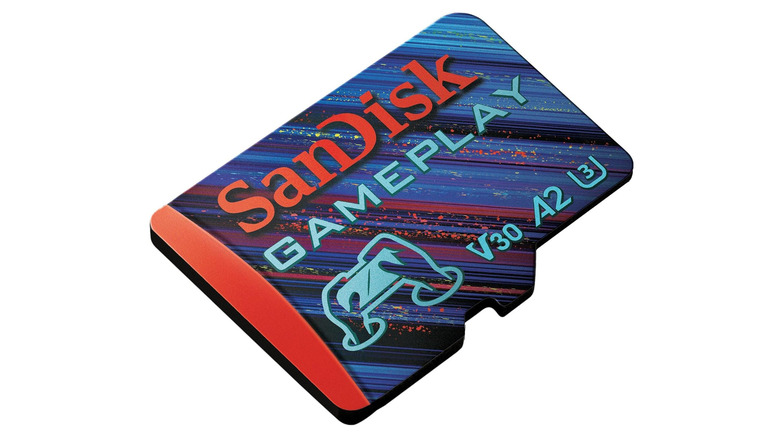5 Steam Deck Accessories Gamers Swear By
We may receive a commission on purchases made from links.
The Steam Deck has carved out a sweet little niche in the world of handheld gaming. It's basically a PC in your hands, ready to run everything from AAA titles to indie gems. And while there are plenty of Steam Deck alternatives out there, the fact remains that Valve, the company behind Steam, offers unmatched support that further boosts its hardware experience. However, anyone who's spent more than a few hours with it knows that the experience can go from "awesome" to "oh no" real fast if a few things aren't in place. Maybe the battery dies mid-session, the storage fills up after downloading a couple of beefy games, or those thumbsticks start feeling rough after a weekend-long gaming binge.
Seasoned Steam Deck players have a short list of go-to accessories that make the experience smoother, comfier, and just plain better. We're not talking gimmicks here. These are real, functional upgrades that improve how the Steam Deck fits into daily gaming life. Whether it's boosting battery life, making controls more comfortable, or adding much-needed protection, these add-ons are worth their weight in gold. So if you've just unboxed your shiny new Deck or are looking to max out its potential, here are five accessories that the community swears by. Chances are that once you've tried them, you'll probably start swearing by them too.
High-capacity power bank
Every Steam Deck owner hits the same wall eventually: the battery. It's not terrible by any means, but fire up something like "Cyberpunk 2077" and watch that percentage drop faster than your FPS. If you're into emulation or streaming, the battery life dips even faster. That's why a high-capacity power bank is an absolute must. But how do you figure out what kind of power bank actually fits the bill?
Well, the Steam Deck's battery clocks in at around 5,300mAh, with the OLED version offering a slight bump in efficiency. Since most power banks deliver roughly 60% of their advertised capacity, a good starting point is a 20,000mAh model. That'll give you nearly two full charges with some juice to spare. Also, don't forget the Deck supports fast charging up to 45W, so your power bank needs to match that for best results. Thankfully, major power bank brands like Anker and Baseus offer excellent options that tick all the right boxes. What's more is that some of the best Steam Deck power banks even support pass-through charging, letting you juice up the Deck and the bank at the same time, making them perfect for bedside or travel setups.
Once you've got the right one in your kit, battery anxiety becomes a thing of the past. Whether you're gaming while travelling or just too lazy to find a plug, a solid power bank means your Steam Deck stays ready for action.
Steam Deck dock / USB-C hub
The beauty of the Steam Deck lies in its flexibility. Sure, it's a powerful handheld, but it can also double up as a living room console or even a secondary desktop rig. Of course, it can't do that without help. Gamers who like to push their Deck beyond handheld mode swear by having a good USB-C dock or hub because it unlocks a full-blown desktop experience with just a single connection.
A dock will allow you to connect the Steam Deck to a monitor or TV via HDMI, hook up a keyboard and mouse, and even enjoy stable internet through an Ethernet port. Suddenly, it's not just a solo gaming machine on the couch. Instead, it's your retro emulator setup, your Steam Big Picture hub, or even a light productivity tool in desktop mode. And the best part is that there are plenty of options based on your needs and budget.
The official Valve Steam Deck Dock is solid, no doubt. But third-party hubs and docks from brands like JSAUX and Anker often give you more ports for less money. And if you're only looking to connect a couple of accessories, a basic USB-C hub will get the job done, too. Just make sure it supports at least 45W PD charging and HDMI output with 4K @ 60Hz. Much like the Nintendo Switch, a dock transforms the Deck into a versatile gaming and work machine.
Protective gear
Gamers treat their gear like sacred relics, and why shouldn't they? A Steam Deck isn't exactly a budget buy, and if it's getting tossed in a backpack, set down during travel, or passed around during a co-op session, it's going to take a few hits along the way. Getting some protective gear is the smartest early upgrade most Steam Deck owners make.
When it comes to cases, there are two main types, and both are worth having. A snug on-body case will add grip, protect against bumps and scratches, and make your Deck feel more secure during long gaming sessions. Some models even throw in extra features like kickstands, SD card slots, or sculpted grips to make handheld play more comfortable. Then there's the trusty travel case, which is essential if the Deck is part of your daily carry. It keeps your thumbsticks from rubbing against random surfaces, protects the screen, and often has space for cables, cards, and even a power bank. Whether you're commuting or traveling, it's the difference between safe storage and silent panic.
Finally, there's the screen protector, which is the unsung hero. Especially on the OLED model, that bright, punchy display deserves a little armor. A tempered glass protector guards against scratches, smudges, and surprise drops, all while keeping touch response and clarity intact. Sure, some players like to keep things raw. But anyone who's had even one "oops" moment will tell you that protective gear isn't optional — it's essential.
MicroSD card
For all its power, the Steam Deck has another Achilles' heel: limited storage space. Even the top-end model can fill up fast when AAA games routinely push 80GB or more. There are multiple storage upgrade options out there, including the ability to upgrade the Deck's internal SSD, but that's not exactly simple, and it'll also void your device's warranty. That's why nearly every serious Steam Deck gamer ends up buying a microSD card. It's the simplest, cheapest way to expand your library, and best of all, it just works.
The Steam Deck supports microSD cards, including the SDXC format, which means it can be outfitted with up to a 2TB microSD card. And with A2-rated, U3-class cards from top brands like SanDisk and Samsung now more accessible than ever, it hardly feels like you're running games off external storage. Load times stay quick, gameplay remains smooth, and you get to install way more games without having to constantly look for ways to free up storage space on your Steam Deck.
Setting the microSD card up is basically effortless, too. Just pop it in, format it in SteamOS, and you're good to go. You can even keep multiple cards handy for different game genres if you wish to swap 'em like the old cartridge days. And just like that, storage anxiety becomes a thing of the past. A fast microSD card literally turns your Deck into a pocket-sized game library with room to spare.
Control enhancements
As good as the Steam Deck's built-in controls are, many gamers start to feel the strain during long sessions. That's why control enhancements are among the most commonly recommended upgrades. For most users, it comes down to two main options: thumb grips for handheld comfort or a solid Bluetooth controller for docked play.
On the handheld side, thumb grips may be small, but they pack a punch. These soft silicone add-ons slide over the analog sticks to enhance grip, reduce thumb fatigue, and even protect the original sticks from wear and tear. They're great for gamers who play for hours and want just a bit more precision and comfort. Plus, they're so compact you can just toss them in your case and forget about them, until the day you wonder how you ever played without them.
As for when the Deck is docked, there are plenty of controller options for the Steam Deck to choose from that offer unparalleled comfort. Whether it's an Xbox controller, PlayStation DualSense, or a retro-styled 8BitDo, the improved ergonomics and button layouts make a world of difference. It's especially noticeable in games that demand quick reactions or precise inputs, such as think shooters, racers, or fighting games.
Whether you go for thumb grips or a full-size controller, the difference in gameplay is hard to miss. It's a comfort upgrade, performance boost, and durability fix all rolled into one.