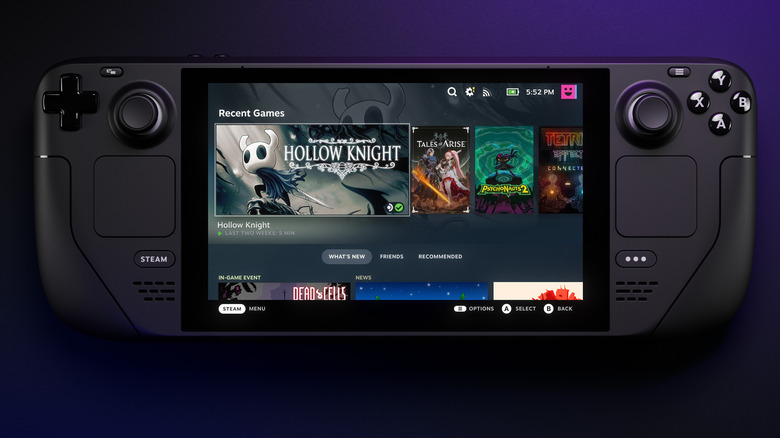5 Of The Best Controller Options For The Steam Deck
The Steam Deck is a great console, one that allows you to play some of the most demanding video games on the go whenever and wherever you want. Sure, the Nintendo Switch is already great at doing the same thing, but sometimes you want to play more than a "Mario" or "Zelda" game on the go. Sometimes you want to suffer the pain of dying 5000 times in "Elden Ring" while waiting to board a plane, or relive a classic console game.
The problem is that after a few hours, the Steam Deck can get a bit too big and heavy to hold in your hands for long. After a while, you may want to dock it and hook it up to a monitor, or just place it on a table and not have to hold it yourself.
For those occasions, you're going to need an external controller. While Valve's own Steam Controller is the most obvious choice, sadly, the controller was discontinued in 2019. Thankfully, the Steam Deck is compatible with a great many other controllers for every gamer and for every occasion. No matter your needs, here are the best Steam Deck controllers you can buy today.
8BitDo Ultimate Controller
Sure, the 8BitDo Ultimate Controller looks and also plays more like a Nintendo Switch Pro controller, but it works great with the Steam Deck too. This is a controller that feels premium, with one of the most comfortable build shapes on the market — without costing an arm and a leg. As well, the Ultimate Controller also includes a convenient charging dock with the controller, so you can keep it topped off
The controller allows you to customize the buttons in case you don't like the Switch layout, and it is fully compatible with the Steam API, allowing users to simply use a preset aimed directly at Nintendo games if you use an emulator. The controller also includes two Deck-like back paddles that can also be customized and remapped to any player's preferences.
Unlike Nintendo controllers, the sticks on the 8BitDo Ultimate Controller do not suffer from drifting, thanks to magnets on their inside designed to avoid any off-kilter sticks. Connectivity-wise, this controller offers both Bluetooth and 2.4GHz wireless connectivity, and it comes with a stand for easy charging after the battery runs out.
PlayStation DualSense Controller
The PlayStation 5 is a new pinnacle of console gaming, and if you don't have one already, this is the year to finally buy a PS5. One of the reasons to do so is the DualSense Controller, which does sadly have lacking battery life, but is otherwise an improvement in every single way over the DualShock 4 — and is full of features that change the way you game on PS5.
For one, the new angular build makes the DualSense much more comfortable to hold. Then there's the controller's haptic feedback and adaptive triggers, which makes in-game actions more immersive and changes the game in regards to playing on consoles. Even though those features aren't fully compatible with the Steam Deck or gaming PCs in general, they are compatible with PlayStation first-party games like "Spider-Man." Like with the DualShock 4, you can use the onboard touchpad of the DualSense as a mouse on Steam and with Steam Deck.
There is also a cheaper alternative to the DualSense you can use, and it could even be free if you still have an old PS4 lying around — the PlayStation DualShock 4 Controller. Similarly compatible with PCs and Steam, this is a solid alternative if the DualSense is outside of your budget for a wireless controller.
Nintendo Switch Pro Controller
The Nintendo Switch Pro Controller has quickly proven to be one of the best controllers to use, regardless of console. Its ergonomic grip, big button layout to avoid input mistakes, gyro aiming to aid in First Person Shooters, and asymmetrical sticks that can help prevent cramps, all work together to make a potent gamepad.
A big advantage of this controller is that, aside from its build quality, it has fantastic battery life, estimated to be about 40 hours per charge — so that ergonomic design helps tremendously when you're playing for hours on end. Though the Nintendo layout isn't everyone's favorite, it does come in handy if you are playing older Nintendo games on an emulator. Plus, you can also change the button layout on your Steam Deck, and for certain games on Nintendo Switch as well.
The Nintendo Switch Pro Controller is also a great deal if you happen to already have a Nintendo Switch, as you can use the controller on both consoles interchangeably.
GuliKit KingKong 2 Pro Controller
The GuliKit KingKong 2 Pro Controller feels like the best of both worlds. It looks most similarly to an Xbox controller, while sharing some features and a button layout with the Switch Pro. The first, and arguably biggest reason to get the KingKong 2 Pro is that it features trademark hall sensor technology in its electromagnetic sticks, just like the 8BitDo. This means that no matter what you do, the sticks won't drift, and it also doesn't have dead zones, which is very compelling if you play a lot of FPS games.
Though the KingKong 2 Pro does not feature a touchpad, it does have some rather unique features that can enhance your gaming experience, like the ability to manually record button presses for an extended period of time, like a turbo button. That means you can automate certain tasks in Minecraft, or you can do automatic continuous shooting in FPS games.
Xbox Elite Wireless Controller Series 2
The Xbox Elite Wireless Controller Series 2 is so good we had already called it the best controller for the Xbox Series X|S. That said, it is also one of the best for the Steam Deck. This controller offers unparalleled customization, with the ability to customize the trigger buttons for rapid-fire action with a hair trigger lock, and players can adjust the tension of the thumbstick.
The premium price of this controller does translate to true customization for the physical controller itself. The Xbox Elite Wireless Controller Series 2 comes with interchangeable thumbstick toppers, D-pads, and even paddles to make the controller that best suits your play style.
After a long day of playing with the Steam Deck, if you're switching from handheld to playing with a controller and want a premium experience, the Xbox Elite Wireless Controller Series 2 simply cannot be beaten when it comes to customization and performance optimization. If you don't need all that customization and would like to go for a cheaper option, you can also use the Xbox Core Controller, which works just as well with the Steam Deck.