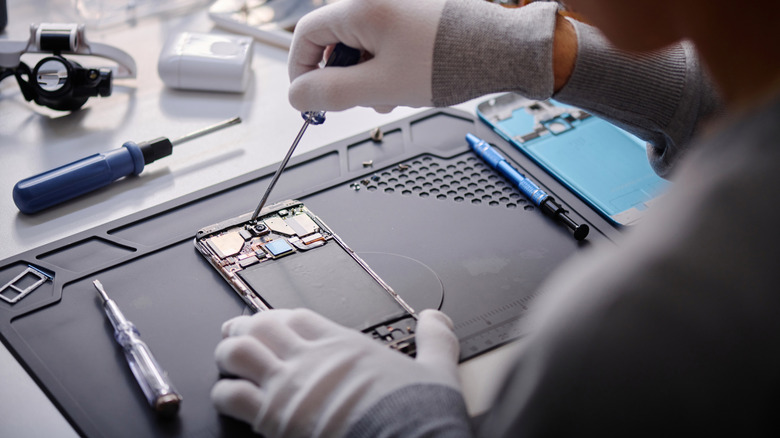5 Important Details To Check Before Buying A Refurbished Phone
Planning on buying a refurbished smartphone? The word "refurbished" seems to imply a used phone that has been restored to its glory days, but anyone who's bought a refurbished device knows that the market can feel more like a gamble. Sometimes a refurbished phone will last as long as a new one, and sometimes you'll get a banged-up device with a bad battery that only received a cursory look-over by the staff. But if you know what to check for, you can get a decent device in great condition for a steep discount off the new price tag.
It mostly comes down to checking a few things before you accept a refurb or return it for your money back. These tips apply whether you are buying one from a reputable refurbishing service or from a smaller online shop that you haven't heard of before. A refurb that's worth your money will pass the sniff test of the following criteria.
Avoid third-party parts
It's not okay to use non-Apple replacement parts when repairing your iPhone. Sadly, Apple has a long and stubborn history of pairing device parts to a specific unit, meaning you can't simply replace a cracked screen and call it a day. First-party and third-party screens that haven't gotten Apple's blessing may work partially, or they may not work at all. Even if the part does work, you could be losing out on huge features like Face ID. Before buying an iPhone, head into Settings > General > About and look for components that have the "Unknown Part" warning sign. Don't buy a device that shows even one of these warnings.
Naturally, Android devices are mostly free from this restriction. However, we still wouldn't recommend a refurb using third-party parts. In some cases, a genuine part purchased directly from the manufacturer is the only way to get things fully functional; a third-party screen may look virtually identical, only to cause unfixable touch sensitivity issues since it was manufactured slightly differently. Check whether the refurbisher uses third-party parts, and consider avoiding them if they do.
That aside, always do a proper test of your own. Make sure the phone's screen looks good and all the side buttons are functional. Check the cameras by taking some pictures. Do an accurate internet speed test. Make sure you can set up biometric unlock, like with an under-screen fingerprint reader or face unlock camera. Play some music on the speakers. Run a benchmark to ensure the processor is working and the phone doesn't have any overheating issues. If your refurbisher has a long return policy, then you have some breathing room to truly test that device in everyday scenarios to ensure it's up to snuff.
Find battery health info (if possible)
Apple generally is a pain in the tuchus when it comes to repairs, but one area where it does things right is with Battery Health. Battery Health tells you how much capacity an iPhone's aging lithium-ion battery still has left. Ideally, a phone needs 80% or more to get normal use; a degraded battery isn't just limited in capacity but in output as well. iPhone battery health cannot be changed by wiping or resetting the device, making it an excellent way to determine how much the phone has been used and verify a refurbisher's battery replacement. Open Settings > Battery > Battery Health and look at Maximum Capacity. You can also see how many charge cycles the phone has gone through and when the device was manufactured and first used; these metrics help estimate how old the phone is and how much use it has gotten before reaching your hands.
Unfortunately, things are not so convenient or straightforward if you want to check your Android phone's battery health. It largely depends on the manufacturer. Opening the Android testing menu with a dialer code may allow you to check battery health. Some manufacturers, like Samsung, can calculate it in their proprietary apps — but even then, Samsung only gives you a vague "good" or "weak" rating.
Otherwise, you may have to use a third-party app like Battery Guru. Apps like these can only make an educated guess as to what your true battery health is, so consider buying an Android phone you can actually repair yourself so a battery swap later is painless. If it makes you feel any better, this process is equally frustrating when you check the battery health on a Windows 11 laptop.
Check the IMEI
Every smartphone (both Android and iPhone) has an IMEI number, an immutable hardware identifier used to tell your device apart from others on mobile networks. This number does not change if you wipe or reset a device. Finding a refurbished phone's IMEI is essential for one reason: phone theft. When a phone gets stolen, the original owner can contact their carrier and blacklist that phone from being used on cell networks. Carriers may also blacklist devices if someone never paid off their debts for the phone or their bills.
Even if the phone number changes or the device was set up by a different person, the IMEI remains the same and cell service won't work. You could have a phone that's in excellent condition but cannot connect to cell networks whatsoever. So it's imperative that you find the IMEI on a used phone and check to make sure it's not blacklisted. Whitelisting a blocked phone will likely be difficult or impossible since it requires the original owner to smooth things over with the carrier that blacklisted it. On a refurbished device, you can imagine how difficult making this happen would be, especially if it was stolen, then resold and refurbished.
Here are our guides on finding Android's IMEI and iPhone's IMEI. Once you find the number, you can run it against databases that track blacklisted IMEIs, like the National CTIA in the US. Bear in mind that blacklisting can prevent a phone from being used anywhere in the world, so this remains a risk even if you purchased the device from abroad.
Ensure anti-theft features are disabled
Many major manufacturers these days have some form of anti-theft lock that effectively bricks the phone unless the original owner disables it. While this is great for someone who doesn't want a lost or stolen device to be usable, it's an issue for people buying a secondhand device. Apple devices are infamous for this with their Activation Lock. Before you buy a refurbished iPhone, make sure it doesn't say "iPhone Locked to Owner" on the screen. If you try to log into the device and you see someone else's account, this means it's still locked.
Activation Lock-like features exist for many Android manufacturers, albeit under different names. Samsung has Reactivation Lock, which effectively does the same thing until the original owner disables it remotely. On other Android models like the Google Pixel, there's Factory Reset Protection. It thwarts reusing the phone just as effectively as Activation Lock and Reactivation Lock. These methods are so effective that nowadays thieves don't bother trying to pawn off stolen phones; instead, they have them stripped down into parts and resold piecemeal.
If you Google "Disable Activation Lock" (or Reactivation Lock, or Factory Reset Protection, and so on) you'll find a bunch of shady services and tutorials offering to do so. People have been bypassing Activation Lock for over a decade, but we don't recommend buying a device with the hope you can disable it. Talk to the refurbisher to see if they can disable it, but don't give them your money until they do. Most likely, they won't be able to since it's nearly impossible they know who the original owner is.
Check the refurbisher and make sure you've got a return policy
Most of the above issues can be avoided if you choose a decent refurbisher that has a guarantee to fall back on. Check the refurbisher's policy since every company defines refurbishment slightly differently. With Amazon Renewed, for example, both Amazon staff and authorized third parties inspect their products. The device should be clean, fully operational, and have all broken components replaced. You get a 90-day guarantee that if the product doesn't meet your standards, you're entitled to a return. We'd say this is a solid guarantee since you'll know for certain if there's an issue in fewer than 90 days. Others, like the eBay Refurbished pre-owned program, guarantee their products further with insurance.
If possible, get your refurbished devices through the original manufacturer, since you'll have greater confidence that replacement parts are first-party and the device has been tested by the original company, not by a third-party technician. The Apple Certified Refurbished Program is a great choice. Perks include free shipping and returns, a one-year warranty, the option to buy AppleCare insurance, and free service. Buying Apple's refurbished phones can save you money on a like-new device. A Samsung refurbished phone can also be purchased through Samsung's Certified Re-Newed Program.
Also keep in mind that refurbished phones have grades rating their condition. We have to make clear that a refurbished device with a poorer grade does not mean the phone won't work — it just means it has more visible wear and tear. Refurbished devices should have full functionality regardless of grading. If you don't mind a scuffed-up phone with a battery that will need a replacement soon, you might be able to save yourself some money.