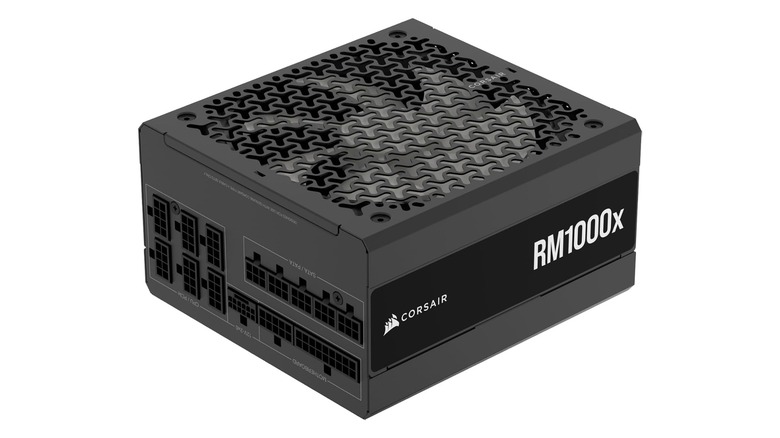10 Must-Have Components For Your Gaming PC, Ranked By Importance
We may receive a commission on purchases made from links.
Today, a computer can end up being one of the most capable gaming systems available. High-end gaming PCs are able to easily outpace dedicated consoles even without the most expensive components, and they come with the extra benefit of being upgradable later down the line. If price is no object, you can build a custom desktop that will last for over a decade. But for those on tighter budgets, building a DIY $3,000 gaming PC might not be in the cards, and overspending on certain parts could lead to some major regrets.
Must-have components for a gaming PC are different from those that would squeeze the most performance available out of a workstation or server. Dedicated pre-built computers like those from CyberPowerPC might offer a decent experience, but those systems will have their price bumped up quite a bit by parts that don't actually matter all that much. Of course, most components will be vital just to get a PC working properly, no matter what. But you shouldn't be spending more on every single one of them without knowing how they might directly impact your gaming experience.
10. Case
It should come as no surprise that the case is probably the least important component of a gaming PC. It's essentially nothing more than a slab of metal meant to secure everything else, with the added benefit of easy-to-access power buttons or USB ports. Even if you don't care all that much about gaming, you can just set your nearly-finished build down on a box or a table and use it that way — though you probably wouldn't want such sensitive components out in the open for so long. Either way, a case isn't completely necessary to power your system, and it certainly isn't going to boost your framerate in games on its own.
Despite its seeming unimportance, choosing the right PC case can still matter for gaming outside of aesthetics. Some ridiculous PC cases you definitely don't need still include some very open designs, which means they'll have more airflow to keep your components cool. Space is also a factor, with some cases like the Fractal Pop Air including a dedicated bay where you can stick a DVD player. Without an adapter, this is the only way to legitimately play older games that never received digital releases.
9. Cooler
While a PC case can help with keeping your computer's temperatures low, it won't help as much as a dedicated CPU cooler. You'll find plenty of recommendations for high-end water coolers like the Arctic Liquid Freezer III, as they'll almost never have any issues with overheating or thermal throttling. But for gaming PCs in particular, this isn't as much of an issue as you might think. Even modern CPU-intensive titles won't often consume as much power as dedicated benchmarking or rendering software, which means there isn't as much of a risk of overheating in video games today.
If you're looking into how to overclock your PC, cooling will matter a bit more as you run your components outside of their rated values. Overclocking doesn't give much extra performance in the first place, though, with very few titles gaining marginally more FPS as a result. As long as your cooler can handle the CPU you've chosen in the first place, that's going to be what matters most. Anything extra, such as noise levels or efficiency, will mostly be to improve your own personal experience rather than how well your games will run.
8. Power Supply
A solid power supply unit (PSU) is important for just about any computer, but there are a few things about it that are worthwhile for gaming PCs. On top of powering extra drives for storage, a more powerful PSU will be vital for high-end graphics cards pulling hundreds of watts during use. A weaker power supply that can't effectively handle the most important gaming components will cause system instability at best and physical damage at worst. If you plan on upgrading to a more powerful PC later down the line, it may be worth investing in a CPU with a lot of watts like the Corsair RM1000x.
While more powerful PSUs are important for more impactful gaming components, a power supply won't actually improve or harm your gaming experience much on its own. If you already have enough watts to power your system, buying something stronger isn't going to improve frame rates or smoothness during gameplay. The only reason this might change is if you didn't look at the reasons you should avoid buying a used power supply, leading to you purchasing something that's a bit too cheap to work properly. A good PSU is simply important for any system, no matter what, and you should consider its strengths even outside of any impact it might have on games.
7. Motherboard
Similar to a power supply, a good motherboard matters more for what it offers all users, rather than gamers specifically. Something like the ROG Strix X870E has a lot of USB ports and a wide variety of storage slots, and it's designed with extra features and great power delivery to assist in overclocking. But the actual difference between it and other motherboards is minimal, as you're likely to get similar gaming performance outside of that manual tinkering. A cheaper B650E board will handle modern titles just as well as a more expensive X870E board with the same CPU in its socket.
There are still some extra factors to consider when choosing a motherboard for a gaming PC. Different chipsets will include different levels of connectivity, with some motherboards having faster USB ports — which can help those who use external storage for a lot of their games. Some X870E motherboards will also impact the graphics card's speed if certain storage slots are used, causing its interface to run more slowly. Luckily, the resulting FPS loss doesn't actually matter much in games, thanks to how minuscule it is, but it's still something that might negatively impact you if you aren't paying attention.
6. RAM
RAM is a component that will impact your gaming performance quite a bit more than others, thanks to different speeds. But this doesn't matter quite as much as capacity, thanks to many modern games drawing 16 GB or more at higher resolutions. If you're able to hit that target, though, further upgrades to your memory aren't going to change much. A pair of 32 GB sticks like the G.Skill Trident Z Neo RGB Series will tackle anything you can throw at it, and spending more money on higher megahertz or lower timings won't make for a vastly improved experience.
Even when looking at single-channel vs dual-channel performance, historically, there hasn't been much of a difference between one good high-capacity stick of memory and two good low-capacity sticks. On lower-end systems, though, using only one stick has been known to impact gaming FPS negatively. It's worth giving some extra consideration to what RAM you decide to put in your gaming PC. But at the same time, you shouldn't worry about spending hundreds of dollars more on faster memory when you can easily get 32 GB under $100.
5. Keyboard/Mouse
You can probably guess that a keyboard and mouse won't exactly boost your framerate or resolution while gaming. In fact, the RGB software bundled in most gaming products can actually harm your FPS to a noticeable degree. But the benefits of gaming-focused keyboards and mice go further than that, acting as some of the few accessories proven to actually make a difference. This is thanks to the inclusion of extra features like additional buttons and programmable macros, allowing for quicker reactions and smoother control in certain titles.
Oftentimes, the basic keyboards bundled with pre-built PCs are simply awful for gaming. Dell's KB216 is a prime example of this, lacking any sort of N-Key Rollover to let you do simple actions like running jumps in popular games. A cheap Redragon S101 gaming keyboard includes this basic feature, and it even comes with a programmable mouse that lets you adjust its sensitivity. These accessories might not impact gaming performance in the traditional sense, but your in-game experience will be vastly improved with a decent set of peripherals.
4. SSD/HDD
For in-game performance, the most you'll get from faster SSDs or HDDs is better load times. These days, many modern titles require a solid state drive, with the lack of one causing intense slowdowns and freezes during gameplay, thanks to how the developers have optimized their load times. Beyond that, though, drive speed doesn't matter much in games. Even a Gen 5 SSD like the WD Black SN8100 won't push load times much lower than what you'd get from a simple SATA drive, and older games won't even care if the drive is solid state or not.
While drives don't do a whole lot for framerates or resolution, they're absolutely essential when it comes to storage. Multiple new releases will take over 150 GB to stay on your computer, and constantly uninstalling and redownloading your purchases will only wear down your drives more quickly. Even outside of internal storage, it's worth looking at the largest external USB drives you can buy at every price point to get that extra space. Whether you use it for games or other forms of media, having a few more terabytes of storage can never really hurt.
3. CPU
You could make a strong argument for a computer processor being the heart of your system. This component will affect your performance in just about any task you can think of, including gaming. The differences are very measurable, too, with the best AMD CPUs for PC gaming today often providing notably higher framerates than Intel's. The Ryzen 9 9800X3D is the best gaming CPU currently in circulation, but the Ryzen 7 7800X3D is more available and still offers immense FPS improvements over budget competitors.
It's worth taking a very close look at the gaming capabilities of processors, especially since more expensive alternatives can end up falling short of their rivals. But specifically for gaming, CPUs are only the second-most important internal component. Bottlenecks involving the CPU aren't as common in new releases these days, especially when you look at higher resolutions demanding more powerful graphics. It shouldn't be too hard to guess what matters most for those, but you'll still need something to actually see those graphics in the first place.
2. Monitor
In a way, your monitor could be the biggest factor that decides what the rest of your build will look like. Most graphics cards today can easily surpass 60 FPS at 1080p resolution, so spending more on a high-tier card seemingly won't make a difference on a monitor with those specs. For something like the Dell 2725QS, though — a monitor with 120Hz and 4K resolution — even the best GPU you can find might not be enough to bring out its full potential in games. If you're sticking with a cheaper display, the only reason to choose more expensive components is if you plan on replacing it sometime later.
Other monitor features can provide additional quality-of-life support while gaming, similar to keyboards and mice. The debate of ultrawide vs. dual monitors is valid for a wide variety of users, depending mostly on which games you play and how much support they might have for the former. Panel types aren't quite as important unless you focus on getting something with as little ghosting as possible. Otherwise, an OLED might be more immersive with its greater range of colors, but it's not going to make a higher refresh rate look even smoother.
1. Graphics Card
To no one's surprise, the most important component in determining game performance is a graphics card. From the very start, GPUs were designed with gaming in mind, offloading most of the work done by the CPU in those programs. Today, any game you'll find on PC will have extensive options to push graphics cards to their limits, including some specifically designed to take advantage of GPU-only features. Even if all of your other components are top-notch, some games will simply refuse to run if you don't have a more powerful card.
Unfortunately, GPU availability in 2025 is abysmal at best. The best prices for just about every card currently available are hundreds of dollars above their usual MSRP, including those from previous generations. In some cases, going for a pre-built PC with a high-end graphics card might actually be a better investment in the long run. You might still end up paying more than you need to for all the gaming performance you want, but that could end up being a pretty moot point thanks to the current price hikes.
Methodology
The rankings on this list are determined by how much each individual component impacts gaming performance. It might be possible to use a computer without a graphics card, but there are very few cases in which a dedicated GPU will be outperformed by a CPU's onboard graphics. Framerate is the biggest factor in ranking everything listed here, since that's what will determine a game's overall performance. Technically, overheating and bad power supplies will do that too, but those would just damage the system regardless of what's being played on it.
Resolution and overall gameplay experience are additional factors in determining the rankings here. Keyboards and mice are often overlooked when building a PC, but many of them offer a wide variety of gameplay-affecting features at multiple price points. Likewise, although monitors might not technically be part of the computer itself, they're the one thing that will actually let you see what your PC is capable of.
Just about everything mentioned here is still important to a computer. Even so, if the one thing you care about most is gaming, there are only a few components where the best of the best are truly worth your attention.