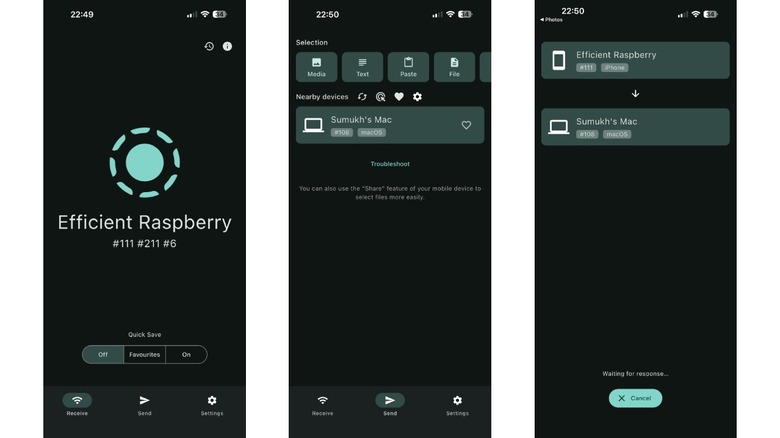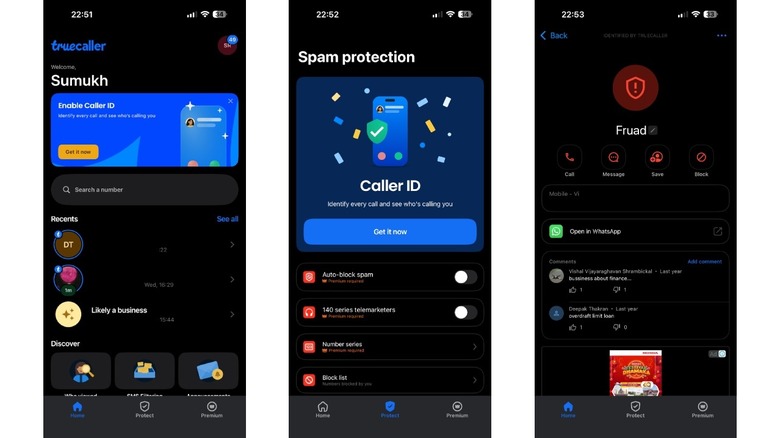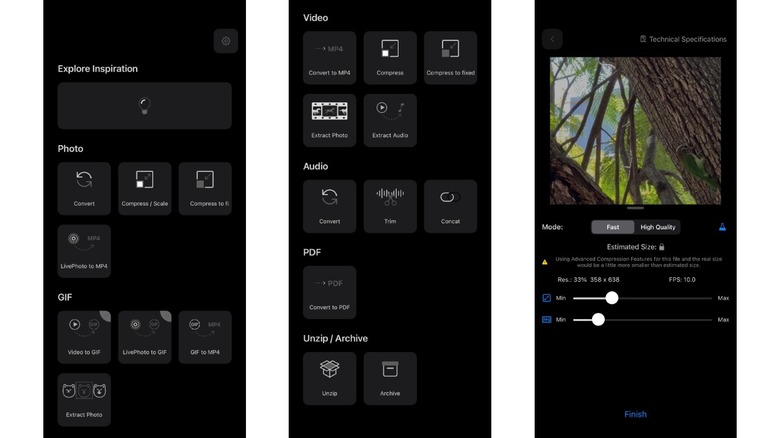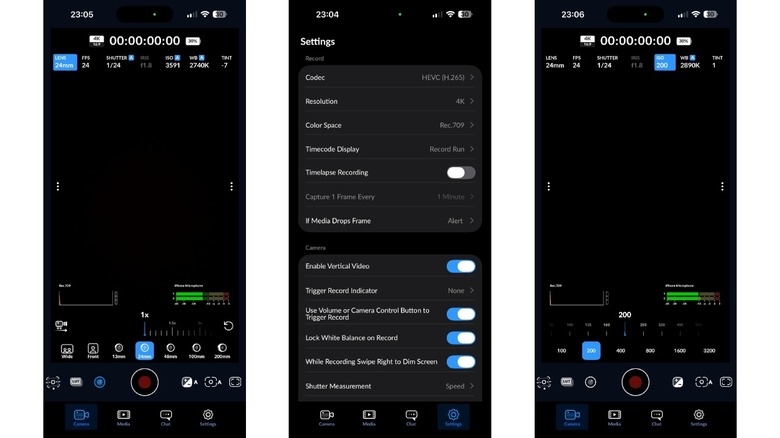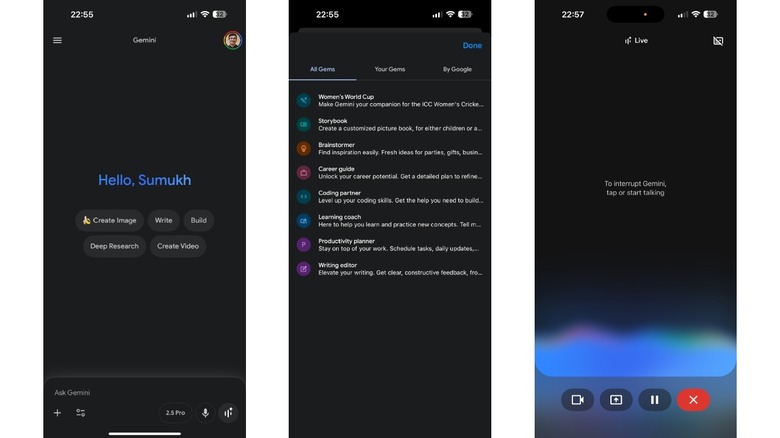5 Free Apps You Should Install ASAP On Your New iPhone
The iPhone 17 and iPhone 17 Pro Max are among the best phones from Apple's stable this year, alongside the smaller iPhone 17 Pro and the ultra-slim iPhone Air. Apart from a powerful processor and updated hardware, the new iOS 26 software brings a host of features and improvements that make using the phone a pleasant experience. In fact, Apple has also added new iPhone and iPad apps to iOS 26, which are significant improvements over the ones in previous iOS versions. Apart from the native apps on iOS, though, a good selection of third-party apps is also important to get the best out of your iPhone. While most people install social media apps, games, and messengers when they first get a new phone, there are a few lesser-known apps that can add tremendous value when using your iPhone.
Since I've been reviewing phones for the past eight years, there are a bunch of apps that I install first when I get my hands on a new iPhone. These apps add to the iPhone's functionality or introduce missing features that aren't present natively in iOS. I've made it a point to include apps that are useful to a wide audience so that most people using an iPhone can take advantage of them. While all the apps in this list are free to download, some may include in-app purchases or subscriptions that extend the functionality. That said, I've chosen the apps purely based on what the free version offers.
LocalSend
Apple is widely known for how seamlessly the products in its ecosystem interact with each other. For instance, you can use an iPad as a second laptop screen when used with a Mac. Similarly, you can answer your iPhone's calls on your Mac, thanks to continuity features like Handoff. Another such feature most Apple users rave about is AirDrop. You can seamlessly AirDrop files from your iPhone to a Mac or iPad, allowing you to quickly share photos, videos, and other files wirelessly. While the feature is excellent, its biggest limitation is that it only works between Apple devices. If the recipient is using an Android phone or a Windows laptop, AirDrop won't work. Thankfully, there are some cross-platform alternatives that are equally fast and easy to use. The best one in my experience is LocalSend.
LocalSend allows you to transfer files from your iPhone to pretty much any device that also has the LocalSend app installed. So if you use an iPhone and a Windows PC, or you clicked a picture of your friend on your iPhone and you want to send it to their Android device, LocalSend is an excellent solution. It's as fast as AirDrop, and can even be used to share text typed on one device with another. All you have to do is connect both devices to the same Wi-Fi network and select the files you wish to share. If that's not possible, you just need to connect the recipient's device to the sender's via a mobile hotspot. A must-have app for those who use multiple gadgets running different operating systems.
Truecaller
How many times have you picked up an incoming call on your iPhone only to realize it's either a spam call that's trying to sell you a product or a scammer trying to steal your money? Calls from unknown numbers can be annoying and risky. Unfortunately, the default Phone app on iOS doesn't have a built-in spam detection feature. So, using a third-party app is the only solution. I've been using Truecaller for over half a decade now, and it works flawlessly to identify calls from unknown numbers. Once you sign up on the app and provide the right permissions, Truecaller can identify who is calling you every time you get a call from an unknown number. If it's a spam call, it alerts you on the call screen itself letting you reject it instantly.
Apart from displaying the name of the caller, Truecaller can also automatically reject incoming spam calls — useful if you receive lots of calls every day and don't have the time or patience to look up every caller. If you missed a call, Truecaller also lets you manually search for a phone number and displays who it belongs to. You can simply add a widget to your home screen if you use this functionality regularly. Apart from this, there's a handy feature that I absolutely love. If someone's trying to call you, and they also have Truecaller installed, the app notifies you that someone is trying to call you, and you should expect a call soon.
Toolbox by Paperclip
iOS has certainly come a long way, but it still misses out on some nifty features that can come in handy on several occasions. The Toolbox by Paperclip app solves this issue by providing a host of useful features compiled into a single app. For those wondering, it includes tools that allow you to convert a photo from JPG to PNG format, compress large images or files for easy sharing, scale a picture to be used for specific purposes like a YouTube thumbnail or social media profile picture, etc. It's not just restricted to pictures, though. For those of you who shoot a lot of live photos on your iPhone, the Toolbox app enables converting those short video clips into GIFs that you can share easily with your friends.
Speaking of videos, you can use the Toolbox app to convert videos in the MOV format to MP4 for wider compatibility. You can also extract an image from a video or export just the audio file from a video. The audio can also be converted to different formats or trimmed before sharing. Finally, the app also aids with PDF conversions. If someone sends you a ZIP file, you can also extract it via the Toolbox by Paperclip app. The functionality of the app is perfectly summed up by its name. If you want a single app for all your file handling needs, you must download Toolbox by Paperclip. You can use it in tandem with the default Files app on iOS.
Blackmagic Camera
Here's a little bit of a niche inclusion, but an app that I'm sure all my creator friends will certainly appreciate. Blackmagic Camera is a manual video camera app for iPhone devices that gives you granular control over the different parameters within the camera app. It's no secret that the iPhone cameras are widely regarded as the best for videography. That said, Apple doesn't provide manual controls inside the native camera app. What this means is you cannot adjust parameters such as ISO, white balance, focus, etc., if you're shooting with the default camera app. Professionals would definitely find this limiting since it doesn't provide complete control over how the image looks. Thankfully, Blackmagic Camera adds all of these capabilities — completely for free.
Another big advantage of using the Blackmagic Camera app is that you can force a specific lens on your iPhone to activate when shooting at specific focal lengths. The native camera app switches to the 1X lens in certain lighting conditions — even if you've selected the dedicated 4X or 5X toggle. The Blackmagic Camera app has no such software overrides — letting you use the preferred lens in any shooting conditions. Of course, you also get the ability to shoot in ProRes RAW. Additionally, there are some useful features like built-in LUTs that you can preview in real time before shooting, focus peeking, and a manual focus slider. Whether you're a content creator or a camera enthusiast, you absolutely need to install Blackmagic Camera on your iPhone as soon as you unbox it.
Google Gemini
There's no denying that Siri, in its current state, is one of the worst voice assistants on any phone. While Apple promised a new and updated version of Siri with improved capabilities, it's nowhere to be seen — with rumors indicating the update will be rolled out only in 2026. So for the time being, it's best to switch to an alternative, such as Google Gemini. I've been using Gemini on all my Android phones from the time it replaced Google Assistant. While not perfect, it's certainly miles ahead of Siri in terms of answering queries, fetching results from the web, generating AI responses, etc. In fact, Gemini also has a bunch of useful features like the ability to generate images, videos, presentation decks, and whatnot. It can also write code, create resumes, and help you conduct research.
Apart from these functions, Google also offers a feature called Gemini Live. This is where you can use your voice to interact with the assistant. Additionally, you can also use your iPhone's camera to point at a subject and ask queries related to it. For instance, you can point the phone at a set of ingredients and ask Gemini what dish you can cook. In my experience, Gemini Live is much more useful compared to Visual Intelligence introduced in iOS. Of course, you can also use alternatives like ChatGPT or Perplexity if you have subscriptions to those platforms.