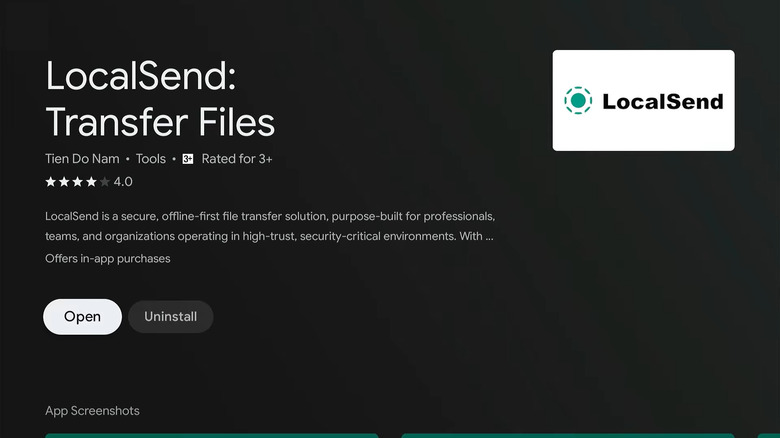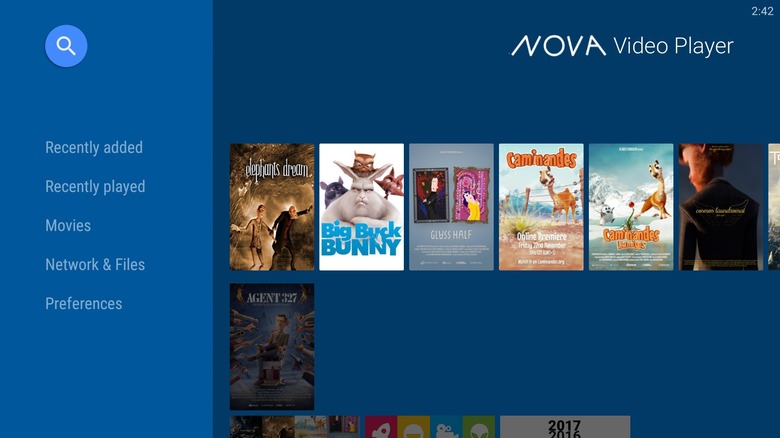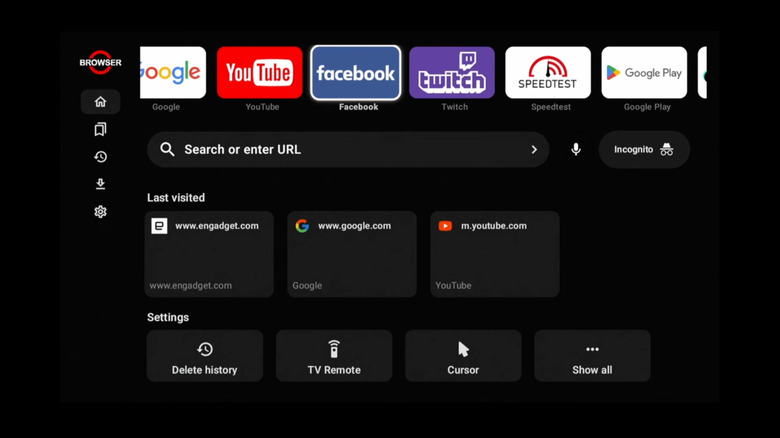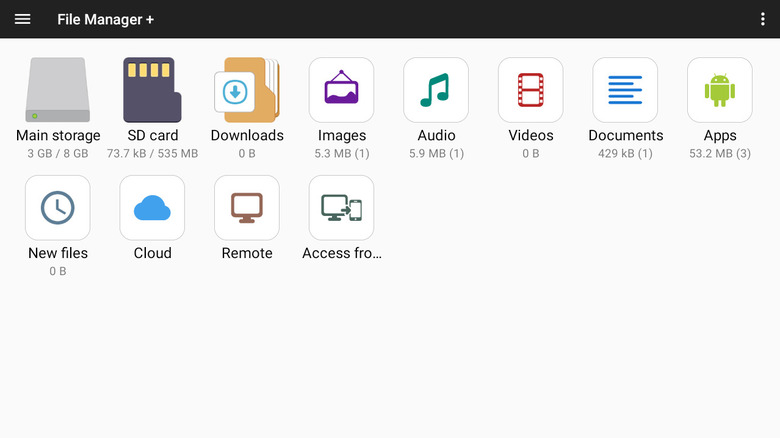5 Free Apps You Should Install ASAP On A New Smart TV
Smart TVs come with a dedicated operating system (OS) that allows you to install various types of applications. While many smart TVs in the market come with Android TV OS (now Google TV OS), major brands also sell several models that run on different OSs. For instance, Samsung sells Tizen OS-powered smart TVs, whereas LG sells WebOS-powered smart TVs. American streaming company Roku's TVs run on Roku OS, which, according to a report by Omdia, has been the leading TV OS in the U.S. for over half a decade.
Most modern smart TVs come with pre-loaded apps that let you explore almost all of their functionalities. However, there's so much more that you can unlock by installing apps. You can install a browser app and explore the internet on your smart TV, install a movie streaming app and enjoy a new cinema, or install a game and pass the time while your wife gets ready for dinner. But things could go wrong, and your experience might get ruined if you don't install the right app or game. We based our choices on personal experience, functionality, and ease of use to narrow down five of the best free apps you should consider installing on your new smart TV.
LocalSend - Makes file sharing a breeze
Smart TVs are not just for watching movies or shows. You can also view your own personal content on the big screen. To transfer files from any of your devices to your smart TV, you should install LocalSend. It is one of the best apps available for seamless file sharing between connected devices, whether it is sending a vacation photo to your smart TV for the whole family to see, watching a movie together, or wanting a presentation to display at work.
LocalSend can handle any type of file you want to share with your smart TV. It is an open-source, cross-platform, and free application available on the Play Store for Google TV or Android TV. Unfortunately, Local Send isn't available on TVs running Tizen OS, Roku OS, or other operating systems. Not only can you share any type of file, but you can also send texts and links from your smartphone to the TV and open them on the big screen. Transferring files is a breeze. The app assigns a fruit-based name to your devices. All you need to do is ensure that both your smart TV and the source device are connected to the same Wi-Fi network.
The UI is intuitive and straightforward, and since LocalSend supports multi-platform, you can send files from any device to your smart TV. After trying a lot of similar applications, all of my smart TVs (six in total) have this app installed.
NOVA Video Player - Play any type of video on your TV
VLC is probably the name that comes to mind when we talk about video players. And that's right in many ways, as it is the most versatile and free video player app that is available across different platforms. It can handle any type of video you throw at it. However, when it comes to smart TVs, things are a bit different. I love playing my personal footage on my smart TV. After having a tough time with VLC media player, I stumbled upon an app called NOVA Video Player.
The thing with VLC was that, despite connecting one of the fastest SSDs to my smart TV, the VLC player still failed to load all videos after 15-20 minutes, so I gave up. It wasn't just one of my smart TVs. On others as well, VLC couldn't load all videos. This is where Nova Player came out on top of VLC. NOVA Video Player not only loaded all the videos, but it did so in a matter of a few minutes.
As far as usability is concerned, NOVA Video Player is as easy to use as the VLC player. You can also play videos straight from cloud storage or media servers if you want. There is a Night Mode feature that adjusts the volume accordingly, and an Audio Boost mode that increases the video's volume above 100%. It is a light app, so no resource hogging, and videos play without any stutters or buffering.
Browser - Makes web browsing on a TV easy
When you head over to the Google Play Store, one of the best web browsers for smart TVs is the 'Browser' app. It comes with built-in ad, pop-up, cookie message, and redirect blockers, which is a blessing, especially when surfing the internet with a TV remote control. Speaking of the remote control, the Browser is specifically designed to allow users to control all functions using the remote.
There is an incognito mode that lets you browse anonymously, and a cursor mode that enables you to use the navigation buttons on your remote to control the cursor for precise input. You also get a customizable search bar, where you can add or remove shortcuts. One of the best things about this app, apart from being free, is that it automatically detects any video playing in its dedicated player, which enhances video quality and smoothens playback.
Since white can appear bright on a big-screen smart TV, the Browser app also features a dark mode. It has its own dedicated remote control app that makes browsing on a TV easier, which you can download by scanning the QR code at the bottom-left of the side menu bar on the app's home screen. My personal experience is that it has one of the best ad blockers in smart TV browsers.
File Manager+ - Smart management of all your smart TV files
File Manager+ is a good-to-have app because it allows you to organize your smart TV files. If you are someone who loves to sideload apps on your smart TV, then some APK files might've become obsolete as new updates have arrived. In such cases, those files are just lying there eating up your TV's storage. Since smart TVs don't come with gigabytes of storage space, these unwanted files may hog resources and hinder performance.
For such situations, you can install the File Manager+ app. It is pretty simple to use and comes with a minimalist interface. On the home page, it shows your device's internal memory along with all the other connected storage devices, such as memory cards, USB drives, SSDs, or HDDs. One hack I used when VLC wouldn't load all my files was to select the file in the File Manager app and open it with VLC, which worked well but added a few extra steps.
This file manager app supports all file actions, such as open, search, copy, cut, paste, delete, rename, compress, and decompress. Additionally, you can explore cloud storage and Android device storage from your PC using this application. The File Manager+ app includes a built-in video player and, overall, is worth considering for your new smart TV.
AirScreen - Cast your Apple device's screen to your smart TV
Screen sharing is one of the most convenient ways to show off what's on your phone on your big-screen. Almost all modern smart TVs come with Google Chromecast built in, letting you wirelessly mirror your Android phone or other Google products' screens. However, sadly, iPhone users cannot mirror their phone's screen because many smart TVs don't support Apple's AirPlay by default. So, if you own an iPhone, can you mirror your screen or any other Apple device's screen onto your smart TV? Fortunately, that is possible thanks to the AirScreen app.
AirScreen removes the limitation on your smart TV and turns it into an AirPlay receiver. Once you install the app on your TV, you can use AirPlay to mirror your iPhone, iPad, or MacBook screen. The best part is that it also supports Google Cast, Miracast, DLNA, and other protocols, allowing casting to more devices. I used it to connect my iPhone 17 Pro Max without any issues. The video and other content played smoothly, with no hiccups. A nice app to have if you want to cast Apple devices to your smart TV.
Methodology
The above apps have been selected based on long-term personal usage and experience. All apps included in this list are free and available across multiple platforms. Apps were chosen based on their benefits over competitors, ease of use, and how well they address the potential needs of a new smart TV owner. We also considered apps across a spectrum of uses to provide an umbrella of varying benefits.