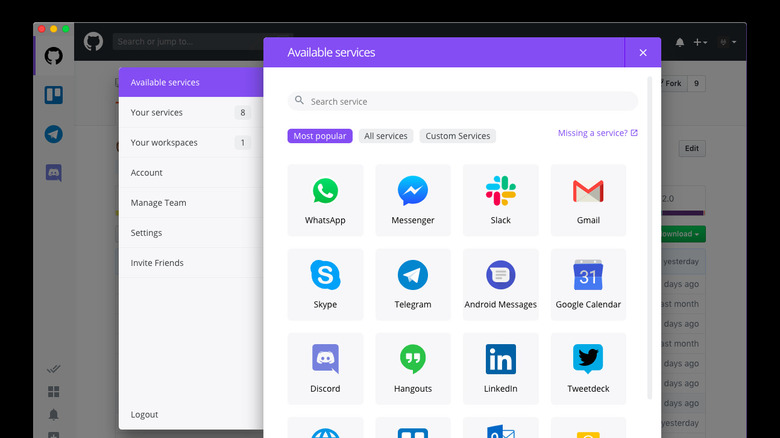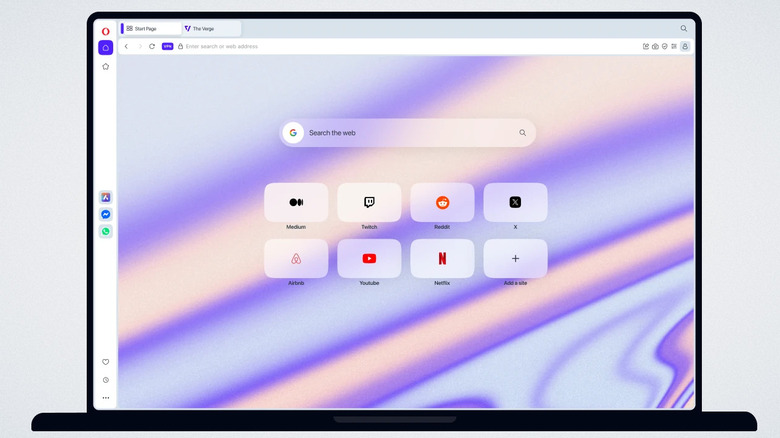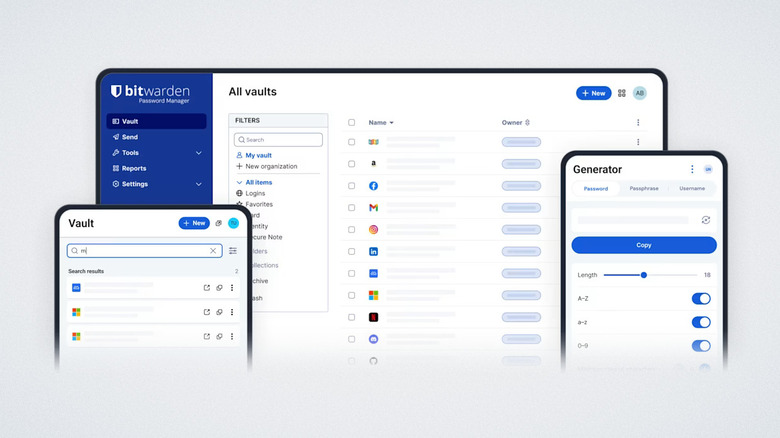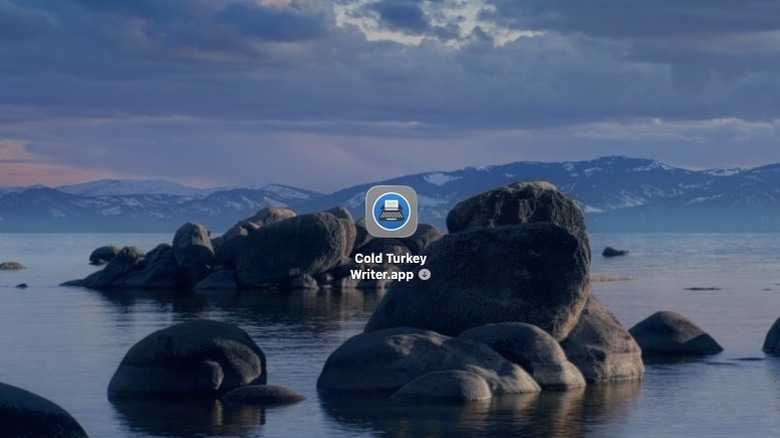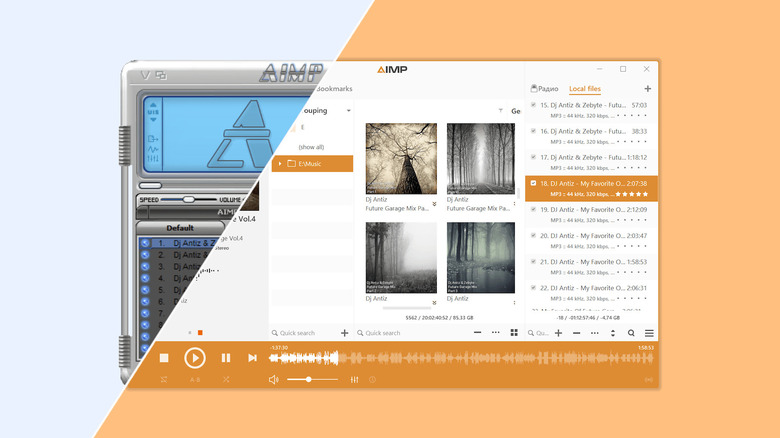5 Of The Best Portable Apps You Should Always Keep On A Flash Drive
Portable apps are a little-known aspect of Windows that people don't take advantage of enough. Most apps install themselves in various places across your operating system, often relying on existing dependencies to function. A portable app comes equipped with all it needs to run in a single file. It requires no installation or additional setup; you just double-click it and it runs. As a result, you can put said app anywhere — your downloads folder, an external hard drive, one of those large external USB drives — and use it like any other program. They have some limitations, such as being unable to get administrator access, but on the whole, you wouldn't notice the difference between a portable app and a normal one.
The big advantage of portable apps is that they're not tied to any one system. They're the ideal solution for somebody who moves between multiple computers and is tired of having to install the software they need again and again. Even if that doesn't describe your situation, they are super handy as a backup for a rainy day. Suppose you need to use a friend's computer after yours crashes with a blue screen. Portable apps are also better than web apps since they don't need Internet access to work and don't require logging into a browser that's not yours.
Unfortunately, portable apps are rare. Most free apps every Windows user should have installed don't support a portable version. We've compiled a list of apps that have a functional portable version primarily on Windows. A few support Mac and Linux. We worked hard to find only apps that you would really use, not just apps that happen to have a portable option. I can personally vouch for every app on this list, having used them extensively.
Ferdium
The landscape of messaging is a mess. With some people, you chat in iMessage. With others, WhatsApp. With others still, Instagram, Messenger, Microsoft Teams, Discord, the list goes on. Recommending the best messenger app alternatives doesn't help much, since you'd be hard-pressed to get all your friends and family members to use one app to talk to you — trust me, I have tried many times. So instead, try Ferdium. Ferdium bundles most major messengers into one place, so you can open one app instead of five and keep multiple conversations going simultaneously without alt-tabbing.
Ferdium supports a huge range of apps, from email clients to calendars, including major options like ProtonMail and Google Chat. You'd be shocked at how many services it supports. Even stuff like Alibaba Chat and Epic Games are in there, making this not just a messaging app but a sort of "everything" app. If it doesn't support the service you're looking for, then you can make a custom one. And of course, it works in a portable version on Windows and Linux; look for the "standalone" filename options in the GitHub release section.
Having used Ferdium quite a lot, I can vouch for its Swiss Army knife approach and customization, but it does come with one unavoidable downside: it's an incredibly heavy app, since (understandably) it's wrapping multiple apps in one place that are themselves heavy on their own. Be ready for some slowdown and high RAM usage, especially if you have a lot of services running. Further, the portable version could present a security risk if you're going to be using personal messaging accounts and emails — or anything else that has private, exploitable data. Safeguard that USB drive with your life and use the password lock function. Download it here.
Opera
When people ask what browser they should use, I always say to ditch Chrome and start using Vivaldi. Unfortunately, Vivaldi doesn't support a portable version, at least not straightforwardly. Opera does. Opera is a solid Vivaldi competitor, a Chromium-based browser focused on customizability and privacy. It's also one of the very few browsers out there that has a dedicated, maintained portable version.
Surprisingly, Opera says the portable version has no limitations, functionality-wise. Its entire feature set — ad blocker, snapshots, integrated messengers, personal news, battery saver, VPN — works as well as the normal installed version. This is a huge deal since using a portable version almost always comes with compromises. In this case, the Opera portable version is actually in some ways even better than the installer version. Since it's self-contained, bookmarks and other data that might normally get stored locally on the computer you're using remain in the Opera portable app.
The benefits are obvious. Instead of using whatever browser is available on the computer you've just plugged your USB drive into, you have your own browser ready with all your settings — like cookies and history — ready to pick up where you left off. There's no more logging into a sensitive account on a device you don't trust and no more having to remember to log out when you finish. Plus, Opera has a strong stance on privacy and is headquartered in privacy-centric Norway, so you get the benefits we just mentioned and a browser you can trust more than Chrome or Edge. The Opera portable browser is a Windows exclusive, but the normal version of the app is available on all platforms. Download it here.
Bitwarden
You really need to start using a password manager if you haven't already. One big issue with password managers, though, is using them on computers where you need your passwords but can't (or would rather not) log in — think library or work computers. Typing passwords out by hand is no fun and risks shoulder surfers in public places. Instead, use Bitwarden's portable password manager option. It only works on Windows and it does not receive automatic updates, so you will need to download the latest version periodically.
There are a lot of password managers out there, and I've tried all the major ones, but Bitwarden remains my favorite for a number of reasons. One, it's free; more and more password managers out there (like 1Password) are gravitating toward a subscription model, but Bitwarden has kept its free version highly usable for years. Two, it's fully featured even for a completely free app; the Premium version only costs $10 a year to get the extras, like the integrated authenticator. Three, Bitwarden is open-source and uses zero-knowledge end-to-end encryption. When you're effectively trusting your entire digital life to one app, the things I've mentioned are vital — especially if you're going to be running this on a USB drive that could be lost or stolen.
The same issue with Ferdium applies to the portable version of Bitwarden: Don't let that flash drive out of your sight, and make sure your master password is long and complicated. Better yet, lock it down. Try one of the many ways to keep unauthorized users out of your USB drive if you're going to be storing messengers, browsers, and passwords on it. Download the "Portable App for Flash Drives (NO AUTO UPDATES)" option under Windows.
Cold Turkey Writer
Our digital devices have become so distracting that there's an entire industry built around making them less distracting. Just look at the apps made to help you focus and minimize distractions, and the entire subcategory of minimalist phones that downgrade people to a simpler time. No matter what apps you use on a computer, though, distractions will always be a click away. Cold Turkey Writer aims to completely, utterly eliminate them.
Once you open Cold Turkey Writer, your entire device becomes a digital typewriter and nothing else. You can't alt-tab away, and you can't even see the taskbar or menubar to check the time. All you see is a blank document, and all you can do is write. The app can block you for a certain amount of time or until you reach a certain number of words — until then, you'd better get writing. Cold Turkey Writer is for anyone struggling with writer's block, whether they're a full-time author or just someone who needs to bang out an essay. You'd be amazed how productive you can be when you've been denied the ability to procrastinate. I say this as someone who has struck gold on several occasions thanks to Cold Turkey Writer.
Cold Turkey Writer is portable by default, so it's perfect for writing on the go. It supports Windows and macOS. Purchasing the Pro version gives you access to a couple of nice-to-haves, like background soundtracks and a dark theme. Cold Turkey Writer belongs to the Cold Turkey family of apps, including another of my favorites: the Cold Turkey Blocker, which limits what websites and programs you can access during productivity sprints, though it doesn't support a portable version. Download it here.
AIMP
Most people these days listen to their music on Spotify or Apple Music, but some of us still cling to our music files for hi-fi, offline listening that doesn't require a subscription. Since you've got your messengers, your browser, and your password manager, you might as well bring your audio files along on that flash drive and listen to them while you're using other devices. AIMP is one of the few actively developed offline music players out there, and even fewer support a portable version.
I've used AIMP a lot over the years, and it never ceases to amaze me how feature-rich and customizable it is for a free app. Anyone who misses the 2000s Windows interfaces will feel right at home here. AIMP is packed to the gills with audio settings and supports an insane number of file formats, including internet radio streams and podcasts. Everything can be customized in the settings, from the skins to the playlist options. You can even edit tags and convert audio files right inside the app, as well as normalize volume and change the renaming scheme during a batch conversion. The scheduler allows it to play music on a set schedule, such as when a business opens for the day. The list goes on. Anyone who is not satisfied with AIMP in its deeply customizable state can get their own skins and plugins.
AIMP is supported on Windows, Linux, and Android. Only the Windows version gets a portable option. Look for the "(No Installer)" option here.