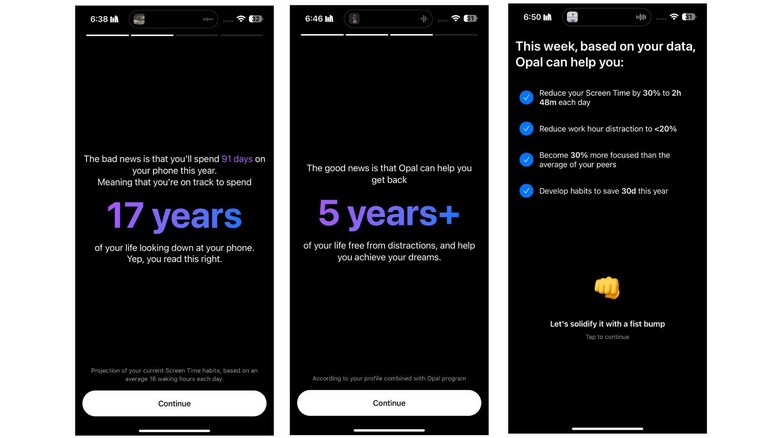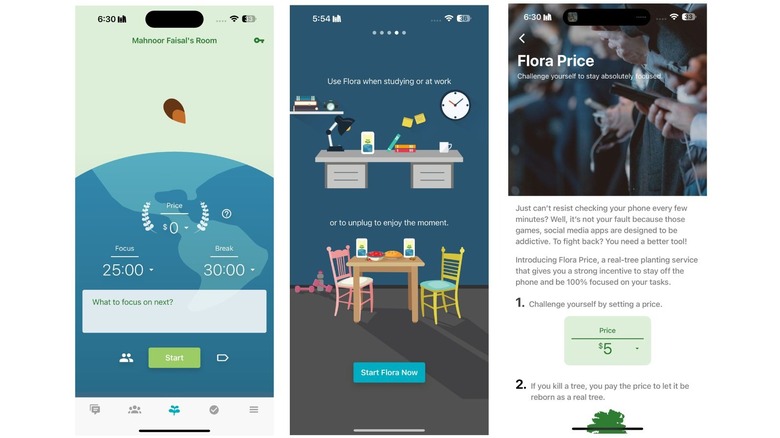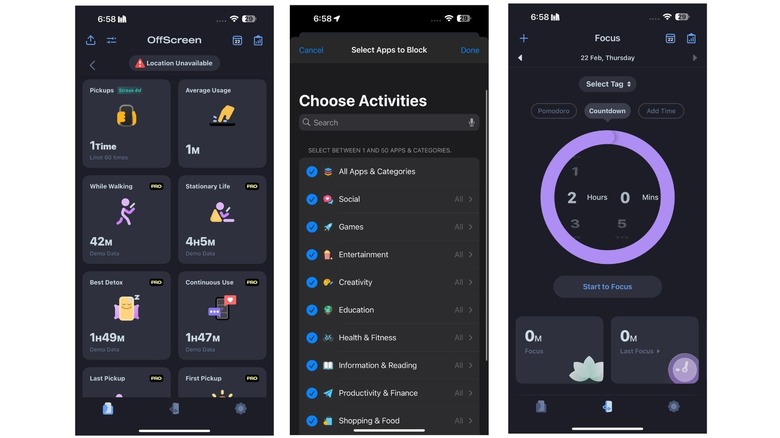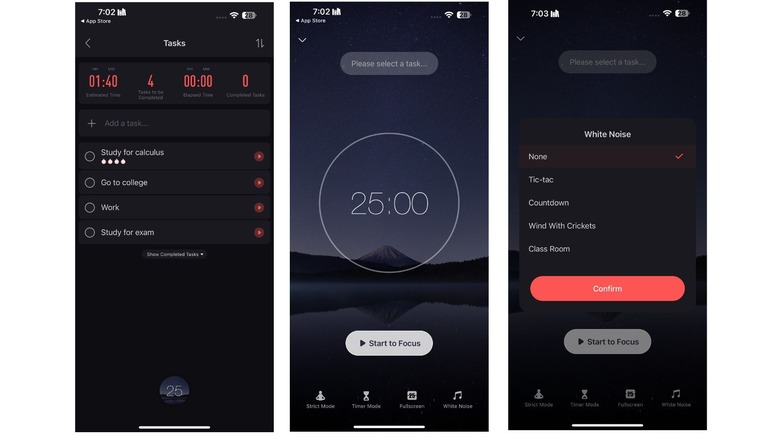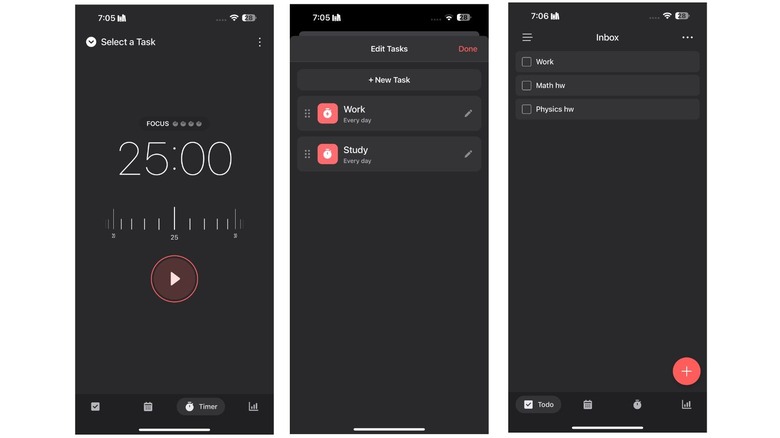5 iPhone Apps To Help You Focus And Minimize Distractions
While finding the will to study for your upcoming midterm exam or work on a report you need to present at a meeting is a challenge on its own, your phone probably makes this challenge even tougher. Hearing your iPhone vibrate and ping with texts and calls every few seconds can be distracting and can turn a productive focus session into an hour-long TikTok or Instagram break within a matter of a few seconds.
Although there are multiple ways to optimize your iPhone for productivity and focus, there are multiple apps you can download on your iPhone to help ensure you spend less time worrying and more time focusing on the tasks that truly matter. From restricting your access to social media apps to stop you from mindlessly scrolling for hours on end to tracking how long you can focus, these apps are equipped with multiple focus to ensure you harness your most productive version of yourself. The apps we've mentioned below have great ratings in the App Store, and we've tested out each app personally.
Opal
If you're looking to cut down on the amount of time you spend staring at your iPhone's screen, Opal is an app you should definitely consider downloading. Developed by Opal OS, the free app has a solid rating of 4.7 stars on the Apple App Store. Opal claims that 94% of its user base are less distracted, 93% have seen an increase in their productivity, 90% noticed an improvement in their mental health, and 79% save a minimum of one hour daily.
Upon launching Opal for the first time, you'll initially be asked what your daily average screen time is, your age, occupation, and then the app will give you a reality check. Opal converts the hours spent on your iPhone daily into the equivalent number of days and projects the potential years you'll spend on your phone if your current screen time usage habits persist. After delivering the bad news, depending on your screen time usage, Opal will let you know that it can help you reduce the number of years you'll spend distracted on your device and help you re-direct that time where it matters. To do so, Opal will need to access your iPhone's Screen Time settings.
Once it analyzes your Screen Time, Opal will give you a personalized report detailing how it can help you. This will include information like the potential number of days you can save this year, along with the percentage by which you can reduce both work-hour distractions and daily screen time. To help you achieve these goals, Opal restricts your access to apps on your iPhone while you focus, depending on the time you set. All in all, Opal is an app you should have if you've been directing your efforts toward minimizing your iPhone overuse.
Flora
Developed by AppFinca Inc., Flora is one of the best free focus apps on the Apple Store. After creating an account, you'll be given a brief walkthrough of the app's primary features, including how to grow a seed into a tree, create a to-do task, and use the app with your friends to grow multiple trees together.
Using Flora is quite simple — every time you need to focus on a task, simply plant a seed in Flora. The more you focus on your task, the more the seed grows. In the Flora app, you can focus for a maximum of one hour in one session, after which you will be prompted to take a break. You can take a break of no more than 30 minutes before starting another session.
If you're wondering how planting a tree can help you focus, here's the catch — your tree will be killed if you leave the app during a focus session. When you're having a focus session with your friends, you'll be able to see if one of your friends ends up killing a tree. If all of you manage to make it through the session without killing a single tree, you'll all win additional trees.
Now, if killing a superficial tree isn't enough to keep you focused, the app has a feature called Flora Price, which allows you to plant real trees. Flora has partnered with reforestation organizations located in Africa and East Asia. Before beginning your focus session, you'll need to set a price between $5 and $100. As you may have figured, upon killing the tree, the amount you set will be deducted from your preferred payment method and converted into an order for planting a real tree.
OffScreen
If you're looking for an app like Opal yet would prefer having a few more features, it's worth giving OffScreen a shot. The free app, developed by Miidii Tech, takes it a step further and has three different modes you can use to track the time you spend focusing on a task — pomodoro, countdown, and time accumulation. If you manage a lot simultaneously and would like to track the time you spend doing each task, you can categorize your focus sessions using tags.
The app is also extremely easy to navigate and displays different statistics about your screen time usage, including the number of times you pick your device up and your average usage. By subscribing to the app's pro version, you can view advanced statistics like the amount of time you use your phone while walking, while you're stationary, when you pick your phone up for the first and last time in a day, and your best detox.
Similar to Opal, the app allows you to restrict your apps for a certain amount of time. You can choose which category of apps you'd like to restrict while focusing by heading to the "My OFF Time" page and tapping Apps Blocked. Here, you can choose from several categories like Social, Games, Entertainment, Creativity, and more. If you're in the mood to have an intense focus session, simply tap All Apps & Categories. All in all, the app is definitely among the best screen time tracking apps you'll find and has even been labeled "Editors Choice" by the Apple App Store.
Focus To-Do
If you're looking for an app that you can use on your iPhone, iPad, Mac, and Apple Watch, there's no doubt that you'll enjoy using the Focus To-Do app. The free app has over 12,000 reviews on the App Store and an impressive 4.8-star rating.
Now, attempting to focus on a task without a schedule or a plan is often fruitless. Before you begin working on a task, it's best to take a few minutes, think about everything you plan on accomplishing, and break your tasks into smaller sub-tasks by creating a to-do list. This is one of the best ways to stay organized and ensure you don't end up forgetting an important task.
Along with a Pomodoro timer to help you focus on the tasks you need to do, the Focus To-Do app has a built-in to-do list feature that you can use to jot down everything you need to do. While adding a new task to your to-do list, you can estimate the amount of time it'll take you to complete the task. For instance, if you believe that you'll need four 25-minute Pomodoro sessions to prepare for your Math exam, that essentially means that it'll take you around an hour and forty minutes. To ensure you don't end up getting distracted, Focus To-Do's Pomodoro timer also has a Strict Mode that prohibits you from exiting the app.
Focus Keeper
Whether you're a full-time college student or work remotely, time management is something most people tend to struggle with. In such situations, where you want to ensure you're productive and can complete your tasks on time yet want to avoid burnout, the Pomodoro Technique will definitely help you out. The Focus Keeper app, developed by PIXO Incorporation, leverages this focus technique and has been downloaded by over 22,000 people worldwide.
If you're unaware of how the Pomodoro Technique works, you need to spend 20 minutes focusing on a task, take a five-minute break, and then continue the same four times. Once you've had four 25-minute sessions, with five-minute breaks in between, you can enjoy a longer break. When using the Focus Keeper app, you can set a daily goal, specifying the number of focus sessions you'd like to have in a day.
While some people prefer sticking to 25-minute focus sessions, it's not everyone's cup of tea. You may find that you're more productive when you have longer focus sessions since you're able to build some sort of momentum. Fortunately, you can customize the length of your focus sessions and how long your breaks are. While the other apps on our list offer a bit of everything, if you're looking for an app with the best built-in Pomodoro timer, there's no way you can go wrong with Focus Keeper.
Why these apps made it to our list
Before suggesting any app, we first assessed the satisfaction of the app's existing user base. Our focus was on prioritizing user contentment and confirming that each app on our list provides features suitable for various audiences. After finalizing our selection, we proceeded to personally install and test each app. I've been using OffScreen for over a year, and it undeniably lives up to every promise it makes.