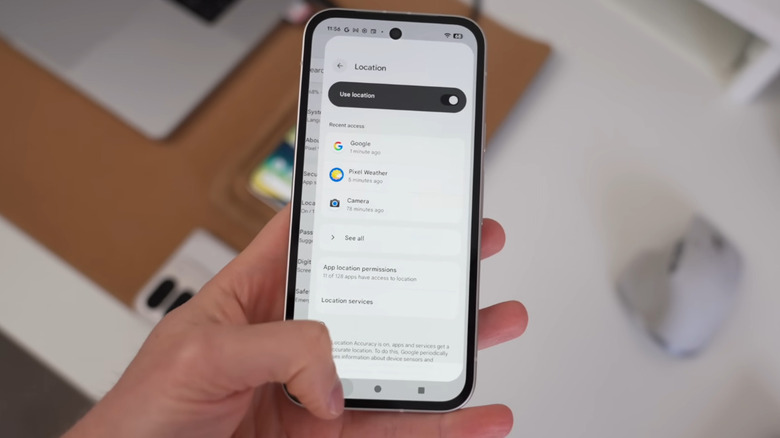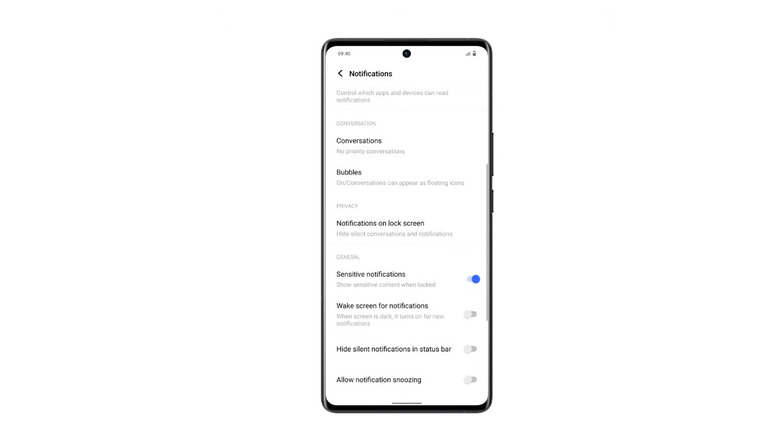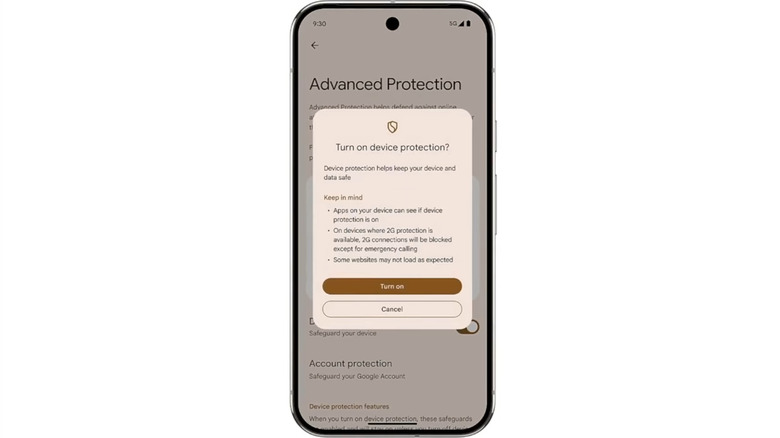5 Of The Best New Android 16 Features You Should Try
Android 16 is finally here, and supported devices will be getting the updated OS soon. Although there is no hard release date for everyone, Pixel owners only need to wait for the next Pixel Drop update, and other manufacturers like Samsung will follow shortly after with their own OS flavors. This wasn't a year with any huge new features, though consider yourself lucky not to be on the Apple side of the divide, where everyone wants to turn off iOS 26's marquee liquid glass feature. Once the update hits your device, which new features should you try first?
Android 16 is mostly a quality-of-life update. Expect useful tools, like making your Android phone your next desktop PC. Some, like tweaks to pulling down notifications and quick settings, may come across as a frustrating Android change that hides important buttons. The rest are mostly accessibility and security features. This is our list of the best five Android 16 features that you should try.
Live Updates
iPhone copies from Android, and Android copies from iPhone — but it's usually the former. Apple might wait years to incorporate something that's been standard on Android; as a recent example, take iOS 26's Adaptive Power mode to save battery, one word shy of Android's Adaptive Battery. This year, though, Android takes a page out of iPhone's Live Activities feature with the similarly named "Live Updates." Almost identical to the iPhone version, Live Updates lets you keep track of an ongoing activity such as an arriving Uber or a delivery from DoorDash — typically deliveries, but it supports any active process that requires real-time updates.
Once your phone is unlocked, you'll be able to tap on the current Live Updates in the notification area — similar to iPhone's Dynamic Island — to get a quick preview. Live Updates supports interactions, such as texting or calling your Uber Eats driver. However, it appears that Live Updates will not release in its entirety when Android 16 comes out. Aspects like being a persistent notification on your always-on display and popping up from the notification area are slated for later in 2025.
Here's hoping Android apps take full advantage of this feature so users can have that quick-glance convenience that has so far been an iOS exclusive. One of my favorite iPhone apps missing on Android is Flighty, which uses Live Activities on iOS to push flight delays and gate changes right to your lock screen. As hectic as travel is, it's a game changer to have that sort of information available instantly — and now Android gets it, too. We have high hopes that Android's Live Updates will, in typical Android fashion, provide more customization and power than Apple's version.
Back button previews
Mastering iPhone gestures is a must, but iPhone gestures don't hold a candle to Android's, mostly thanks to the ingenious back gesture: an inward swipe from one screen edge takes you to the previous page. Still, some people out there might continue to rock the older two (or three) button navigation bar. Google is adding an update to three-button navigation with "predictive back" support. Once enabled in the settings, holding down on the back button nudges the current page over to reveal a small slice of the previous screen. You'll know where pressing that button will take you, preventing you from backing out into a screen you didn't want. It loads very quickly, too, so the preview is almost instant.
Though admittedly very niche, this predictive back could come in handy. We've all had those occasional frustrating situations of accidentally backing out of something important into the wrong page — or we've just wanted to check what was on the previous page without disrupting the current one. At most, it's only saving you a second or two, but with enough muscle memory, it could become an invaluable means of navigating your phone.
Having said that, most people these days use gestures over button navigation for good reason. It's faster and more fluid in most cases and supports things that button navigation cannot — such as switching to the previous app by swiping along the bottom of the screen. It doesn't appear that Google is planning a similar preview feature for gesture navigation, though.
Hide OTP code texts
Android supports hiding sensitive notifications until you unlock your phone with biometrics. The last thing you want is for someone to read your conversations and emails when you're not by your phone. Yet even with this enabled, there's a chance that someone could be shoulder surfing you when you receive a highly sensitive notification that gets revealed by biometrics — like an OTP login code. Android 16 supports a feature that detects sensitive notifications (6-digit OTP text messages, for example) and conceals them until you tap the expand arrow.
Since two-factor authentication can expose your most sensitive accounts, we highly recommend enabling this one. Don't assume that this is something intended only for the most paranoid users; the lengths that hackers go to in order to obtain OTP codes these days are nothing short of terrifying. The inconvenience of having to do an extra tap to get an OTP notification is a small price to pay if it means keeping accounts locked down tight.
However, Google has clarified that this feature doesn't work 24/7. It only activates in so-called "higher risk scenarios," like when you're not on home Wi-Fi or haven't unlocked your phone in a while. In other words, this is designed for when you're out in public. Those who have concerns about prying friends or family trying to quietly gain access to their accounts will have to rely on other methods.
Anti-scam features
Android has always led the charge with features to prevent you from getting scammed or hacked. Android 15 got new features to keep data secure and private, like preventing sideloaded apps (such as those a scammer might trick you into installing) from accessing OTP codes through system permissions. Continuing that tradition, Android 16 offers some of the best anti-scam features we've seen yet.
Perhaps the biggest is preventing you from changing accessibility permissions while you're on the phone. A common scammer tactic is to get you to undo security settings during a call. Screen sharing is still allowed, but the device reminds you to stop sharing your screen once you hang up. For more help, use our step-by-step guide on blocking likely scam calls using your carrier's app. Text-based scam detection also got a needed upgrade, using AI to weed out any text that uses scammer-like word patterns. This helps stop those smishing texts that are everywhere lately. New AI scams are on the rise, so it's only fitting to fight fire with fire.
Finally, there's the new Key Verifier feature. Similar features are available on messaging apps (like WhatsApp's security codes), which confirm that you're talking to the person you think you are, and not an impostor. You've likely heard of voice cloning scams rising; now imagine a scammer spoofing the contact of a friend or family member and cloning their voice, tricking you into doing something you shouldn't. Understand that these anti-scam features won't be 100% bulletproof and won't protect you from every method scammers employ. Always be on guard, as scammers continually think up new, clever methods to slip under your defenses.
Advanced Protection security mode
While we're on the subject of anti-scam features, a related upgrade in Android 16 is the new Advanced Protection suite. The optional, one-tap setting enables a bevy of security features that go beyond what your phone already does to protect you. It's similar to Apple Lockdown Mode, which keeps the worst spyware off your iPhone. It enables some features that existed in previous updates, like Android's new anti-theft features that lock your phone when stolen, and includes several new ones.
Inactivity Reboot is one example. It restarts an unused device after three days; devices in standby mode are in a partially-decrypted, vulnerable state. Advanced Protection also mitigates USB and app-based threats. Anytime you connect to a new USB device, your phone will only charge until unlocked and granted file transfer permission. If you're wary of sideloading, your phone will block installation of any non-Play Store apps. There's also a new memory tagging extension feature that mitigates the risk of memory corruption — a common hacker tactic to gain access.
Advanced Protection includes a number of smaller, less common protection methods for diverse risks, like preventing your device from connecting to 2G networks, enforcing HTTPS in Chrome, real-time scam detection during phone calls, and more. Keep in mind, many of these features are baked into Google-specific apps like Chrome, Phone, and Messages. You won't get scam detection if you use a third-party phone app. Further, Google Advanced Protection is optional. It's primarily intended for high-risk users, like whistleblowers and government officials.