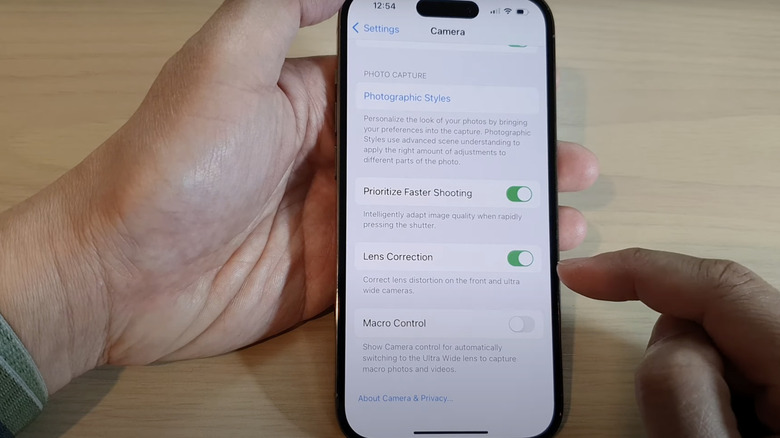4 Signs That Your iPhone Camera Sensor Might Be Failing
After decades of releasing different models, the iPhone has proven itself to be a class of its own among smartphones. But if many of us are truly honest about why we get them, it's seldom due to their powerful processors that can rival even laptops. More commonly, a lot of people tend to say how the iPhone easily fits into the Apple ecosystem that they're already invested in, such as MacBooks, iPads, to our Apple Watches. But for people whose only Apple product is the iPhone, the camera is definitely something that people tend to love. Unless, of course, when it's not working the way it should.
Like any type of technology, Apple iPhone cameras can fail, whether due to accidents or even just regular use. In addition, it can be a combination of physical damage and software issues. While it can be easy to spot a broken outer camera lens, there have also been cases of internal lens cracking. And of course, there's always the possibility that your camera sensor is acting strangely. When it comes to iPhone camera sensor issues, it can be easy to confuse them with other problems without professional help. In some cases, they are not immediately available upon physical inspection, which can spell trouble if you're buying an iPhone secondhand and don't inspect the camera thoroughly. So, if you're wondering, here are some common signs of camera sensor problems, what they could be mistaken for, and how you can try to fix them.
Distorted images
Although modern iPhones are known for producing clear and crisp image quality, distorted images can be a symptom of critical sensor issues. But what kind of distortions are we talking about? Well, it could be anything from photos blurring in the wrong places (not focusing where you want it to focus) or the colors looking a little odd, like being washed out or being super saturated. While this could just be a product of your environment, it can be a sign that something is off with the sensors if you've never had the issue before in the same or a similar scenario. For example, blurry images can also be attributed to issues with your iPhone camera's autofocus feature. In fact, over 630 people have shared that they've come across this experience with their device on the Apple community forums. In addition, there have been reported issues by individuals experiencing problems focusing in low-light conditions, as well as shaking while zooming, which can create the appearance of blurring.
That said, Apple does share that these issues could also be due to various external accessories. So, if you have lens converters or magnetic lens mounts, try to take those off first before assuming the worst. Also, make sure that you're using the right iPhone camera settings for your environment, which can affect overall image quality, like enabling lens correction. And if you're an inspiring influencer, there are plenty of tips and tricks that you can follow for better social media posts.
Random spots or lines
On the Apple community boards, a user has mentioned things like pink lines suddenly showing up on their iPhone Camera app screen. Upon inspection by authorized Apple service centers, they claimed that it was due to laser-related damage. Additionally, Reddit user u/sup3rdup3r650 also shared how their iPhone 15 Pro Max camera takes videos straight out of an LSD trip with bright colors and weird lines floating around the screen all the time. And they're definitely not alone with this problem. In recent times, YouTube creator Out of Spec BITS shared how an iPhone camera was damaged when they tested it by recording while focusing on the Volvo EX90's Luminar LiDAR System (we've already gone into detail about how LiDAR systems work and why they're trouble for smartphone camera sensors). Apart from dead pixels, the experiment led to lines across the screen, as well as permanent color changes.
While it was tested on Volvo's system, it's important to note that there are tons of devices that utilize similar technology. With so many of us taking photos of absolutely everything, it's not surprising that you may accidentally damage your iPhone camera in this way. To keep this from happening, you may want to avoid taking pictures of random cars, especially not too closely, as it is possible that more vehicle manufacturers will adopt this technology in the future. Other vehicles that use similar LiDAR technology include Polestar 3 and Mercedes-Benz S-Class.
Black screen and flash issues
In the past, we've talked about how the "black screen of death" can be a rite of passage for iPhone owners, given how common it is. Typically, Apple mentions that a quick way to fix it is just a force restart. However, if the black screen just appears with apps that use your phone camera, it could be due to issues with the sensors and may warrant a replacement. Aside from your built-in Camera app, you can try to open other apps that have access to your iPhone camera, such as Instagram. If it also reveals a black screen, it's likely related to hardware and not the software. Not to mention, if your iPhone camera's flash feature isn't working the way it should, iFixit mentions that it could be due to faulty hardware signals from the camera.
But before you brace for the worst, you might also want to check if your iPhone is running out of storage space, which affects device functions like the camera. When it's too full for comfort, BackMarket shares that it can lead to the dreaded black screen as well. To avoid this, get more storage out of your iPhone by investing in iCloud, deleting unused apps, or investing in some sort of external storage system, like a USB or external hard drive.
App crashes and glitches
Apart from hardware or storage-related concerns, another possible sign of a failing camera sensor is software issues, such as frequent crashes or glitches. In some cases, this can be attributed to wonky software updates that affect camera functionality, which over 400 people on the Apple Community forums have experienced recently. On the other hand, app glitching could also be a symptom of a different problem, such as issues with third-party app compatibility. In 2022, 9to5Mac reported that a software bug led to stability issues with the iPhone camera, which only affected third-party apps. Among the apps that were reported to be affected were popular social media apps Instagram, Snapchat and TikTok.
In reality, there's very little we can do when software issues related to compatibility arise. After all, this is the dance developers must play when building apps from both sides. Although you can try to uninstall or reinstall these third-party apps and hope for the best, the ideal course of action may simply be to wait for an official update from either Apple or the app's official developers. Lastly, frequent app crashing is also a key warning sign for iPhone viruses. Unless you've done something you probably shouldn't have, like jailbreak your device, this shouldn't be too high up on your worries list. But we've mentioned before how investing in VPN providers can make a difference if you do end up encountering malware in the future.
What to do if you suspect your iPhone Camera Sensor has problems
Apple states that the problem can simply be dirty camera lenses, so you should grab a microfiber cloth and give it a good wipe before jumping to any conclusions. Alternatively, poor iPhone camera performance can be something as simple as removing obstructions, like cases or accessories. If they're manufactured by third-party manufacturers, it's possible that they were not optimized for the iPhone experience. While it can be due to screen damage, some quick fixes that might do the trick can be as simple as just updating your operating system.
However, there are times when the problem may require professional help. Apple has disclosed known rear camera issues for its iPhone 14 Plus models manufactured in 2023 to 2024. To know if your specific device is affected by this, find your serial number and check it on the Service Program page to confirm. Afterward, you'll know if you can take it to an Apple Authorized Service Provider and get it fixed for free (or if you'll need to look at other options). But if you do have to get your device fixed, make sure to check if it's still covered under Apple Warranty, which you can do via the Settings app or the different Apple Support channels. If not, it's best to go to only authorized service providers to prevent any additional issues from popping up.