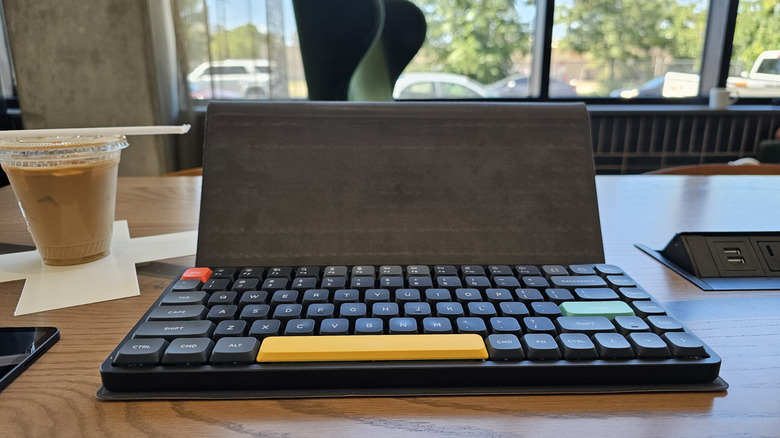4 Useful USB-C Gadgets For Your Windows Laptop
We may receive a commission on purchases made from links.
For all its quirks, USB-C has quietly revolutionized the tech we carry every day, especially laptops. It's the closest thing there's been to a universal standard for connectivity, implemented by nearly every major consumer electronics manufacturer, and even mandated by the European Union. Sure, it can get a bit confusing to determine what kind of USB-C adapter you need, but a reversible plug that supports everything from charging and data transfer to Ethernet and video out is incredibly convenient.
Another benefit of USB-C's universality is that the vast majority of USB-C accessories will work with everything from your smartphone to your Windows laptop. As one of SlashGear's resident Windows, laptop, and USB experts, one of my favorite pastimes is finding new gadgets to eke every bit of functionality out of my computers. Touching grass is on my to-do list, but it's not a priority when there are so many amazing USB-C gadgets to try. So, I've rounded up four of the products that I use almost every day. From hydra-headed cables to a tip-top typing experience, here are some of the most useful USB-C gadgets for your Windows laptop.
USB-C hub
One of the most disappointing trends in modern laptops is a lack of extra ports. Many of the best Windows laptops have an anemic number of ports, with many opting for just one or two USB-C ports. While it's true that USB-C is a multipurpose port that can handle power delivery, data transfer, and video output, there are still many devices that use older connections. If you need to connect a standard HDMI, Ethernet, or even USB Type-A cable, you'll need a USB-C hub that can convert one of your laptop's USB-C ports.
I'm a big fan of my Cable Matters 7-in-1 USB Hub, which provides DisplayPort, HDMI, and even the ancient VGA for video output, alongside an Ethernet port, two USB 3.0 Type-A ports, and USB-C power passthrough at 100 watts. I do wish it added another USB-C port, but it adds enough I/O to give me peace of mind when I'm on the go. The whole hub fits in the palm of my hand and comes with a rubberized shell that also doubles as a cable manager. I've got more than a few other USB-C hubs and docks lying around, but this is the hub that I always throw into one of my favorite tech backpacks when I'm out and about. If you're the kind of person who likes to dock your laptop into a desktop setup in the office or at home, you might instead consider a USB-C dock. However, in a pinch, a hub will work for the same purpose.
Two-ended USB-C charging cable
One of the best things about USB-C is that it helps to reduce the number of cables laptop owners need to carry around. With a powerful enough charging brick, the same cable can top up your phone, tablet, and Windows or Mac laptop, along with other rechargeable USB devices. However, that convenience ends when you have more than one device in need of a charge. It's a real pain to be stuck with a dead smartphone while your laptop charges, or vice versa. However, you can solve that problem with a two-in-one USB-C cable that can charge two devices at the same time.
This Anker 2-in-1 USB-C to USB-C cable is a must have for those who like to travel light without worrying about keeping their devices charged. It can carry up to 140 watts of power, meaning it can charge most USB-C laptops, as well as an additional phone or laptop. It will also smartly allocate its charging power , sending the right amount of juice to both devices with USB Type-C Power Delivery. In my testing, it seamlessly charged both a gaming laptop and my smartphone, as well as handling both the laptop and a tablet. The first device plugged in gets the better charging rate if both devices need the same amount of power; if their needs are unequal, the cable will prioritize the more demanding device. Anker notes that power bricks rated for less than 45 watts will result in suboptimal charging speeds. For charging a laptop, refer to your device's specs, but in general you'll want a brick that delivers 100 watts or more, especially if you're connecting a phone at the same time. Data transfer works via this cable, too, though only to one device at a time.
High speed data and charging cable
Modern USB-C ports are capable of transferring data at blazing speeds, or delivering extreme amounts of power to your Windows laptop. However, not all USB-C cables are the same, and far too many people carry around underpowered USB-C cables that bottleneck their laptop's advanced capabilities. If you've got a laptop with the latest Thunderbolt or USB 4.0 technology, or with super fast charging, you'll need a cable that can handle those speeds. Thunderbolt 5 can handle up to 80 gigabits per-second of bandwidth, while USB4 supports up to 40 gigabits per-second. Meanwhile, Amazon's top choice for USB-C cables, the Anker USB-C to USB-C Cable, only supports 0.48 gigabits per second in data transfer speeds and 100 watts of power delivery. That's fine if you're charging a smartphone, but for most other tasks, it falls well short.
That's why I was unreasonably excited when I recently purchased this Anker USB-C USB4 Data Cable. Just yesterday as of this writing, I used it to transfer 50 gigabytes of video from my Windows desktop to my Android tablet in 20 seconds at the tablet's top speed of 20 gigabits per-second. The same transfer would have taken nearly 14 minutes with the paltry transfer speeds of the more popular cable. If I had been transferring between two USB4 devices, the transfer would have taken barely 10 seconds. If $30 feels unjustifiable for a USB cable, this Amazon Basics USB-C to USB-C Fast Charger Cable has similar specs and only costs $9. However, I have not tested it and therefore cannot compare it to the Anker version.
Keyboard and mouse
One persistent issue with Windows laptops is their lack of a decent keyboard and trackpad. While there are certainly laptops that buck the trend, far too many have mushy keyboards that feel awful to type on, making each email or document an unpleasant chore. Trackpads are often even worse. Far too many are clunky, creaky, and even unresponsive. If you spend hours a day on your laptop, do yourself a favor and get a USB-C keyboard and mouse.
My favorite on-the-go keyboard is the NuPhy Air75 V2 wireless mechanical keyboard with USB-C. As a low-profile keyboard, it offers the customization and comfort of a full-sized mechanical keyboard, but has a slim enough profile to slip neatly into a backpack. If you're a mechanical keyboard enthusiast, you'll notice its flaws. My configuration with Gateron's Wisteria switches is a bit clacky — a noticeable downgrade from the LeoBog Hi75 I reviewed last year — but it's a million times better than any laptop keyboard currently on the market. Better yet, it will fit on top of ten-keyless laptop keyboards so it doesn't take up more space on a desk. It's also fully configurable with the open-source VIA software for those who love custom keyboard mapping. As an alternative, you might consider the Lofree Flow Lite100, a SlashGear Editor's Choice pick.
As for mice, my favorite on-the-go mouse is the Logitech MX Anywhere 3S. It fits easily in a bag and charges over USB-C, with options for Bluetooth or 2.4 gigahertz connections. I love its remappable buttons and gestures, which take a lot of friction out of productivity tasks. Along with a great sensor, it also has an excellent battery life. I haven't charged mine in six months and it's still going strong.
How these USB-C gadgets were selected
Each of the USB-C gadgets recommended in this article were chosen based on extensive, hands-on testing, either my own or that of another SlashGear writer. In the case of my own testing, it was conducted extensively with both focused testing and day-to-day use.