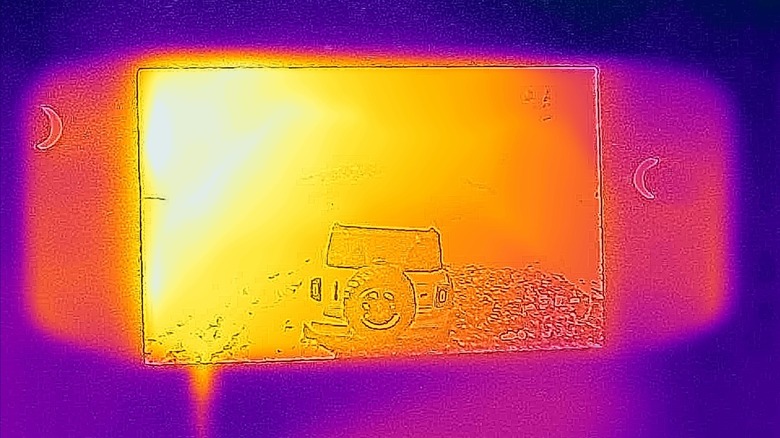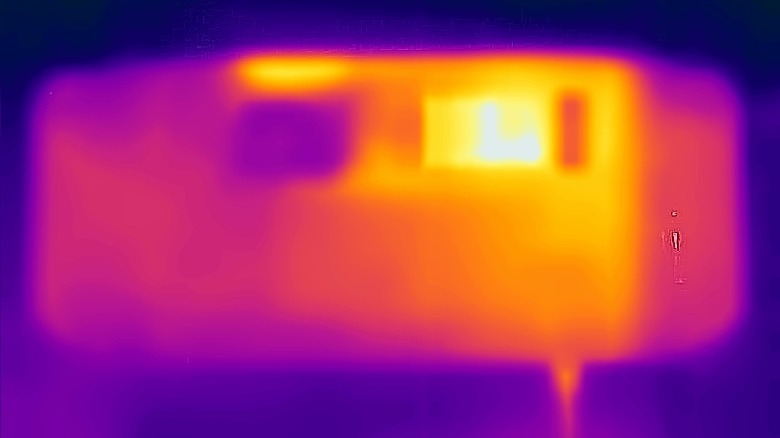Lenovo Legion Go Review: The Swiss Army Knife Of Handheld Gaming PCs
- Powerful enough to run most top-tier games
- Detachable controllers and kickstand
- FPS mode makes more games playable
- Large, high resolution 144Hz display
- Full Windows 11 keeps compatibility doors open
- Competitively priced
- Quiet even under heavy load
- Effective cooling system
- Ergonomics aren’t the best
- Windows 11 is clunky to use on a touchscreen
- Most games require some tinkering on initial setup
- Poor battery life
We may receive a commission on purchases made from links.
The Lenovo Legion Go is the latest — and possibly the most innovative — handheld gaming device to follow in the footsteps of the Steam Deck, the success of which opened the floodgates for portable PC game consoles. Most follow a fairly similar pattern in terms of design, but the Legion Go shakes things up with detachable controllers — among other hidden features.
At its core, it promises to be more powerful than other handheld game consoles, paired with an expansive, high-resolution display and the versatility of Windows 11. On paper, the Legion Go has what it takes to steal the crown from Valve and its other competitors, but as a first-generation product that's trying for the Swiss Army Knife approach, we really have to go hands-on to find out if it lives up to the hype.
Lenovo provided a Legion Go and the Legion Glasses for the purposes of this review.
Big and heavy with two USB-C ports
At 1.88 pounds (854 grams), the Legion Go is definitely a handheld that is more comfortable to cradle in your lap or rest on a table. It's also quite chunky in its proportions. However, it's not big or heavy enough for this to be a dealbreaker. The somewhat angular shape of the controllers isn't the most comfortable design possible, but it also wasn't unpleasant to use, even for fairly long gaming sessions.
The available IO on the Legion Go is really well thought out. You get two USB-C 4.0 ports, both of which support DisplayPort and power delivery, one on the top of the Legion Go and one on the bottom. This is actually a big advantage over competing devices, many of which only include one USB-C port. Having two allows you to not only plug in multiple accessories simultaneously without dongles, it also allows you to choose which side you want the charging cable to attach to. It's a real breath of fresh air. There's also a 3.5mm headphone jack and a microSD card slot.
The carrying case the Legion Go comes in is high quality and highly protective, an absolute necessity for a portable device like this. You also get a charging brick and magnetic controller stand for FPS mode.
Versatile controllers
The big party trick of the Legion Go, which will draw immediate parallels to the Nintendo Switch, is the detachable controllers. The tablet portion of the Legion Go has a kickstand, which is reassuringly sturdy, so the system can be set on a table or plugged into a television or monitor. We just wish that Lenovo had included some kind of connector with which to connect the two controllers together for such a scenario. We would love to see some sort of keyboard accessory with clips on each side where the controllers could be mounted. Using them separately is fine, but takes some getting used to.
Much of the controller's layout is fairly typical, with the exception of a trackpad, a third trigger, and a scroll wheel. The trackpad works fine, though we didn't find much use for it, but the scroll wheel is always a bit awkward to use. The underside buttons are also a little too easy to hit accidentally. The Legion Go features haptic feedback, which is somewhat similar in quality to other gaming handhelds. The thumbsticks, buttons, and other controls all feel solid and high quality. The base of each thumbstick even features customizable RGB lighting.
New muscle memory needed for FPS mode
The somewhat odd aspects of the controller layout make more sense when you flip the switch on the right-hand controller to "FPS" and attach it to the included magnetic base plate. This turns it into a sort of mouse that you grip like a flight stick. It certainly makes some games more playable than if you only had thumbsticks, but it takes a long time to acclimate. We also found that with most games we needed to customize the button layout when using the Legion Go in FPS configuration.
Since you grip the controller differently than you would a mouse, you really have to be patient and build up the necessary muscle memory before this setup could really be as good as using a mouse. Getting used to using the scroll wheel with your thumb is particularly weird. However, it's a brilliantly innovative solution, and having mouselike control in a device like this is truly unique and not to be sniffed at. If you put the time in to become accustomed to FPS mode with the Legion Go, your reward is a handheld gaming PC with what is essentially a hidden built-in mouse.
With great power comes tinkering with graphics settings
In terms of raw power, the Legion Go is one of the most formidable handheld gaming systems available. It features an AMD Ryzen Z1 Extreme processor, which boasts eight cores and sixteen threads, as well as an RDNA 4 GPU. This high-end processor is backed up by 16GB of 7500Mhz LPDDR5X RAM. The end result was that we were able to enjoy a number of recently released games such as "Lies of P".
"Lies of P" maintained consistently playable frame rates at medium settings and maximum screen resolution. The Legion Go proved a great way to play this puppet-themed Souls-like game. "Battlefield 2042", on the other hand, proved to be a bit too much for the Legion Go – while it was playable at minimum settings and a reduced resolution, the game still suffered from low framerates.
"Forza: Horizon 5", "Serious Sam: Siberian Mayhem", and "World of Tanks" all ran well, though with most graphically intensive games we played, we found we usually had to spend some time tweaking graphical settings to get things dialed in. This isn't a problem with less demanding titles, but part of the reason to own a more powerful handheld like the Legion Go is to be able to play the latest titles. In this way, the Legion Go is very much like a desktop PC, where it is also necessary to customize the settings of each game. "Forza: Horizon 5" looked spectacular with medium settings and maxed out textures at full resolution, and managed a solid 40fps.
High resolution display and respectable speakers
The 8.8-inch 2560 x 1600 IPS touchscreen display with a fast refresh rate of 144Hz is really good, and its 97% DCI-P3 rating means colors are accurate and beautiful. Visuals are crisp and clear, and it's remarkably resilient to accidental damage, thanks to the Gorilla Glass exterior. At 500 nits, the screen is also nice and bright. However, you will mostly only see the benefits of the QHD resolution and 144Hz refresh rate in less graphically intense games. More demanding games such as those discussed often can't hit both QHD resolution and 144Hz, even with minimum graphical settings. Still, for less strenuous games having that high refresh rate display so much sharpness and detail is wonderful, and it also improves general desktop navigation and video playback.
Compared to the Steam Deck OLED, the Legion Go screen is significantly larger, and the high resolution of the display is noticeable when compared side-by-side. It also features a higher refresh rate than the Steam Deck OLED. However, the OLED and HDR panel in the Steam Deck looks better than the IPS panel in the Legion Go, so in practice, it's a far closer race than it might seem based on size and resolution alone.
Music, movies, and games all sound very good when played using the onboard speakers in the Legion Go. We were happy to take our headphones off and enjoy the onboard audio whenever it was polite to do so.
Quiet and cool
Even pushing the Legion Go to its limit, it remained quiet and comfortable to hold. At worst, it emitted a constant whoosh of air, but the volume and quality of the sound were never offensive, even in a quiet room. This became all the more impressive when we took a look through a thermal camera and found that temperatures were very well controlled. Most of the Legion Go barely heats up at all, and there's really only one major hotspot in the upper left-hand corner of the display. From the front, this never exceeded 114.8 degrees Fahrenheit (46 degrees Celsius), while it hovered around 149 degrees Fahrenheit (65 degrees Celsius) when measured on the back panel.
This hot spot is really very small indeed, so you're only likely to notice it if you actively feel for it. Thanks in part to the detachable mechanism of the controllers, they're somewhat isolated from the body of the Legion Go, so even with the device fully assembled and being used in handheld configuration we never even really noticed the Legion Go heat up.
Given the similarly impressive cooling system of the Lenovo Legion 9i laptop, it seems that Lenovo has mastered the art of creating powerful computing devices that don't compromise when it comes to heat and noise.
Don't expect to play games for very long though, since if you're using the full potential of the Legion Go you shouldn't expect more than an hour or so of battery life. You can extend this significantly by adjusting various performance settings, but overall it's a glutton for electricity.
The blessings and curses of Windows 11
We simultaneously love and hate Windows 11 on the Legion Go. Having a full-fledged Windows desktop operating system on a handheld device is extremely convenient, mainly due to the fact that it's simple to install whatever programs you desire. This is opposed to SteamOS on the Valve Stem Deck, which can become a frustrating experience when you move outside of Steam's curated ecosystem. In this regard, the Legion Go is much more flexible, and right out of the box, you get three free months of Xbox Game Pass Ultimate which launches without any muss or fuss. The same goes for the Steam, Epic Game Store, Humble Bundle, GoG Galaxy, or even the much abhorred Uplay and EA apps.
What's not so great is Windows 11, which is clunky and irritating to use on a touchscreen device like this. Lenovo does have their custom launcher called "Legion Space" which is meant to help smooth out the wrinkles in Windows 11, and the settings sidebar is very useful. Both have their own dedicated button on the controllers. However, they feel rushed and underdeveloped, so while we frequently brought up Lenovo's settings menu to adjust the RGB lighting, resolution, etc., we rarely used Legion Space.
By comparison, SteamOS on the Steam Deck provides a smooth, console-quality experience complete with optimized ready-to-play "Deck-verified" games. We hope Lenovo will keep improving Legion Space to someday provide a similar experience to SteamOS, but one in which all game storefronts are highly accessible.
More than just another Game Boy (or Gear)
At first sight, and based on Lenovo's advertising, it's easy to simply file the Legion Go in the "gaming toy" basket and call it a day. However, when you get down to it, this is just an ultra-portable touchscreen PC. All you need to do is connect a Bluetooth or USB-C keyboard and it instantly becomes a desktop PC, complete with a built-in wireless mouse (of sorts). It could just as easily be used for work as for play, and though it might be a bit odd to whip out in a meeting, there's really no reason you couldn't use this in place of a laptop or desktop.
Thanks to the Legion Go running Windows 11, software compatibility for any productivity programs you want to run shouldn't be a problem, and we could even see using the Legion Go for photo and video editing on the go. With all that said, this is certainly a gaming-focused device, and we would hesitate to recommend it as a productivity-first option. However, as a mobile gaming device that can also perform non-gaming tasks, it offers a real advantage over other handheld gaming consoles.
Legion glasses are an interesting optional accessory
We also had the opportunity to test out the Legion Glasses with the Legion Go, and they are certainly interesting. Put simply, the Legion Glasses are a wearable monitor disguised behind a pair of fairly normal-looking tinted glasses. They use micro-OLED displays close in front of your eyes to give the impression of using a far larger screen. In practice, despite the included nose pads to help improve fit, it's difficult to situate the glasses in order to place the display just right in your vision. If you wear prescription glasses, there is a prescription lens frame included with the Legion Glasses.
While using the Legion Glasses does allow you to use the screen in whatever position is most comfortable, and it is true that other people can't see what you see when using the Legion Glasses, the problem is that the Glasses' built-in speakers have practically no noise isolation whatsoever. If you want to listen to something without the whole room hearing, then you will need to use headphones or earbuds. They are compatible with a wide range of devices however, and the display is very high quality, so if you're looking for a wearable display, this is an option.
Premium price point
At a starting price of $699.99, the 512GB Lenovo Legion Go listed on Lenovo's online store is $50 more expensive than the new 1TB version of the Steam Deck OLED, while the 1TB version of the Legion Go will set you back $749.99. However, given how much more powerful the Legion Go is, and if you include its fun little party tricks and versatility, that cost starts sounding quite reasonable. You're really getting quite a lot for your money. Given the size of the modern games you'll likely want to play if you're buying the Legion Go, the $50 upgrade to a 1TB SSD seems like a prudent decision. 512GB doesn't go very far when individual games increasingly demand upwards of 150 GB of your precious storage.
The Legion Go does cost enough that it's definitely priced on the premium end of the scale. There isn't really a bargain to be found in this device at list price, but at the same time, it does offer decent value for money.
Conclusion
The Lenovo Legion Go is certainly one of the more interesting devices to launch in recent years, and it's a bold direction for Lenovo to have pursued. The detachable controllers and ability to transform into various configurations are really cool features — and definitely set it apart from other portable gaming devices. Having what is essentially a built-in mouse for accuracy-dependent games and tasks is unique in its implementation. It's also impressively powerful, is built to a robust standard, and handles heat dissipation with aplomb.
Low battery life and the irritating aspects of Windows 11 on a touchscreen device are the key factors holding it back, and in general, there is a definite feeling about the Legion Go that this is very much a first-generation device. However, the seeds of greatness are definitely there, and this might be the best Steam Deck competitor out there. If you're looking for a handheld Windows 11 gaming device that offers potential usefulness beyond gaming, you will probably love the Lenovo Legion Go.