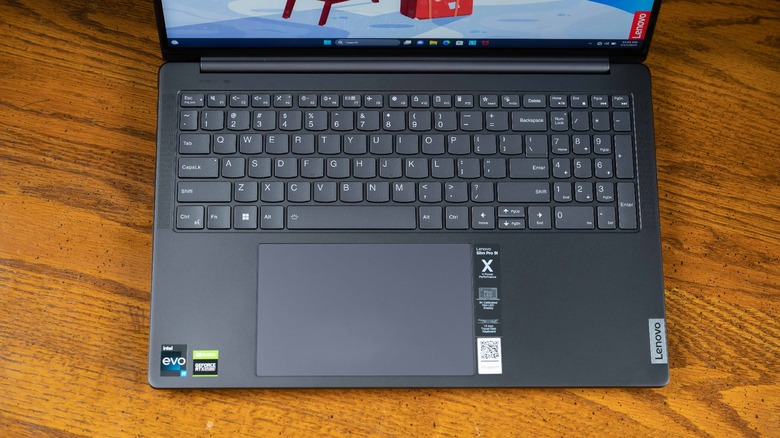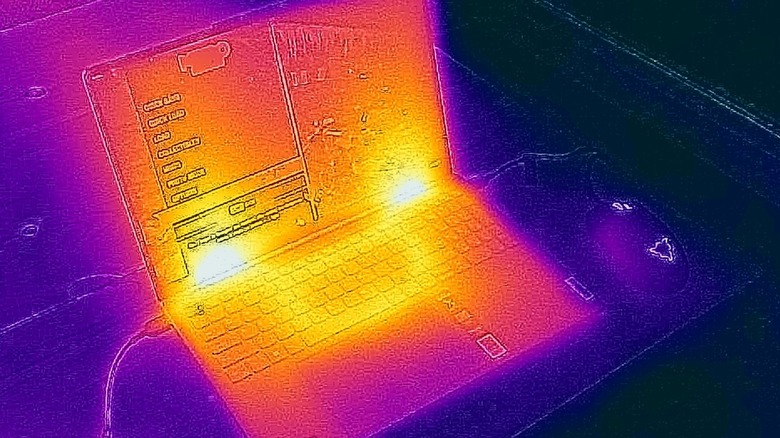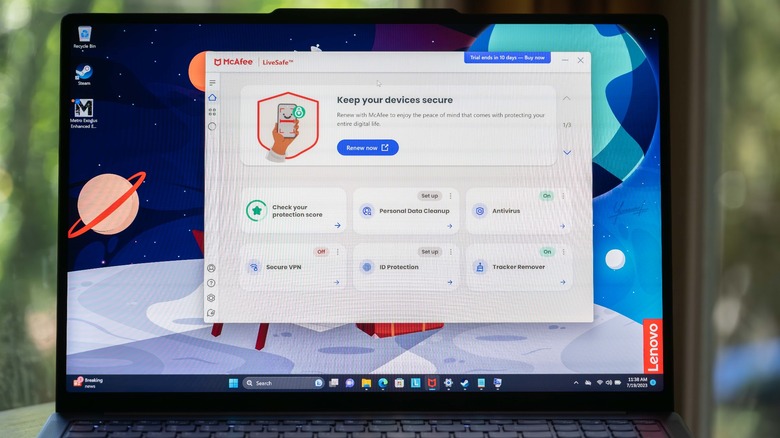Lenovo Slim Pro 9i 16 (2023) Review: Powerful Laptop With A Superlative Screen
- Mini LED display is bright and beautiful
- Powerful processor and plenty of RAM
- Dedicated GPU and 165Hz refresh rate screen make it excellent for gaming
- Awesome speakers
- Expansive trackpad and a good keyboard
- Good selection of ports
- Annoying bloatware
- Heavy
- A bit pricey
When buying a new laptop, there's a tendency to focus on the CPU, GPU, and RAM, but with the Lenovo Slim Pro 9i 16 (2023) it's the display that is the star of the show. There aren't a lot of computers currently featuring Mini LED screens, and as a result, the Slim Pro 9i stands out from the crowd. It helps that, on paper at least, it also has all the top-end specs you want in a modern desktop computer, despite its relatively slim and compact form factor. The Slim Pro 9i appears to offer a more svelte alternative to the often angular and alarmingly colored gaming-focused laptops.
Beyond mere performance, a laptop such as this needs to be the whole package, with a keyboard, screen, trackpad, and ports to keep up with power users who need a solid all-around experience on the go. The Lenovo Slim Pro 9i 16 (2023) purports to deliver all that and more.
Lenovo provided a sample of the Lenovo Slim Pro 9i 16 (2023) for the purposes of this review.
Plenty of ports in a chunky chassis
The Lenovo Slim Pro 9 is thin and compact for what's contained within its 0.71 x 14.27 x 9.64-inch aluminum chassis. It's rather heavy at 4.92 pounds and is a significant weight to lug around, but there had to be a compromise somewhere. The Slim Pro 9i doesn't exactly catch the eye, being rather bland in appearance, and you'd never guess by looking at it that it's got some real power under the hood. However, it's also not an ugly machine by any means, and its unassuming exterior might well be considered an advantage.
The Slim Pro 9 has a better selection of ports than many other modern laptops, and we were particularly happy to find an SD card slot, which is of great use to creators. There are also two USB-A 3.1 Gen 1 ports, Intel Thunderbolt 4, HDMI 2.0, and a headphone/mic combo port.
This is very much a laptop tailor-made for a professional environment.
Magnificent Mini LED display
The star of the show with the Slim Pro 9i is unquestionably the Mini LED display, and once you spend some time with this big, beautiful 16-inch screen, it's hard to go back to anything else. First of all, it's bright, ratcheting up to a rather bright 1,200 nits. This really helps it remain usable even in bright environments, though the glossy finish of the panel does result in an annoying degree of reflectivity.
The high 3.2k resolution is great for displaying crisp, fine details, but what's even more impressive are the display's color accuracy and ability to render more genuine blacks than a more traditional LCD screen. It covers 100% of the sRGB spectrum, as well as 100% of Adobe RGB, making it a highly attractive option for photographers and other color-dependent creators. A high-resolution display that's this color accurately costs serious money on its own.
The high quality of the display translates beyond productivity to watching movies, playing games, and other recreational pastimes. It's gorgeous to look at, and the 165Hz refresh rate is the cherry on top, as it makes video games so much smoother, as it does for every other task you perform on the computer.
Awesome built-in speakers
The speakers are surprisingly loud, and even more surprisingly they sound remarkably decent for a laptop. Listening to 2Cellos cover of "Thunderstruck," the Slim Pro 9 captured highs and mids with pleasant clarity, and even made a fair attempt at rendering the deep bass notes. The Slim Pro 9 lost a bit in the bass range, but only when compared with standalone speakers. Compared to other laptops, its overall performance stood far above the two other devices we tested side-by-side. The HP ZBook Firefly 15 G8 and Asus Zephyrus G14 both feature decent speakers, but compared to the Slim Pro 9 they sound tinny and pathetic.
Not only do the speakers on the Slim Pro 9 sound great, they produce a prodigious volume of sound as well. Sitting right at the laptop, listening to Crobot belt out "Low Life" was uncomfortably loud with the speakers pumped up to maximum output. What's surprising is that these speakers are both loud and maintain excellent quality even at such high volume levels. When we listened to "Dinosaur" by Theory of a Deadman and "Still Breathing" by Green Day, it was able to fill the room with pounding rock music. The Slim Pro 9 also excels when rendering less rambunctious music such as a live performance of "Auf dem Wasser zu singen" by Laurien Zahn, or Sabine Devieilhe's performance of "Air des clochettes."
This laptop's speakers are good enough that it pretty much negates the need for a separate Bluetooth speaker.
Plenty of get-up-and-go
Beneath its unassuming chassis, the Lenovo Slim Pro 9i 16 (2016) packs the latest and great mobile hardware you can get in a laptop. Under the hood, you get an Intel Evo i9-13905H processor, 32GB of DDR5 6400MHz RAM, a 1 TB NVMe drive, and an Nvidia GeForce RTX 4050. That's a lot to pack into a laptop as slim as this, and it's impressive how well it all performs. It should handle pretty much anything you care to throw at it, outside of poorly optimized new PC games and the kind of rendering you need a high-end desktop PC for. It's more than enough for photo and video editing on the go.
In terms of how the Slim Pro 9i handles thermals, while the keyboard does get a bit toasty when the laptop is under heavy load (with some areas above 42 degrees Celsius), the palm rest stays quite cool — as you'll see in the thermal-vision photo above — so you don't really notice the heat. When you're running a power-hungry task like a game or a video render in Adobe Premiere, the Slim Pro 9i ramps its fans up so that it does get quite loud, though if you're listening to music or gaming, the speakers are capable of overwhelming the fan noise.
The 75Whr battery in the Slim Pro 9i lasts a reasonable length of time without a top-up, though if you're doing anything processor or graphics-intensive you're only likely to get a few hours out of it.
Fully gaming-capable
With handheld consoles growing increasingly popular and powerful, a laptop needs something extra to hold appeal as a platform for enjoying video games on the go. In "Metro: Exodus (enhanced edition)" we were able to achieve consistent frame rates of around 40 FPS at ultra graphics settings, ultra ray tracing, and full resolution, which yielded a very playable experience. Dropping ray tracing to high added an extra 8 fps, and normal ray tracing bumped it up another 5 or 6 fps.
Dropping DLSS from "Quality" to "Balanced" setting put the game consistently over 60fps, "Performance" DLSS setting pushed it over a consistent 70fps, and "Ultra Performance" DLSS put it over 100fps. Bumping up variable rate shading (VRS) to 4X from its default setting of 2X pushed the game over 110fps. We were able to get the game up to nearly 140fps by dropping the graphics quality down to low, but at this point, the increase in FPS wasn't worth the graphics downgrade. Reducing resolution wasn't an option, as the game refused to scale to full screen when running at a reduced resolution. The upshot is that the Slim Pro 9 has some serious horsepower, and is capable of running demanding video games.
A pleasantly comfortable keyboard and expansive trackpad
We had no trouble picking up the Slim Pro 9i and typing out this review, as the keyboard is immediately familiar to the touch. It's very quiet, so it's possible to use in a low-noise environment without being obnoxiously loud, yet the keypresses are solid and tangible enough that it makes for a reasonably satisfying typing experience. The white backlight does the job, and overall this is a nicely functional keyboard that's great for getting work done.
The trackpad is frankly enormous, being roughly half the size of the keyboard itself. This makes using the computer without an external mouse much more feasible, and since it's so large you shouldn't really ever have to hunt for it with your fingers. From where your hands sit to type, reaching anywhere between your hands below the keyboard will bring your hands in contact with the trackpad. The laptop also features a touchscreen for an additional avenue of input, though, of course, this will quickly obscure that beautiful Mini OLED panel beneath a patina of greasy fingerprints.
Better than average camera, and excellent connectivity
The 5MP webcam embedded in the rather obtrusive protrusion from the top of the Slim Pro 9i delivers better-than-average image quality for a laptop. A physical privacy switch enables or disables the webcam via an electronic shutter, which is a great security feature that should be included in every laptop. It's Windows Hello compatible and is equipped with a decent microphone array. It's good to see a laptop that really takes its webcam seriously, as for far too long this has been a neglected facility despite its increasing necessity in mobile devices.
For connectivity, the Slim Pro 9i is Wi-Fi 6E Gig+ compatible, it comes with Bluetooth 5.1, and we found that wireless communications were fast and reliable. Overall, the Slim Pro 9i is an excellent device for video conferencing, or taking advantage of wireless gigabit internet for extremely fast uploads and downloads.
Infested with bloatware
Finding McAfee software preinstalled on a laptop is akin to being served a lovely slice of apple pie with a fly embedded in it. Using a laptop with McAfee LiveSafe is like eating said lovely apple pie while trying to ignore the fly buzzing every time you stick the fork in. There's also "Lenovo Vantage," which while it is another piece of extraneous software taking up space, is at least a reasonably functional tool for monitoring your PC and accessing Lenovo customer support, among other functions.
Unfortunately, the Slim Pro 9 also has a nasty habit of tossing pop-up ads for Lenovo on the desktop, which when combined with McAfee LiveSafe pop-ups and Microsoft pop-ups means that entirely too much time is spent playing pop-up whack-a-mole. It should also be noted that WhatsApp, Spotify, Instagram, and a number of other apps are also pre-installed, so if you want a clean computing experience with the Slim Pro 9 you're going to have to expunge an awful lot of bloatware.
The Slim Pro 9 runs Windows 11 as its operating system and features Lenovo AI Engine+ which is supposed to improve various aspects of the laptop. It's difficult to assess just how significant the impact of this AI actually is, however.
A little pricey
The Lenovo Slim Pro 9i 16 (2016) has a lot going for it, but for $1799.99 so do a lot of other laptops in its price bracket. The ASUS ROG Zephyrus 16" for example is available at a similar price point but features an Nvidia GeForce RTX 4070 paired with a 250hz refresh rate display. It does only have half the RAM of the Slim Pro 9i, and the screen isn't nearly as spectacular, but if your main focus is gaming it's a much smarter purchase.
However, if you're going to be editing photos, doing graphic design, or creating videos, then the Slim Pro 9i with its fantastic Mini LED display is going to be the better option. It's actually one of the less expensive laptops with Mini LED out there, with other options such as the MSI Creator 17 costing almost double the already considerable price despite offering a less impressive spec sheet.
Ultimately, the Slim Pro 9i is an expensive laptop, but whether it's overpriced or a bargain will depend entirely on how much you value its Mini LED display.
Conclusion
Most people will find something to love about the Lenovo Slim Pro 9i 16 (2023). Creators will fall in love with the high resolution and color-accurate Mini LED display, gamers will appreciate its dedicated GPU and high refresh rate, office workers and students will be well served by the excellent keyboard and gigantic trackpad, and everyone will appreciate having speakers in a mobile device which you might actually want to use.
With so many superlatives in use to describe the Slim Pro 9i, it's hard to get too upset about the relatively minor downsides, the most significant of which is the pre-installed bloatware, which is an ugly little stain on an otherwise magnificent laptop. It's a testament to how good the Lenovo Slim Pro 9i 16 (2023) really is that I can forgive it coming with McAfee on its SSD. Overall, it's a truly excellent and versatile laptop that is easy to recommend.