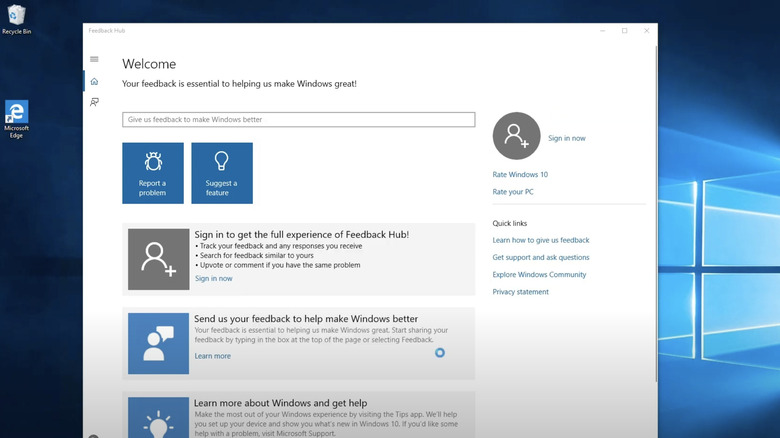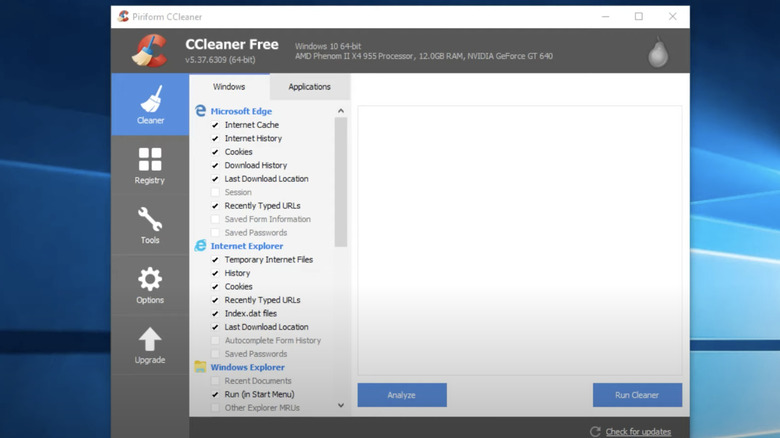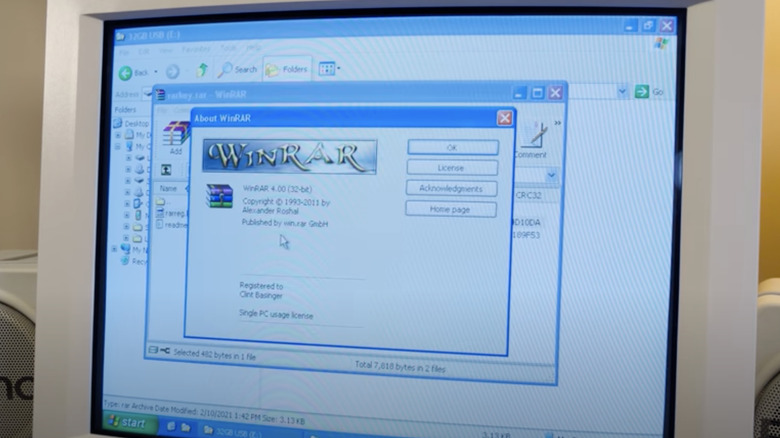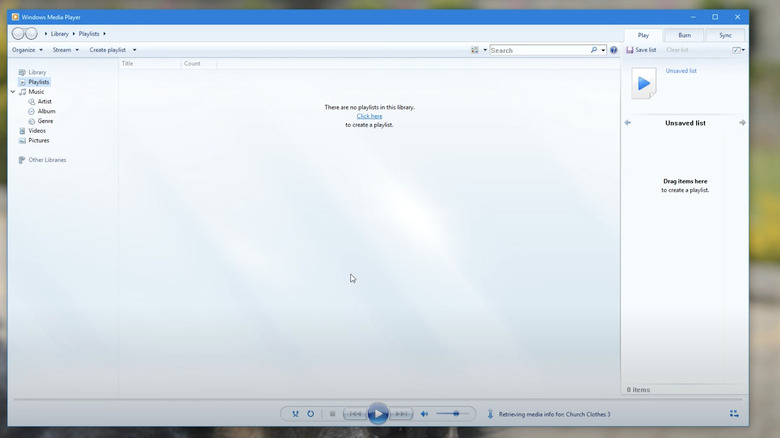10 Pointless Windows Programs And Apps You Should Uninstall Immediately
While most Windows programs and applications provide enhanced productivity or entertainment, others overstay their welcome. These unneeded programs can hog precious system resources, slow performance, and clutter desktops with unnecessary icons. Such programs are commonly known as bloatware, and it is important for consumers to learn to recognize bloatware so they can remove it and open up space on their devices.
Of course, just because a program is seldom used does not automatically make it bloatware. For instance, all Windows operating systems come loaded with iTunes, an Apple audio application that was, for a time, one of the most sought-after apps in the space. However, the growing influence of Spotify has made a program once considered indispensable seemingly expendable, though there are still at least a few reasons to prefer iTunes over Spotify.
The term bloatware is better reserved for programs that are simply empty calories on a hard drive or solid-state drive. Bloatware can range from programs that are totally superfluous to those that are no longer supported and have been abandoned by the creators. Either way, such programs can be safely removed in favor of more modern and useful applications. Here are 10 pointless programs and applications from Microsoft Windows you are encouraged to uninstall immediately.
Microsoft Silverlight
Microsoft Silverlight was a web application framework developed by Microsoft that enabled developers to create interactive and rich multimedia content for web browsers. Microsoft introduced the program as a competitor to Adobe Flash – another now pointless program — aiming to provide a platform-independent solution for delivering multimedia content and interactive applications on the web. Silverlight allowed developers to create visually appealing and interactive user interfaces, including animations, vectors, and media playback while providing a framework for building cross-platform applications. However, the program's heyday has come and gone, and users should probably look to remove it in an overwhelming amount of cases.
Silverlight debuted in 2007, though it never quite reached the popularity Adobe Flash did and has long since been deprecated. Modern browsers are not compatible with Silverlight. In fact, the only browser that could be compatible with Microsoft's web application framework is none other than Internet Explorer –- a program that itself has been discontinued. Chrome and Firefox have not supported Silverlight in years, while Microsoft's newest browser, Microsoft Edge, never supported it. Silverlight is now used as a client-side programming language by less than 0.1% of all websites, so users can safely uninstall it from their Windows machines.
Java
Like Microsoft Silverlight, Java is a high-level, general-purpose programming language. Sun Microsystems designed Java to be platform-independent, meaning Java's code could be understood on Windows, Mac, and Linux operating systems so long as users had the latest version of Java installed on their devices. Java is known for its "write once, run anywhere" principle, which allows developers to write code once and deploy it on multiple platforms without needing to recompile it. At its peak, Java was used for developing a variety of applications, including desktop software, web applications, and mobile apps.
Today, Java has worn out its welcome. In fact, it could even be deemed an unnecessary security risk as cybercriminals have been known to use Java as a conduit of attack, not to mention Java does not automatically install updates like most applications do. However, unlike Silverlight, the Java brand is not totally useless, as developers still use Java Development Kit (JDK) to develop new programs. However, Java Runtime Environment (JRE) can be safely removed as less than 0.1 percent of websites still incorporate Java.
Feedback Hub and Get Help
Applications called Feedback Hub and Get Help may sound like they could be of use, but unless someone is using Windows for the first time, there is no need to keep these apps around. Even then, the wealth of information that can be found on the internet from Microsoft's dedicated user base could be more valuable than any of these apps. Feedback Hub allows users to provide feedback, report bugs, and suggest improvements for various Microsoft products and services. Users can access Feedback Hub by searching for Feedback Hub in the Start Menu or by pressing the Windows key + F shortcut.
While Feedback Hub is primarily used for submitting feedback to Microsoft that may or may be taken under consideration, Get Help is another built-in support tool introduced in Windows 10 that is designed to help users in finding solutions to common Windows problems. Like Feedback Hub, Get Help also provides options for contacting Microsoft Support.
While these programs do not take up a ton of space, they can mostly be annoying to anyone more than a novice user, with constant pop-ups and notifications disrupting gaming or workflow. While disabling notifications is certainly an option, these applications can also be safely removed from Windows without hampering the Windows experience, and that may be the way to go.
CCleaner
Anti-virus software and hard drive management applications will always have a place on one's internal storage. However, users are encouraged to do their own research and download the programs best tailored to their needs. CCleaner is a utility software developed by Piriform that comes pre-installed on many modern Windows devices. The program is designed to optimize Windows and get rid of junk files.
While Piriform developed the app, things took a turn for the worse when Avast swallowed the company in 2017, as the program would be hacked later that year to distribute unwanted malware to unsuspecting users. The program has proven in recent years not to be faithful to the needs of its consumers and has even bordered on harmful, and yet it continues to be included in most versions of Windows. Beyond that, Windows has a built-in alternative to file management that makes apps like CCleaner totally expendable.
Disk Cleanup can be accessed through the start menu by searching for it and lets users clean up temporary files without installing any extra software. If users are in search of something with deeper, more expansive features, there are plenty of other programs that meet that criteria.
QuickTime
Quicktime is one of the oldest multimedia players around, originally developed by Apple back in 1991. Quicktime has long been made available for Windows as well, and while the program is not short on features, there are simply better media players available for Windows — and Mac OS, for that matter.
However, while the program still receives updates on Mac OS, Quicktime has not been updated on Windows in almost seven years, as 2016 marked the most recent update. Quicktime's Windows woes do not end here, however. Shortly after Apple stopped supporting Quicktime for Windows, the program was found to have critical vulnerabilities.
Since iTunes is not reliant on it, Quicktime can be safely and easily uninstalled on Windows devices. While Windows has typically been prepackaged with several media players for users to choose from, the best alternative to a Quicktime player might be VLC. VLC can play virtually any file type, supports casting and streaming to other devices, and has a host of other features, such as subtitles and a conversion tool.
Adobe Flash and Shockwave Player
Adobe's Flash and Shockwave Player are companion applications with a similar function to programs like Java and Microsoft Silverlight. Both were widely used to play interactive content, animations, and mini-games on the internet. Both programs function similarly. Flash Player functioned primarily as a browser plug-in that allowed users to view and interact with multimedia content, including animations, videos, and games. Shockwave Player, meanwhile, was primarily used for offline gaming, namely more interactive, immersive games than what earlier versions of Flash could handle.
Both Flash Player and Shockwave Player played significant roles in the early days of the internet, enabling developers to create visually appealing experiences for Internet users. However, technological advancements have nullified the need for both programs, and Flash is no longer supported by modern browsers — or Adobe.
As a result, the program could be susceptible to security risks, so it is in the best interest of users to uninstall it at their earliest convenience. Shockwave Player, meanwhile, was discontinued in 2019, and Adobe no longer offers it for download. Any Windows machine that still has Shockwave on it is likewise better off without it.
WinRAR
File extraction and compression tools have been and will continue to be a necessary component of Windows software. For a time, WinRAR was the king of extraction and compression on Windows devices. WinRAR has been widely used for many years due to its ease of use, efficiency in compressing files, and support for various archive formats. It is also essentially free, as while it is initially available on a trial basis, the program never stops working or forces users to pay for it. However, the rise of similar programs has caused WinRAR to wear out its welcome and lose some of its utility on modern devices.
Users can either use Windows' built-in tools to unzip files or look to a slew of WinRAR alternatives that are better, more optimized programs for modern hardware that do not constantly bug them about paying for the software. WinZip Pro is undoubtedly the more advanced program but could be viewed as an unnecessary expense to most. However, 7-Zip continues to be the best alternative as it offers up to 10% better compression than the free versions of WinRAR and WinZip without prompting users with constant pleas to buy.
Windows Media Player
Windows Media Player, similar to QuickTime for Mac OS, has long been the go-to media player for start-up Windows machines. In its heyday, it could play a wide range of audio and video file formats, including MP3, WAV, WMA, MPEG, AVI, and its native file, WMV (Windows Media Video). However, beginning with Windows 10, Windows has pivoted from Windows Media Player to a newer media player called Movies & TV (also known as the Film & TV app). However, Windows Media Player still comes packaged with Windows 10, causing it to take up unnecessary and unwanted space on fresh storage drives.
At this point, there is nothing Windows Media Player or Movies & TV can do that a program like VLC cannot. Of course, it is at least reasonable for some to have a preference for Windows-developed programs on their Windows machine. Meanwhile, Microsoft has developed yet another media player for Windows 11, known simply as Media Player, which is an expanded version of their previous media player apps.
For all of these reasons, Windows Media Player has completely lost its utility. There are better video players, there are better audio players, and its utility has long since dissipated. Feel free to remove Windows Media Player if it is still lingering on hard drives.
Candy Crush Saga and other pre-installed games
"Candy Crush Saga" started as a popular mobile game created by developer King. The game launched in 2012 to widespread acclaim and popularity thanks to its addictive gameplay, colorful graphics, and match-three puzzle mechanics. Eventually expanded onto other devices, such as Windows, and for years has come preloaded onto most modern versions. However, despite the addictive nature of the game, it is not for everybody. Some people simply do not resonate with puzzle games. Other avid "Candy Crush Saga" players may prefer the game on mobile devices. As such, there is no point in keeping the game around to collect dust on storage drives, necessitating its removal from most Windows setups.
However, "Candy Crush Saga" is not the only game to come preloaded on Windows devices. "Bubble Witch 3 Saga," "March of Empires," and other paint-by-numbers mobile games developed for desktops can also be safely removed. The idea of Windows PCs coming pre-packed with games is nothing new. Microsoft previously used to load its Windows devices with simple games like "Solitaire" and "Minesweeper" that ate minimal space on storage drives but could provide quick fun for those looking to kill some time.
The landscape has obviously changed with more substantial games like "Candy Crush Saga" being featured on Windows machines. Unless they are being played with any kind of regularity, they can be safely removed in favor of games and programs tailored more to the individual.
Manufacturer bloatware
While all of the previously mentioned programs can be considered bloatware by many, there are a host of other programs specific to the PC manufacturer that can also be safely uninstalled as they primarily exist to eat storage space. These programs could look aesthetically different depending on the manufacturer, but the contents of the programs are largely the same. For instance, Toshiba is notorious for loading its laptops with utilities that most users will have no use for. Such examples of these programs include Toshiba App Place, Toshiba Laptop Checkup, and WildTangent Games — along with a slew of others.
Several other esteemed laptop manufacturers, such as Sony, Lenovo, Dell, Asus, and HP, are all guilty of loading their devices with needless commercial software. Each of these programs may be individually branded, but they are all equally useless for the vast majority of Windows users and only serve to confuse novice users. The best way to handle this is to bulk uninstall each of these programs, which can be time consuming. The end result is definitely worth it, however, as new users will have come upon a significant amount of additional space on their storage device they may have never realized they had.