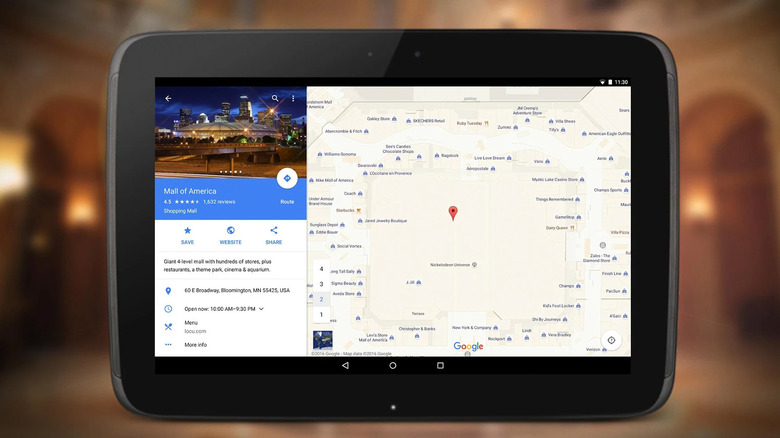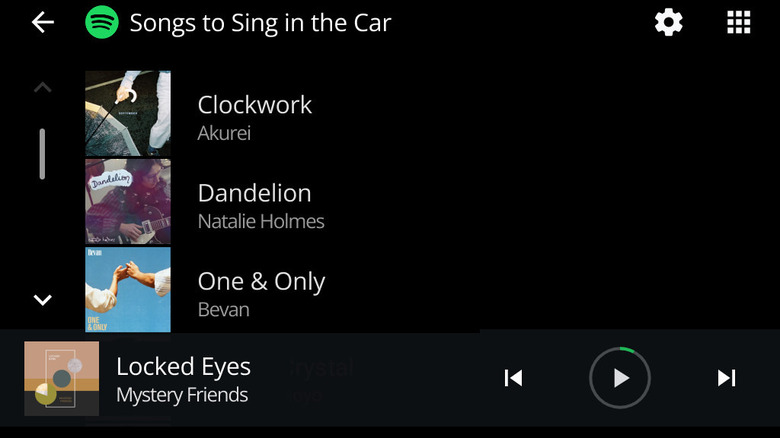12 Popular Android Apps That Are Likely Slowing Down Your Phone
It might be difficult to believe, but resource hogs aren't nearly as much of a problem for Android apps as they used to be. Android has an unusual and highly optimized means of using memory and monitoring apps that usually keeps things running smoothly. Of course, there are still some resource-intensive apps out there that can, out of necessity or negligence, nonetheless manage to bring your phone to a crawl.
While we usually think of devices running slowly because of RAM and CPU overuse, there are other ways apps can do more than their share to slow down your phone. Background processes, consuming large swaths of non-volatile (drive) storage, keeping the screen on longer than normal, and using an inordinate amount of battery charge are other common ways apps can contribute to slowing down your phone.
To investigate which apps were consuming the most resources, cloud storage provider pCloud did an informal study in which they examined the permissions requested by various popular apps. They then combined those findings with the availability of a dark mode and overall "perceived battery consumption" to suggest which apps might be secretly killing your battery performance. The methodology used by pCould is a bit opaque, as is a similar process used by Uswitch – but both provide some good data either way.
Starting from these two studies, we've taken a look at some popular Android apps to figure out why they are using so much battery power and what you can do to keep them in check.
Facebook and Messenger
Social media apps dominate any list of resource-intensive apps because the apps typically do a few things that practically guarantee they'll demand more than their share of memory, CPU cycles, storage space, and data. Facebook is one of the most common offenders of this.
Designed to capture and keep your attention as many times a day as necessary, Facebook is constantly updating your device based on feed activity, sending you notifications, and plenty of other sticky behaviors like auto-playing video. Predictably, Facebook's data usage is high, and a lot of that comes from background activity. All of this is evident in the permissions that Facebook requests, which earned it the second spot in Uswitch's list of the worst battery-draining apps.
Facebook Lite is one alternative if you have performance issues caused by the main Facebook app and its resource-hungry ways. The main advantages are that the app itself takes up less storage space when installed, and it uses less data (and presumably has a corresponding lack of features). Facebook Lite also supports networks as old as 2G and Android phones all the way back to Android 2.3.
Similarly, Facebook Messenger is well-integrated with Facebook and is far more than a simple messaging app, which means that it also tends to also be a resource hog. There was a Lite version of Messenger as well, which mitigated some of these issues, but it is unavailable at the moment.
Like its sister app Facebook, Instagram demands your attention by constantly pelting you with a barrage of high-bandwidth media files while constantly preloading more and otherwise trying its best to make sure you're paying as much attention as possible.
Instagram is known for using unusually large amounts of data traffic and storage space. Earlier versions of the app were known to cause performance issues directly, but those complaints have largely disappeared in recent years. However, there's no getting around the data and storage problem resulting from large media files, the constant use of background data, and preloading media to make scrolling through your feed a smoother experience.
Of course, ultimately one must contend with the reality that many of the problems with social media apps arise from the fact that we use the apps a lot. Downloading (and preloading) media wouldn't be as big a deal in an app you use for a few minutes occasionally, but when you use it for hours a day, it's almost inevitable that the app will use more than its share of resources.
TikTok
TikTok isn't the worst of the social media lot, but it is fundamentally a video app and so will use a lot of system resources for downloading, decoding, and displaying video more or less nonstop. Obviously, streaming video on this scale uses quite a lot of data, which can mean trouble on a metered connection and contribute to battery drain.
There are a few strategies for correcting performance problems in TikTok. First, consider using TikTok Lite, which has the usual advantages of being smaller, working on older network technologies, and using less data. You can also save data by choosing a lower quality in the settings menu. Turning off notifications can go a long way toward minimizing background resource usage, too.
A common complaint about TikTok is that the app can use an enormous amount of storage for downloaded video files, as well as drafts of videos you've created yourself. Delete unnecessary drafts, and in a pinch, you can use Android's settings menu to delete TikTok's app data entirely.
Finally, if you're having struggles with battery life, consider using TikTok's dark mode. Displays take up a large portion of your phone's battery life, and using dark mode can reduce this noticeably.
Snapchat
You've probably noticed a trend here with social video apps and over-the-top data and storage usage, but let's touch on one more before moving on — Snapchat.
Everything about Snapchat seems designed to dominate your phone. There are the usual photos and video, of course, as well as notifications. Snapchat isn't the worst when it comes to background data, possibly owing to the fact that there are several built-in ways of managing what your phone does without your direct participation. Data Saver mode, for example, allows you to turn off preloading content. This hurts performance but improves data usage. If you've enabled Smarty Network Switch in Android, that can cause apps to use mobile data if your Wi-Fi connection is poor, so if you've been having trouble with Snapchat data usage (or any other app, for that matter), you might want to consider turning this feature off.
Don't forget that all the location reporting Snapchat does by default keeps your phone, location services, data, and brain engaged more or less all the time. Snapchat largely becomes useless without location services enabled, but you do have one other option to reduce data and performance issues caused by constant location tracking. Turning on Ghost Mode prevents the SnapMap feature from constantly identifying your location and sending it to Snapchat servers.
Google Maps
It's not unusual for Google Maps to drain a phone's battery faster than a charger can replenish it. This is an app that uses a lot of data constantly, especially when you're actively using it for navigation, and Google keeps adding features that make your experience richer and your phone slower. That's not necessarily a knock on Google — the world's a big, complicated place, and Maps is just trying to show you what's there that you might care about. And, you know, keep track of every place you ever go.
Slowing down your phone with Google Maps might be unavoidable, but what if Maps itself is running slowly? Judging from Google's own guidance, this might often be unresolvable as well. Users are advised to try both updating Maps to the newest version and, if that doesn't help, rolling back to the originally installed version by uninstalling updates. If that isn't haphazard enough, Google also suggests clearing app data from Android's app settings, but this will almost certainly result in slower performance unless you're using Maps in an area that's entirely new to you.
The good news is that the Google Maps Go version of the app takes up significantly less space and will run on just about any level of Android device, so that might be worth a try.
Genshin Impact
Gaming, like social media, has plenty of apps that demand a lot from an Android device, driven largely by graphics elements and huge requirements in terms of storage and often RAM. "Genshin Impact" is not necessarily the worst offender, as the game only requires 4 GB of RAM and 8 GB of storage, running on a circa-2018 processor — not extraordinary for a 2020 game, but demanding enough to make it uncomfortable to run on older devices. With more than 50 million downloads and the vibrant, enormous open world in all of its anime glory that runs at 60fps, it's certainly both popular and a likely source for slowdowns.
To the extent that anyone bothers to keep up with games' minimum system requirements at all, probably very few are aware that such specs are a bit of a moving target. "Genshin Impact" reportedly has a 12-year product lifecycle, and while the system requirements haven't changed yet, the game is likely to get new capabilities and new requirements before that 12 years is up. If it was moderately demanding out of the gate, it seems likely that it could become altogether too demanding for many 2020 devices in the near future.
Asphalt 9: Legends
If you thought "Real Racing 3" was deep and constantly updated, take a gander at "Asphalt 9: Legends." The game includes over 50 cars, 800 events, and constant updates. The game continues to get periodic updates and is still quite popular, with over 100 million downloads to date. Combine that with HDR at 60fps, and you have a resource hog on your hands. Android users who pay attention to such things could see this coming when the game was released in 2018 and required a new Snapdragon 665 processor.
"Asphalt 9: Legends" maker Gameloft told Gadgets 360 that the game's higher-end graphics capabilities wouldn't interfere with play on mid-tier devices that couldn't take advantage of all the most demanding features. Of course, there are many discussions online of how to address lag in Asphalt 9 — which isn't helped by some players' habit of sideloading the game or faking GPU content to skirt the system requirements.
Alien: Isolation
"Alien: Isolation" is a high-fidelity port of a popular console and PC game that still impresses — although it asks a lot of your Android device. In fact, there's an excellent chance it won't work on your device at all, and even if it does, you'll need 11 GB of storage to install it — with 22 GB coming recommended. When the Android port of the game was launched in December 2021, gamers were impressed with the way the game's developer, Feral Interactive, handled the transition. They designed a fully custom Android interface and brought over all seven of the game's DLC packs. Predictably, all that content took a toll on storage.
However, it was the baseline system requirements that gave many users pause. And by pause, we mean full stop because most users simply couldn't run the game. It officially supported only 33 Android devices, 16 of which were Samsung Galaxy, Note, and Tab models.
Feral made efforts to make this $15 game make sense for many users. They instituted three graphics modes, including one for performance and one for limiting battery drain. Additionally, the game would run on some devices not on its officially supported list. Still, there's a pretty good chance it won't run smoothly on yours.
Hearthstone
"Hearthstone" will probably run on any Android device of recent vintage, but it might be a painful experience. The game is demanding in every way for low-spec devices that once ran it, and reportedly getting more demanding as updates are released. In addition, it's added a whole new category to the "resource hog" umbrella: audio hogging.
Complaints about the performance of "Hearthstone" follow several rich veins. As we mentioned above, games with long shelf lives can experience system requirements creep over time, and this happened with "Hearthstone." Many users find the original device they played it on can no longer support it at all. This has led to extreme slowness and ridiculously frequent crashes; the stories in the Play Store reviews are wild — crashes every 30 seconds, having to restart dozens of times to complete a single game.
While it's not slowness of any sort, the audio issue with many "Hearthstone" installations can certainly be considered a performance issue, in the sense that running the game makes it impossible to use any other audio apps on the phone, although the issue was reportedly resolved in the 26.2 patch.
Google Photos
Sometimes apps are demanding because of their graphics, their coding, or even their underlying philosophy. However, some have the potential to get in the way because of how we use them. Google Photos is a prime example of this, and if you've ever had to move five gigs of photos across a mobile network to free up space or as part of auto-uploading, you know this pain.
For its part, Google has done a reasonably good job accommodating the obvious and inevitable problem of cloud backups overwhelming your mobile data limits. You can set the app to not use mobile data at all, or limit it to 5, 10, or 20 MB per day. You can opt for unlimited as well, of course, and you can independently elect whether or not to allow video backup over mobile connections or over roaming.
If you need to limit data usage but still want to make sure everything is backed up, you can also reduce image quality to reduce the strain of backups on your mobile data. The app currently reduces photos to 16MP and compresses videos to HD quality.
Spotify
Spotify is a special case in that it combines reckless disregard for storage limitations by users with reckless disregard for storage limitations on the part of its developers and then slathers on a layer of RAM overuse for users with hardware acceleration enabled. The biggest culprit, though, is probably downloading songs for offline listening. None of this is likely to change any time soon, but mitigating the problems might be easy enough with just tweaking a few Spotify settings.
The app features a Data Saver mode that reduces audio quality and quashes some unnecessary preview and preloading features, including those awesome-then-irritating video loops during song playback. Video podcasts can be downloaded or streamed as audio only, and video is never streamed when Spotify runs in the background. You can also disable Spotify Connect's ability to run Spotify in the background, though it's difficult to imagine why any Spotify Connect user would disable this feature.
There are also tons of audio quality settings to minimize data usage. You can independently set the audio quality for mobile audio streaming and downloads, as well as for video streaming on both Wi-Fi and mobile data. Beyond that, Spotify can automatically reduce audio quality when you have a poor internet connection. You can also remove downloads and clear cache from Spotify's settings.