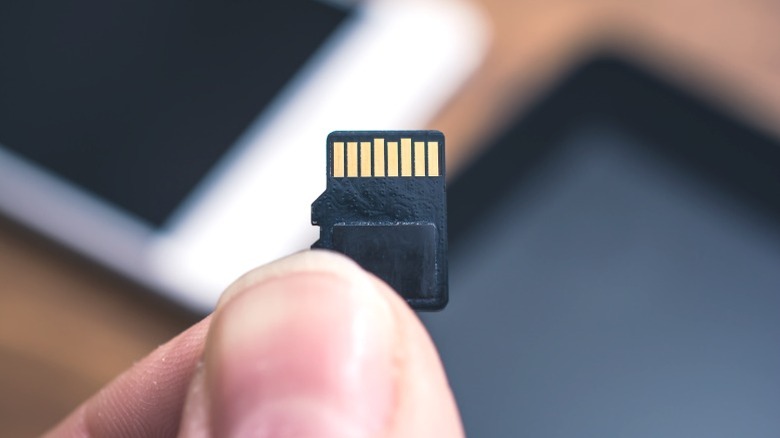5 Android Features iOS 26 Is Still Missing
Apple's iOS 26 update feels like a breath of fresh air. It's polished, smarter, and full of those touches that make iPhones so easy and satisfying to use. From all AI-assisted features to smoother animations and better customization, it's one of Apple's most refined and complete updates yet. But even with all its polish, iOS 26 still doesn't close the gap between Apple's famously walled-off ecosystem and Android's open, do-what-you-want flexibility.
For years, Android phones have quietly offered features that give users more freedom, deeper control, and smarter everyday conveniences. Some of these are practical, like sharing battery power with other devices or expanding your storage with a microSD card. Others are designed for flexibility, such as letting you clone apps, tweak pro-level camera settings, or manage your files as if your phone were a laptop.
Though both iOS and Android have their pros and cons, the iPhone experience has evolved beautifully, but there are still areas where Android's versatility wins hands-down. As Apple continues to refine its software year after year, the question remains: when will iOS catch up to the features Android users have been enjoying for nearly a decade? Here are five Android features that iOS 26 is still missing, even in 2025.
Reverse wireless charging
It's 2025, and Android users can still pull off a party trick iPhone owners can only envy: turning their phones into portable chargers. Reverse wireless charging, also called 'Wireless PowerShare' on Samsung phones and 'Battery Share' on Google Pixels, lets you flip your device over and top up another phone, earbuds, or smartwatch just by placing it on the back. It's a small convenience that becomes surprisingly handy when your accessories die mid-day and you don't have a charger on hand.
Despite years of speculation, Apple still hasn't delivered anything similar. Not even in iOS 26 or with the new iPhone 17 Pro Max, which features a glass cutout on the back that looks like it should support reverse wireless charging. It was rumored to be featured on the 17 Pro Max after reports said it was being tested as a feature, but upon release, it was nowhere to be found.
Whatever the reason for its absence is, it's a noticeable gap for users living deep in the Apple ecosystem.
Meanwhile, Android devices handle it effortlessly, no settings menu diving required. Just toggle PowerShare or Battery Share, then drop your compatible device onto the back, and it starts charging. For all of Apple's focus on sleek hardware and cutting-edge technology, this is one feature that makes iPhones feel just a little behind the curve.
Expandable storage
While it's becoming rarer by the day, a handful of Android phones still carry one of the most underrated yet practical features: expandable storage. With a tiny microSD card, you can instantly double or triple your storage space. Need more room for photos, 4K videos, or massive game files? Just pop in a 128GB or 256GB card and you're set. No complicated setup, no monthly cloud subscription, and no deleting old memories to make room for new ones. It's a simple solution that lets you hold on to your device for a little while longer.
Meanwhile, over in iPhone land, you get... what you paid for. Apple has never embraced expandable storage for iPhones. Once you hit that storage limit, your only real options are to offload files to iCloud, delete some of them, or upgrade to a higher-capacity (and definitely pricier) model. For a lot of people, dropping a month's worth of rent on a new iPhone isn't really an option. So that means juggling photos, deleting apps, or paying monthly for extra cloud space that still depends on a stable internet connection.
Sure, expandable storage isn't as common as it used to be, but when it's there, it's a lifesaver. Android users can stay in charge of their space and hold on to their 4th of July fireworks videos they might never actually watch again. On the other hand, iOS users still live in fear of the dreaded "iPhone Storage Almost Full" pop-up.
Pro camera modes
When it comes to creative control, Android flagships are in another league. Most flagship Android phones, from Samsung's Galaxy S Ultra series to Google's Pixel lineup, include native Pro or Manual camera modes that give you full control over your shot. You can tweak ISO, adjust shutter speed, fine-tune white balance, capture in RAW, and even use tools like focus peaking to get the best out of your mobile camera, all without having to adjust any of your phone settings or install a third-party app.
iPhones, on the other hand, still keep most of that control out of reach. Apple's Camera app in iOS 26 is designed for simple and effortless point-and-shoot photography, and it certainly delivers stunning results. In fact, it made our list of the best phone cameras of the year. But for photographers who want to dial in their own settings or take their mobile photography to the next level, the iPhone still feels restrictive. You'll need third-party iPhone camera app alternatives like Halide or ProCam to unlock similar pro-level controls. And even then, the experience isn't as fluid or integrated as what Android offers by default.
It's one of those areas where Apple's simplicity-first approach dampens user creativity. Android lets you take your photography into your own hands so that you can fine-tune even the smallest of details, but iOS does the thinking for you, which might not be everyone's cup of tea.
Dual apps/App cloning
Multi-tasking has always been one of Android's greatest strengths, and a perfect example is Dual Apps, also known as App Cloning. Many social media apps like Snapchat and WhatsApp don't let you switch between two different accounts, so you have to sign out of one to log in to another. That can be a bit of a hassle, especially if you're not great at remembering passwords or you need to quickly switch between the two.
Most Android phones come with a built-in feature that lets you duplicate apps so you can sign into multiple accounts simultaneously. Samsung calls it Dual Messenger, OnePlus brands it Parallel Apps, and Xiaomi simply labels it Dual Apps. Whatever the name, the result is the same: you can run two versions of the app for WhatsApp, Facebook, Snapchat, or just about any other app, each with its own separate login and data. It's a handy feature to have if you want to keep your work and personal accounts separate without juggling multiple devices.
On iPhones, though, this convenience is still out of reach. Even with iOS 26, Apple doesn't allow native app cloning. You can't have two instances of any app, and workarounds like using the web version or switching accounts tend to be clunky and limited. Apple's focus on privacy and system uniformity often comes at the expense of flexibility, and dual apps are a clear casualty of that choice. For anyone who lives a double life between their work and personal worlds, Android wins this round hands down.
Open file access
One of Android's biggest advantages has always been its open, computer-like file system. You can explore nearly every folder on your phone, drag and drop files between apps, and plug in external drives or SD cards through USB-C without hassle. Say you're trying to transfer photos straight to a flash drive, unzip a folder, or set a third-party app as your default for PDFs or music files? Android lets you do all of that natively, no workarounds required. You can also manage all file types with default file management apps, unlike iOS, where you can only manage each file type within its default app. Android gives you real control over how you can access, manage, store, and share your files and documents, which feels a lot more natural in a multitasking world.
By contrast, Apple's iOS 26 still keeps users fenced into its micromanaged ecosystem. The Files app may look like a file manager, but it doesn't act like one. At least not a good one. A lot of its functionality is tied to iCloud, and it has pretty limited access to other folders on your iPhone. It also can't access files on cloud storage apps like Google Drive unless the app is installed. Also, External drives can be hit-or-miss, especially if you're using an iPhone that can't run iOS 17 or newer. The Files app works fine for simple organization, but for anyone who wants desktop-level flexibility, it can be incredibly limiting.