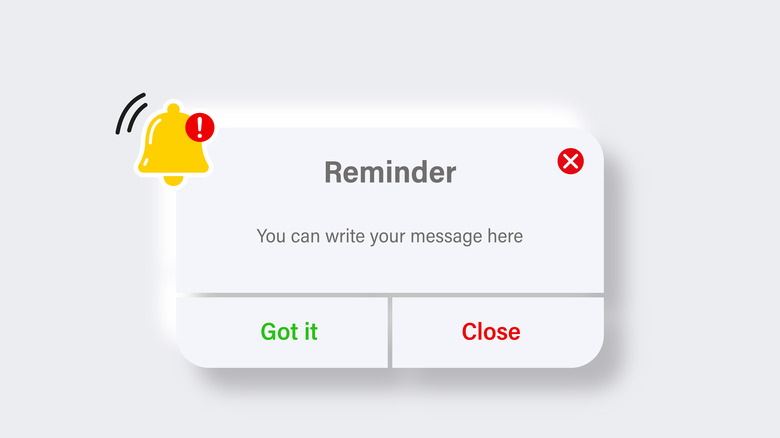13 Of The Most Useful Ways To Use NFC Automations At Home
We may receive a commission on purchases made from links.
With rapidly increasing technological advancements, manual input and efforts are minimized as the world moves closer to automation each day. You are probably familiar with NFC mobile payments and how they have made payments faster and more secure. Similarly, you can set up NFC automations at home for added convenience, plus the NFC tags are dead cheap. You can get 50 pieces for just $13.80 on Amazon, hence an affordable way to introduce automation in every corner of your home. However, before proceeding any further, one thing is clear: NFCs can only work if you have lots of smart home devices that are compatible with Wi-Fi and Bluetooth pairing, such as ovens, lights, security systems, and more.
To set up NFC tags with the smart devices, use the Shortcuts application in iOS and Home Assistant for Android. Open the app, go to the NFC section, scan the tag, and enter a command to add the respective automation. Whenever the phone comes in contact with the tag, it will activate the automation. With NFCs, you can use your smart home devices in many ingenius ways to save time on different chores.
Control garage doors
Open your garage door with an NFC tag and a smartphone rather than a battery-operated garage door opener. With smart garage doors, you can easily control the movements into and out of your garage by restricting its access for certain people. For instance, Chamberlain Smart Garage Control (one of the best-rated garage door openers) already works with the myQ app. All you need to do is create an easy shortcut for the NFC tag and place it outside your home, such as on the lamp post on the side of the driveway or on the dashboard of your car. Just tapping the phone to the tag will activate the automation.
Moreover, several users commented under the r/homeautomation Reddit thread that controlling garage doors with NFC tags has made their lives easier than unlocking them with keypads. Not only this, but using NFCs also tackles the security concern of intruders' entry since only the registered smartphones can access the garage.
Keep track of medications
NFC tags are super handy for keeping up with medication schedules, preventing you from missing a dose or consuming an extra. Install a health management application on your smartphone, such as MediSafe, which is perfect for keeping track of your dosage and intake times.
Place an NFC sticker on the cap or the side of the medicine bottle and tap the phone against it every time you take a dose. The app will keep all your intake times in one place so you can quickly get an overview of your medicine habits. Furthermore, it also allows other family members to keep track of whether you comply with the prescribed schedule. Consequently, skipping doses won't be an option.
Set off the thermostats and heaters
Changing thermostat temperatures or controlling heaters' intensity around the house is another cool use of NFC automations. Place an NFC tag by your bedside — preferably within hand's reach to get the most out of it. Instead of getting up to manually adjust the temperatures, just tap your phone and the NFC will change the temperature per the set automations. For example, if you feel cold, turn on the heaters or increase the thermostat temperature by the set number of degrees to bring in some heat.
Apart from this, stick some NFC tags near the main door to instantly set the course toward a certain temperature as soon as you step into the house. Brands like ecobee and Google Nest offer smart thermostat options that are suitable for this kind of pairing.
Activate security devices
Activating security devices, such as CCTVs and security alarms, is possible with NFC tags. Stick the tags near the entrance door and tap the phone on it every time you leave the house so all the security devices are in function to keep the house secure in your absence. Chamberlain security cameras are compatible with the myQ app, which you can integrate with respective NFC tags to control their operation.
Not only can you activate them, but you can also disarm these devices once you enter the house by tapping the NFC. This way, there will be no gaps or lags in the CCTV monitoring, so you can have a carefree time outdoors.
Call for help in emergency situations
Especially handy for the sick and old, NFC tags enable calling for help just with a smartphone tap, so an emergency responder or a family member can hurry up to the house. You can set up shortcuts to ring or text the SOS contacts on your phone as soon as they come into contact with the scanned NFC, eliminating the time taken to unlock the phone and manually find the contact for help.
To further speed up the process, stick the NFC onto a person's belongings, which almost always stay with them, such as a wristband or the bedside table. Such use of NFC tags is also helpful with kids, as you can stick the tags onto their watch or some accessory so they can quickly scan it, fetch the direction to their home, and head back in case of being lost.
Automate cooking timers
With NFC tags, automated cooking becomes a reality. Place tags on the top of your ovens and automate them to start baking for, let's say, 30 minutes. Every time you tap the phone, the oven will bake the contents for the specified time. It can be useful when you are regularly baking the same food, such as mini cupcakes for kids' lunch. You can do the same for smart stoves and microwaves by setting timers for regular cooking or heating tasks.
The NFCs are particularly useful if you sell homemade goodies, like brownies. Automating the baking times with NFCs will save efforts for each batch while giving consistent results every time. The Chef iQ Mini Oven, compatible with the Chef iQ app, is a good pick for versatile cooking, for which you can automate multiple aspects with NFC tags.
Trigger pre-set routines
Letting NFCs handle your everyday routines with just a one-time setup is super convenient. Let's imagine that right after waking up, you want your blinds open, send a good morning text to a loved one to let them know you are awake, adjust the thermostat to a certain degree, and put on some soft music to set the mood for the day.
You can do all of this without even getting up, considering that you have a smart home setup. Write multiple actions for an NFC, and stick the tag onto your bedside; tapping your phone against it will trigger a series of preset actions for a relaxed morning. You can follow the same procedure for a nighttime routine as well. Creating such routines for when you come home after a long day is also a great idea, but here, ideally, place the tag near the entrance. It's truly one of the best ways to use NFC tags in your home.
Operate lights and fans
Controlling fans and lights through manual push buttons is a past habit. Now, you control their operations with simple voice commands or by pressing your phone against NFC stickers. Place these stickers near the entry points, such as beside the main door, so you can easily switch on the lights upon entering and close them while leaving the house.
If you have smart lights, pairing the NFCs with the respective app would also let you activate certain scenes, such as low lights at night during sleep hours. And the majority of smart home gadgets are easy to set up; for example, the Govee Smart Light Bulbs connect with the smartphone to let you switch between various modes. Create different presets in the app and add the URL to the NFC codes to trigger them with a scan.
Set up washing timers
NFC allows you to automate the entire laundry experience. With smart washing machines, you can associate them with NFC tags and trigger them to operate for a certain time limit. For example, if you run the machine for 30 minutes per cycle, then all you have to do is put the clothes in, add the detergent, and scan the NFC for it to operate for the specific time frame.
You can also activate the drying process with NFCs once the washing cycle is complete. It's also useful when multiple people are sharing a single laundry machine. Tapping the NFC on the machine can log you in on a timesheet to notify others that it's currently in use; hence, they need to wait for the machine to become available again.
Set reminders
Setting reminders with NFC is super helpful for those who tend to forget things often. For instance, you can place the NFC tags at different locations, such as in the laundry room. Now, if you run out of detergent, just tap the phone on the NFC to add detergent to your monthly grocery list. Consequently, you can keep adding items to the list as soon as they run out so as not to forget purchasing them on your next grocery trip.
The same is possible for medicines. Place the NFC tags on the pill bottles and tap when they're about to run out so you can refill them in a timely manner without skipping doses. What's better is to create a shared Google Sheet or something with your family members so they can get it for you in time. Not only these, but you can also set timers for scheduled maintenance tasks, such as cleaning the air filter every 15 days. The app will start sending you notifications soon after the cleaning is due.
Create quick shortcuts
NFC tags ease your everyday tasks to a great extent. You can create as many shortcuts as you want around the house with NFCs. For example, placing a sticker in the lounge and adding the WiFi ID and the password so any guest who comes in can instantly access the internet with a tap saves you the hassle of manually entering the password for each. Furthermore, you can create shortcuts to text your phone's contacts, like "I'll be home late" to your partner.
Not only these, but other ways to use NFC shortcuts are to launch a certain app, like Notes, when you are studying or want to note down a quick recipe.
Play music
Playing music has never been easier. Simply scan the NFC and play your favorite albums on music apps like Spotify, YouTube, and others. This can also be useful in playing certain music albums for certain events, such as an especially curated playlist when you are on a cleaning spree, a morning playlist with the NFC tag in the kitchen, or a gym playlist when you are working out inside the home. Instead of swiping here and there to play music, all you would have to do is touch the NFC with your phone, and it will take care of the rest.
NFC tags also work with Bluetooth speakers, such as the UE Boom 3. Download the NFC Tools app on your phone, stick the tag on the speaker, and write an NFC command to pair the smartphone with the Bluetooth speakers as soon as it comes in contact. You can do the same with any Bluetooth device.
Add NFC tags to your pet's collar
Pets are playful creatures and cannot stick to one place for a long time. They love running outdoors and meeting their other four-legged friends, which also increases the risk of getting lost or forgetting their way back home. You can add an NFC tag to their collars to keep your pets safe. Link this tag with a Google Doc or a similar app where you write up all the essential contact details, such as your name and contact number, as well as the pet's name. (if any). Even if it goes away from home, anyone who finds the pet can simply scan the NFC to fetch your contact details and bring back your furry friend.
A little tip to make the NFC noticeable: you can add catchy phrases like "Scan me if you see me lost or alone," so people around may know exactly where to find its owner. However, unlike pet trackers, NFCs do not allow you to keep up with the pet's movements.