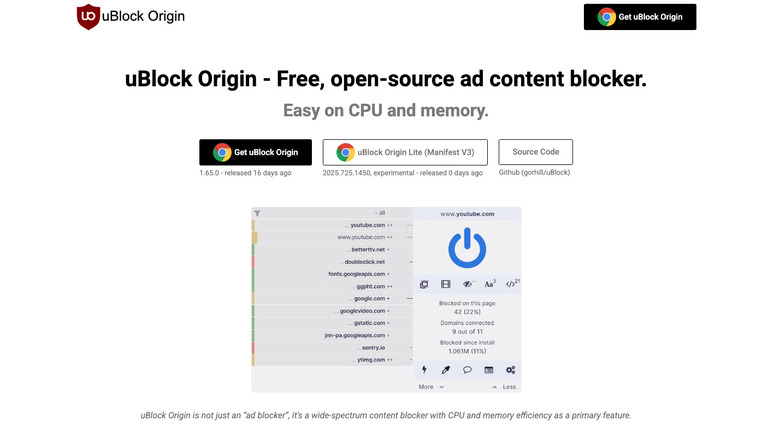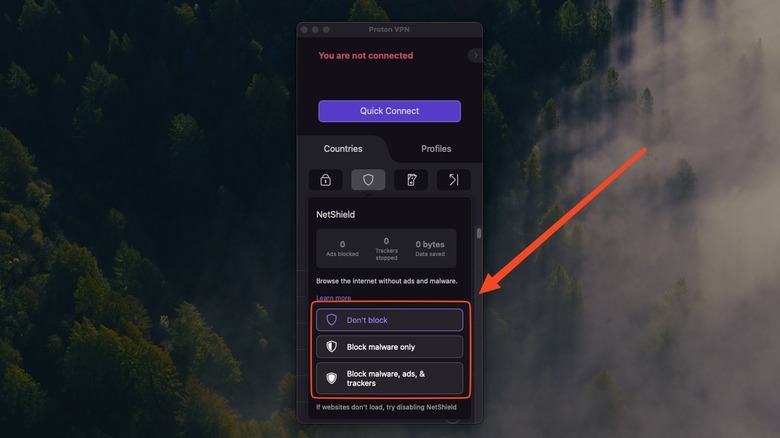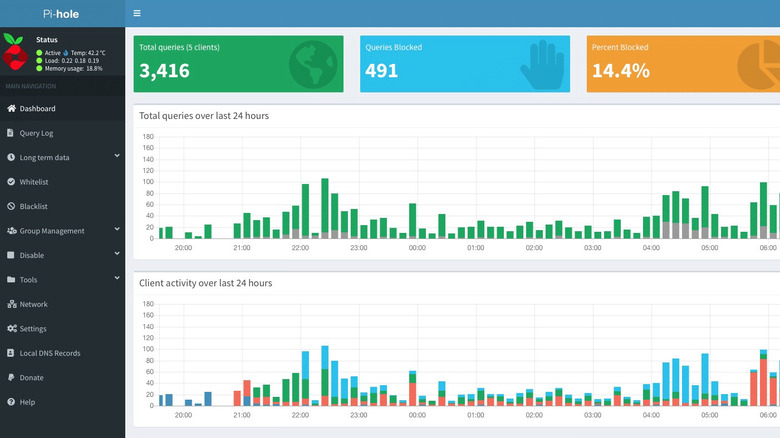6 Reasons You Need An Ad Blocker (And It's Not Just For Ads)
Inevitably, whenever there is a discussion on the internet about how YouTube (or any other website) is choked with ads, someone will say, "Just use an ad blocker." The name seems to say it all. An ad blocker blocks ads and that's all there is to it — except, not quite. Calling an ad blocker an ad blocker these days is a bit of a misnomer because it does so much more. If the ads somehow don't bother you, an ad blocker is an extension worth trying with your browser for other reasons still.
At its core, an ad blocker is simply intercepting under-the-hood domains that load a website's assets and cutting the connection to the ones that distribute ads. Yet as a consequence, this allows it to achieve more than keeping a 10-minute YouTube video from growing an hour long thanks to ad segments.
Here's a look at six reasons you need an ad blocker beyond getting rid of simple annoyances — and our recommendations on blocking them.
It cuts down on data and resource usage
Ads aren't just annoying; they can be resource-intensive. Your browser has to download each ad — be it an image or a full-on video commercial — in the background to serve it to you, but not much, unlike literally downloading pictures and videos. Multiply that by a dozen banners and playing videos, and soon rendering a simple text webpage feels like buffering an HD video. If an ad-ridden website feels sluggish to you, that's not just your imagination. The ads are using up more of your CPU and RAM. Multiplied across dozens of tabs, that ends up being a heavy load. That additional resource usage slows down your computer and uses more power.
To give you concrete numbers, one study published in EJ-Compute mimicked normal browsing usage on a wide variety of domains from lighter news websites to video streaming ones. It was determined that an ad-blocking-enabled browser consumed 44% less power. Based on that number, ads could be nearly doubling your power consumption.
Of course, batteries that die faster are only half the issue. Ads need data to load, and many people have data caps on their home internet and mobile plans. Most of the things we already do on the internet are pretty bandwidth-heavy, like scrolling endless reels on Instagram, so are ads a concern for limited caps? Absolutely. Study after study has shown that ad blockers significantly reduce data usage. This goes for desktop devices as much as mobile ones.
It cleans up the internet
Ask yourself this question: Can ads be beautiful? A few clever ads that are well-designed or make you laugh, maybe, like Super Bowl spots. Or in places where they're an integral part of the aesthetic, like Times Square. In almost every other case, they are a visual nuisance that spoils everything around them. Ads are often ugly and distracting, overwhelming to your senses, and can leave you feeling numb. Think of billboards on the highway or paper flyers on a wall. This is especially apparent on websites that have a top banner, ads on the side margins, and ads that break apart paragraphs of text, plus an auto-playing video or two.
Think of an ad blocker as less of a way to get rid of advertisements and more like a scalpel to cut away all the fat and get to the meat that you're really looking for. Websites become easier to read, videos aren't laden with spots for products you'll never buy, and you waste less time.
You could use reader mode to achieve the same thing when you need it, but you typically have to set it up on a site-by-site basis, and it might ruin an otherwise pleasant visual presentation. Ad blockers take care of that everywhere you go. Whether you're tired of all the eyesores or you want a focused, non-distracting experience, an ad blocker is for you.
It guards you against malware domains
Just because a website loads a certain link or domain doesn't mean that it's necessarily a safe one. Anyone who's been on the internet for a long time has probably at one point clicked on something they didn't know was malicious, and soon realized their computer was infected with malware. Even ads can contain malware, and have many times in the past. Don't assume the websites you visit have screened the links they display. Be proactive. Install an ad blocker to defend yourself against internet nasties.
Most ad blockers include a filter list specifically for malicious URLs. These are known domains that distribute malware or viruses in one form or another. To be fair, you usually won't encounter malware domains on everyday, well-known websites. Expect to see them on the less-savory parts of the internet, like torrent websites, free movie websites, and adult content websites. Whatever the case, an ad blocker will stop them anywhere they appear.
To be clear, this isn't a foolproof solution. These filter lists include known malware domains. It's the same principle with antivirus; It can block known virus signatures, but zero-day exploits (or in this case, new malware domains) may slip past. While an ad blocker can protect you from a lot, it's best to still avoid clicking on random links or visiting sketchy websites.
It protects your privacy (to an extent)
Another under-appreciated use case of ad blockers is protecting your privacy. Ads these days aren't just shoving unwanted products and services in your face. Many of them include tracking components that gather whatever information they can on you to be sold to data brokers — and in some cases, that include cookies that snoop on your browsing elsewhere. Sadly, legislators haven't done much to combat this, giving ad-makers effectively free reign. Privacy ranks high on the reasons why people use ad blockers in the first place because ad blockers are the primary means of stopping trackers.
In fairness, blocking trackers are an increasingly less effective way to prevent tracking. Tracking companies have moved more towards browser fingerprinting, where they gather data points on you — browser type, screen resolution, OS version — to "fingerprint" you. This information may seem inconsequential, but get a hundred unique data points and they can identify you uniquely out of millions and then see your internet activity across domains. Even when in Incognito Mode.
The only real way you can stop browser fingerprinting is by using something like Tor Browser — which ranks worst on our list of every major browser since it's not ideal for everyday browsing. You should still block trackers, but know that stopping tracking entirely will be incredibly difficult and go beyond this article's scope.
It may stop some phishing scams
Phishing links sent by email and text are still a thing, but that's low-hanging fruit that most people by now have learned to avoid. Criminals have gotten clever, finding new ways to sneak bad links into legitimate places. One of the most successful recent attempts was facilitated by none other than Google. You see, one of Google's many brilliant (read: terrible) decisions is allowing businesses to pay to put their links at the top of search results. Hackers realized they could pay to place legitimate-looking links pretending to be major websites at the top of the search results.
This is known as SEO poisoning, a type of malvertising you should learn how to spot and steer clear of. Regardless, you should use an ad blocker to cover your bases. Ad-block filter lists are regularly updated and likely contain (depending on the lists you use) known malvertising phishing links.
An ad blocker technically provides double protection here. For one, it entirely eliminates that sponsored section, so there's no way you could accidentally click on a malicious malvertising link. Secondly, it will stop any other malicious links appearing in your search results, in the event Google serves a problematic link. So you get a better search experience and you protect yourself in one fell swoop.
It may be better for your kids' mental health (and for yours)
We've all been drenched in advertising for so long that we've begun to assume it's harmless and normal. It's not. For all intents and purposes, advertising has been an unchecked, society-wide psychological experiment that has affected the world on a public and personal level. For example, it was the De Beers diamond company that effectively created the cultural norm that men should propose marriage to women with diamond rings. Giving diamond rings isn't a naturally occurring tradition made by people, but by a company trying to sell diamonds.
According to The American Academy of Pediatrics, advertising has influenced childhood obesity rates, teen body image issues, the rise of e-cigarettes among adolescents, underage drinking, heavier use of substances like marijuana, and so much more. Children seeing advertisements from a young age subtly conditions them over years, affecting their views of the world, themselves, and their decisions. Letting profit-driven companies decide how your children view and engage with society, naturally, is the last thing parents want for them. Ad blockers can help.
It's impossible to keep a child from seeing ads at some point, true, but most of the ads they see will be at home; ads on the family computer, ads on a phone or tablet, ads on smart TVs, and so on. You can't wait for companies and legislators to do the responsible thing and prevent children from seeing ads, so take matters into your own hands with an ad blocker.
SlashGear's recommended ad blockers
So which ad blockers should you use? The gold standard for most people will be uBlock Origin, which works best on Firefox. Sadly, the original uBlock Origin on Chrome had to be deprecated when Google moved to Manifest V3. Chromium-based browsers (Chrome, Edge, and others) will have to use the less-powerful uBlock Origin Lite. AdGuard AdBlocker is a great alternative. Adblock Plus is another popular option, but it's one of those popular Google Chrome extensions you might want to avoid due to its questionable "Acceptable Ads" policy. Safari users on macOS can use uBlock Origin Light, AdGuard, or Wipr 2.
Better yet, use a browser that bakes in an ad blocker. This option may be ideal since even if Google one day banned all ad blockers, you'd be unaffected. I've argued before that it's time to ditch Chrome and start using Vivaldi, and I still maintain that — especially since it has a great ad blocker. Other Chromium browsers with built-in ad blockers include Brave and Opera. Mobile versions of these same browsers are the same.
Another option to try on both desktop and mobile is to use a system-wide DNS ad blocker. DNS ad blockers intercept ads before they even make it to your browser, effectively blocking them for your entire device. AdGuard is our recommendation here for its excellent desktop and mobile apps, though AdGuard isn't free. However, some of the most ad-infested apps I've ever used suddenly became clean, fast, and less battery-draining once I enabled AdGuard.
Use your VPN's ad blocker for better ad blocking
Many of the best available VPN services these days include built-in ad blockers. I've found that these are actually more effective than using a browser-based or DNS-based ad blocker. When I use a browser-based ad blocker, ads sometimes succeed in opening a new tab or window, even if that new tab or window gets blocked from loading. With a VPN ad blocker, however, this never happens. This could be because the ads are being blocked on the VPN server before the website is returned to your computer, meaning they never even reach your device.
Keep in mind that there are some downsides to using your VPN's ad blocker. One, you have no control over the filter list. Some VPNs, like Proton VPN, allow you to choose very general categories of things to block; the base level blocking covers the bad stuff like malware and spyware, but the next level up does ads and trackers. Two, you're at the mercy of how often your VPN updates its ad blocker component and filters.
Anyone who's shopped around for VPNs knows that it feels a bit like a rat race with companies competing to provide the widest range of features, not necessarily to make sure existing feature are well-supported and functional. I have seen for myself on many occasions how one aspect of a VPN can get neglected for months or sometimes years — which, depending on the VPN you use, could be its ad blocking component.
Get network-wide blocking with a Pi-Hole
Another option that doesn't require paying for AdGuard or a VPN is to build yourself a Raspberry Pi Pi-Hole. This is a Raspberry Pi that works as a middleman between your router and the rest of the devices on your network, blocking ads. It's extremely easy to set up — easy enough to set up during a lunch break. It's affordable, too, considering how cheap you can get a supported Raspberry Pi. The Pi-Hole gives you an incredible amount of freedom when it comes to choosing what to block and what to whitelist, so don't worry about a website or service breaking because of it.
The benefit of a Pi-Hole is that all devices on your network get ad blocking. Every single one. Devices that would be difficult or impossible to block ads on, such as a smart TV, may now look cleaner, load faster, and run snappier without ads clogging them up.
As for downsides? This may not be the best option for those who are not especially tech savvy, and it will require you to maintain the Pi-hole. If you run into any connection issues due to the Pi-Hole, you won't be able to call your ISP for help — but the Pi-Hole is an incredibly well-designed, easy-to-use platform, so it'll mostly be smooth sailing.
Are there reasons you shouldn't use an ad blocker?
Don't just download an ad blocker without understanding the nuances it entails. The biggest is that they will occasionally impact your browsing experience. They can break websites, causing them to lose some or all of their functionality. This is easy enough to fix by turning the ad blocker off for that website. There's also the fact that a huge amount of websites these days have anti-ad block measures that can be somewhat difficult to circumvent. You may be able to remove the anti-ad block overlays and still view a website with something like uBlock Origin's Element Zapper tool.
There's also the question of whether or not blocking ads is moral. Many websites rely heavily on that ad revenue, so blocking them means you are effectively using their services for free with no compensation. Some would argue in response that a website has no right to load ads on your device. I recommend a halfway point: disabling your ad blocker on a case-by-case basis. Turn it off for websites and creators whose content you enjoy and whom you want to support. You might also install something like Privacy Badger, an extension that only blocks trackers — sparing any ads that respect your privacy.
Finally, not all ad blockers are equal. The irony is that the very ad blocker claiming to protect your privacy could be abusing it in the background. Opt for open source ad blockers — like uBlock Origin — to avoid inadvertently worsening your privacy situation.