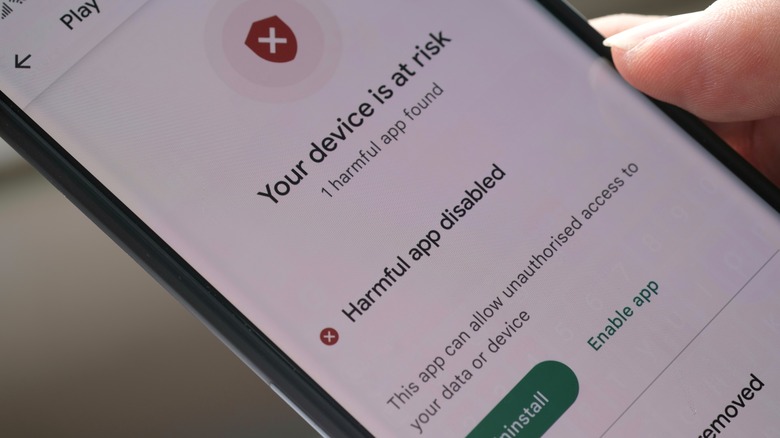5 Signs That Your Android Device Is Infected With Malware
The 3.9 billion Android smartphones make up close to 70% of the total smartphones in the world. Such a massive user base makes Android devices a prime target for malware attacks. A malware-infected phone can expose your private information to cybercriminals, bombard you with ads, and worsen your phone's overall performance.
One common way Android devices get infected is by installing dubious apps that contain malware. Downloading apps from unknown third-party app stores or installing cracked versions of paid software are the easiest ways to put your smartphone at risk. These apps can gain unwarranted control over your smartphone and harm it. Clicking on suspicious links or visiting compromised websites can also make you more vulnerable to Android malware. Although comparatively rare, bad USB devices or cables can also contain malware and attack your smartphone through the physical route.
Whatever the source, an infected Android device will show signs that something isn't right under the hood. These include frequent pop-up ads, increased data usage, unusual activity, and more. Here are five signs that indicate your smartphone is infected with malware.
Random pop-up ads
Adware is a common type of malware that can affect Android devices. Your smartphone shows you ads all the time, be it watching videos, browsing the internet, or using an ad-supported app. While these ads can be annoying, they are not inherently dangerous. Pop-ups shown by malware take this annoyance to the next level by showing you ads at a much higher frequency. These ads can appear on your browser or app screens randomly and may be hard to close. Sometimes these pop-ups will redirect you to advertised products or apps even when you don't click them.
Additionally, these can also lead to other compromised websites on the internet that may attract more threats to your device. Especially beware of the suspicious 'Call Tech Support for Assistance' pop-ups, as they can lead to tech support scams. These ads are often served by malware-infected applications that work in the background. In addition to turning your phone unusable with constant pop-ups, such apps can track your online activities and further use them to personalize the adverts.
Rogue apps on your device
Suspicious apps are the most common way malware can infect your smartphone. If you see unidentified apps on your device that you don't remember installing, chances are that they contain malware. It can be tempting to download apps from third-party app stores that claim to offer modded or cracked versions. However, some spiteful app stores can modify the intended app to include malware or download different apps altogether. Unsuspecting users can install such apps and end up with an infected device.
The Play Store is a safer alternative to third-party app stores due to Google's Play Protect. The apps are regularly scanned for malicious code, and Google even bans those that violate its policies. The Play Store also scans apps you install through third-party stores, however, some malware can still creep in.
If you can identify such apps on your smartphone, immediately uninstall them and use the Play Protect manual scan to check for any remaining threats. You may run additional security checks or reset the device if you fear your Android device is still hacked. Also, as a rule of thumb, only install apps from the Play Store or reputed third-party stores.
Overheating and slower smartphone performance
Think of it this way, most decently powerful smartphones are designed to handle apps, load webpages, store data, and more without breaking a sweat. However, the malware on an infected device can make the processor work double shifts. Malware can work in the background to steal your data such as your contact list, email addresses, device information, and use it for more nefarious attacks such as identity theft. The unnecessary workload can significantly slow down your device and make it hard to perform routine tasks.
Moreover, the constant background processes can overheat the device out of the blue — something that usually only happens in intensive tasks like playing a game or rendering an edit. You may see the effects of the constantly overwhelming workload on your battery drain, too. Infected phones may lose their juice quicker than usual.
That said, slower performance, quicker battery drain, and to some extent overheating are also the signs of aging devices. Make sure to check with a dedicated antivirus solution or holistically look at other signs of malware to better identify the root cause. You may clear your storage or delete unwanted apps, among other things, to make your Android phone run faster, if malware isn't an issue.
Spike in data usage
Apart from taking a toll on your smartphone's performance, the constant collecting and sending data also results in higher data usage. This can mean higher phone bills for users with metered connections. Background data usage from such malicious apps can also translate to lower data speeds in your usual apps. To check for your Android device's data usage, head to device settings and go to the Data Usage tab.
You should see a list of installed apps with their data usage in a set time period. Some nasty malware can hide itself under an alias like system apps to make itself harder to spot. Check for any strange apps that may be consuming significant background data, even if they appear legit. System apps generally don't consume much background data, so disable the background data usage for routine apps like calculators, calendars, wallpaper apps, and more to ensure any hidden malware is unable to send data back to their host.
Unexplained activity
While this may sound vague, malware can make unexplained changes to your smartphone. This could mean something benign yet annoying, such as changing your browser's homepage to an advert. It could also be something far worse, like sending suspicious links to your contacts to further spread the malware. The idea is to make the link seem trustworthy as it comes from a known contact.
Some spyware can monitor keystrokes can covertly gain extremely sensitive information such as your login credentials, card details, or social security. If you notice any unusual activity on your smartphone or with your finances, it could be a result of malware. While targeted antivirus tools can remove spyware and other on-device threats, recovering leaked data can be a menace. If you fear losing your banking or social security credentials to cybercriminals, immediately contact the authorities and curb any potential dangers. As a rule of thumb, maintaining basic internet hygiene like avoiding suspicious links, texts, emails, or shady websites should cover you for the most part against Android malware.