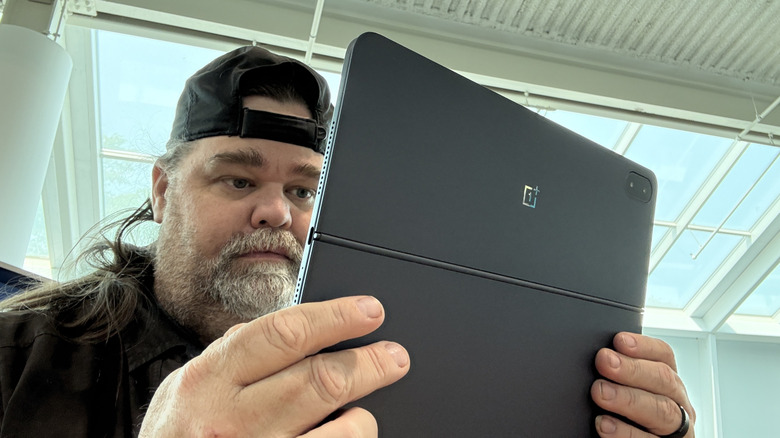OnePlus Pad 3 Review: Android iPad Air Competitor With Productivity Chops
We may receive a commission on purchases made from links.
OnePlus has been on an absolute tear for the past few years. Along with one of my favorite smartphones and smartwatches released this year, OnePlus is coming back with another banger, the OnePlus Pad 3, a follow up from the OnePlus Pad 2 of last year. Just like last year, OnePlus is pulling out all the stops. This is a powerful, and massive tablet and it has productivity chops to boot.
Much of what OnePlus is offering is similar to last year's tablet. This one is a little bit bigger, and a little bit faster. It also has a higher price tag along with it, buoyed in part by recent economic realities, which is not the best news. But overall, there's still a lot of value packed into this massive tablet.
This tablet may be a viable iPad Air competitor — as close as one exists in the Android space. But Apple still one-ups this tablet in one key way, which we will get to. I've been using the OnePlus Pad 3 (provided by OnePlus for this review) for about seven days, and this is my full review.
Hardware Tour
Right off the bat, the first thing you notice about the OnePlus Pad 3 is how massive the display is. It's a 13.2-inch LCD panel. On a premium tablet, you generally want to see AMOLED, but I don't mind the LCD panel on this device. Blacks are still pretty black, and the screen is responsive and beautiful.
This tablet is also very thin at 5.97mm. Coming fresh off my review of the Samsung Galaxy S25 Edge, thinness has become something of a theme, and these two devices are not far from each other in terms of that category, and I'm here for it.
Underneath the screen, you also get a Snapdragon 8 Elite processor, 12 GB or 16 GB of RAM and either 256 GB or 512 GB of storage. Again, for a premium, productivity tablet, I'd like to see a 1 TB option as well. As reviewed, this is a 12 GB/256 GB variant in Storm Blue, which is the only color option you'll find in the U.S.
One other part of this tablet worth mentioning are the speakers. There are four speaker grilles — two on each side of the tablet when help in landscape. Each of those grilles has a subwoofer and a tweeter. In short, this tablet is loud and has very decent sound considering how thin the tablet is. Speaking of which, there is not headphone jack, and the tablet is thin enough that the USB-C port needs to do that thing where it's not centered on the edge, which may bother the more OCD of you out there.
Accessories available
The OnePlus Tab has three official accessories that you can pick up from OnePlus to supplement it. This first is the Folio flip cover, which is similar to many of the origami flip covers out there. It's nice to see manufacturers getting on board with more ways to fold the cover to get more positions for the tablet. The Folio flip cover has four configurations to choose from with varying angles it can stand in. One delightful surprise is that the Folio case can hold the OnePlus Pad 3 upright in portrait mode, which is not something you often see in Folio cases like this.
Then, there's the OnePlus Stylo 2 which magnetically attaches to the top of the tablet. This magnet is also not nearly strong enough, made further maddening by the fact that the Stylo will magnetically connect facing either way, but only one of them is technically correct. Keep working on that one, OnePlus.
It's all about that keyboard
If you're like me, and you're in this for the productivity part of it, then you'll go with the keyboard option. This is arguably the weakest point about the tablet because it's too expensive at $199.99, and also isn't included in the box — but there is a caveat to all that. The keyboard case has a flip down keyboard with generous track pad, and a magnetic backplate with a friction hinge that can stand the tablet up at any level. The magnets on both sides aren't as strong as I'd like them to be. When the kickstand is closed, it slots into a tab on the keyboard to hold it in place, which is good, and when the kickstand is open, you can move the tablet around by the keyboard, but when you pick up the tablet before closing the kickstand, the keyboard has a tendency to fall off.
The keyboard also connects via Bluetooth, which is a nice addition and make it more flexible. That being the case, the keyboard itself is nice, but unremarkable. I hearken back to the Xiaomi Pad 7 that I reviewed with the "Magic keyboard-style" case that lifts the tablet up to a more comfortable position. That would probably foul the Bluetooth connectivity, but that's a sacrifice I'd be willing to make.
Open Canvas is still amazing
OnePlus introduced the Open Canvas software experience with the OnePlus Open and I still absolutely adore it — and wonder why Google hasn't outright stolen it by now. Open Canvas basically allows you to display up to three apps side-by-side, but where the bulk of the window is off the screen. There's about one inch of the window visible either along the edge of the screen (top, bottom, or side) that you can tab on to switch between windows. I love this for having spec sheets open while writing, for example.
This is superior to a simple split screen because there's no compromise on window size. Not all PDFs or web pages are meant to be seen on half of a tablet screen. By keeping the full size available, you can see everything you need to without swiping back and forth. You can also resize apps as needed, so if you want to have apps side-by-side, you can.
On the other side of the software coin, there are the beeps that sound with the UI which are straight out of 2015 Android. The plink, plink noise you hear when you tap in your PIN to get into the tablet is just so outdated to be laughable. Unless OnePlus did that on purpose, in which case, well played. Yes, I know you can turn that sound off or change it, but it's too funny to not use.
Another displeasing part of the software is the bloatware that comes along with the tablet. There are a few extra games pre-installed that you didn't ask for and a few duplicate apps from Google's apps that you probably don't need. You can uninstall them, but I'd like to avoid needing to do that it at all possible.
Performance and battery
As mentioned, this tablet runs off the Snapdragon 8 Elite processor, which is one of the fastest mobile processors you'll find — except on tablets. M series processors on the iPads Air and Pro will still beat the Snapdragon 8 Elite, even though it will beat Apple's phones handily. As such, you can do a lot on this tablet including gaming, like "Call of Duty: Mobile" and "Asphalt Legends" though I admit, I really need better games to play these days.
On Geekbench 6, the tablet registers 3,025/9,442 single/multi-core scores which is consistent with what we'd expect to see with that processor. Put simply, this tablet is a beast and it will perform most tasks admirably.
As for battery life, the tablet comes with a 12,140 mAh battery with an 80W charger in the box. The fact that it takes just under 90 minutes to fully charge isn't an indictment against the charger, it's a testament to how large the battery is. During testing, I only had to charge the tablet a couple of times, but I also used the tablet as a second screen along with my laptop using Duet Display software. That particular use case is great for a tablet such as this, but I also used a USB-C cable to connect it to my laptop, so it skewed my battery testing results.
OnePlus Pad 3 price, availability, and verdict
The OnePlus Pad 3 will be available from OnePlus.com, Best Buy, and in the OnePlus Store on Amazon for $699.99. I don't hate it at that price, but it's $150 more expensive than the Pad 2. I think you're getting enough value at this price point, but that's only because last year's Pad 2 was a steal. As usual OnePlus has a number of launch deals and trade-in deals — too many to list here. For a limited time, when you preorder the OnePlus Pad 3, you can get up to two free gifts in either the Keyboard, Stylo, or Folio, which softens the blow of the keyboard not shipping in the box, but seriously — this is a message to all "productivity tablet" makers: it's not a productivity tablet if the keyboard isn't in the box.
Overall, this is a great tablet from OnePlus with the necessary accessories you need to turn this into a productivity machine that is still a very thin form factor. I could easily see this being a traveling "laptop" for me. I really enjoy it, and the screen is more than large enough for me to use as a content creation device on the go. I wish the screen were AMOLED, and I wish the magnetic attachments were stronger, but other than that I have no complaints.
If you are in the market for a productivity tablet, this should be your first choice. It's very large, which may or may not suit your use case (for what it's worth, I was able to fit it into a shoulder bag) but if it does, this is a really nice value for the money.