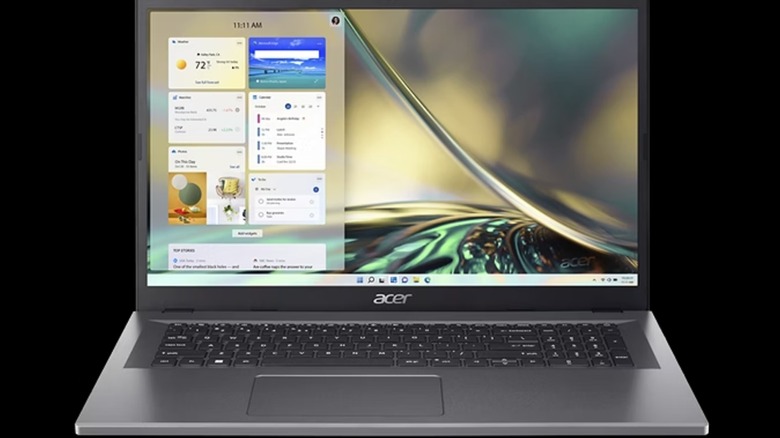10 Laptops With The Best Keyboards
We may receive a commission on purchases made from links.
There are plenty of things one considers when buying a new laptop: performance, battery life, portability, graphics, whether it can handle 45 tabs without bursting into flames — you know the gist. The laptop's keyboard is not often at the top of a buyer's priority list, and part of this is because manufacturers are increasingly pursuing portability and slim designs. As a result, keyboard quality has generally taken a backseat and typing experience seems like an afterthought.
This often comes at the expense of comfort and key travel, and there's not much you can do about it — except maybe resort to lugging around an external keyboard like it's necessary life support. Don't get us wrong, there are plenty of fantastic Bluetooth keyboards out there. However, this pretty much defeats the entire point of having a sleek and portable machine in the first place. Which brings us to the question, what actually makes a good laptop keyboard?
It's usually a good proportion of adequate space, key travel, feedback, and even the noise levels of the keys. Some prefer silent, membrane keys while others are loyal to the older mechanical keys. This article breaks down the best laptop keyboards across different use cases — from writers and business professionals to students and gamers. Many of these laptops punch well above their weight across multiple categories, so there's many options for everyone and you'll find a good laptop keyboard that truly delivers regardless of what category it's placed in.
Best keyboard for gaming: Lenovo Legion Pro 5i Gen 9
Gamers aren't looking for the same keyboard experience as someone cranking out reports or answering emails. A laptop built for gaming should ideally offer a keyboard with deep key travel, tactile feedback, RGB lighting, and low latency. You need a layout that avoids accidental presses and something sturdy enough to survive a rage quit or two.
Borrowing cues from Lenovo's ThinkPad lineage, the Lenovo Legion Pro 5i Gen 9 ticks most of the above checkboxes with 1.5mm of key travel and a full-sized set of number pad keys and arrow keys, the latter of which is thoughtfully placed a beat below the main deck, giving it its own little home where your fingers won't cause accidental trouble. Professional and user reviews are stellar, with the generously spaced keys and a satisfying keyboard experience overall. It sports four-zone customizable backlighting, and is now updated with a Copilot key for instant AI action.
The Lenovo Legion Pro 5i strikes a perfect balance, but if your personal preferences are a tad different, the more advanced Legion Pro 7i and 9i are worth a peek too. While the keyboard is a clear highlight, the rest of the laptop is no slouch either. The series features one of the most powerful laptop processors and excels in benchmark tests, making it a perfect fit for this category.
Best mechanical keyboard on a laptop: MSI Titan 18 HX
There are two things you need to have to consider buying this laptop –- a fierce loyalty to mechanical keyboards and the conviction to drop over $5,000 to indulge in that obsession. Mechanical keyboards have long been a desktop luxury but a handful of models — like the MSI Titan 18 HX – do offer mechanical keys in the portable space and with them deliver one of the best typing experiences you will experience on a laptop. Also, it's not just any mechanical keyboard, but a Cherry MX Ultra-Low Profile one.
Cherry's two-piece keycap structure and gold crosspoint contact system ensures every keystroke feels intentional and accurate. Supported by SteelSeries software, you also get per-key RGB lighting which is fully customizable and offers a handful of presets to choose from, so it's important you know how to change the keyboard color on an MSI laptop. That chunky click, good key travel, and the satisfying sound of your fingers hitting the key will give you the mechanical keyboard experience you yearn for. The touchpad itself deserves an honorary mention — it's glass, haptic, has no defining edges, and fully RGB-backlit.
While this keyboard is impressive, it's not flawless. It may be one of the rare mechanical keyboards on a laptop, but the numpad and arrow keys are actually membrane-based instead, giving it a slightly inconsistent feel. The trimmed down Shift and Tab keys add on to this feeling, and the loud noise is a double-edged sword when in quiet settings like libraries and meetings.
Best keyboard for students: MacBook Air M4
Student is a pretty broad term — it encompasses programmers looking for precision in a keyboard, writing majors looking for comfort, or creatives in search of something visually sleek. Plus, let's be honest, it also implies some budget limits. When needs tend to be so varied and you have a diverse audience to please, Apple is a solution you can rarely go wrong with. Well, at least since they decided to dump the butterfly keyboard back in 2020.
We loved the MacBook Air M4 and its keyboard when we reviewed it, and it is considered one of the best MacBooks for college students. The MacBook Air M4 is the latest release in the Air series, and its keyboard is unsurprisingly a common favorite amongst users and professional reviewers alike. The backlit keyboard feels natural, reliable, and fluid, and has enough palm space to keep things ergonomic and late-night sprint friendly. Finally, the glass-covered trackpad is the cherry on top.
Apple has continued with the full-height function row introduced in the earlier models — in fact, the M4's keyboard doesn't really break new ground compared to its predecessors except for a teensy little alteration, which is the introduction of a speaker icon on the mute key. The best part about this is that students can save some cash and get an older M3 or M2 for the same keyboard experience that an M4 will give you.
Best keyboard for travel: HP Spectre x360 16
Widely acclaimed as one of the best HP laptops in 2025 and pitched as a laptop meant to accompany professionals wherever they go by HP, this sleek little laptop comes in 14- and 16-inch versions. It features square, Chiclet keycaps that are significantly larger than the previous model and placed evenly in a spacious layout with the perfect amount of lift and bounce. The power button also gets a fancy upgrade with a built-in fingerprint sensor, and the laptop comes equipped with a large haptic touchpad.
Professional reviewers are backing the fact that the Spectre x360's keyboard leaves competitors in the dust by providing great comfort and ease. Not only does the keyboard fit all the metrics, this laptop is also perfect for travel mostly because it's a 2-in-1. Flip it, fold it, pack it, and you're out. Plus, it's got a long battery life which makes it perfect for travel.
Best keyboard for business: HP Elitebook 840 G11
Just like everyone else in this list, business professionals are in search of a laptop keyboard that actually feels good to type on. That would make most of the laptops we've discussed perfect for this category, but the HP Elitebook tops all others mainly because along with a great laptop keyboard, it also has everything a strong business laptop demands: power, performance, and good battery life.
HP has built a solid reputation with the Elitebook lineage with all the models receiving good feedback about their keyboards. The keys on the Elitebook 840 G11 are quick and responsive, have around 1.5mm of key travel, and are spill-resistant. The keys are also backlit, with the backlight spontaneously turning off after inactivity to preserve battery. The arrow keys are all half-height — not exactly ideal — but thankfully, they're not crammed into a single row like most manufacturers tend to do nowadays. The top arrow sits above the other three while the Pg Up and Pg Down keys flank it on either side.
On the bright side, the rest of the keys are significantly larger than its predecessor, and you do get dedicated keys for Home, End, and Copilot — an underrated yet welcome feature for business professionals.
Most ergonomic : Microsoft Surface Laptop 7
Ergonomics is a critical factor in laptop comfort for a good reason. A handful of the Lenovo and Apple models definitely earn that label, but there's a Microsoft laptop that nails comfort just as well, giving users a wider variety and more leeway to factor in the other things they might be looking for in a laptop.
If there's one common adjective folks on the internet keep using to describe the Surface 7, it's comfortable. It's a breeze to type on with its sturdy keys, spacious layout, generous palm rests, and the F5 key can be used to toggle between three different brightness levels for the backlit keyboard. With 1.37mm of key travel, it may feel a little shallow, but the top-tier haptic touchpad more than makes up for it.
Moreover, it's often pitted against the MacBook Air in terms of performance, making it a reasonable choice for anyone who wants a similar workstation but needs access to the Microsoft infrastructure.
Best cheap keyboard: Acer Aspire 3
For a laptop currently hovering around the $300 mark, the Acer Aspire 3 manages to deliver a fairly decent keyboard experience. Admittedly, it's far from premium — you won't find the perfect precision and key travel we've described for most of the laptops above, but you get a sturdy keyboard with decent key travel at a very modest price tag.
Anyone seeking a reliable typing tool under tight financial constraints will find the Acer Aspire 3 right up their alley. The full-sized keyboard has its own NumPad — useful, albeit a bit squeezed in — but the layout is reasonably spacious. Like many other entry-level laptops, the Up and Down arrow keys are half-sized and set into a singular row. A backlit keyboard is also available for a little extra.
Even if you are in the market for a cheap laptop, the last thing you'd want is something disposable or needs replacing within a year. That's not something you have to worry about with Acer Aspire 3, as it is often regarded as one of the best budget laptops out there and consistently earns remarkable reviews. Plus, it helps knowing that Acer is one of the most reliable laptop brands around.
Best for casual users: Acer Swift Go 14
If you're someone who doesn't know all the keyboard jargon and just want something that feels good to type on, this laptop keyboard might just be the one for you. You don't need to figure out what tactile feedback and key travel actually mean — if you're after something solid and durable, the Acer Swift Go 14 delivers. It's great for casual users who want a smooth and reliable experience without diving into the membrane versus mechanical debate.
For the users who are familiar with those terms and want a quick rundown, the Acer Swift Go 14's keyboard has large keycaps with 1.7mm of key travel, which is pretty good and avoids the flat typing sensation. While the keys are reportedly a little squishy, the keys remain stable and satisfyingly responsive. You also get white backlighting with two brightness levels and the power button doubles as a fingerprint scanner.
Most casual users don't come in with a long list of must-haves, and with a well-built laptop keyboard like this, there's really not much to complain about. Fun fact — it has light-up media controls in its touchpad, making it one of the handful of laptops with uniquely interesting features.
Best keyboard for writers: Lenovo ThinkPad T14s
If you know, you know — and if you know laptop keyboards, you definitely know ThinkPads. The ThinkPad T14s is no exception to the stellar quality the line has consistently delivered, with professional reviews crowning it as the best laptop for writers — which is fantastic, since writers are notoriously picky when it comes to choosing a laptop. The list of requirements is pretty simple — ergonomic, comfortable, and an intuitive layout — and the ThinkPad T14s hits a home run.
The keys on the laptop are depressed in a slightly concave fashion with 1.5mm of key travel — a step down from the older ThinkPad models that sported 1.8mm travel, but providing an excellent writing experience regardless. Layout-wise, Lenovo sticks to what's always worked. You get a faultless arrangement with dedicated Home, End, Page Up, and Page Down keys — essential for navigating through longer documents.
As with all the other legacies being carried forward, the Fn and Ctrl keys are swapped in this model, too, although that's a problem easily solved using the Lenovo Vantage software. In the midst, you'll find the traditional red TrackPoint — loved by some and ignored by most, but it's nothing that's going to hinder your experience.
Best overall: Lenovo ThinkPad X1 Carbon Gen 12
When the Lenovo ThinkPad X1 Carbon Gen 11 was released, it took the internet by storm with its perfect blend of power and portability, earning high praise from users and professionals alike. The keyboard itself is a masterpiece of comfort and quiet efficiency. The Lenovo ThinkPad X1 Carbon Gen 12 keeps the same build and feel of the iconic keyboard while refining the experience with subtle usability improvements, which is why it claims our top spot as the best laptop keyboard overall.
One of the most welcome changes is a fix to the problem we described with the ThinkPad T14s above — the Ctrl and Fn keys are now correctly placed in line with a standard keyboard layout. Of course, if you've grown accustomed to the previous arrangement, you can switch it right back.
Another significant improvement is the inclusion of tactile bumps on several keycaps to provide additional orientation support for the visually impaired. There's a little more shifting around of some keys compared to the Gen 11, but despite these changes, the entire typing experience is undeniably and wholesomely ThinkPad — the same hollowed keys, amazing feedback, and top-notch comfort.
How we chose the best laptop keyboards
Each laptop in this list was evaluated based on a range of factors that were specific to its intended use case — be it comfort, price, or portability.
These criteria varied with each category and are briefly detailed within their respective sections, but one consistent factor for all the laptops we chose was the typing experience and specs reflected in user and professional reviews from trusted and renowned platforms. These reviews validated real-world keyboard experiences and ensured each keyboard lived up to high standards.