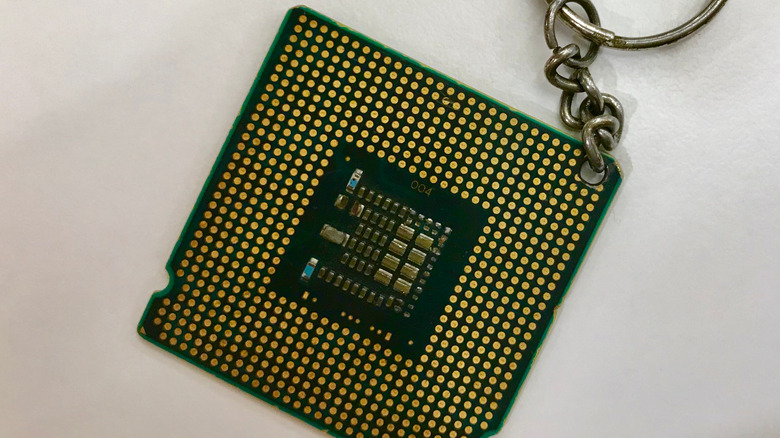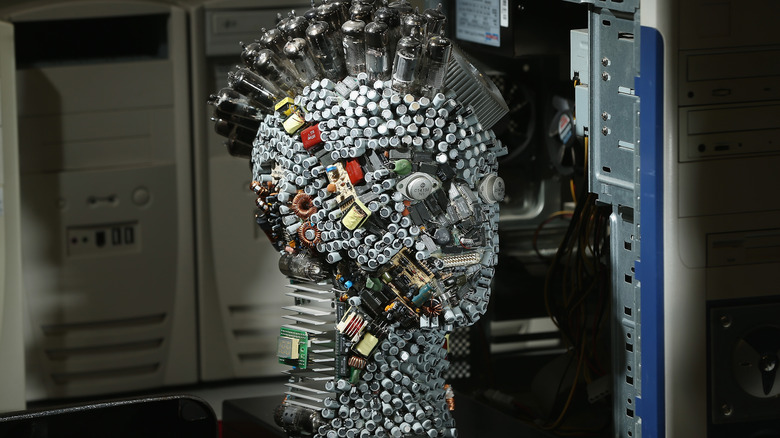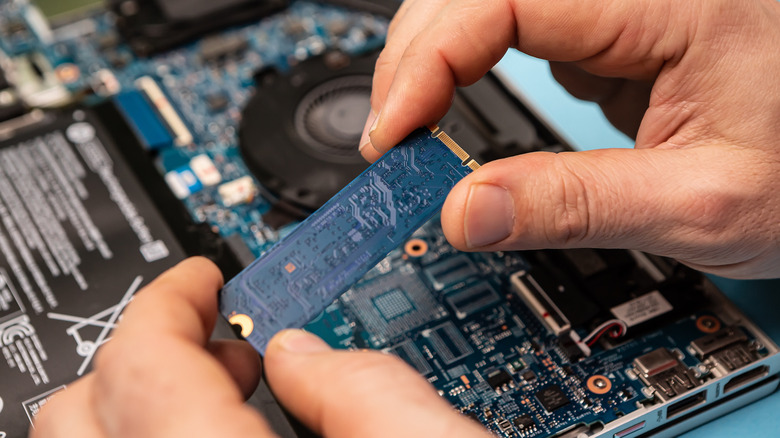10 Unexpected Uses For Old Computer Parts
It's inevitable that, at some point, you'll have to replace old computer parts and swap them out for new ones. This might be a result of a particular component breaking or because you want to upgrade to a more powerful model that will allow you to get the most out of your system. Whatever the case, anyone who has been using a PC for many years will likely have a few pieces of hardware lying around, taking up valuable space. After all, many people don't want to simply throw these parts away, as that can seem incredibly wasteful.
Thankfully, you can do some surprising and unique things with your old computer parts if you're willing to put a bit of work in. While they might not be suitable for their original purpose, it's possible to repurpose many aged components and put them to good use outside of computing. Here are some unexpected possibilities that might provide you with the inspiration needed to reuse and recycle some of the PC trash you still have around.
NOTE: This article is not intended to be an endorsement of an idea or a detailed step-by-step guide. Some of the concepts presented may require advanced knowledge or skills and we do not recommend beginners try them as they could be dangerous. Any ideas you try from here are done so entirely at your own risk.
Make a CPU keychain
At first glance, a CPU might not seem all that useful outside of its intended purpose. Despite being one of the most expensive and important components of any PC, they are tiny pieces of equipment that can't really be used for anything else — at least not without the need for some serious technical skills. However, their small size and distinctive appearance does make them the perfect part to be made into a futuristic-looking keychain.
The first step here is to remove the CPU from your computer, which shouldn't be too taxing of a process. Once it is out, you may need to remove pins from the bottom of the CPU, as these are sharp and could pose a hazard. Not every CPU comes with pins, but if yours does, you can use a knife or other hard and thin object to simply bend them in each direction until they snap off. Then it is just a case of cleaning up the part and drilling a hole in one corner to put the keyring through.
Understandably, this will completely stop the CPU from operating again, so make sure you are only using a CPU that you don't intend to use again or that is already broken. Some CPUs might also require a stronger drill bit with diamond tips in order to make it through the material, although a standard drill bit should work in most instances.
Use magnets from parts to create a knife mount
One simple way to improve your kitchen is to utilize a magnetic knife block. These handy tools keep your knives on display and come with a number of advantages. If the block is attached to the wall, they'll keep the dangerous blades away from children and will ensure you know exactly where they are when cooking, while also helping to stop them from getting damaged if they are stuck in a drawer with other utensils.
Although they are useful, magnetic knife blocks can be expensive. However, for those willing to put in a little effort, you can fashion your own block using the powerful neodymium magnets contained within a hard drive or other computer component. Obviously, you'll need to disassemble the parts containing these magnets first, but once that is done, you can glue them to the back of a piece of wood. At this stage, it might be worth checking that the magnets are strong enough to hold your knives in place so that they won't fall off and cause any injuries.
Any piece of wood will do, whether you buy it or cut it yourself, and you can add your own decorations if you'd like. Then you just have to screw it to your wall of choice and then attach your knives using the magnets.
Grow plants in an unused PC tower
A PC tower may well be one of the few computer parts that is easy to reuse even if you are upgrading your setup. Towers are flexible and are designed to house all different makes and models of every component, whether it's the CPU, the GPU, or the cooling system. Yet, there are some cases where you might need to replace a tower due to damage or if your original is particularly old, for example. In those cases, you don't necessarily have to throw away your old tower as there are a number of surprising ways they can be repurposed.
With this idea, you can combine the digital and natural worlds to create a case for plants and flowers. All you need to do is to remove everything from the inside of the tower, take off the front or back plate, and then lay down some landscaping fabric to keep out unwanted pests and ensure dirt doesn't fall out of any of the vents or sockets. Then, you simply have to give it a good wash and fill up the case with soil and find an appropriate plant for your space.
This can be a great way to lighten up your indoor space or add some color to your yard, especially given that PC towers are typically compact and could fit the aesthetic of a room filled with other tech better than a typical planter would. Throw in the fact that this is a pretty easy concept to put into action, and the PC tower flowerpot is an attractive way to utilize a case that would otherwise go to landfill.
Floppy disk desk caddy
Although floppy disks were once the medium of choice for computer storage, they haven't been widely used since the end of the '90s. The 21st century saw the introduction of storage methods that were faster and had much higher capacities, including flash drives and SSDs, making the floppy disk almost obsolete. We say almost because there are still a few legacy systems used in certain industries that still use floppy disks. For most of us, though, the floppy disk is no longer useful.
If you still have any of these iconic disks around and aren't worried about losing what is stored on them, then you can breathe new life into them by turning them into a desk caddy. Following a design by garagemonkeysan (via Instructables), you can easily create a physical storage solution that will allow you to keep your workspace more neatly organized and free of clutter.
The method essentially takes unused floppy disks and glues them together to create a two-tiered container that can be used to store notes, letters, pens, and other stationery. It is simply a case of choosing the most appropriate glue for the job and making sure all of the floppy disks are aligned. You can even add old candy containers or handles from plastic bottles to add pen holders and a hand grip so it can be easily picked up.
Create some interesting art
When it comes to reusing your old computer parts, you don't always have to repurpose them in a way that is functional. The shape, size, and design of the many components that make up a computer often make them useful as building blocks for artwork. The good thing about this idea is that you don't need any expertise in computing or electronics. You can simply show off your creative side and put together artwork using any piece of old equipment that you have at hand.
Colorful floppy disks are the perfect choice if you want to create some distinctive pop art, with the striking shades ensuring that any creation immediately stands out. Old CDs can be used to construct animal sculptures, as demonstrated by Australian artist Sean Avery. You could glue together a collection of parts to manufacture a Christmas-themed decoration or assemble a near-limitless number of bizarre 3D art projects using almost every part of a forgotten PC. Heck, you could even create wall art using the boxes that the components originally came in. Just make sure to watch out for sharp edges and make sure that you are careful when breaking apart any old tech.
Transform a hard drive into a sander
Outside of a fan or cooling system, the part of a computer that most obviously has moving parts is the HDD. While modern SDDs don't have a spinning disk, the older and more traditional HDDs can spin at thousands of revolutions per minute. Thanks to the fact that storage solutions can become outdated very quickly, with new models having far larger capacities than their predecessors, it is very likely that any long-time computer user will have an old hard drive somewhere in their home that has been replaced by a better model.
While the spinning disk of an HDD is what makes older hard drives more susceptible to failure, it does open up a lot more possibilities when it comes to repurposing them. By spending around $10, it is possible to create a functional sander from an old hard drive. You'll need to purchase an electronic speed controller, a servo tester, sandpaper, and two banana terminals for this Instructables project. It's also vital to check that the HDD you'll be using has ceramic or aluminum platters rather than glass, so they won't shatter and cause injury.
From there, you need to take off the hard drive's outer casing and wire up the electronic speed controller so you can change the revolutions per minute of the spinning disk. After that, glue the sandpaper into position, and you'll have yourself a reasonably powerful sander.
An iMac aquarium
A computer monitor might seem like one of the only parts of a computer that can't be easily remade into something else. After all, they are closed systems that can be tricky to take apart and are full of delicate parts and equipment. For those who are up to a challenge, it is even possible to use an old monitor as an aquarium or fish tank.
Jake Harms has become something of an expert in converting iMac computers into aquariums. He even sells kits for those who want to make their own at home without having to do everything themselves. This includes a tutorial on how to disassemble the inside of the iMac and safely dispose of all the components. Once that has been done, you can start creating the fish tank.
The most crucial step is to construct a waterproof case to keep water inside the monitor. In Harms' case, he builds a custom acrylic tank along with using waterproof tape to close any gaps to make sure no water can escape. From there, you can add decorations, install a filter, and introduce LED light strips to really make the aquarium pop.
Turn an old laptop into a digital photo frame
Photo frames are becoming less and less popular in the world of digital images, despite the fact that people are taking more photographs than ever. We all walk around with smartphones that are capable of snapping high-quality pictures and storing thousands of images but don't print out those photos to share with friends. For those who don't want to hang physical frames on a wall, there is another alternative in the form of digital picture frames. These have the added benefit of being able to display multiple images on the same screen and scroll through a collection of your favorite photographs without adding too much clutter to your home.
We've already demonstrated how it is possible to repurpose an old tablet as a digital photo frame. The process for doing the same thing with a laptop isn't all that much different and doesn't require any technical knowledge. There are two methods you can use to display images on the screen in a montage. The first is to set up a screensaver that will scroll through images located in a specific folder, which will continue to show up on the laptop until you move the mouse or press a key.
The second involves using a tool such as Google Photos and creating a slideshow that will continually run. If you want to disguise the rest of the laptop, you can purchase a keyboard mat or protector that fits in with the style of the room and will hide everything but the screen.
Make a clock from a hard drive
If you want a more complicated but even cooler project involving an old hard drive then you don't have to look any further. With just a few tools that most households will have and a relatively cheap clock kit that you can buy online, you can turn a disused HDD into a working clock. There are a variety of ways to go about this and dozens of tutorials available, but the simplest method appears to be one from the blog Birdz of a Feather.
While drilling, wearing safety goggles is recommended as tiny pieces of metal may come loose and fly out at high speeds. As with other projects, the initial stages basically involve just unscrewing the outer cases and removing the unwanted components such as the circuit board. The next steps involve removing the platter, which might only come out after the actuator has also been taken out, and the motor. You then need to disassemble the motor and drill holes that are big enough for the clock mechanism.
Once you are satisfied that the clock arms and wires will fit through the motor, put everything back together. You can attach the clock mechanism to the back of the HDD using glue or screws and then add the clock hands to the top of the motor.
Create a set of Bluetooth speakers
For this project, you'll need a laptop or monitor that you are no longer using. Even if the device has died, it may still have some useful working components inside, including the built-in speakers. In those cases, it can be worth extracting the speakers, especially as many laptops actually have pretty decent sound systems that will work well as Bluetooth speakers.
To get these speakers, you'll have to take apart the laptop. Start by unscrewing all of the screws on the outer case and then pry apart the plastic to gain access to the internals of the system. Carefully remove anything that's in the way of the speakers and extract them. If you are lucky, the speakers will be in a self-contained unit, but they may also come in separate pieces. It's up to you whether you want to glue the two sides together or house them in a custom-made speaker box.
Once you've done all of that, you can then get out a soldering iron and connect both a USB socket and a Bluetooth amplifier to your speakers. This will allow you to power the speakers and amplifier and connect wirelessly to the newly built device.