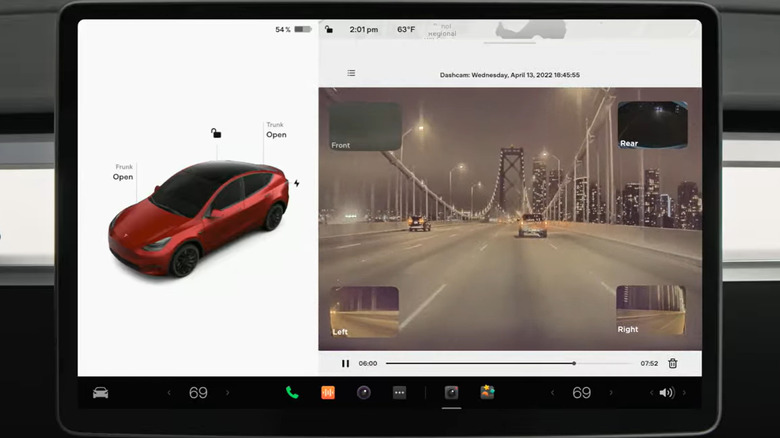8 Little-Known Tesla Features Every Owner Should Be Using
Despite increasing competition from rival automakers, Tesla remains the most popular EV maker by a significant margin, with around 50% overall market share in Q3 2023, according to a study by Cox Auto. One of the key reasons that buyers keep flocking to Tesla is the wide range of useful features that each of its cars boasts, many of which can't be found on any other car on the market. In fact, there are so many features available to drivers that it can be easy to overlook a few of them, especially if you're relatively new to the brand.
As well as hiding certain features behind layers of menus, making them harder to find if you don't already know they're there, Tesla also adds new features on a regular basis. To help ensure Tesla owners are making the most of everything on offer to them, we've rounded up some lesser-known features that all drivers should be aware of.
Joe Mode
Created in response to a user suggestion on Twitter, Joe Mode is a potentially very useful setting for Tesla drivers, yet it's easy to overlook. It lowers the volume of certain notifications to avoid waking up passengers who might be sleeping — a handy feature not only for drivers with kids in the car, but also when tired adults need some rest on long road trips. The current iteration of Joe Mode reduces the volume to 50% of the standard level, although Elon Musk suggested in 2022 that an even quieter version might be deployed in the future. For now, though, it's 50% or 100%, with no further adjustments possible.
The mode can be toggled on and off by tapping the settings icon, then tapping Safety & Security. The option to turn on the mode can then be found at the bottom of the menu. While Joe Mode turns down all non-essential alerts, critical safety warnings always remain at full volume.
Dog Mode
Another useful Tesla feature available across the brand's entire mass-produced range is Dog Mode, which keeps the car at a comfortable temperature, allowing owners to leave their dogs unattended for short periods of time. Every good dog owner should be well aware of just how dangerous it can be to leave a dog in a hot car, and so when Dog Mode is enabled, the car's touchscreen shows a message to passersby explaining the feature. It displays a readout of the current cabin temperature, alongside a message that the dog's owner will be back soon — otherwise, owners risk having their cars damaged by well-meaning onlookers seeing dogs left in a car.
Owners who feel the need to check in on their pets during the time they're alone in the car can also watch them through the car's built-in camera, which can be viewed through the Tesla app. There is one caveat to using Dog Mode, though: The feature will only work when the car's battery level is above 20%. When it drops below that level, the Tesla app sends repeated notifications to the owner reminding them to return to the car as soon as possible.
Built-in dashcam
Dashcams are an increasingly common sight to see attached to the windshield or dash of modern cars, but they're both unsightly and potentially require the use of a charging port for wired power. Tesla drivers, however, should have no such problems, as their cars feature a built-in dashcam function that can be activated in just a few steps. To start, you'll need a formatted USB flash drive — Tesla's owner's manual notes that vehicles delivered from 2020 on should have come with one already in the glove box. If you have a USB drive and aren't sure if it's formatted correctly, insert it into the port, then tap Controls, then Safety, then Format USB Drive.
The dashcam can be enabled by tapping Controls, then Safety, then Dashcam. Various options for capturing footage are available: Auto will record when it detects a safety issue, such as a collision, but drivers can also manually capture footage by tapping the Dashcam icon. Manual mode allows drivers to save the most recent ten minutes of footage only by tapping the Dashcam icon. On Honk will record ten minutes of footage preceding the use of the horn. Once saved, the footage can be viewed either in-car through the Dashcam app or on a computer by inserting the USB drive and finding the folder called TeslaCam.
Remote Speed Limit Mode
Letting other people borrow your car can be a very stressful experience — especially if they're a less careful or less experienced driver. The problem can be even worse for owners with higher-spec Teslas, as the car will likely offer inexperienced drivers significantly more power than they are used to, making it easier for mistakes (or reckless choices) to be made. However, Speed Limit Mode is a useful way to ensure that friends, teenage children, or other family members aren't tempted to test the limits of your car or the law.
The mode can be enabled by tapping Controls, then Safety, then Speed Limit Mode. You can then set a predefined speed limit between 50 mph and 120 mph — although it's safe to assume that anyone looking to give their car to a less experienced driver isn't going to want them straying too near the upper end of that range. Acceleration will also be limited to its Chill setting whenever Speed Limit Mode is enabled. When the car approaches the limit, the owner will get a notification sent to their Tesla app, and a message will appear on the touchscreen.
When enabling Speed Limit Mode, the owner can choose a four-digit PIN to toggle it on and off, and can control it remotely via the Tesla app. The option to enable the mode can be found within the Security tab of the app.
Car Wash Mode
While Tesla's Owner's Manual recommends cleaning your car by hand whenever possible, sometimes you can't beat the convenience of a car wash. Luckily, there is a way to take your Tesla through a car wash safely, thanks to Car Wash Mode. The mode can be enabled by tapping Controls, then Service, then Car Wash Mode. It's worth noting here that the function won't work if the car is moving or charging.
To prevent any damage during the washing process, the mode disables things like the wipers and charging port latch, as well as turning off the parking sensors and auto door-locking. If you're using an automatic car wash, you'll also need to toggle Enable Free Roll by pressing the brake pedal and selecting the option as it appears. This stops the parking brake from being automatically applied. The mode can be turned off by tapping the Exit icon on the touchscreen. Alternatively, it will automatically turn off when the car's speed reaches more than 9 mph.
Liftgate opening height adjustment
The rear liftgate of a Tesla can be manually adjusted to raise to a certain height, avoiding obstacles or low garage roofs. This is particularly useful for the Model X and Model Y SUVs, although the process works the same across all Tesla models with a powered liftgate. To adjust, open the trunk as usual, and then pull the liftgate either up or down to the desired opening height. Then, hold the button on the bottom of the liftgate down for three seconds. You'll hear a chime to confirm the height is adjusted, and then the next time the liftgate opens in that location, it will only be to the height you set.
Although the liftgate does include an auto-detect feature, which should in theory prevent it from hitting obstacles, it's notoriously inconsistent. There are plenty of cautionary tales out there from owners who have driven their newly delivered Tesla into the garage, only to immediately open the liftgate into the garage door and scratch it. So, it's worth keeping an eye on the height of the liftgate, even after setting it for your home garage. There's no guarantee it will detect movable objects like doors, or even low-hanging objects if you park at a different angle than usual.
Multi-story parking lots have also been known to cause issues, as the car detects that it's in a different location and may therefore open the liftgate to its full height even after being adjusted for a home garage.
Boombox Mode
Any Tesla with a Pedestrian Warning System fitted also gains access to another potentially very useful feature: Boombox Mode. It's available as part of the Toybox, and turns the car's external speakers into an audio system. That means you can play music while the car is parked, and if the car is in Camp Mode (available through the Climate Controls), you can also control the volume through the Tesla app.
Among other things, this might be useful for owners washing their car and wanting a soundtrack while they do, or perhaps working outside near the car. As well as being able to play music from streaming services, it's also possible to configure a USB flash drive with a small selection of tracks to play. First, make sure the USB drive is formatted, and then create a folder called Boombox.
You can then load up to five WAV or MP3 files onto the drive, which can be played through Boombox — this is the maximum number of tracks the car will be able to detect. Load more than five tracks onto the USB, and only the first five tracks in alphabetical order will be shown. Also worth keeping in mind is that the USB drive can only have one folder — so it can't be the same drive used for Dashcam. With that in mind, it's probably easier to just rely on streaming services unless you're desperate to play a track you can only find as an MP3.
Romance Mode
A 2022 survey of SlashGear readers found that 40% were unaware of Tesla's Romance Mode, despite it being available as an option for around half a decade now. Granted, it's probably the least useful feature here, but it's amusing enough to warrant mentioning regardless. When Romance Mode is enabled through the Toybox, the regular touchscreen interface is replaced by a video of a burning log fireplace, and the heaters on the car crank up to match the vibe. The car also puts on a suitable soundtrack — think Marvin Gaye's "Let's Get It On," among others.
Despite Tesla's tongue-in-cheek efforts to give owners even more ways to amuse themselves while waiting around in their car, it's only really useful if you like the look of the virtual fireplace. Tesla's "romantic" playlist can be muted, leaving only the fire with the sound of logs crackling. Some owners have reported using it to make the car feel cozier when waiting around on cold days, so it's worth trying out if you spend a lot of time waiting to pick up children, spouses, or friends.
Bonus: Model Y rear seat recline
While all the other features here work across all of Tesla's mass-produced range, this bonus feature applies only to the Model Y. Despite it not being mentioned in the owner's manual, the rear seats of the Model Y can recline to give passengers extra comfort on long trips. To recline the chair, press the button that's hidden away inside the latch at the far side of the seats. Three different reclined positions are available, and pressing the button allows you to cycle between all three.
It's unclear why Tesla would include a handy feature like this and not mention it in the manual, but there are plenty of forum threads with surprised Model Y owners who had no idea this existed despite owning the car for months. It's just one of several hidden features on the best-selling Model Y, and one of the most obscure Tesla interior features that every owner should know about.