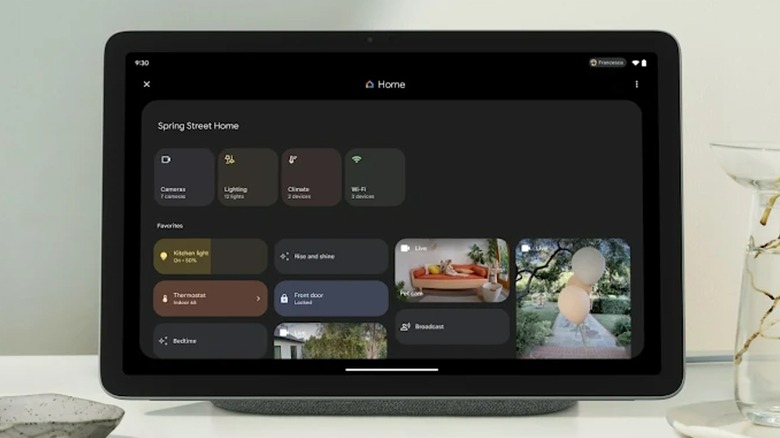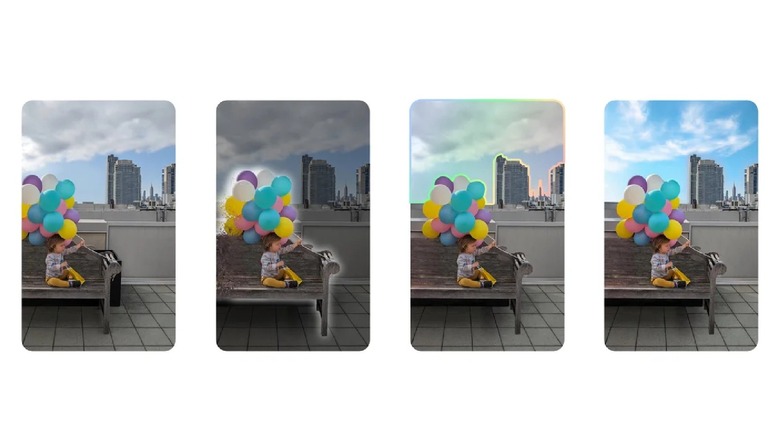The Coolest Google Pixel Tablet Features, Ranked
After a long wait and a year of teases, Google has finally announced its upcoming Pixel Tablet and it really went all out with the specs and features. Google has included its new Tensor G2 chip in there, alongside 8 GB of RAM and up to 256 GB of storage.
The new tablet from Google is also packed with the kinds of sensors you'd expect from a high-end device, including a fingerprint scanner, ambient light sensor, accelerometer, gyroscope, and magnetometer. It also includes a Titan M2 chip as a co-processor bringing with it a boost in security. So what does all of this mean, and why has Google included it?
Google may be motivated, in part, by the competition. It's easy to see where Google has tried to take it to Apple. Since Apple announced that Final Cut Pro is coming to their tablet, Google is including its own powerful software. iPads are pricey, so the Pixel Tablet starts at just under $500. Apple has the Retina display, so Google has gone high definition — and the list continues.
Here are the top 10 best features on the upcoming Google Pixel Tablet, ranked.
10. It is Wi-Fi 6E capable
Wi-Fi 6E is fast becoming the standard, but it's not a guaranteed feature on all devices. However, it is definitely something you'd expect on a higher-end tablet, and Google has ticked that box on the Pixel Tablet.
Wi-Fi 6E operates on the 6 GHz band and comes with a number of benefits. Firstly, it's lightning-fast with a top transfer speed of 9.6 gigabytes per second. The 6 GHz band also has a ton of bandwidth, so you can connect multiple devices without worrying about the network getting clogged and everything slowing down. This is still the case even if those devices are all being used for highly demanding activities like video calling, 4K streaming, or online gaming. Conveniently enough, video calling and 4K streaming are two of the things the tablet also does exceptionally well.
While it's great that Wi-Fi 6E is an option, it's important to note that not everyone will experience the benefits. Your standard router may not be able to run a network on the 6 GHz band, and it will also need to be Wi-Fi 6E capable if you want to get the most out of your Google Pixel Tablet. If you don't have one of these routers, don't worry — you can still connect to the internet on the 5 GHz or 2.4 GHz bands.
9. It plays well with other Pixel products
The Pixel Tablet is joining a large range of Google's Pixel products, including a couple of phones, some earbuds, and even a smartwatch. Like Apple, Google appears to be attempting to create an ecosystem of devices that all work together seamlessly. Yes, your Pixel tablet can be used with non-Pixel and non-Google devices, but it will perform at its best when partnered with other products in the range.
Pixel devices pair together easily and once paired can take advantage of many other features. On a basic level, your Pixel Buds can play audio from your tablet — but that's nothing special. What really stands out is features like Nearby Share, which allows you to send things like photos, videos, contacts, and links between paired Pixel devices in an instant. It's important to remember that Google's Pixel ecosystem is relatively new and still developing with each product release cycle. It would be silly to suggest that it's anywhere near Apple's yet, but the gap does seem to be closing.
Another important note relates to Google's ties to Android. While the number of Pixel devices is limited, Android is one of the most common operating systems in the world and powers over half of all mobile devices. The Pixel Tablet itself runs on a specialized version of Android 13 at launch, so users can expect increased functionality with every device that isn't running on Windows or iOS.
8. The battery life should cover a Netflix binge
Google definitely had streaming in mind when it put this tablet together. On the spec sheet, the company boasts about the Pixel's ability to stream for 12 hours on a single charge. Obviously, the battery life of any tablet depends on a number of factors, with the type of usage and brightness being the two things that will drain a battery the fastest. Still, if Google's estimations are correct, then you should be able to spend pretty much the entire day curled up on the couch binging Netflix shows.
Spotify, Minecraft, and Disney+ are also amongst the apps that have been "optimized" specifically for the tablet, though it's unclear if the optimization makes them more energy efficient.
The long battery life also makes the tablet a great option for travelers. Sure, trains and buses usually have ports available so you can charge small devices like tablets, and transport hubs will also have places where you can plug in — but there's always that leg of the journey where you'll be relying on your device's battery. The Google Pixel Tablet's strong battery life should make things easier when you're in between destinations.
7. Multitasking capabilities make it more than an entertainment piece
While it's easy to write tablets off as something you just use to stream shows, play casual games, and catch up on social media, the Pixel Tablet is actually pretty handy from a productivity perspective. The tablet's Tensor G2 chip is pretty powerful, and it also has 8 GB of RAM to fall back on. Add in the fact that over 50 apps (so far) have been optimized to run on the tablet as efficiently as possible and you have a device that's tailor-made for multitasking.
While an 11-inch screen isn't exactly an ultrawide monitor, the ability to run a few apps at once can still make you a lot more efficient. You can run two apps split screen, which helps if you're writing an email and need some data or an article handy to pull information from. Maybe you need an image up while you sketch something based on it. Not everything has to be work-related, either. Playing music in the background as you browse through Facebook or Twitter is also always an option.
6. It's built for video calling
If your daily life involves a lot of video calls, then the Google Pixel Tablet may be an ideal choice. The front-facing and rear cameras can record your calls in full 1080p HD — but that's just the start.
Google's Tensor G2 chip pairs very well with camera equipment, enhancing pictures, videos, and video calls when coupled with the company's software. If you're making the call on the go, or the lighting in your room is a bit inconsistent, Google has your back. Your camera will automatically adjust to the conditions and keep your face brightly and clearly lit at all times. Google also claims the camera is capable of adjusting the brightness as you move around, so you'll stay well-light even if you're on the go during the call.
As you might expect, the company has also worked to make its own software pair well with its hardware. Early demonstrations focused on video calls made on Google Meet, so it's currently unknown how it will perform if you prefer Skype, Zoom, or Microsoft Teams. However, chances are that the Pixel Tablet won't fare too badly.
5. The display is something to behold
Tablets exist in a highly-competitive market, and a beautiful display can make all the difference. Google seems committed to this idea, as their mid-sized device boasts an 11-inch 2560x1600 screen with a 16:10 aspect ratio, 500 nits brightness, and full 24-bit depth capable of producing 16 million colors. While none of this is industry-leading, it all fits together to create a very high-quality product.
The resolution is arguably more than you need for the size. A 2560x1600 resolution looks absolutely fantastic on larger monitors, so it will be razor-sharp on a tablet with a relatively compact display. In terms of brightness, 500 nits won't exactly toast your retinas, but it will be enough to enable outdoor use of the Pixel Tablet, even on a bright and sunny day.
However, there is one aspect of the display you could flag as a potential shortcoming — the refresh rate. The Google Pixel Tablet is only 60Hz. While it's not a dealbreaker, there is a chance the phone's display may look a bit shuddery under certain circumstances. Still, the refresh rate shouldn't overshadow a solid effort in the screen department.
4. Security is supported by dedicated hardware
A lot is being said about the tablet's inclusion of Google's Tensor G2 chip and what that means in terms of performance. The chip, which features Google's AI, is responsible for providing the grunt work you need for things like streaming, video calls, and multitasking, so it's easy to understand why it gets so much attention. However, the Tensor G2 isn't the only processor on the motherboard. It works in tandem with a Titan M2 security chip, which does a more boring but very important job. The Titan M2 is a key part of what keeps Google's tablet secure.
The Titan M2 focuses on a few limited functions and is isolated from the main chip in many ways. It handles processes like decryption, storage of cryptographic keys, and safeguards against malicious software. In short, it adds a vital extra layer of security to a device that may store your login info for multiple accounts, banking information, and credit card details — alongside having the ability to control your smart home and whatever security devices it has.
3. It's a great way to use Google's powerful editing tools
Unless you've spent the last few months in a deep, dark cave with exceptionally poor Wi-Fi, you'll have noticed that Google is pretty excited about AI and how it's going to change the world. One area where Google's AI is making a difference is in its photo editing tools. While you will be able to access and use those tools on a number of Google's devices, if you're serious about tinkering with your photos then the Pixel Tablet is probably your best choice. Its large display, reasonably broad color palette, and touchscreen interface make it a great choice for photo editing tasks.
As it's a Pixel device, it's also a fantastic way to get access to these tools for free — though a basic Google One membership doesn't exactly break the bank at $2 per month. Still, owners of any Pixel devices get access to things like Magic Eraser and the new Magic Editor at no cost for an indefinite period. This on its own isn't a reason to spend over $500 on a tablet, but it is a nice bonus.
The new Magic Editor tool can remove awkward objects, like a bag someone is wearing, from a photograph. It can also do neat things like move the subjects of that photograph around, make the sky look nicer, and change the colors, lighting, and tone of the rest of the photo to reflect any changes you've made to the weather.
2. The charging dock is built for binge-watching
Tablets exist in that weird area between phones and laptops. As a result, it's many people's go-to when they want to spend the day watching episode after episode of their favorite show solo on the couch. Of course, a tablet-based binging session is not without its issues.
First off, if you're running off a battery then there's a hard limit on the binge. You can always plug in, but that usually means you have a wire trailing across you which can be uncomfortable or cumbersome if you try to get up. However, plugging in can also generate a lot of heat, which can subsequently singe your legs, torso, or hands — albeit very slightly. Then there's a mild risk of falling asleep, rolling over, and sending your expensive device tumbling to the floor. Thankfully, Google has thought ahead and provided everyone purchasing their tablet with a charging stand.
The magnetic stand isn't just a safe place to store your tablet and keep it powered up. It has a built-in speaker system that will enhance your viewing experience. It can also be used to play music or keep your tablet in place for video calls. It's hard to see a downside of the included stand, but it does highlight one strange choice Google has made — they've provided what would likely be a fairly expensive accessory for free, then opted not to include a USB-C cable in with the Pixel Tablet. So even if you hate the dock, you're stuck with it until you buy an additional wire.
1. The Pixel Tablet can be your smart home's centerpiece
The Pixel Tablet, combined with some recent upgrades Google has made to its Home app, gives smart home owners a great new way to control their devices. On the Home panel, you can set up your house's smart devices and cameras for quick access. This is fully customizable, so you'll have the devices you use most frequently right at your fingertips. Live feeds from your Nest cameras can also be added to the home panel, and the tablet's 11" display is a great size for those of you who like monitoring what's going on in and around your home. Other solid choices for your home panel include thermostats, lights, and smart locks.
While your tablet is locked and docked, it essentially functions as a smart display — showing you the time, a to-do list, and various other useful widgets. If that doesn't sound appealing, it can double as a digital photo frame. You can select some nice images from your gallery, and the tablet will act as a part of your home's decor, cycling through the pictures throughout the day. In addition to everything else, it has Google Assistant built-in. So if you have "Hey Google" enabled, it essentially acts as a Nest hub and allows you to control your smart home with your voice.