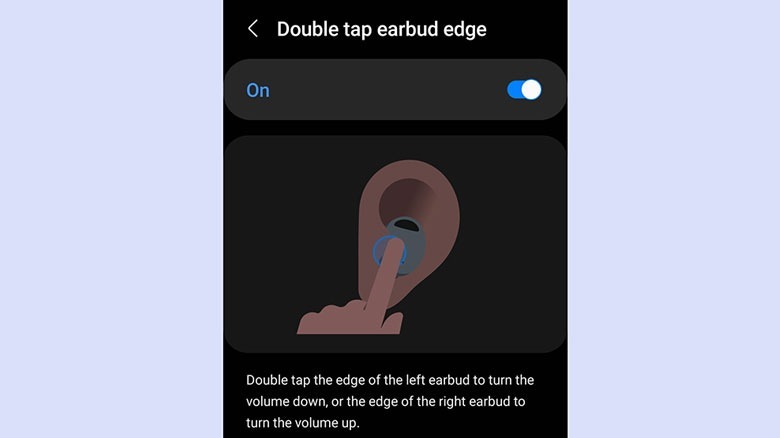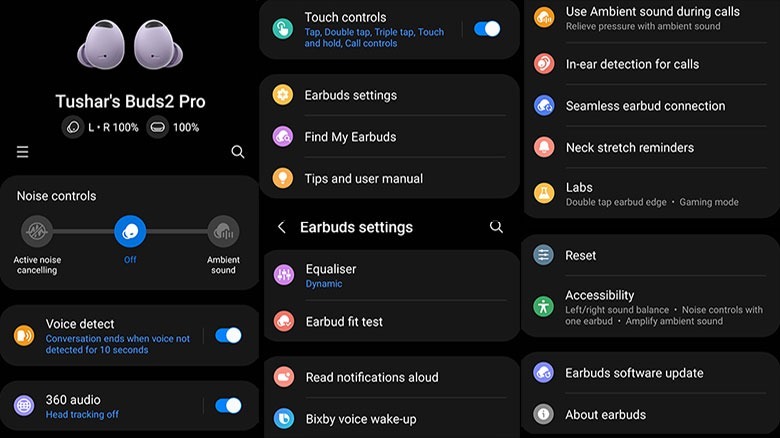Samsung Galaxy Buds 2 Pro Review: Fitting Into The Galaxy Ecosystem
- Snug and comfortable fit
- Excellent Active Noise Cancelation (ANC)
- Seamless switching between Samsung devices
- 24-bit Hi-fi audio support for Samsung phones and tablets
- Limited touch control customization
- Restrictions for non-Samsung phones
- Mediocre case battery
We may receive a commission on purchases made from links.
The Galaxy Buds 2 Pro are Samsung's latest wireless earbuds that are claimed to offer premium and high-fidelity (Hi-Fi) audio, stupendous active noise canceling, and seamless connectivity for Samsung devices. The earbuds add to Samsung's already extensive lineup of audio products and benefit from the expertise of audio-focused companies such as AKG to offer superior audio tuning. Additionally, features such as Bluetooth LE Audio support make them future-proof.
The Galaxy Buds 2 Pro compete against stalwarts like the AirPods Pro (2nd Gen) and the Sony WF-1000XM4 truly wireless Bluetooth earbuds. Even though the Buds 2 Pro are compatible with all major operating systems, the best features, including Hi-Fi audio and seamless connectivity, are limited to Samsung devices.
If you are a proud Samsung user and have roughly $250 to spare for a new pair of wireless earphones, then the Buds 2 Pro can be an attractive option. These are the best Samsung earbuds in this price bracket but are they the best among other brands too? We will find that out in our Samsung Galaxy Buds 2 Pro review below, starting with the build quality of these earbuds.
Build quality
Samsung furnishes the case of the Galaxy Buds 2 Pro as well as the earbuds with a soft silicone-like material. The material feels premium without the plasticity of silicone. The Galaxy Buds 2 Pro come in three colors — dark gray (officially graphite), white, and Bora purple (corresponding to the same color variant of the Galaxy Z Flip 4). Although the soft-touch material does not catch sweat marks like a glossy surface, they are prone to scuffing, especially if you tend to keep the cradle without a case.
The soft matte finish continues inside the cradle. Two pogo-pin connectors are used to charge the earbuds on the slots designed to place each earbud. The lid opens with a subtle resistance, emulating the same plush experience you get with soft-close doors on closets. The magnet holding the cover feels strong and requires some force to release. However, compared to other truly wireless earbuds, the flatter design makes it slightly more cumbersome to place the earbuds back into the slots. Because of the unusual design, figuring out the right way to do it the first time can be especially annoying.
The raised part inside the cradle is signed with a "Sound by AKG" marking. AKG's sound tuning has also become a hallmark of premium acoustic performance. AKG is an Austrian company with several decades of experience in manufacturing audio equipment. In 1994, it was acquired by another sound company, Harman, which Samsung subsequently acquired in 2017. Therefore, you are bound to see this marking on a wide range of Samsung earphones or headphones, especially those catering to the premium market.
Fit and Touch Controls
While the odd design makes it difficult to place the Buds 2 Pro back in the cradle, the shape makes them incredibly convenient while placing inside the ears. The earbuds get tucked into the ear canal very easily and hang in there even when you are moving. The oval shape also allows them to fit nearly any ear, irrespective of size.
The fit makes them ideal for working out or other recreational activities such as practicing dancing. Another aspect that makes these earbuds great for exercising is the IPX7 rating. Although that does not guarantee resistance against water, the Buds 2 Pro will be secure against sweat, splashes of water, and occasional drizzle. However, we recommend against wearing them in the shower, a sauna, or during heavy rainfall, as that could lead to damage.
I tend to use earphones for long durations while working, and at no point do the Galaxy Buds 2 Pro feel daunting. Each earbud weighs only 5.5 grams, while the size has been reduced by 15% compared to the first-gen Galaxy Buds Pro, making them slightly more convenient and close-fitting.
The outer pad is touch-sensitive, allowing you to control playback, volume, and toggle between the active noise cancellation (ANC) and the ambient mode (which enhances the ambient sounds so you can hear clearly while wearing the earphones) without using the phone — or any other device like a watch that the earbuds may be connected to. The controls are easy to remember: a single tap for play or pause, a double tap to play the next track, and a triple tap to play the previous track. For calls, you can double-tap to take or end calls or tap and hold the touch area to reject a call.
Additionally, you can tap and hold either of the earbuds to switch ANC on or off or switch to ambient mode. While the rest of the controls are not customizable, you can customize the tap-and-hold gesture for each earbud separately. Instead of switching between different noise cancellation modes, you can use the gesture to wake your default voice assistant, turn the volume up or down, or quickly launch Spotify.
Besides these gestures, the Buds 2 Pro also have another control to turn the volume up or down. You can tap near your ear's tragus (the curved part near the sideburns) to turn the volume up (right earbud) or down (left earbud). This gesture is turned off by default, but the Galaxy Wearable app will suggest you turn it on if you are not already using the tap-and-hold gesture to control the volume. The setting can also be found under the experimental "Labs" features in the Galaxy Wearables app.
Active Noise Cancelation (ANC)
The Samsung Galaxy Buds 2 Pro are brilliant when it comes to active noise cancellation (ANC). While the in-ear design already allows for great sound isolation, the Galaxy Buds 2 Pro perform fantastically in cutting out environmental noise across a wide range of frequencies. Whether you are commuting in noisy modes of public transport like buses or metro rail or sitting in a noisy workplace full of chatter, the ANC on the Buds 2 Pro will prove to be quite the opposite of disquieting — pun definitely intended!
I frequent between the OPPO Enco X and the AirPods Pro (first-gen), and the Galaxy Buds 2 Pro has the most superior ANC of the bunch. My desk is adjacent to a ten-year-old window air conditioner, and the noise it makes is harrowing. Both of the earbuds I mentioned above have been very ineffective in cutting the sound out completely. But, the Buds 2 Pro have surprisingly proven to be highly effective in neutralizing the noise, especially the low-frequency hum that prevails even with other ANC earbuds.
There is a massive grille on the outer side of each earbud, allowing the microphones to capture the noise profile and cut through it. The Galaxy Buds 2 Pro feature three microphones in total to detect and cancel out ambient noise. Samsung claims the earbuds can also detect the sound of the wind and cancel it — and I can satisfactorily corroborate that.
There is, however, one gripe: the previous generation, i.e., Samsung's Galaxy Buds Pro, featured two levels of active noise canceling — High and Low. As you would expect, High and Low were designed for environments with high and low noise levels. In addition, the original Buds Pro also supported four different ambient modes. The Galaxy Buds 2 Pro are relatively less proficient in this manner and feature singular options for ANC and ambient mode. We hope Samsung issues a firmware update to diversify these options, but there is no guarantee at the moment.
The Buds 2 Pro also support a Voice Detect feature that automatically turns ANC off and switches to transparency mode when a person starts speaking to you or the other way around.
Sound Quality Part 1: Understanding the jargon
The Samsung Galaxy Buds Pro earphones are built to relay sound at 24-bit depth compared to the usual 16-bit depth of other Bluetooth headphones. This is because the Buds 2 Pro support Samsung Seamless Codec or SSC, a proprietary Bluetooth audio codec that is exclusive to Samsung devices launched in the last few years. For devices from other brands, the Buds 2 Pro will be limited to AAC. SSC is comparable to Apple's ALAC codec, which is limited to use cases when you use an Apple device with AirPods or certain Beats headphones.
A brief audio 101 lesson before we move further: as opposed to the general notion, a higher bit depth does not imply better audio quality. Instead, audio with a higher bit depth will have lesser noise, especially at high volumes or discrete amplitude peaks in the audio. So, 24-bit audio will sound clearer than 16-bit audio, but it may not necessarily sound better. In short, 24-bit audio sounds closer to what was recorded in the studio than 16-bit audio. SoundGuys has a fairly in-depth explainer on the difference between different bit-depth values that can be referred to for more information.
Even if you have a Samsung phone that supports the SSC codec, 24-bit playback from Buds 2 Pro earbuds will depend on your audio service. Most audio-streaming services will let you play audio at 16-bit when using a Bluetooth headset.
Samsung has partnered with Spotify to allow 24-bit playback with Galaxy Buds 2 Pro. Other than Spotify, you can use services such as Tidal (MQA tier only), Amazon Music Unlimited (select locations only), or SoundCloud to cherish 24-bit audio. Although Apple Music also supports 24-bit audio, the playback is limited to the walled garden.
You may also choose to play offline music through apps such as PowerAmp to be able to enjoy 24-bit music, but you will require high-quality audio files in either WAV or FLAC format.
Sound Quality Part 2: Is it ready for the audiophile test?
In terms of the actual audio output, the Galaxy Buds 2 Pro sound impressive. The earbuds deliver a crisp sound profile with easily distinguishable musical instruments. Lows are especially clearer, and bass lines or thumps from bass-heavy beats do not tend to get muffled. The mids are clear, and the highs are not too sharp. Overall, the sound profile tends to be a bit bass-centric but not in a way that other frequencies are overlooked.
While playing Pink Floyd's "Echoes," the synthesizer and the overdriven electric guitar are clearly discernible. As the bass guitar and the drums usher in, the previously playing instruments don't lose their soul. Snare drums and cymbal crashes are distinct but feel a bit insignificant. The bass drum, on the other hand, has a satisfying impact when the guitar's solo kicks in.
With Metallica's cover of Bob Seger's "Turn The Page," vocals are still clear and hard-hitting through the heavy distortion and the constant hi-hat thrashing. The bass tends to be less distinct through most parts of the song other than the bridge, but that's most likely Metallica's energy at play.
Bass licks are much more discernable in Tool's "Schism." The electro-esque guitar sound dulls down the pauses in vocals, but the other instruments feel very well-defined when the guitar isn't wailing.
When listening to "I Feel It Coming" by Daft Punk and The Weeknd, the vocals are rich and clear despite a potpourri of effects in the background and Daft Punk's signature effects in the chorus. If you stress hard enough, the bass line can also be heard distinctly. Even if you don't, its presence can be felt throughout the track. Likewise, in Stayboy, the bass track and the vocals are sharp and separate from each other.
In comparison, the AirPods Pro (1st Gen) playing lossless media through Apple Music on an iPhone have a more vibrant and dynamic sound. The second-gen is only expected to improve that further.
Overall, the sound output of the Galaxy Buds 2 Pro is palatable for most genres. A standard set of four to five instruments weaved with vocals will be easily heard with these earbuds. Again, if you are looking for audiophile-grade playback, the Buds 2 Pro may not have the clearest and most accurate frequency response. Instead, you will find bass slightly dominating the sound profile.
In addition, they also support 360-degree immersive audio similar to the AirPods. You can also turn on head-tracking so the source of the sound shifts in space when you move your head around. I found the head-tracking slightly laggy compared to the AirPods Pro (1st Gen) and have kept it off. The 360-degree audio, however, adds a significant vibrancy to the audio and can make room for more instruments to co-exist and become apparent with the same audio.
Battery
The Galaxy Buds 2 Pro earbuds have a gratifying battery backup of nearly five hours at roughly 75% volume with ANC turned on. These figures line up with the claims made by Samsung. A higher volume will reduce the battery; conversely, lowering the volume results in a longer battery backup. Similarly, turning off the ANC will improve battery backup further.
Meanwhile, the battery on the cradle offers 12 hours or less of additional backup to the earbuds. This varies significantly from the 18 hours of extra backup endorsed by Samsung.
When it comes to charging, the cradle takes nearly 90 minutes to juice up completely using a standard USB Type-C charger. You can also place them on a wireless charger and expect them to charge fully in about two to three hours. Meanwhile, the earbuds will charge up relatively much more quickly (in about 20 minutes) when receiving power from the cradle.
Overall, while the battery backup of the earbuds is sufficient for users who use them regularly, the backup of the case isn't far from mediocre. This can be concerning when traveling or away from a readily accessible power point.
Connectivity & Companion app experience
The Galaxy Buds 2 Pro support Bluetooth 5.3 and Bluetooth LE Audio, making them future-ready. The connection process is seamless, especially if you use a Samsung smartphone. As soon as you open the lid, a prompt pops up on the display, suggesting you to connect even if you haven't connected them to this Samsung device earlier.
If you have multiple Samsung phones or tablets and use the same Samsung account across all, you will not have to pair the Galaxy Buds 2 Pro with each of them separately. Besides connecting automatically, the earbuds also support seamless connectivity, which allows them to switch from one device to another if there is an incoming call.
Pairing a new device is also easy, and you need to tap and hold the touchpads on both earbuds when placed inside the case to toggle the pairing mode. If the earbuds have been paired with any device once, you will not have any trouble reconnecting them simply by tapping on them in the list of previously paired Bluetooth headsets for the particular device.
To control the Galaxy Buds 2 Pro, you must download the Galaxy Wearables app. Here you can check the remaining battery of the earbuds and the case, change the noise canceling mode, toggle features such as Voice Detect and 360-degree audio, and change the earbuds' touch controls.
You can also explore the earbuds' settings, including equalizer settings, ambient mode settings while calling, automatic device switching, and accessibility settings. You can also toggle beta features, such as the Gaming mode, from this section and update the firmware or reset the earbuds here.
Lastly, you can use the Find My Earbuds mode to play high-pitched sounds on the earbuds that will help you find them. One caveat here is that you will need to sign up using a Samsung account and grant permission to the SmartThings app to use the feature.
We hope the app also gains the ability to configure touch controls in future updates.
Conclusion
The Galaxy Buds 2 Pro are the most premium earbuds that Samsung offers. They promise a high-resolution (Hi-res) audio output with 24-bit playback through supported apps and can be an excellent option for anyone who owns one or more Samsung phones or tablets. The premium build is assuring, while colors such as the Bora Purple make them instantly grab attention in an ocean of earbuds painted in white or black. At the same time, the IPX7 rating is assuring for anyone who wishes to use them while working out.
The highlights of the Buds 2 Pro include superb active noise canceling and satisfying audio quality. The battery backup of the earbuds is also great, although the same cannot be said for the carrying case. To make the best of the 24-bit audio output, you will need to rely on premium services such as Spotify, Tidal, or Amazon Music or need high-quality audio files for offline playback.
The Samsung Galaxy Buds 2 Pro are available from Samsung for approximately $229.99, and you may be eligible for some discount if you buy them with a handsome discount or a trade-in bonus if you buy other Samsung devices or replace these with an older pair of Bluetooth earphones.
However, if you value audio quality more than noise cancelation, you might be better off with the Sony WF-1000XM4 wireless earbuds. They offer better sound quality along with support for lossless LDAC audio codec, which is not proprietary and is widely available on many Android devices. The Sony WF-1000XM4 headphones are slightly more expensive and can be bought for $279.99. You may, however, not get similar noise cancelation.
Lastly, if you want a pair of earphones to go with your iPhone or iPad, a pair of Samsung earbuds won't likely be your best option. In this case, you'll be better off sticking with Apple's AirPods Pro for the best noise cancellation and audio quality.