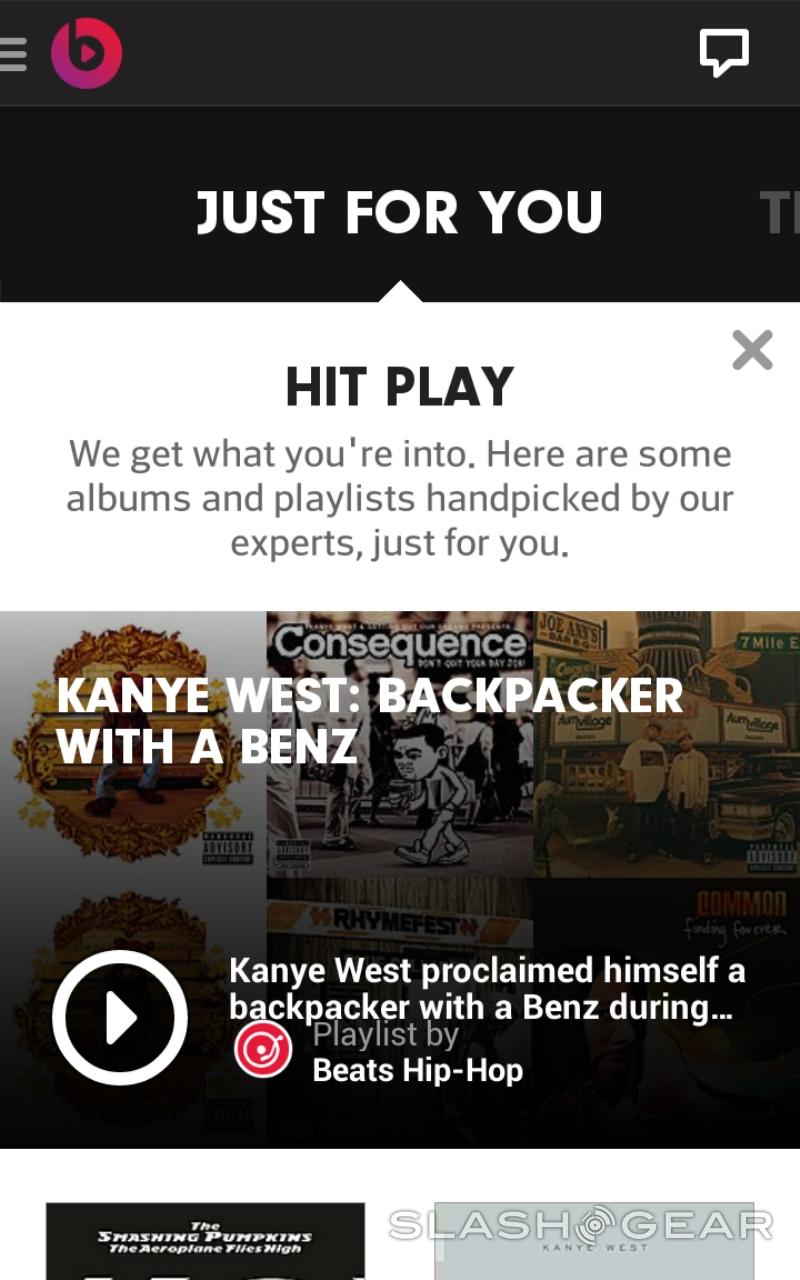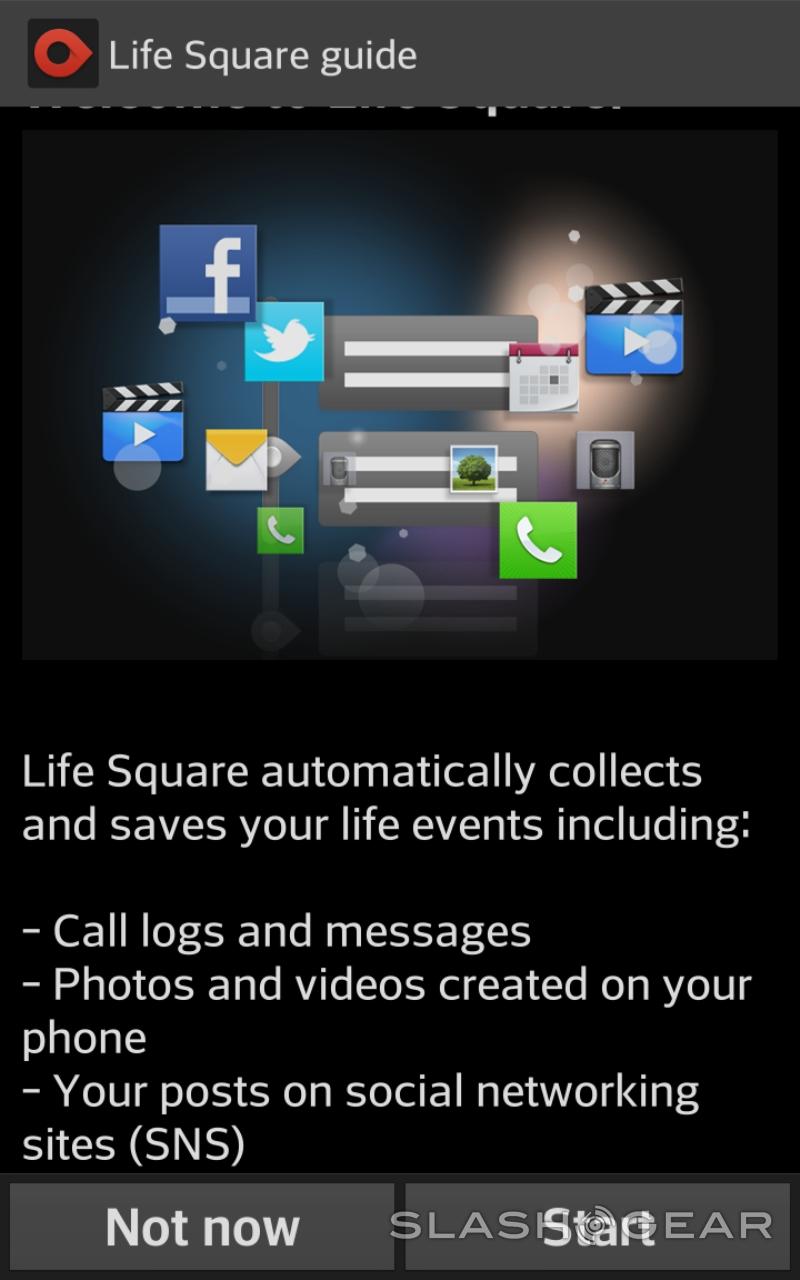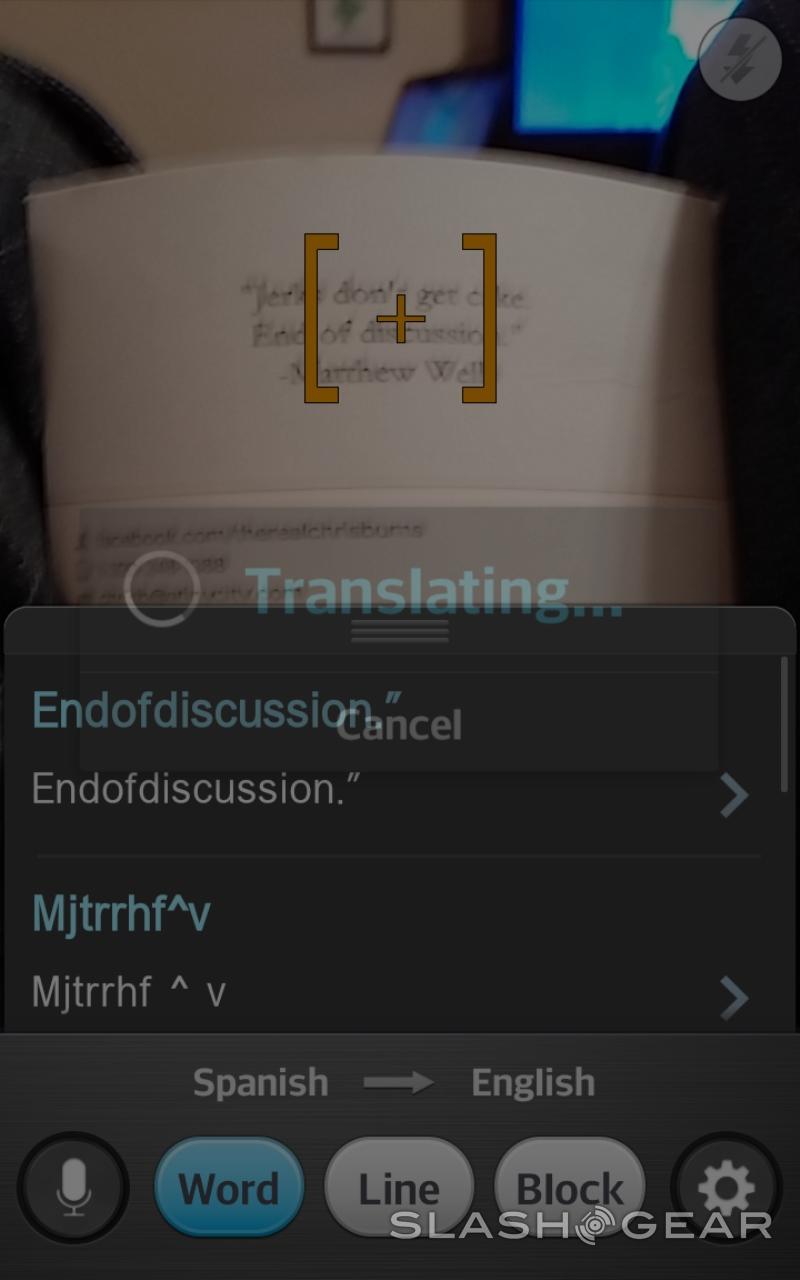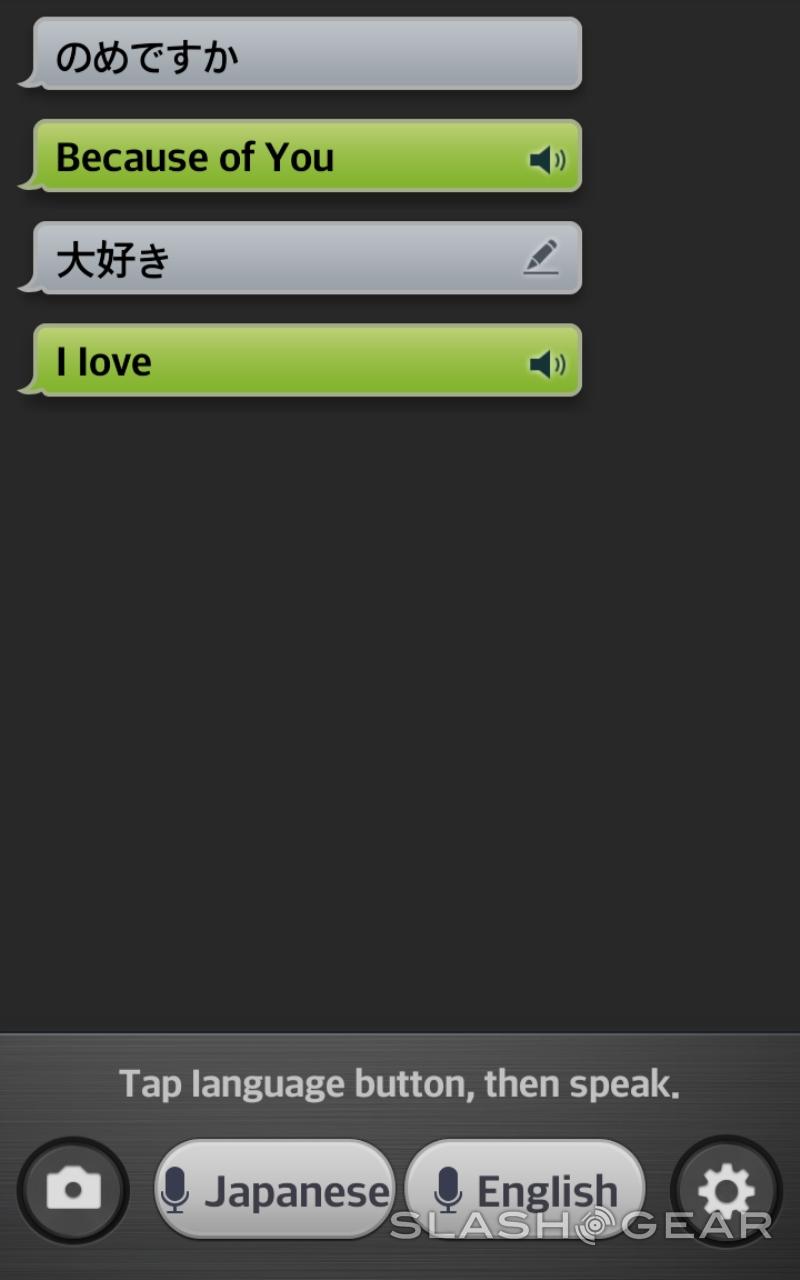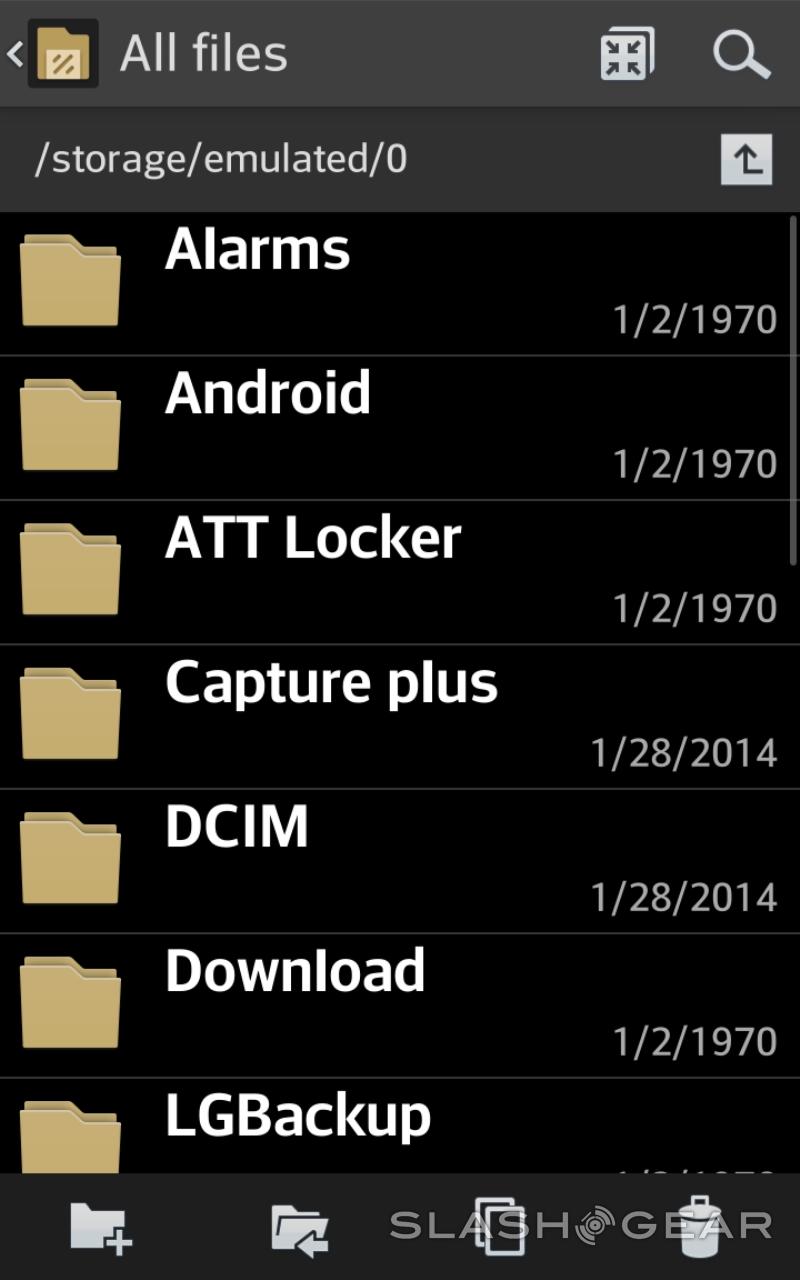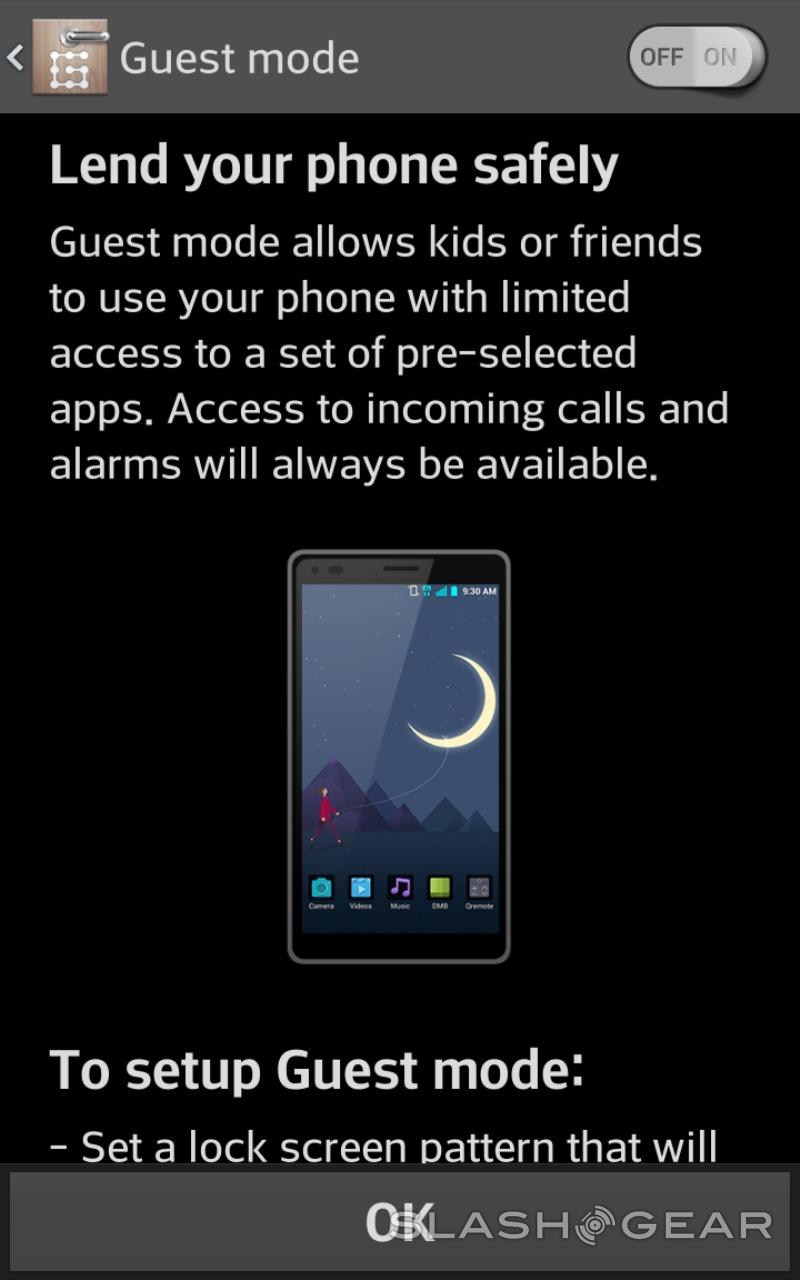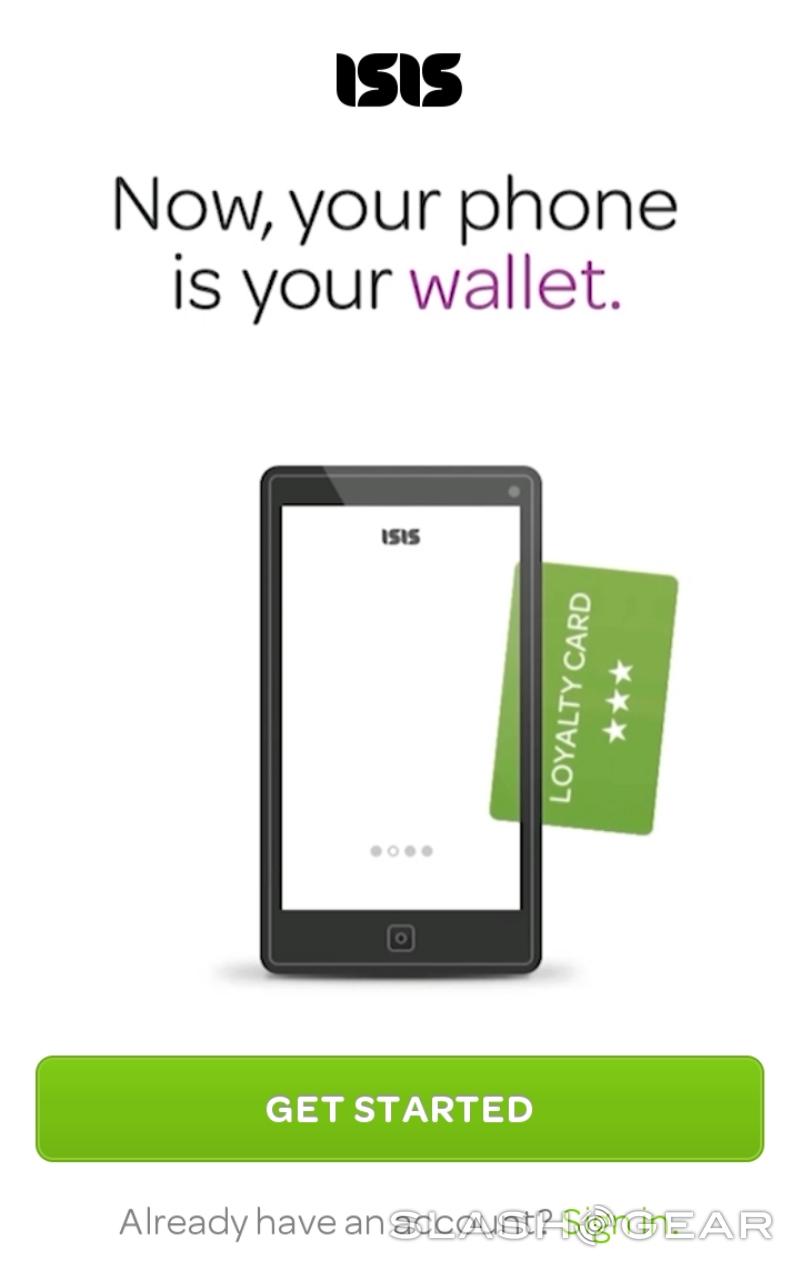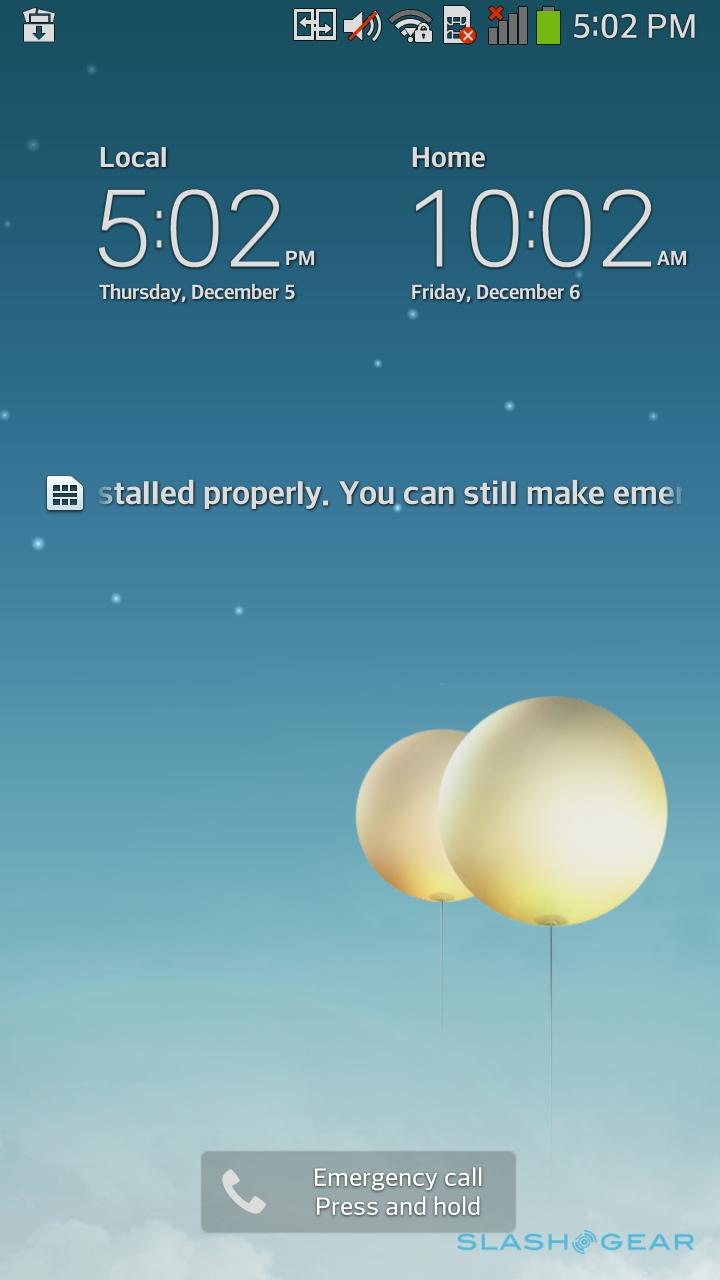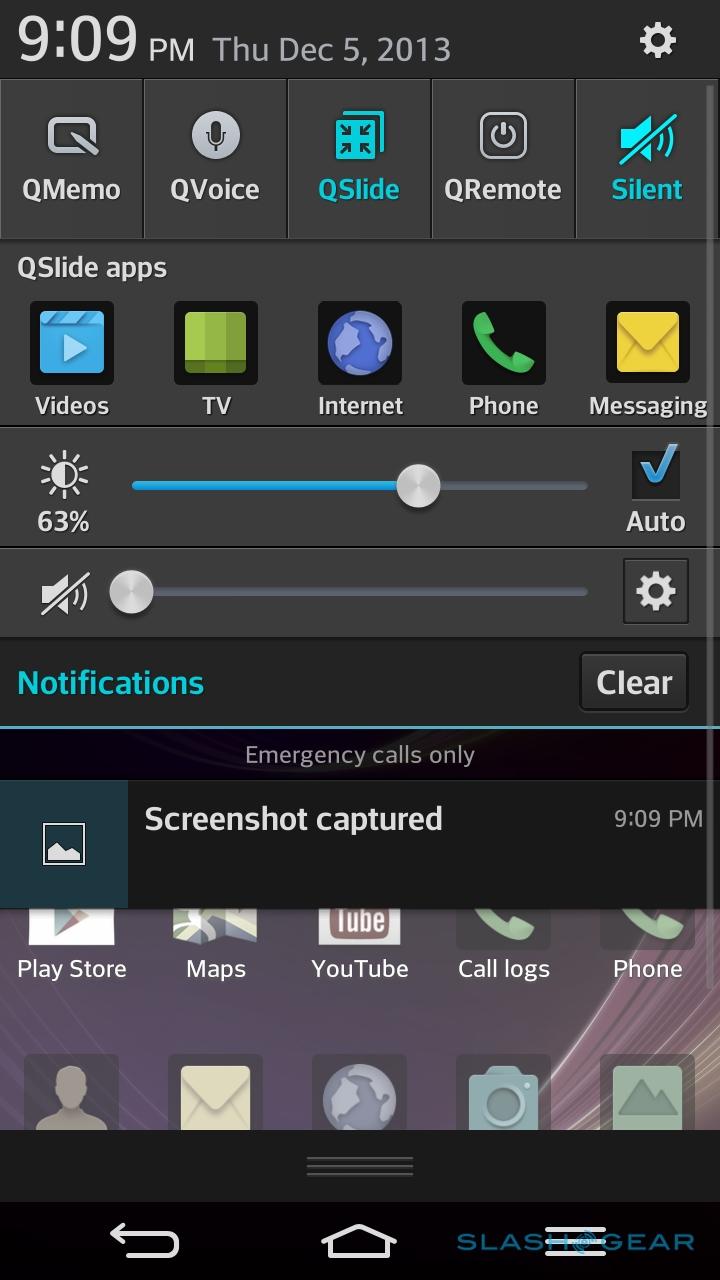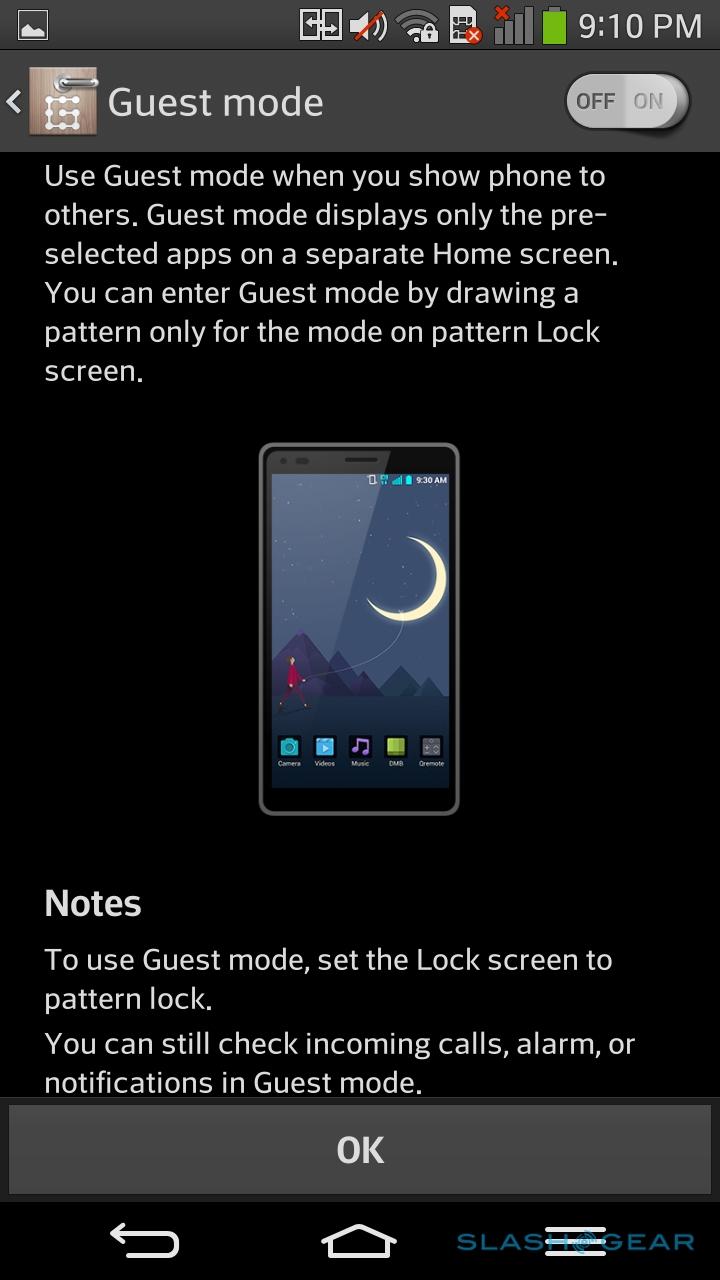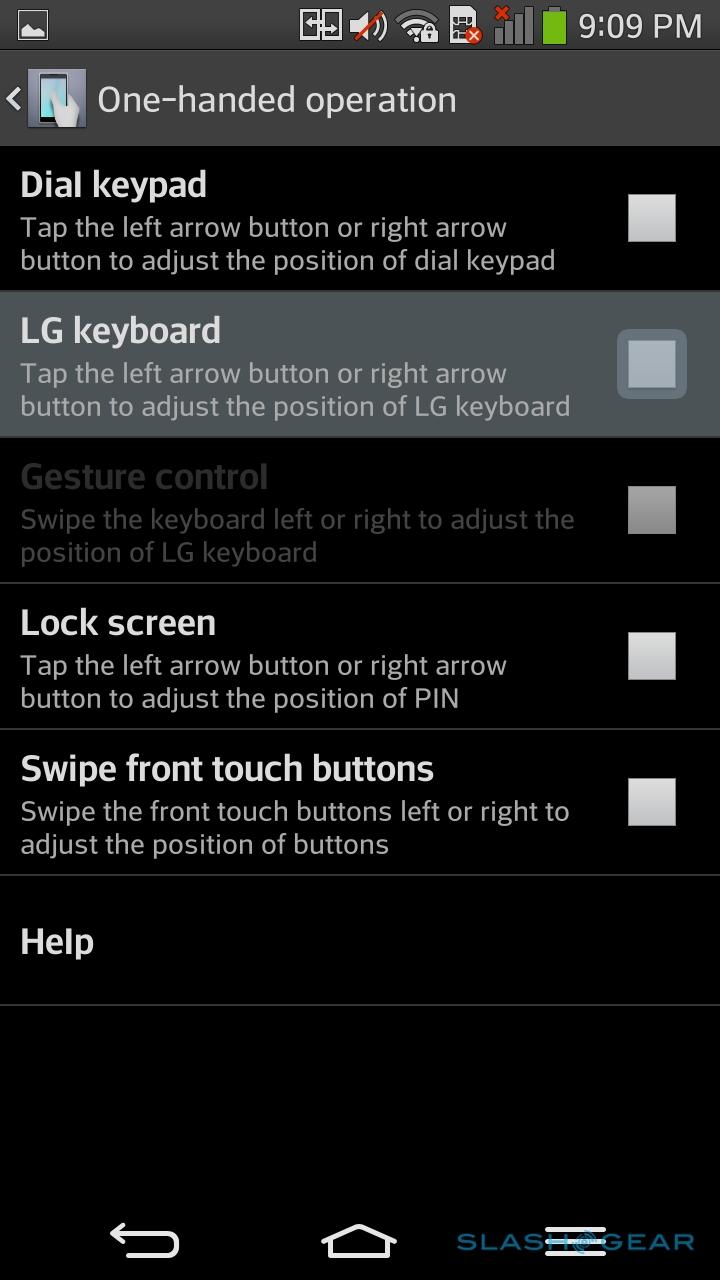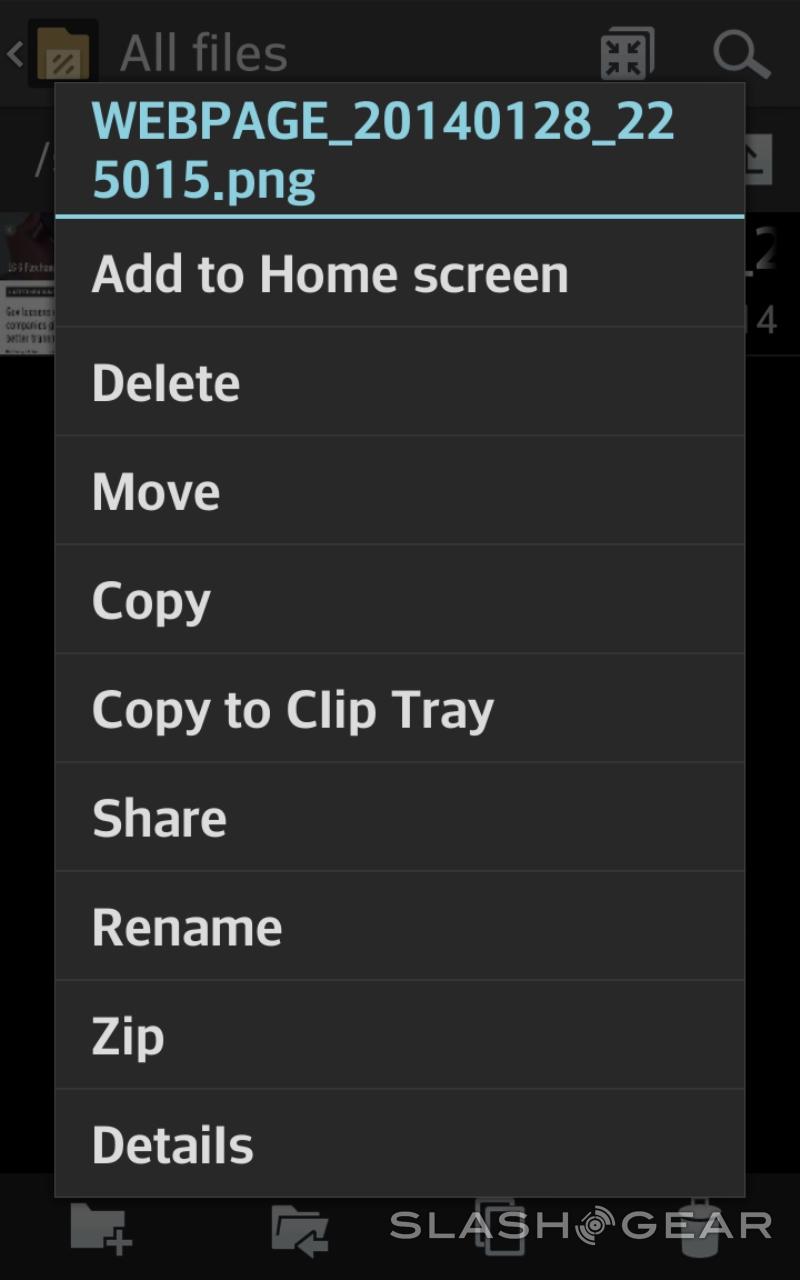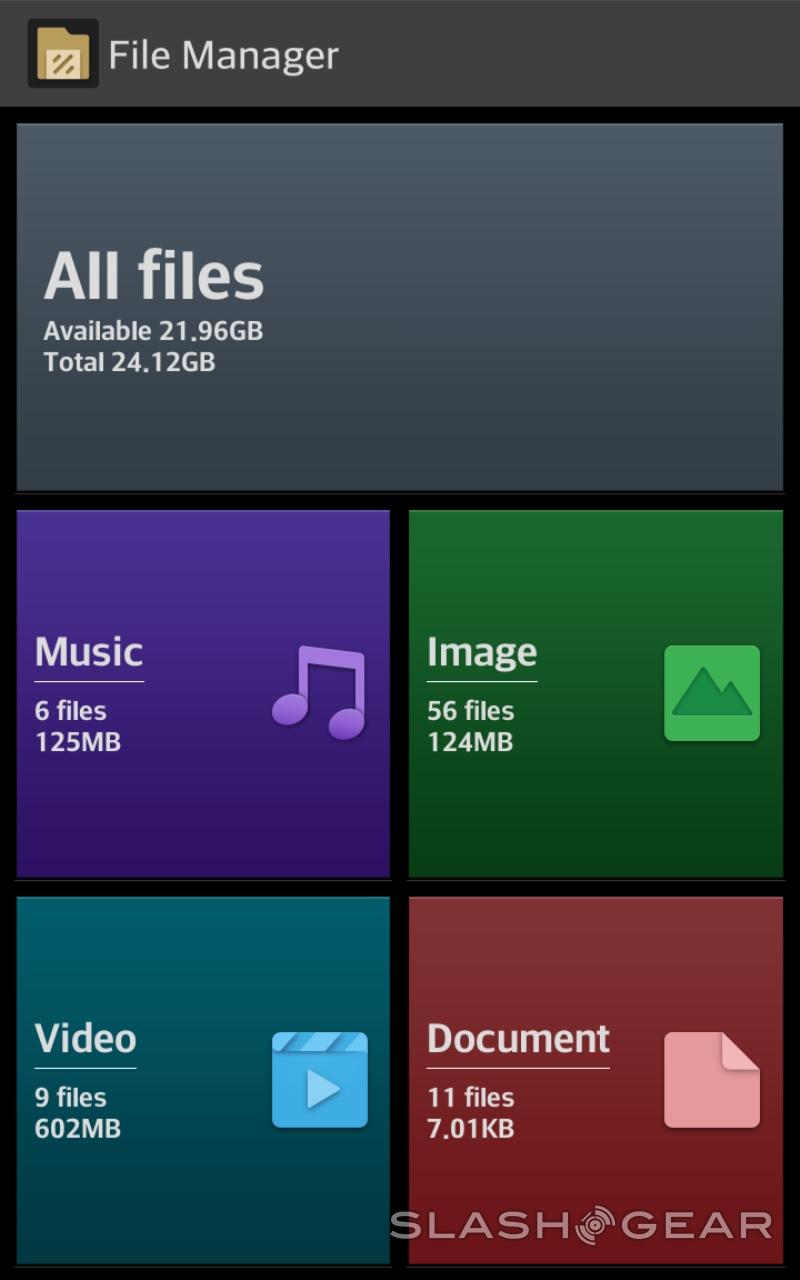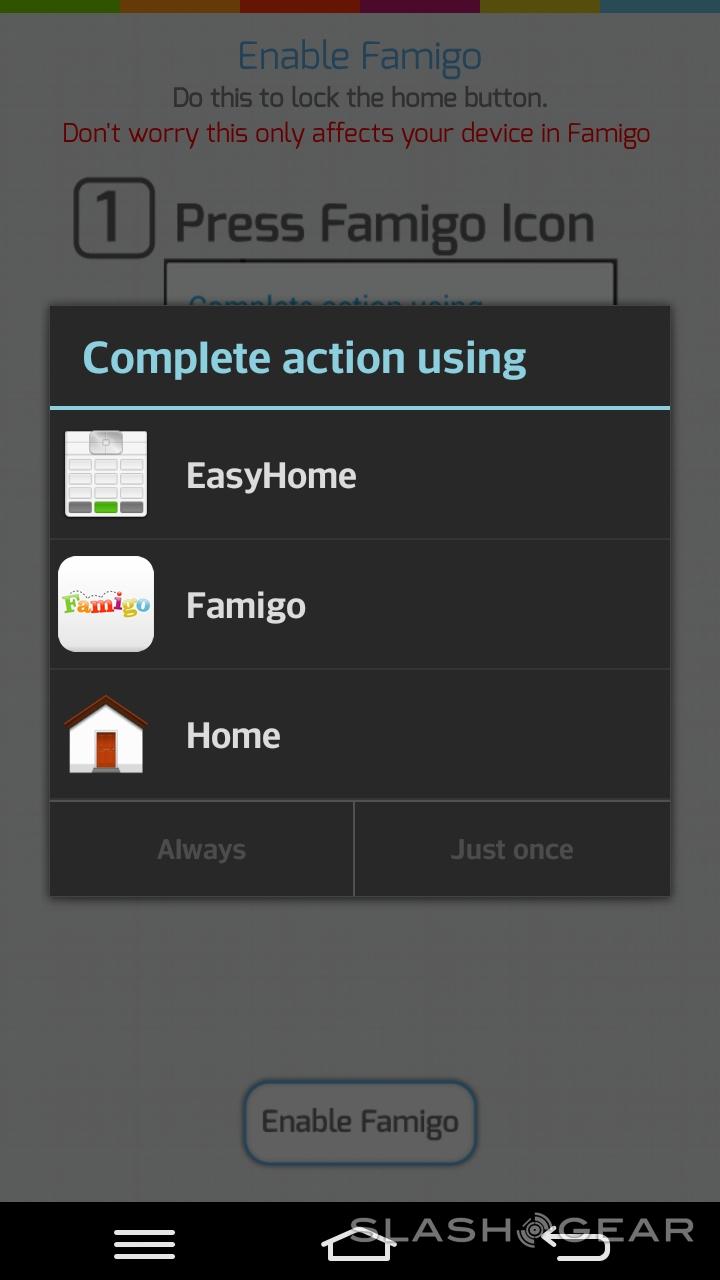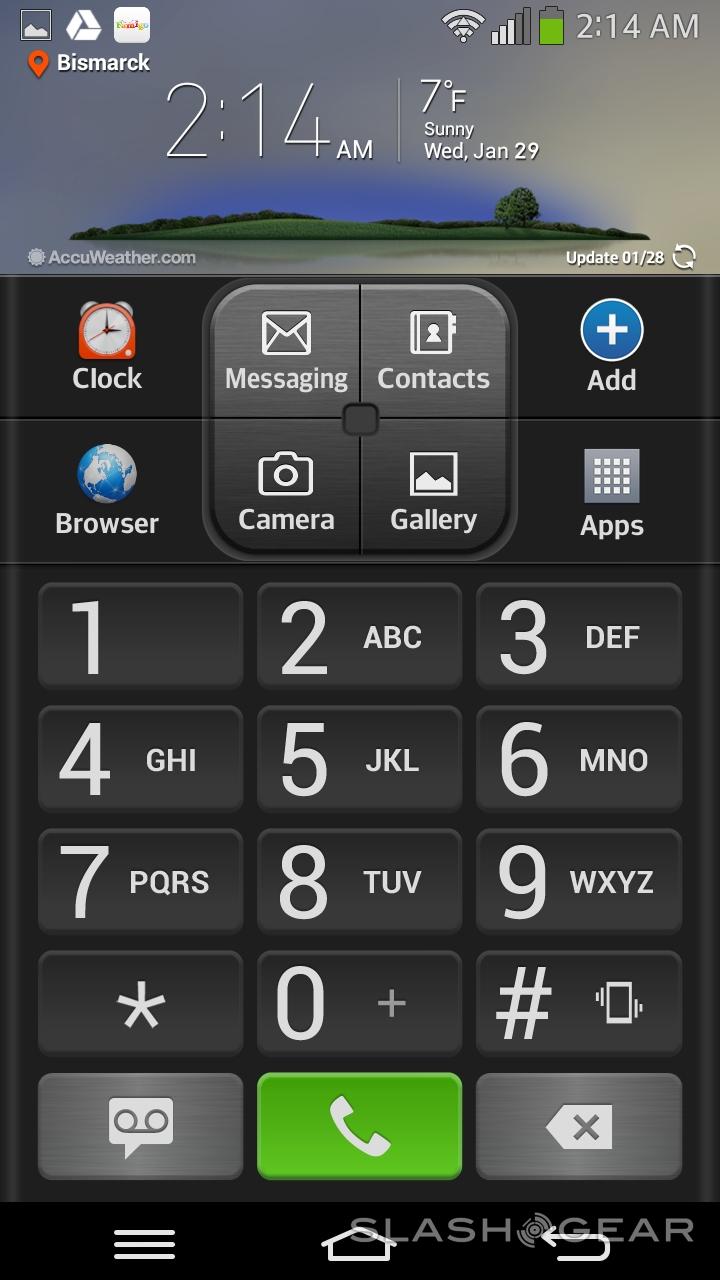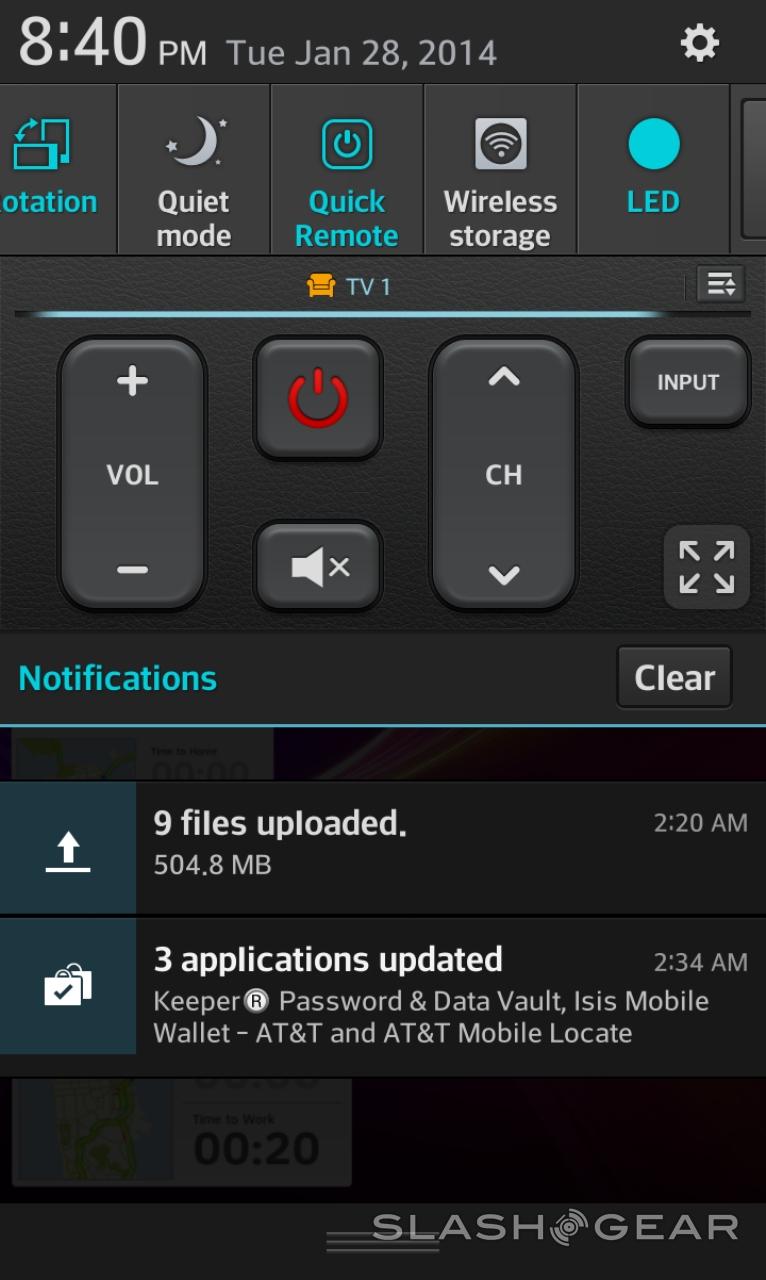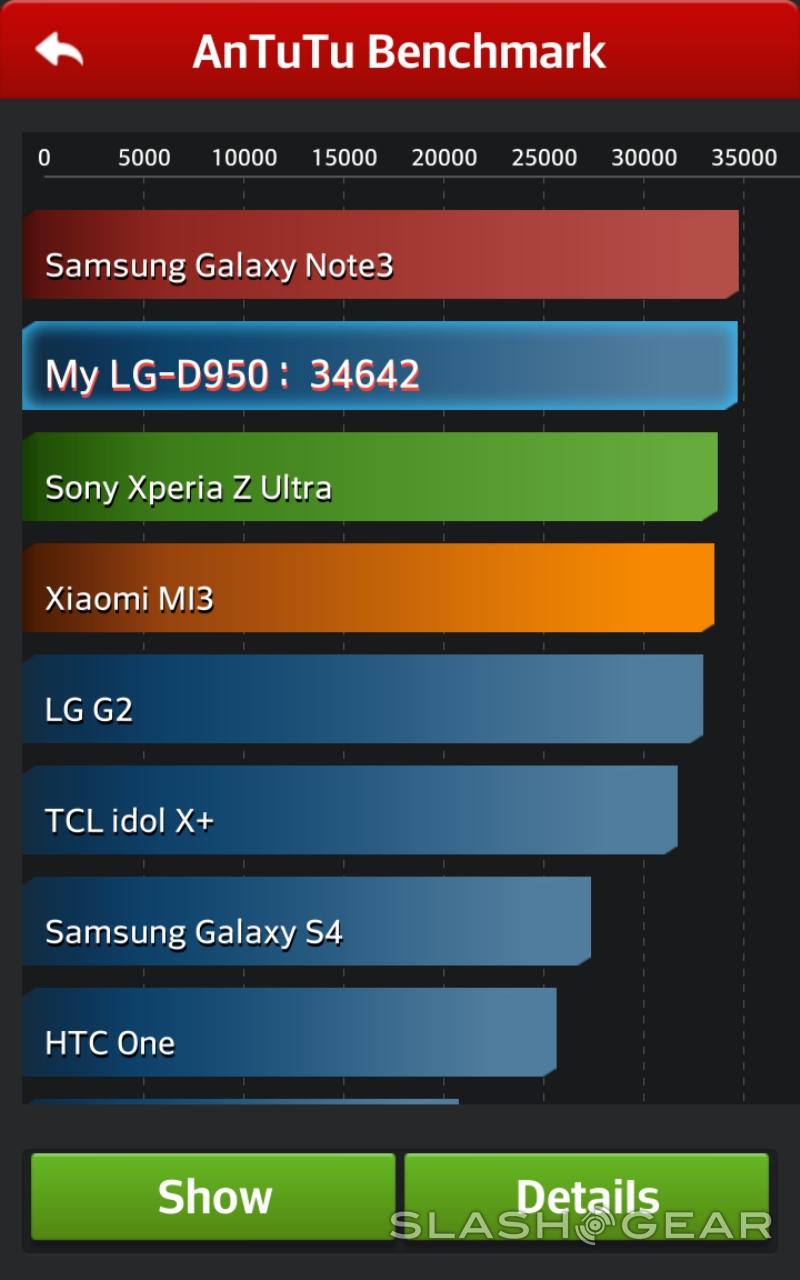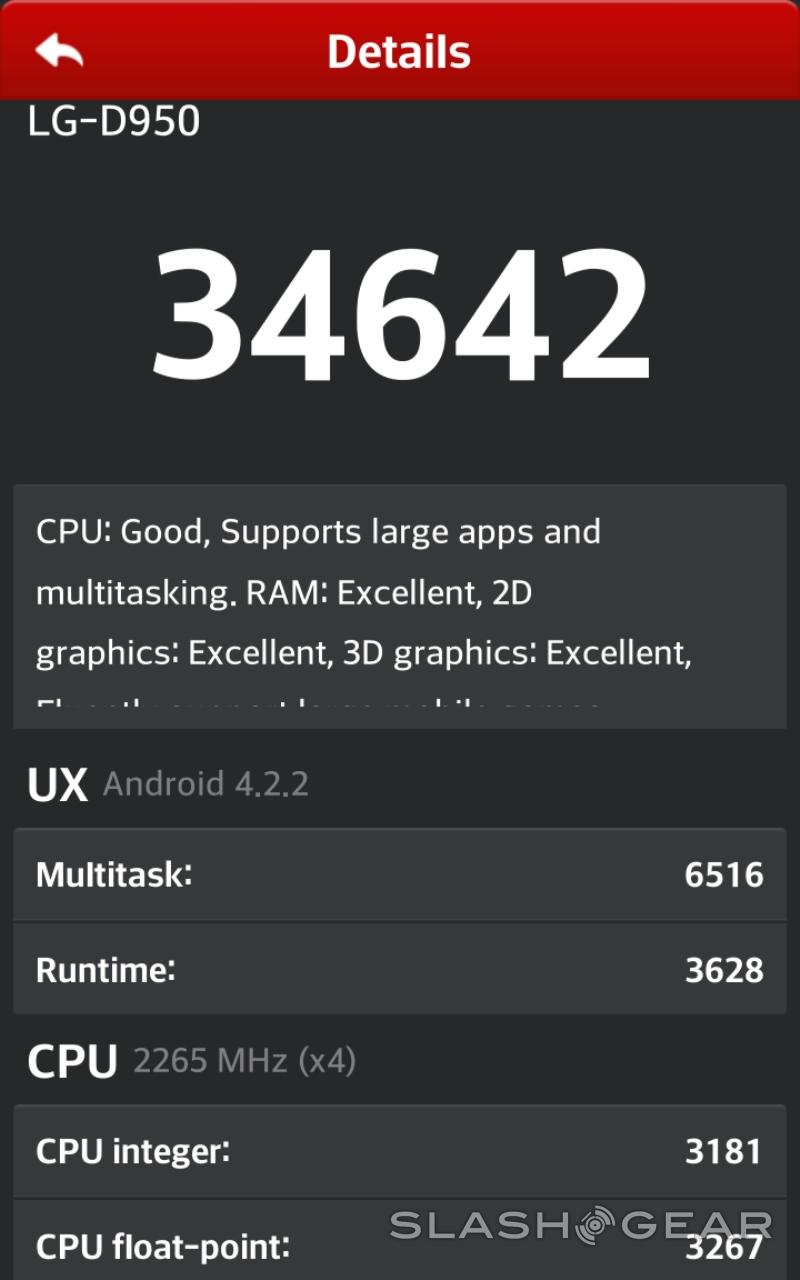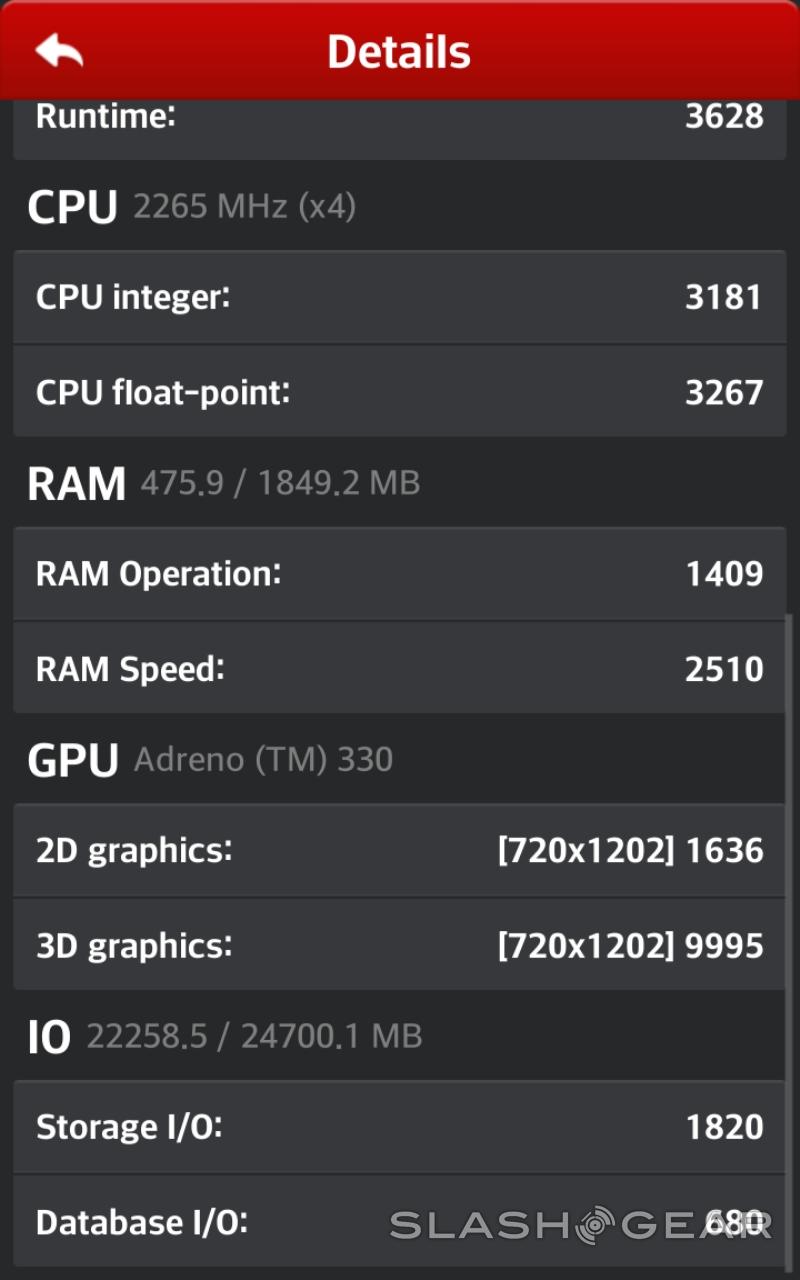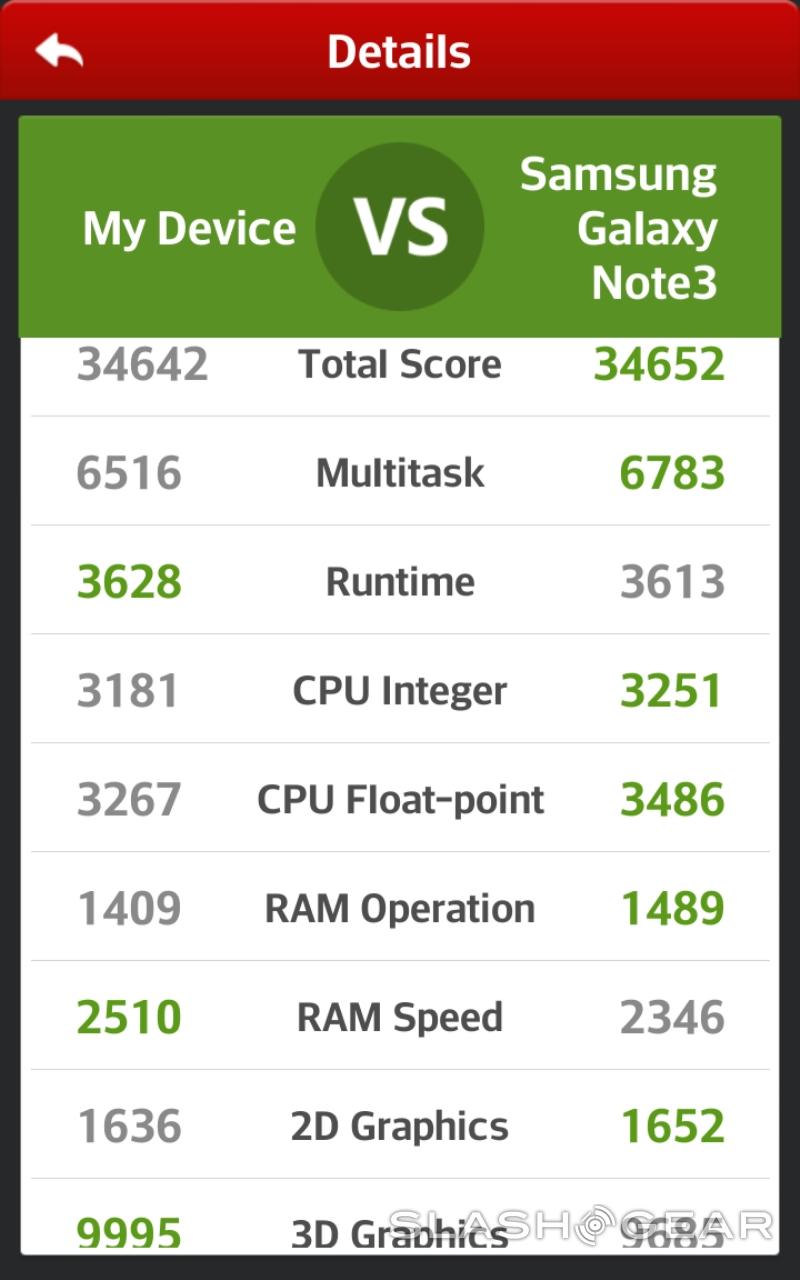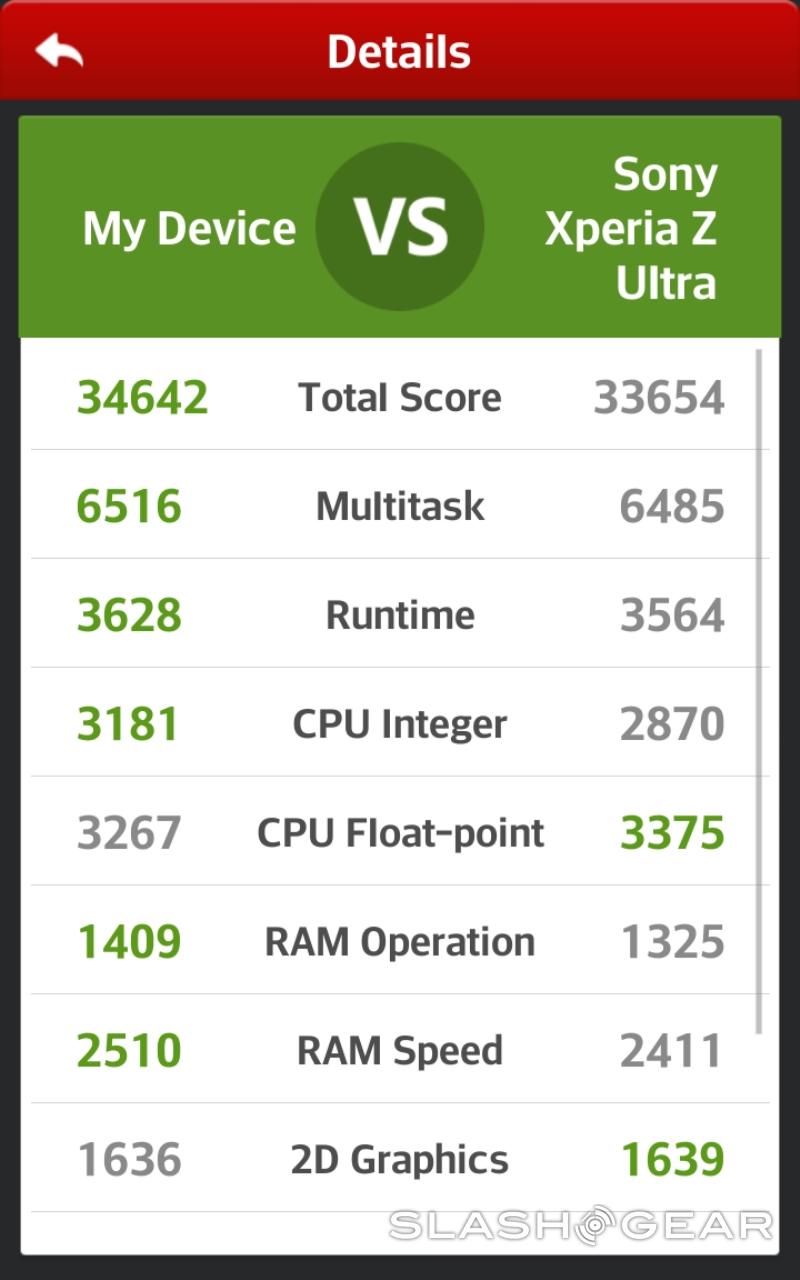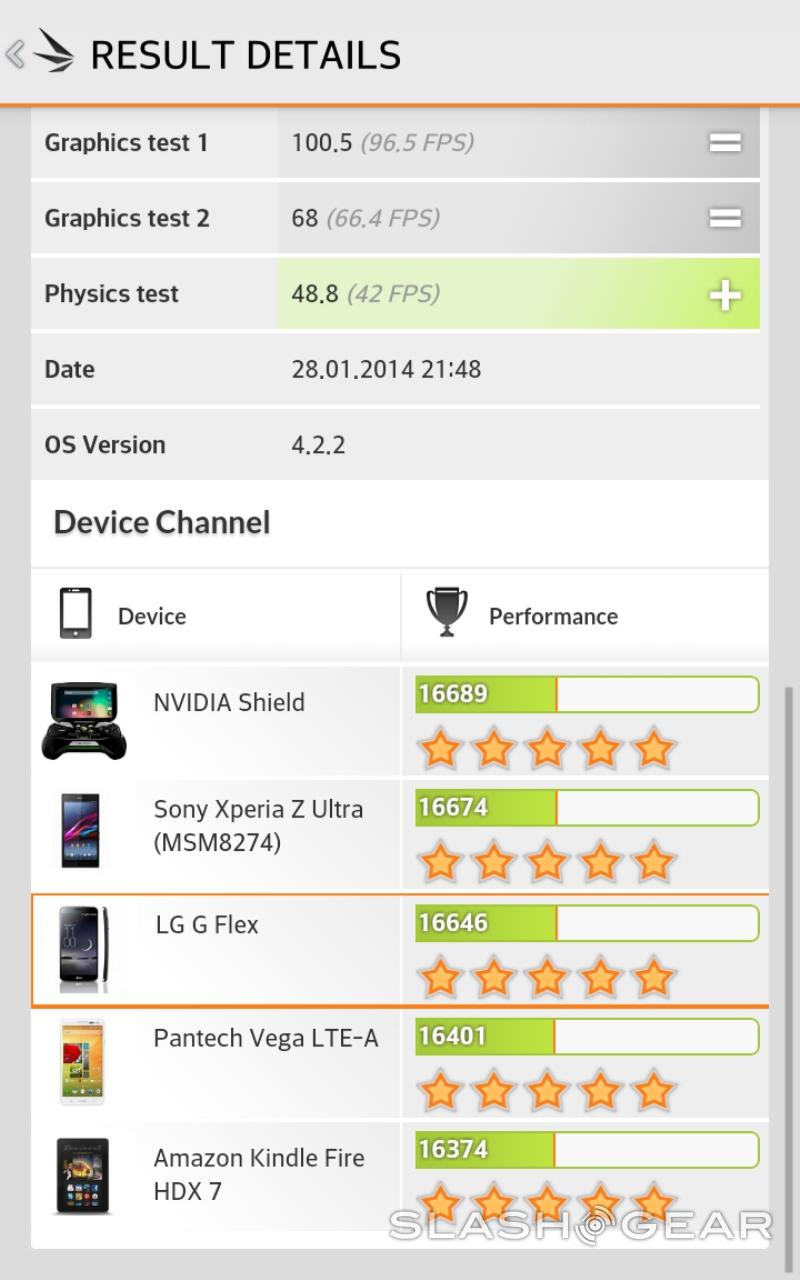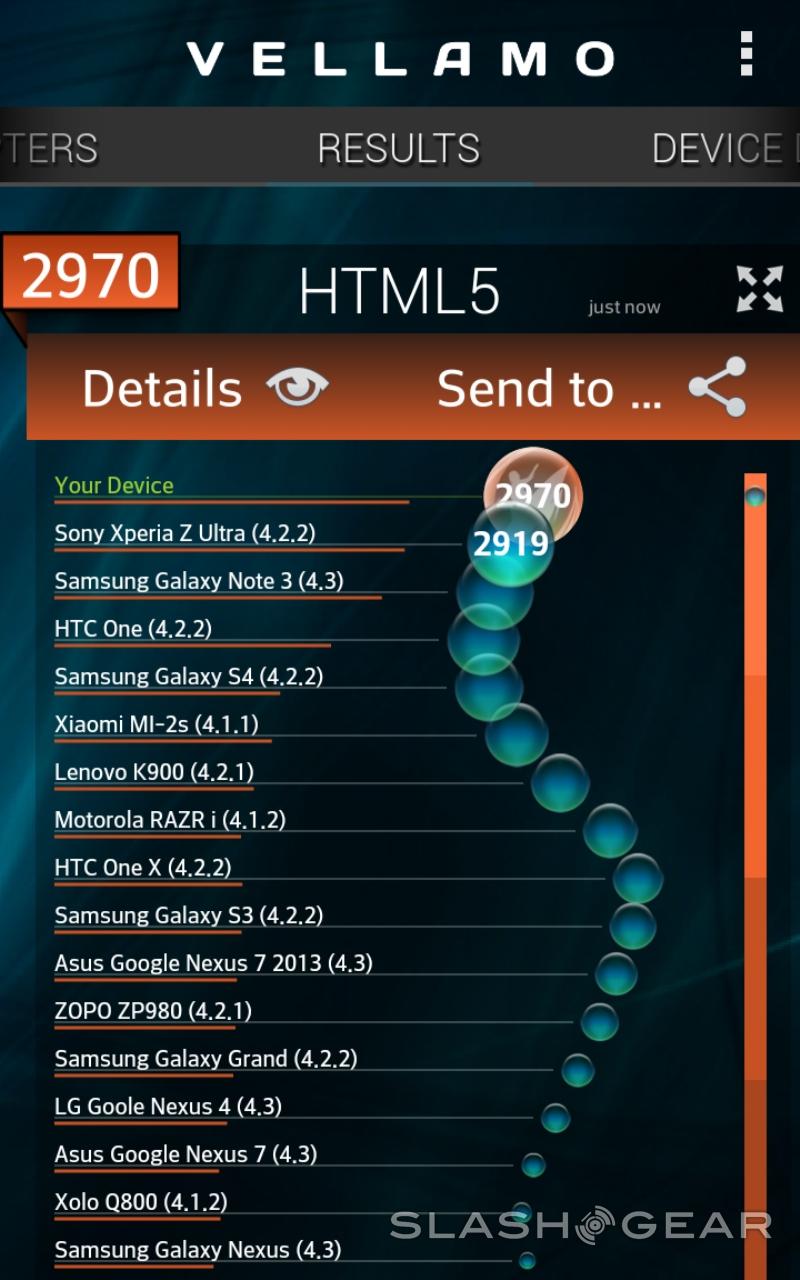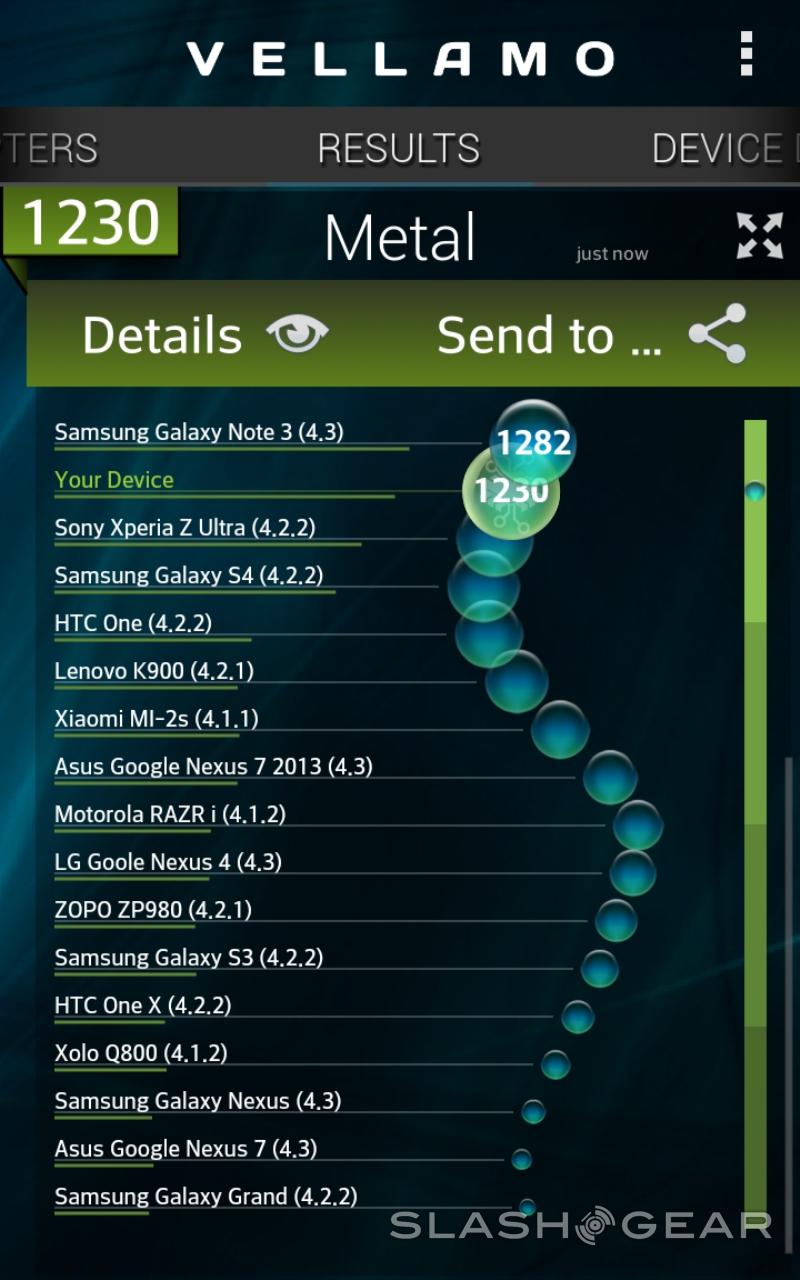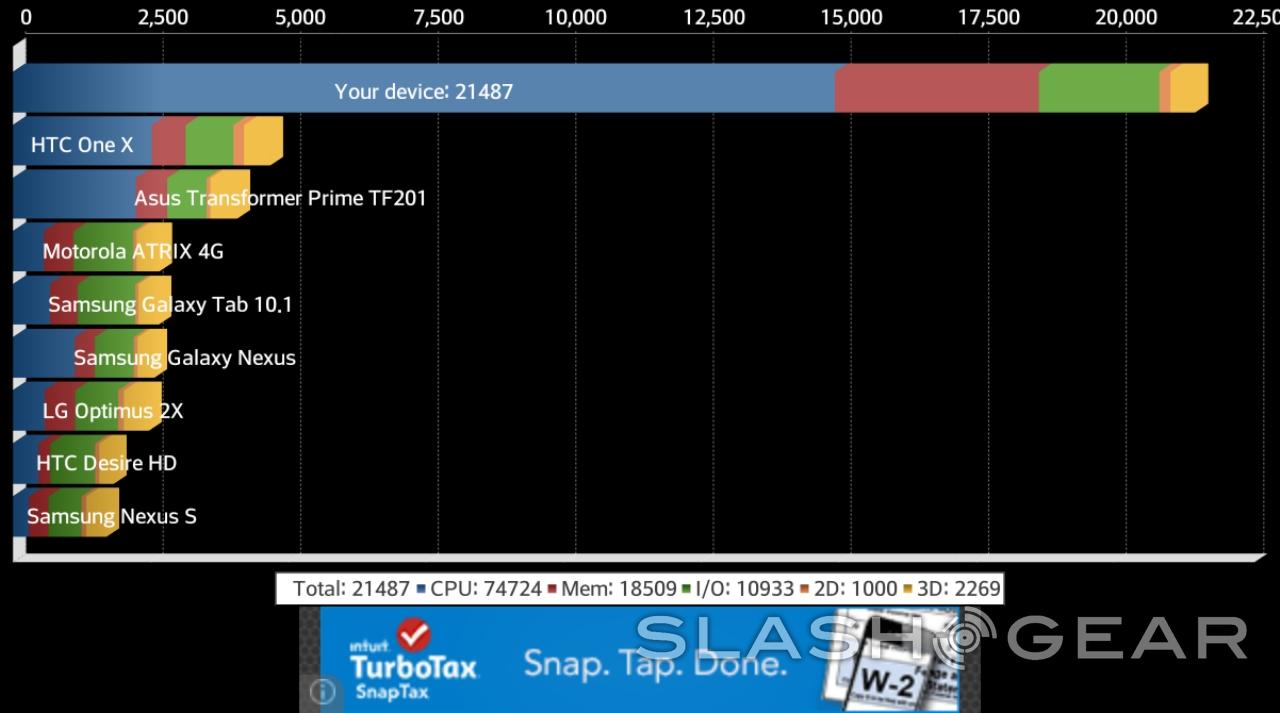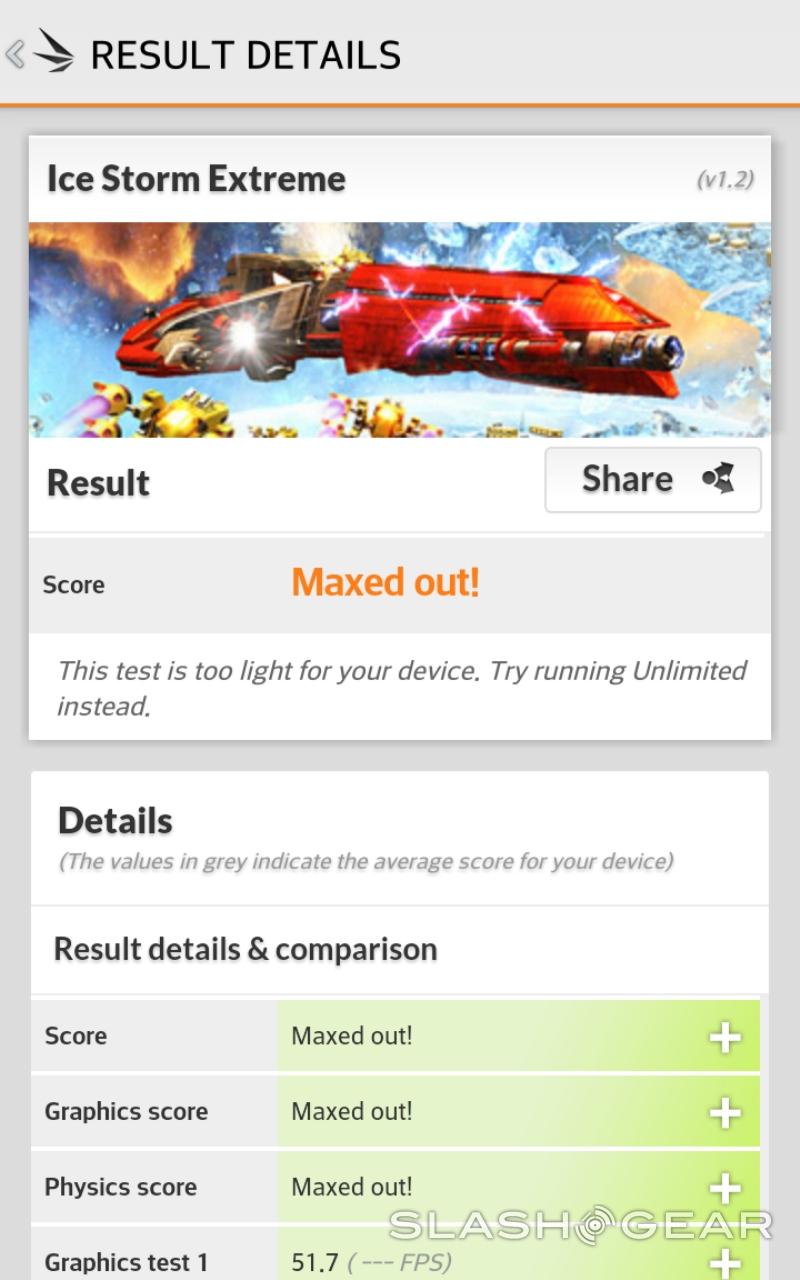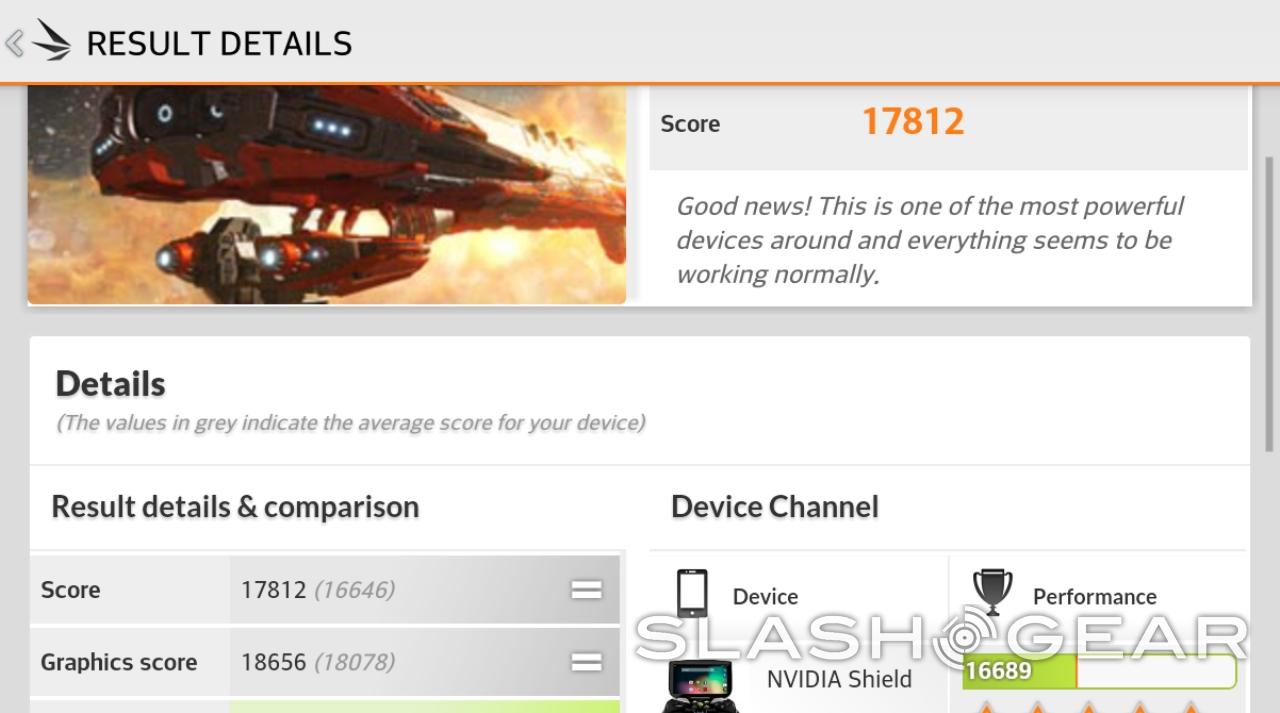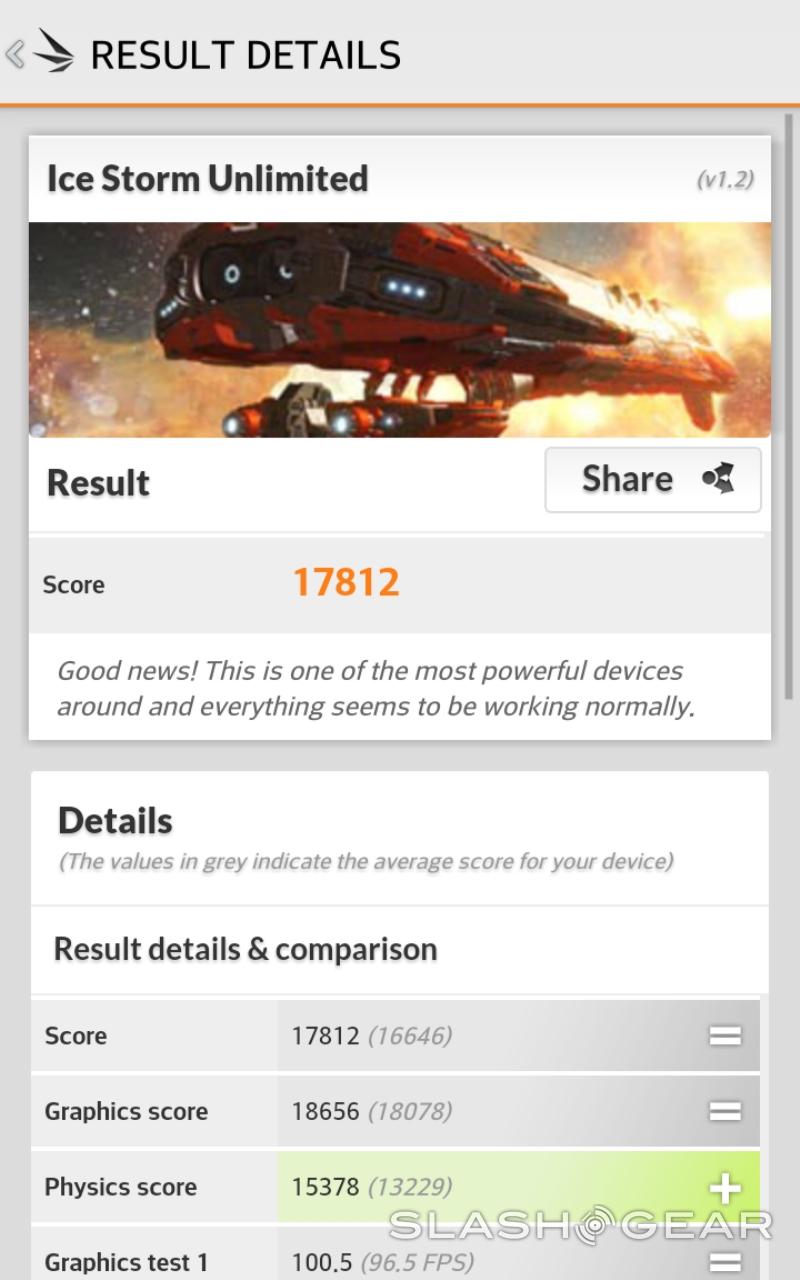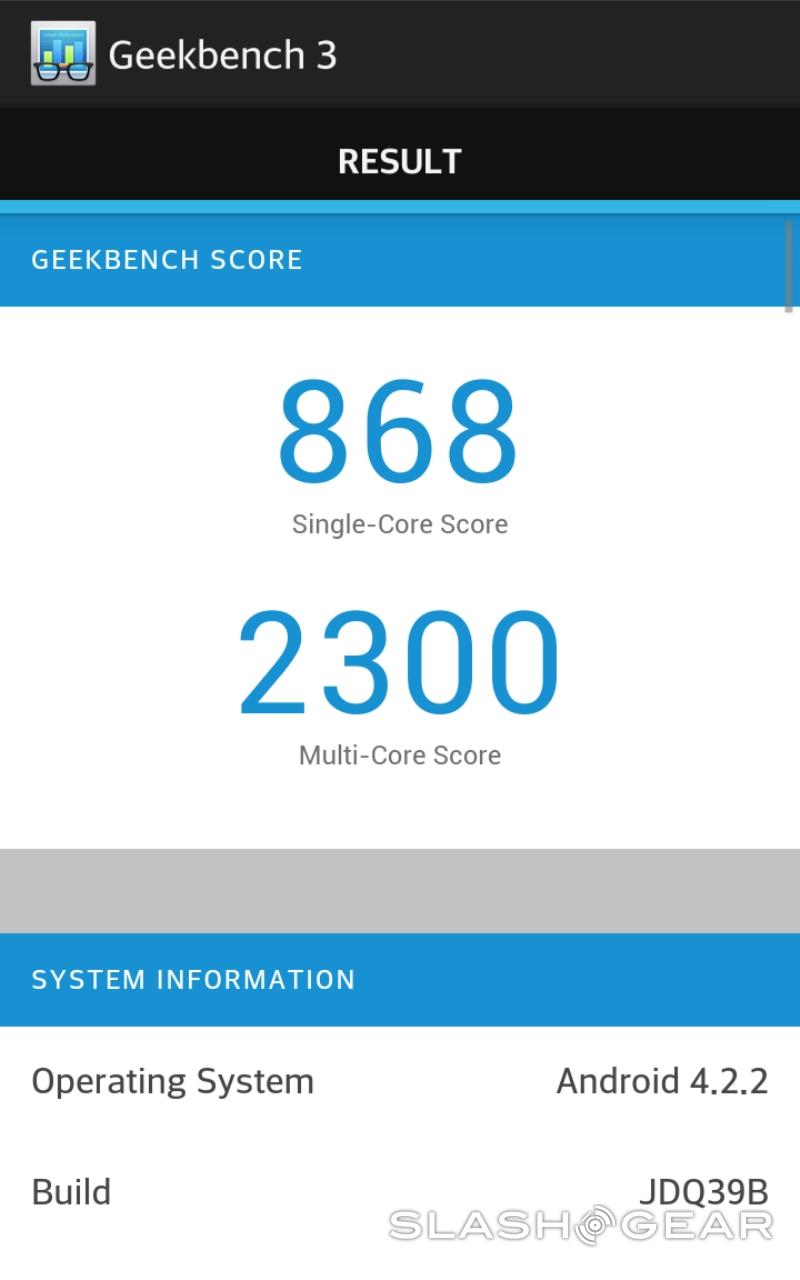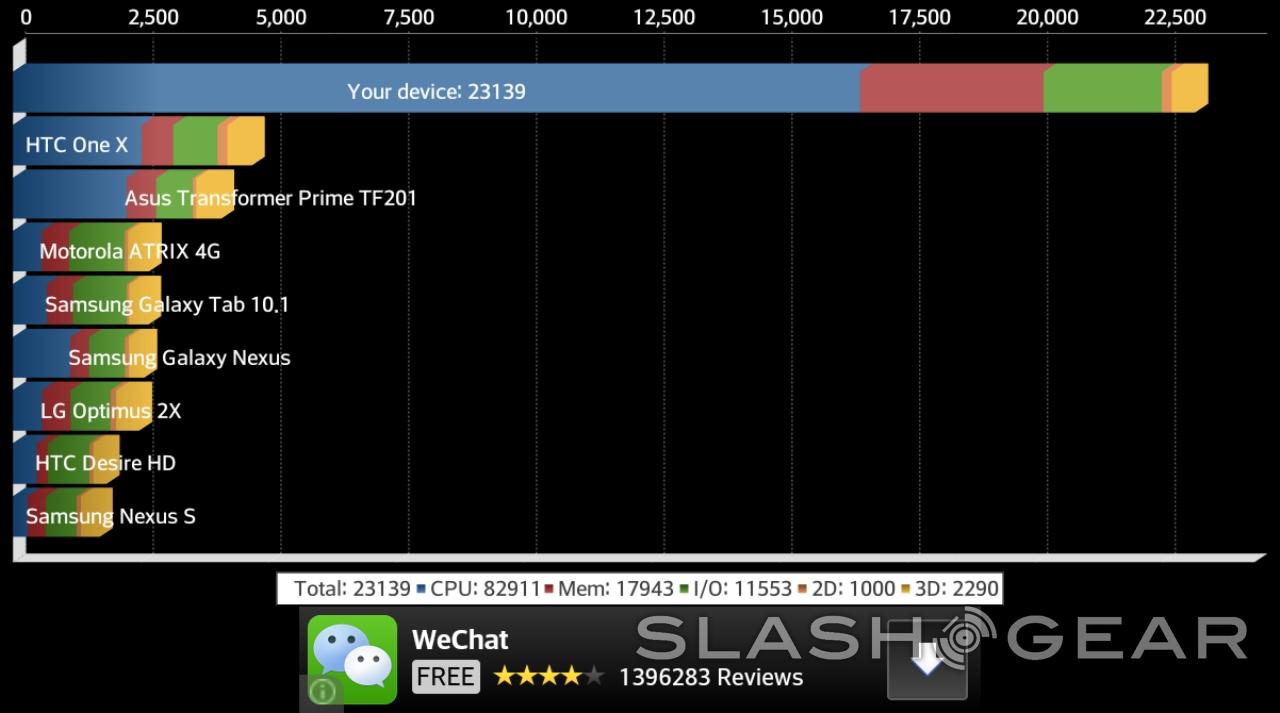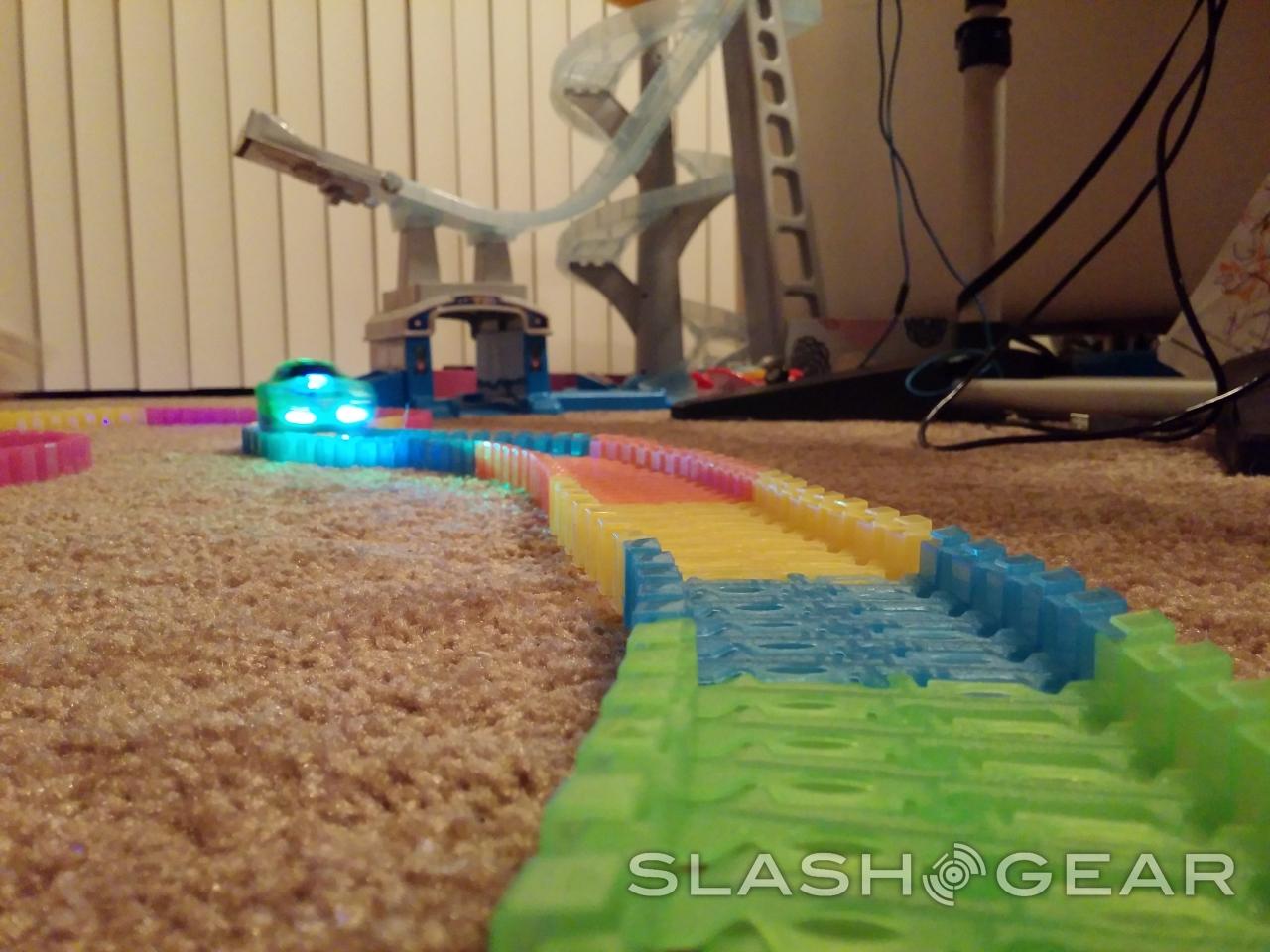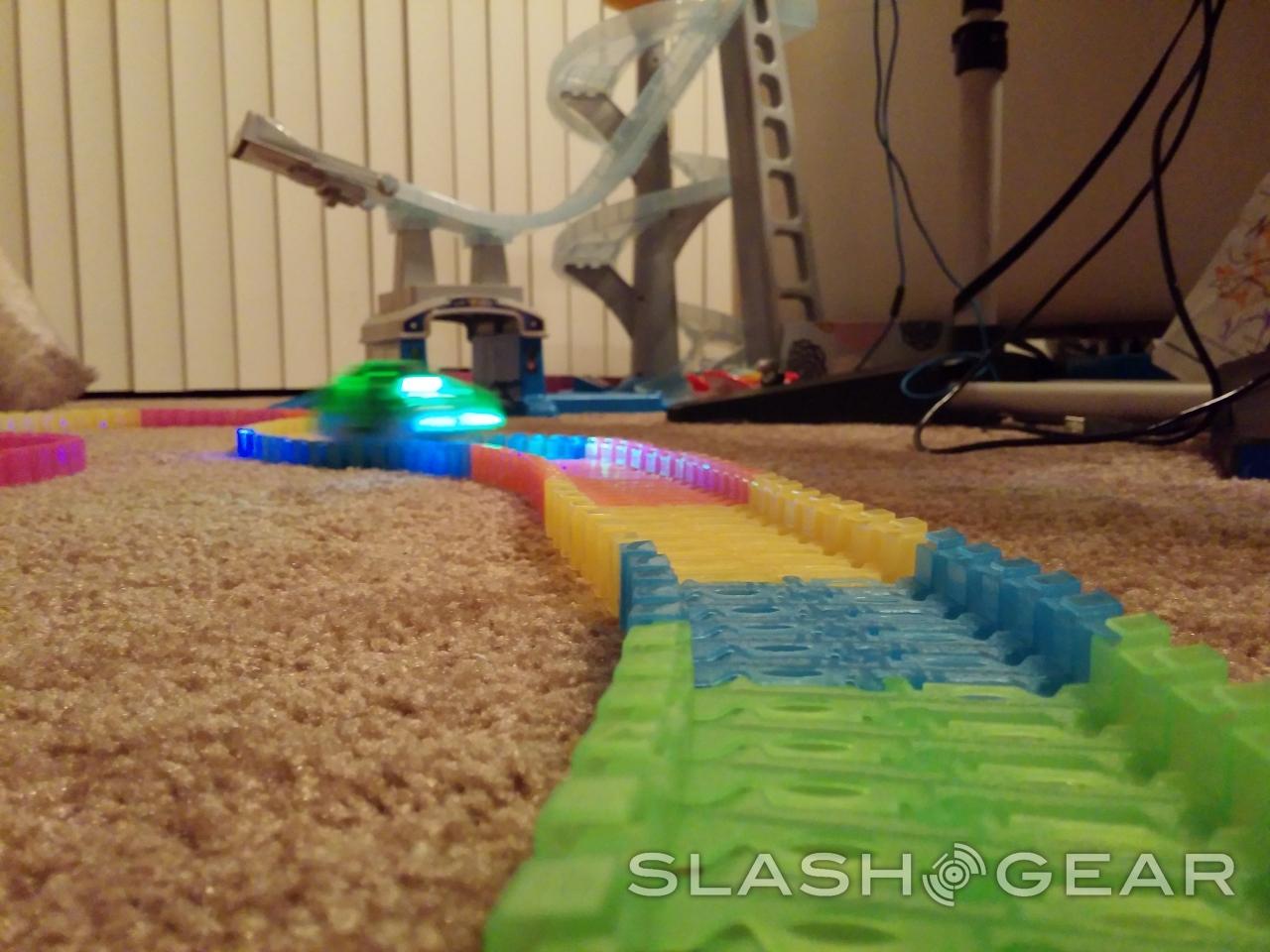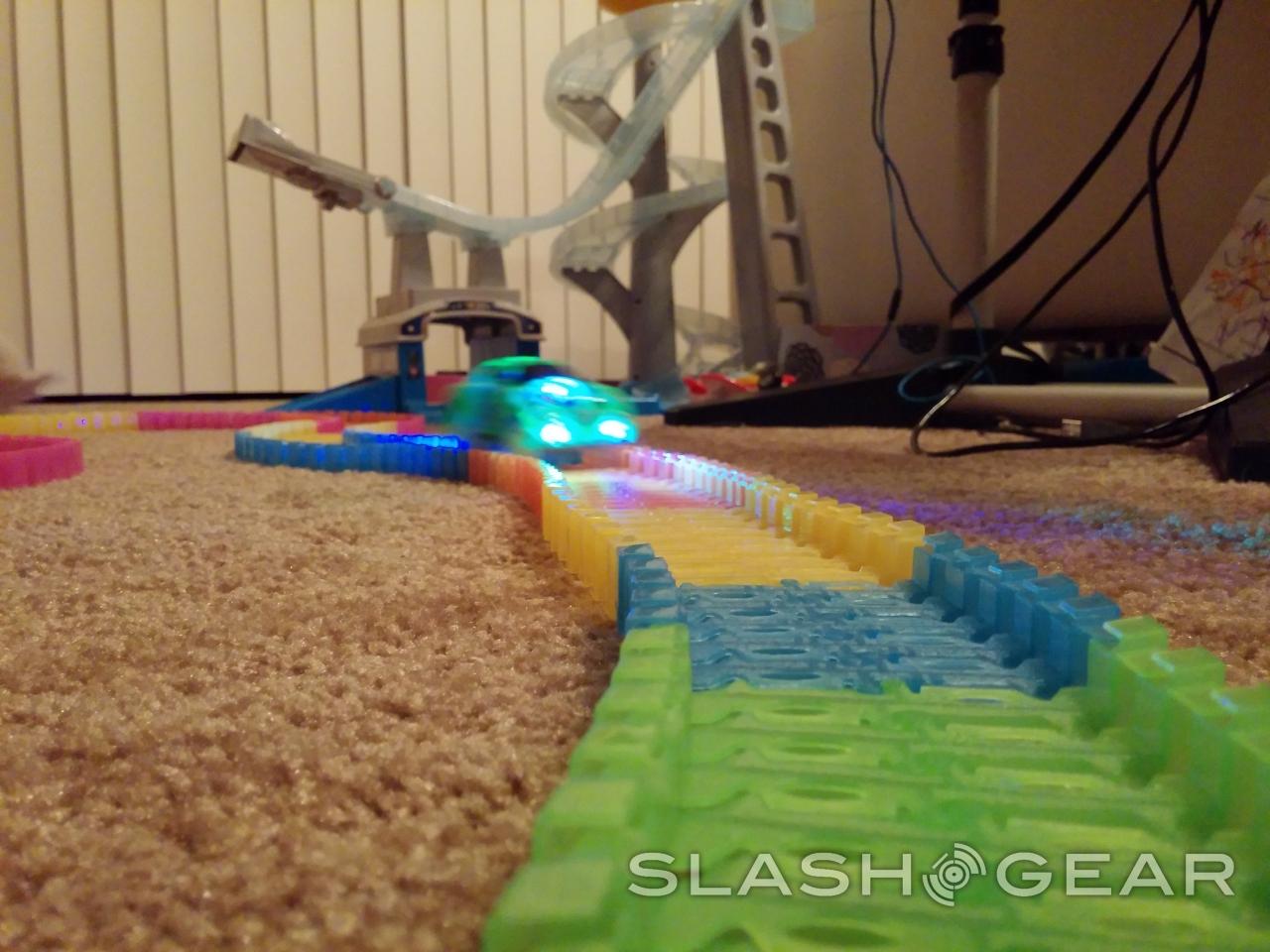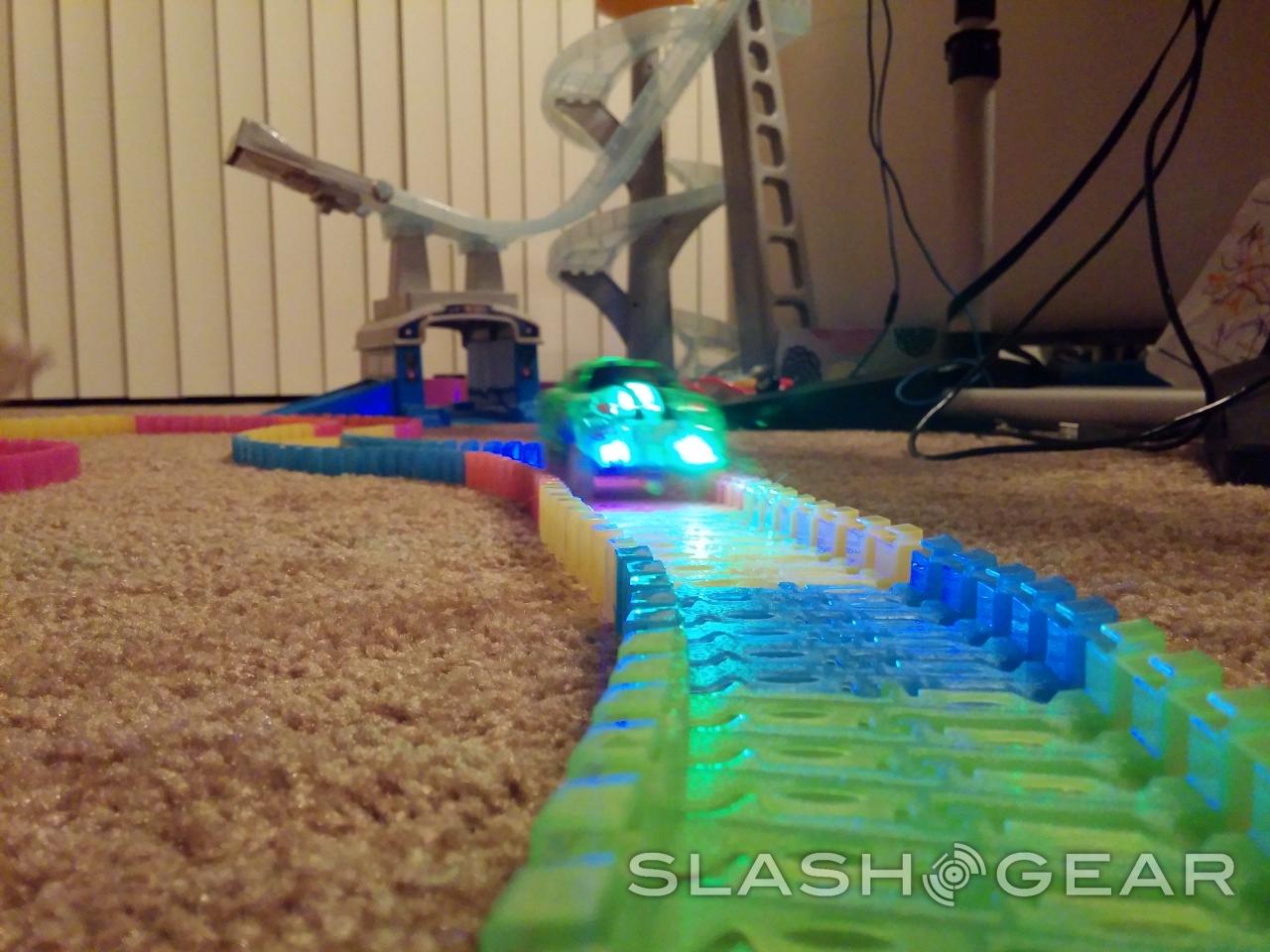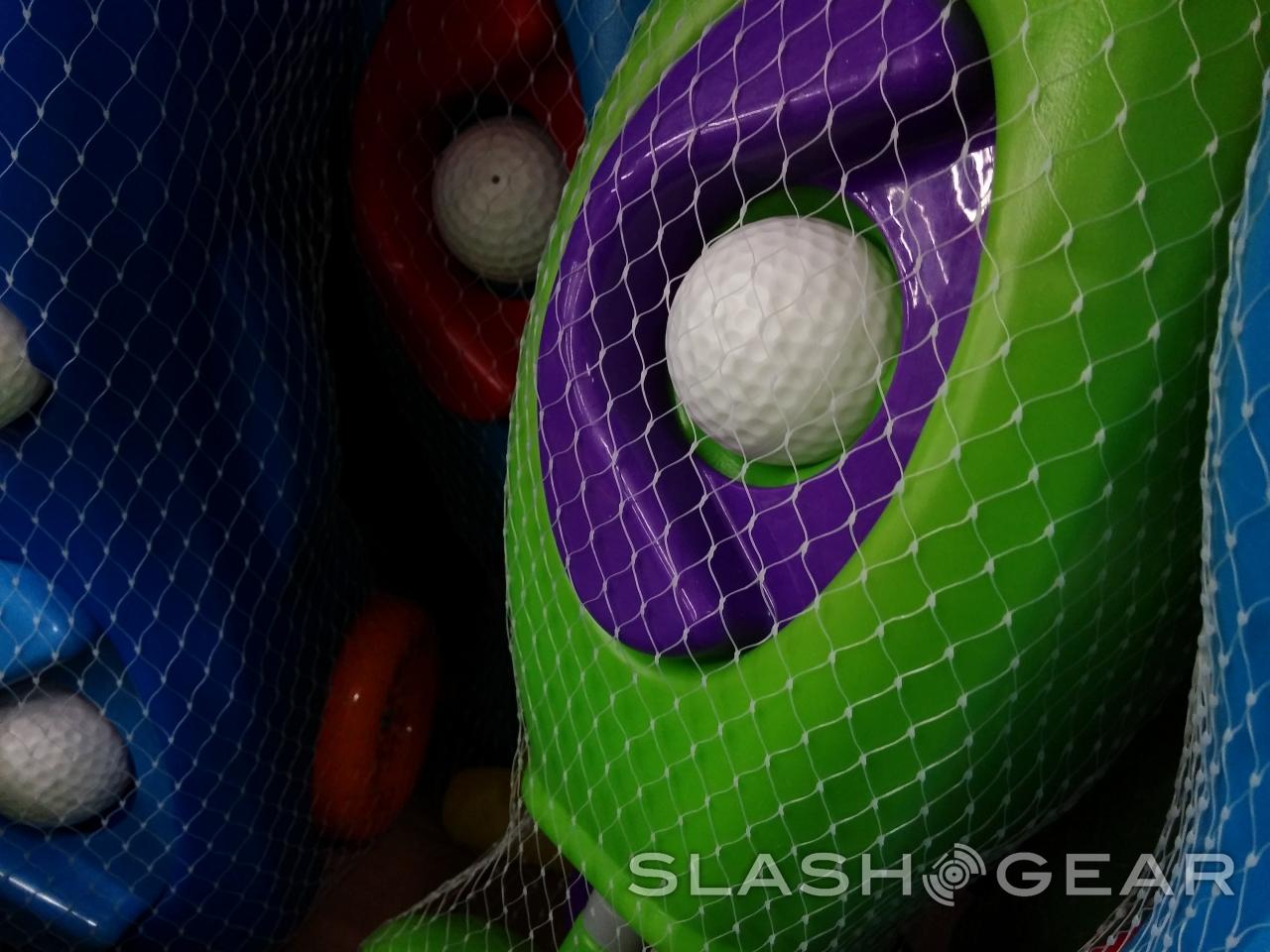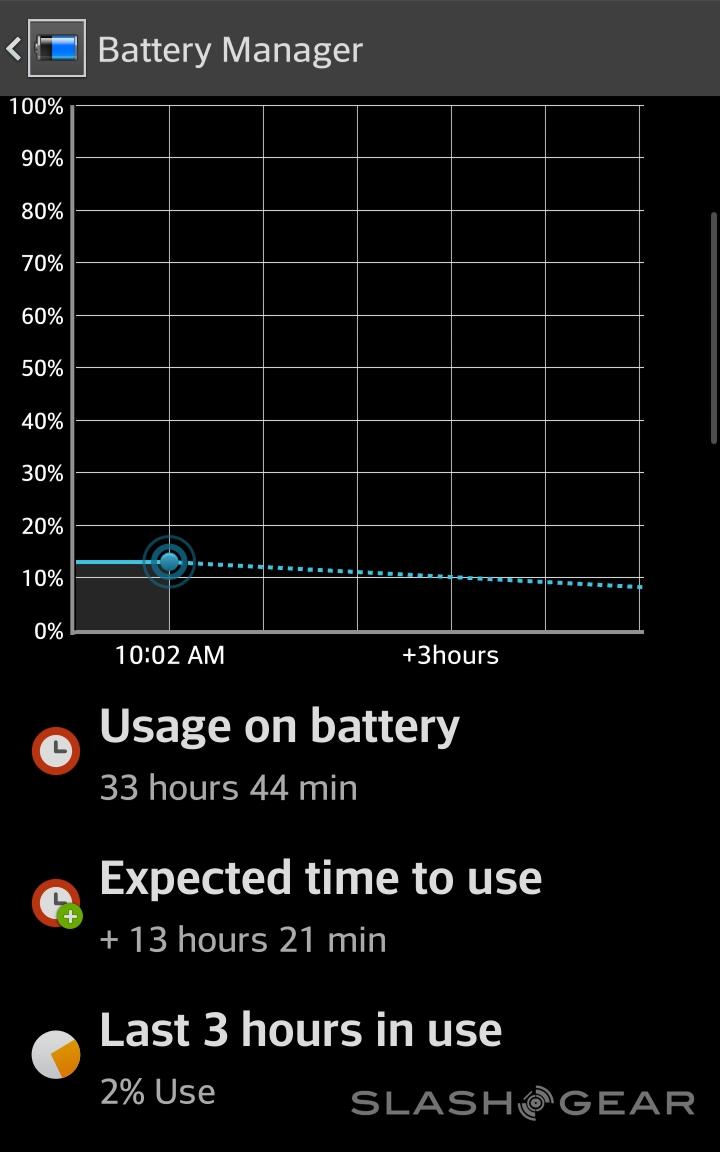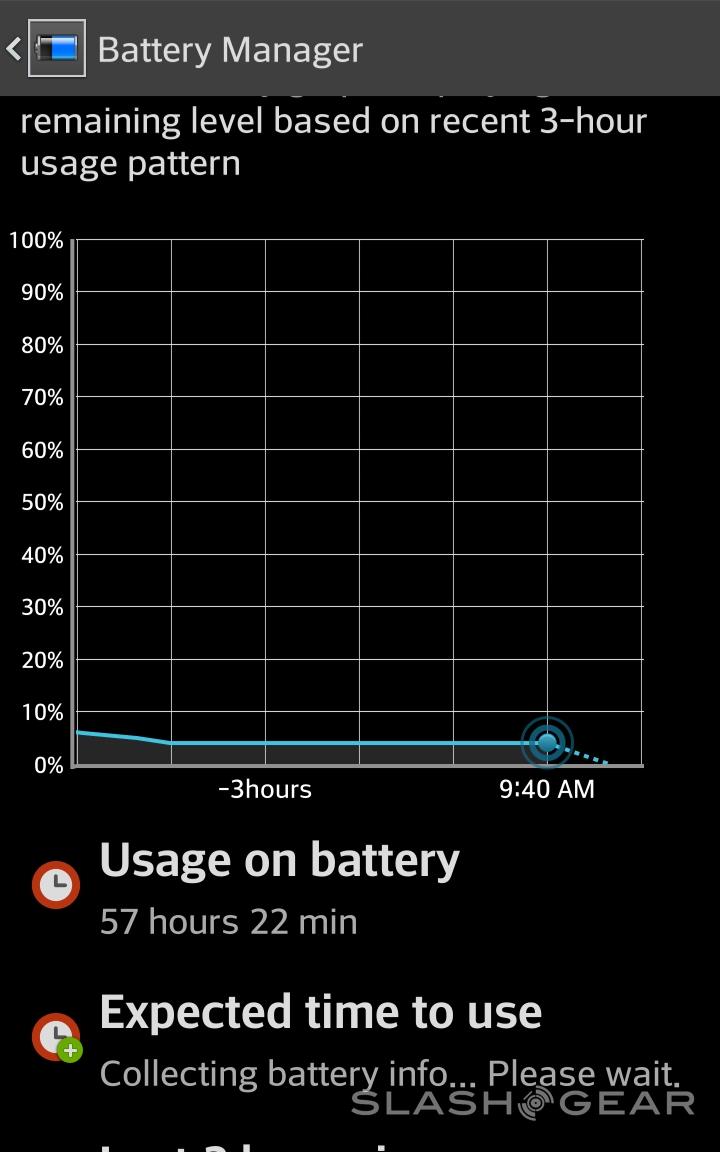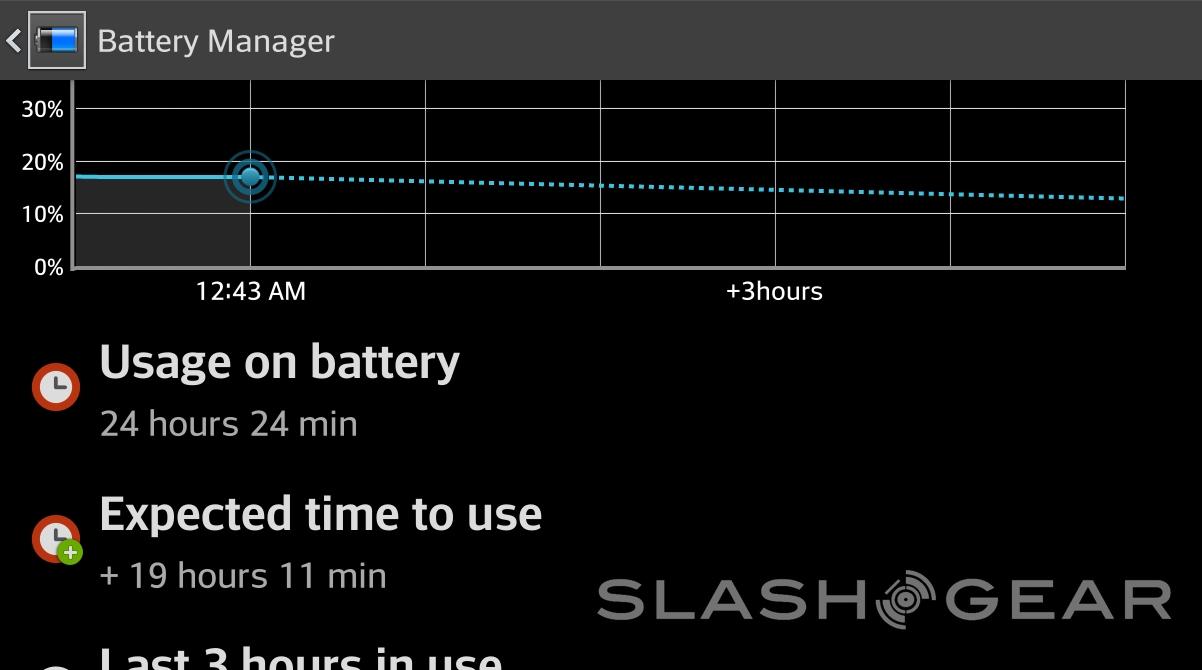LG G Flex AT&T Review
With the AT&T version of the LG G Flex, we're getting another look at what it means to work with what this manufacturer calls the world's first curved, flexible display. While we did get a rather healthy look with our LG G Flex Review back in December, our US-based review here and now gives us the states-based vision. The carrier-based vision, that is, and from a slightly different reviewer's perspective as well.
Hardware
The team responsible for promoting the LG G Flex makes use of the words "Purposeful Innovation" to show – as clear as possible – their intent to push this device as a true-to-form full-fledged market-ready smartphone. If this device were flat – or even a degree of measurement flatter than it is now – LG would not have to prove itself in such a way.
Instead LG is battling on a couple of grounds – one, with Samsung. Right around the same time as the LG G Flex was first introduced, Samsung showed off their Galaxy Round. This Galaxy Round is a device that continues to be released in parts of Asia, but – for the most part – still very much appears to have been made as a promotion of their ability to create a device with a curved display.

Of course The LG G Flex suffered similar accusations from the start – would this machine ever actually be released to the public? Yes of course, said LG, and with a number of software-based abilities that make direct us of the display's curvature, to boot. Here in the United States with both AT&T and T-Mobile USA releases, LG proves they mean business with a real-deal full market release – with software that we'll be discussing in the Software section of this review.

The second war this device fights is with its own predecessor – the (also AT&T-based) LG G2, released in September of 2013. Both machines work with a back-facing set of buttons, after all, so what's the big difference? The difference is massive, as it were, with the size alone – even without the curvature of the G Flex, being enough to call these devices part of completely different smartphone classifications.
While the LG G2 works with a 1080p display over 5.2-inches, the 6-inch display of the LG G Flex is just 720p. It's "just" 720p, that is, only if you compare directly with a display that's 1080p or greater. Like we keep saying – in our unboxing of the LG G Flex, most recently, it's all about context.
Unless you've got the LG G2's 1080p display in one hand and the LG G Flex in the other all day long, you're not going to be actively wishing for a 1080p display on the G Flex. It looks well and above fine enough on its own.

You'll also want to note that there's no reason not to expect a 1080p curved display from LG by the time 2014 is over. Perhaps not as a released device, but certainly the idea must be brewing.

Also found here is Real RGB OLED technology, meaning you've got a full set of pixels that are all the same size. As LG tells us this makes for much better color accuracy than on comparative devices, and the LG G Flex does look rather good on it's own – but have a peek at how it compares to a couple of its biggest competitors here:
Compared to the LG G Flex is the HTC One Max and the Samsung Galaxy Note 3.
Outdoor visibility is far from perfect, bringing – as we saw with the international edition – some odd graininess when you get very up close and personal with the display. This doesn't just happen when outdoors, but you will need to open a document or webpage – something along those lines – with a lot of white to notice it.
It would appear that this bit of oddity is not limited to one unique device, nor is it limited to the USA or internationally-based iteration of the LG G Flex. It's nothing that'll ruin your entire experience, but it's certainly something that you're going to want to get near to see for yourself before you settle on the phone.

The biggest plus, outside the display, you'll get here with the LG G Flex's curvature – before we get to software – is the added ease with which you'll be able to use a beastly device like this with one hand. While other comparatively-humongous smart devices like this one all but necessitate the use of two hands, the LG G Flex's curved display at least gives you the feeling that the top of the display is reachable from a thumb planted closer to the bottom.

To be realistic on the regular, though, this smartphone is all but requiring you to use both hands to operate when you're out and about. When you buy a 6-inch display-toting smartphone, this is something you'll more than likely come in expecting, anyway.
LG also suggests that the curve allows you a better listening experience when you're listening to music with the device face-up since your speaker is never fully flat-facing, but the reality of the situation is that the speaker is, after all, still facing downward. Facing away, that is, unlike what remains our top choice for external speakers in a smartphone with the HTC One (or One Max or Mini, for that matter).
Software
The LG software crew continues to tote the unique torch away from Google's vanilla Android universe, making certain they differentiate in a wholly positive way between themselves and other major manufacturers. LG also makes certain to center features around the unique features of this device line specifically.

One example is the return of tap-to-wake, allowing the user to physically tap on this machine's front panel to bring it to a lock screen state from totally asleep. This was introduced with the LG G2, and – as with that device – helps to offset the sometimes-odd placement of the buttons on its backside.
Another feature looking to capitalize on the LG G Flex's unique size and shape is Dual Window mode. Here you'll find the display split in two – as was introduced with the LG Optimus G Pro – with combos such as web browsing and emailing coming up as closer-than-ever to a full-fledged desktop computing experience.
While it's unfortunate that we're still not quite there – there's still a relatively clear line between the two environments – LG does a good job of giving a glimpse at the future when a single operating system might run everything.
One oddity that changes here with the LG G Flex – different from any other device with an IR-Blaster – is the placement of said IR-Blaster near the camera array at the back of the phone. While slightly awkward at first, since we're (of course) used to using a remote control in a more horizontal fashion, it quickly becomes clear that holding this display the same way the display it's controlling is being viewed is the way of the future.

LG continues to make use of the odd display setup to bring on items like Swing Lockscreen. Here you're making use of this smartphone's internal accelerometer to move through visual panoramas – certainly fun, if nothing else. This bit also changes based on the time of day you access it.
Processing power here shows the LG G Flex to be in a unique place, rolling with the only Qualcomm Snapdragon 800 to be paired with a 720p display on the market. That means the Snapdragon 800 has a significantly smaller set of pixels to work with than the rest of the 1080p displays it powers on devices like the LG G2, and a much better opportunity to show its high-powered abilities.
Of course you're looking at synthetic test scores in the benchmarks above, and the only real way to measure the excellence of a device is in real-world use. But we're still curious how this unit stands up against the rest of the devices taking the same test – and the results are good.
Camera
LG is no stranger to well-done camera software features. We first really, truly got to appreciate this when the LG Optimus G Pro was released and we went on our LG Optimus G Pro Photo Tour: Barcelona, MWC 2013.

The LG G Flex works with a relatively new "Time Catch Shot" mode which allows you to capture a number of photos at once (you'll see this in examples below), as well as "Burst Shot" which allows you to quickly take up to 20 shots in a row. As we saw – and rather enjoyed – with the LG G2 this most recent season, LG's dual-shooting mode with picture-in-picture utilizing both back and front-facing cameras at once has returned, and working just as good as ever, within the bounds of the camera's abilities of course.

The LG G Flex works with a 13-megapixel camera on its back and a 2.1-megapixel camera on its front. The back-facing camera does not bring optical image stabilization (OIS) with it from the LG G2, sadly, making lower-light shots a bit more difficult to capture with success. You do have autofocus abilities and a friendly single-bulb LED flash though, if you're all about the party shot.
Above and below you'll see a variety of shots taken with the LG G Flex in a number of lighting conditions. Outside of the lower-light situations where OIS would come in handy, we've found this camera to work essentially as well as the LG G2 – and quite impressively, at that.
For the video camera bit of this review you're seeing a demo filmed at 1080p with 60fps – but it's still iffy if YouTube allows this transfer to work in the end, so you're still seeing just as good as the site will allow. Below you're seeing a mortifyingly kitchy example of what can be made with LG's built-in video editor.
Warning: turn your audio down and prepare your eyes to be blasted out of their sockets with fancy video framing effects.
Next is an example of some unwanted artifacts appearing inside a low- to medium-light video. Here you'll also get to listen to the audio recording abilities of the phone, which are quite nice. The video shows a toy car racing on a track that passes in front of an behind the phone whilst the phone records.
There's an effect LG includes in the video camera bit of this phone called "Tracking Zoom" that feels like a lot of fun to work with. In practice, it's a lot harder to make worth the effort than it seems, and we've yet to produce a final product that's really something to write home about.
You'll also see quite a bit of color squashing going on here while the camera struggles to keep up with the blur of color in regular lamp light.
With these photos of the dog we're using the feature called Time Catch Shot. While you're supposed to use this ability to capture several moments in quick succession, selecting only the one result that you want to keep, we always find ourselves keeping the whole lot. It's just more fun that way.
Another set captured with Time Catch Shot here shows lower-light results with our example of the car on the track again, as above. Here you'll see some positive bits and some negative. On the negative side are the blotchy colored bits – especially around the lights of the car. On the positive is the bits that do end up becoming focused as the car's lights shine on the track – what wasn't in focus at first becomes focused in the last photo.
NOTE: We get the same results with Burst Shot.
Another interesting side-effect of these photos being taken in quick succession is a point we raised in another recent review, of the Sony Xperia Z1S. In an example you can see [here], Google+ takes the multiple photos you've captured, (as long as you've uploaded them to Google+ automatically), and makes with the "Auto Awesome", turning the lot into a single animated gif file – fun stuff.

Above you've got an example of a photo in normal mode, and below you've got the same angle, photo, and all that (as well as we could manage in a donut shop), but with Dynamic Tone (HDR) activated. This bit works especially well when you're taking a photo that's half indoors, half out, something that'd normally have you deciding on one environment being black or the other.

There's a photo next that shows what it looks like to take a photo in almost total darkness with just the tiniest bit of light.

Then another in a bit more light, just a couple of feet away from the photo above this one. Here we've got some extremely bright night lights from the nearby parking lot, but still in relative dark.

Each of the photos above not in a gallery is included in the gallery below, too, just so you've got the opportunity to get as close as you like.
Above you're also going to find a selection of photos in a variety of environments, both light and dark. When you bring the LG G Flex into the dark, you get a lot of blending that you might not end up being happy about. Out in the light, this device is relatively decent.
Battery / Phone
The battery inside the LG G Flex is a unique piece of work. The group has done away with the traditional formula for making a smartphone battery, rolling with a lithium-polymer setup that no longer folds layers of substrate the same as every battery in a smartphone that's come before it. Instead, LG works with layers that create a sandwich rather than a twist, to make the image as simple as possible – also allowing this non-removable battery to flex without cracking, if need be.
This is also – if you didn't know – what LG calls the world's first curved battery. While (strangely enough) the T-Mobile version of this device works with a 3,400mAh battery, each other version of the phone has a 3,500mAh battery – more than LG would ever have been able to fit in a similar space before this new battery layer-sandwiching technique came along.
Rather similar to our review of the international version of the LG G Flex, this device has been able to push through a single day's work without issue, and – even with heavy use – another day's work on top of that. When you've got a massive amount of battery like 3500mAh and a display that's not quite as battery-draining as a 1080p would be, combined with the Qualcomm Snapdragon 800's low-power conservation abilities, you're bound to have a winner on your hands.
LG's noise-cancellation implementation is just as well-done as most recent devices we've had our hands on, and we've had no trouble hearing on one end or the other. Callers hear us clearly everywhere save the middle of a live concert, and we're able to hear clearly in all the right places.
Wrap-up
While we're not entirely convinced this device really needs a curve, the rest of the device is fine enough to be worth the cash it costs. We'd certainly rather have a 1080p display as long as we're working with 6-inches of screen, but as it is with all modern devices, if you've never had 1080p in your hand before, you might never notice the difference.

Again we'd like to encourage you to go into the store to see about the display, especially because of the speckle effect mentioned above, but also to see if the curve is worth your time. In the end, we'd rather have the LG G2 over this device, with the only discernible positives here over that hero device being in the holding of the machine – it truly feels like you've got something special in your hands when you hold the LG G Flex horizontally, playing a high-quality video for yourself.
So have at it – if there's a device you should go in to the store and experience for yourself this season – even if you don't plan on buying one – it's the LG G Flex.