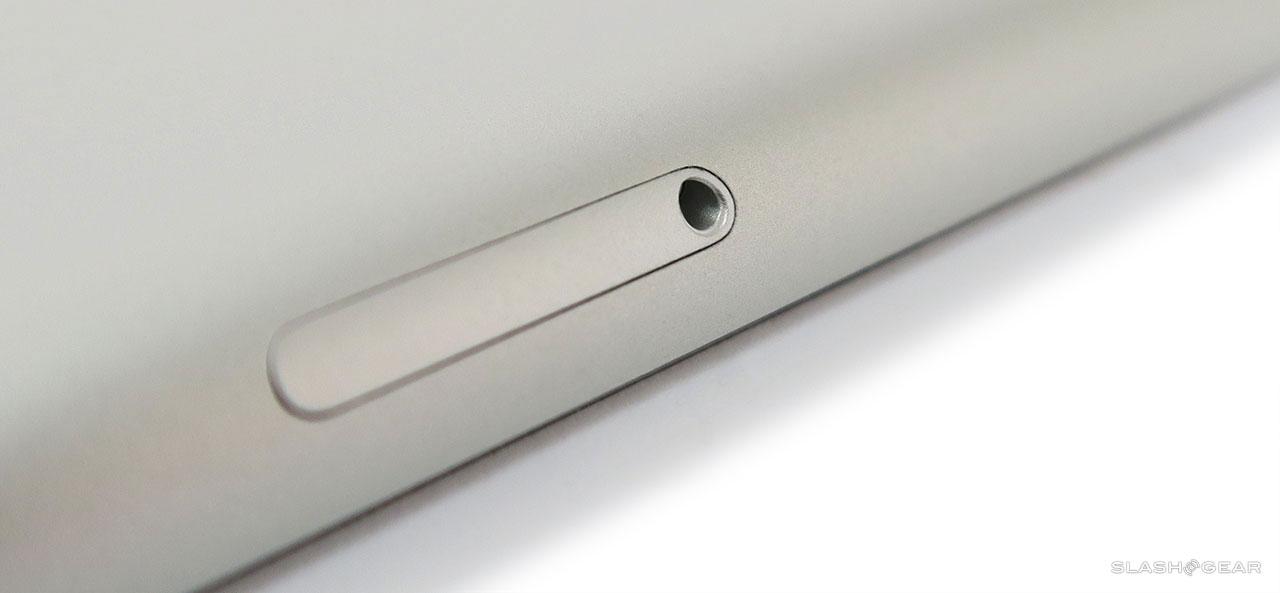iPad Pro Review For Artists, Illustrators, And Designers
I don't use most of the advertised features of the iPad Pro. I haven't activated the split-screen multitasking feature more than a couple of times – just to see how it worked. I haven't used Siri. The iPad Pro for me hasn't been about engaging with all the bells and whistles it seemed I was meant to be excited about back when it was first revealed by Apple in September. Instead, I've been using the iPad Pro for sketching ideas and illustrating pictures, and because of this, I find myself enjoying the platform as a tool for the first time in a long time.
The size is manageable - and even endearing
The reason I like the iPad Pro as a platform for work is its size, first and foremost. Make no mistake about it, Apple's intent with this device was to make a larger iPad that could do more than its predecessors – an iPad that was large enough that a full-sized keyboard could sit comfortably under its display.
And they've done that.
Apple has made a larger iPad.

And just as they released the iPhone 6 Plus, just as it was when Samsung first released the Galaxy Note, the public and myself find it difficult to remember how it ever felt absurd to consider a screen this big.
When I'm sketching a picture, I like to have as much of the full arrangement visible as I can. Just like a painter of murals doesn't like to cover up the bulk of her painting while working on a small section, I like to have an idea of what the whole product looks like at all times.
Because the iPad Pro's display is literally bigger than most of the sketches I'd be drawing, full sized, this piece of hardware works really well for me.
The size of this tablet is not overbearing for me. If the iPad Pro were twice as heavy, I'd call it too big to manage, but because Apple seems to have balanced the size against the weight, I find the iPad Pro to be relatively easy to manage.

Of course if you find a device like a small laptop difficult to manage, an iPad Pro is going to be difficult to manage as well.
Think of the first time you handled an iPad Air.
Using the iPad Pro feels similar.
Apple Pencil Required
If you're going to invest the cash it'll take to own an iPad Pro, there should be little reason why you wouldn't also buy an Apple Pencil. This device has some less-than-fantastic features, but for the experience it adds to the iPad Pro, the Apple Pencil is well worth what it costs.
The power system on the Apple Pencil is a little silly. While you can power it up by plugging it in to the iPad Pro's Lightning port, it feels far more natural to want to charge both the Pencil and the iPad Pro at the same time. To do this, I need to get a tiny adapter (included in the box) to turn this stylus' outie plug to an innie.

From there I can charge with another Lightning cord and a wall plug.
I am genuinely surprised I haven't yet lost this converter, as it is unapologetically small.
The same goes for the cap for the end of the Apple Pencil that otherwise covers the Lightning plug: it stays on the Pencil magnetically well enough, but I can scarcely believe I'd be able to go more than a few months before I lost it.

To Apple's credit, I've lost neither the converter nor the Pencil's Lightning cap so far – so maybe my worry makes up for their loss potential.
The Apple Pencil's other end works very, very well. I've found the Apple Pencil to be the best mobile-ready stylus on the market thus far – other than Samsung's S Pen. I can't say Apple has beaten the S Pen from Samsung's latest Galaxy Note device quite yet – maybe in a second-generation product, but so far they're not in the same league.
Speaking of which, Samsung, where's your next Galaxy Note Pro?
Not that they're really meant to be. The Samsung Galaxy Note 5 has a lot of functionality built in based on the S Pen – which makes sense since the stylus is literally built right in to its body.
What Apple's gotten right here is the size, the shape, and the pressure sensitivity. Using the Apple Pencil is a joy, and whenever I try to use an illustration or painting app without it, I find myself missing it.
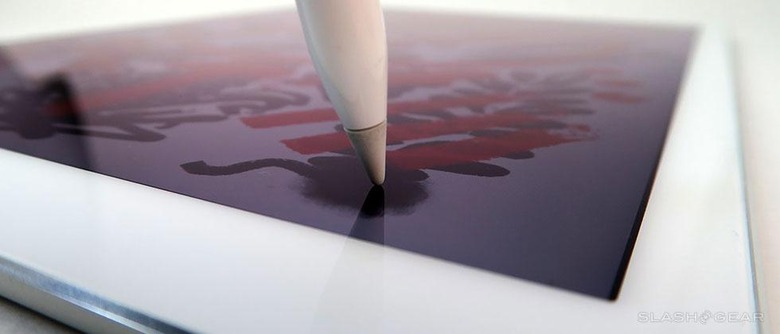
Creating a piece of digital artwork with the Apple Pencil is legitimately enjoyable, if not fully capable of top-level professional work. Considering the pricing of the iPad Pro and its Apple Pencil accessory compared to the higher-end solutions from groups like Wacom, Apple's solution feels pretty decent.
We'll have to see how the Wacom Cintiq 13HD touch acts and feels when we get the chance – sooner than later. That'll be a real showdown between very similar pricing structures – though you'll find Wacom's solution a bit more tethered to the spot.
As for the Microsoft Surface lineup – really, the experience that I've had with their stylus has been limited largely due to the limited amount of support the developer community has shown for the platform. For drawing and painting apps, anyway.

Apple, on the other hand, has an abundance of developers having already created a set of top-notch apps made with the iPad Pro in mind specifically.
Take Adobe Photoshop Sketch, for example. Have a peek at our Adobe Photoshop Sketch Review to see how this very robust arm of the Adobe Creative Cloud allows the iPad Pro to fly – uniquely.
Thus far Adobe has only developed Adobe Photoshop Sketch for iOS, and have clearly made an effort to optimize it for the iPad Pro (with the Apple Pencil.) You won't find that high-level collaboration between a developer like Adobe and a manufacturer like Apple on any other platform today.
Verdict
The iPad Pro has no competitors with as robust a software backing as iOS and hardware as dependable as Apple. On the apps front, for an artist – or a graphic designer or an illustrator of any sort, for that matter – no platform has as strong an offering as iOS.
The Apple Pencil isn't perfect, but it's well worth the cash it costs. The iPad Pro has a set of features you might never use, but the the features you will use are well worth the cash you'll pay.
Just don't buy the iPad Pro and expect that you'll be happy with free apps or what's offered on the tablet itself right out of the box. You need to take advantage of the hard work put in to this ecosystem by app developers as well. You will be happy you did.
The 32GB version of the iPad Pro costs $799 USD from Apple at the time this article is published. There's also a 128GB version with Wi-Fi for $949, and a 128GB version with Wi-Fi + Cellular for $1,079.
Again, this isn't meant to be an exhaustive review of all of the features the iPad Pro offers to the everyday user. Have a peek at our iPad Pro "trial by fire" hands-on experience for more on the bigger picture.