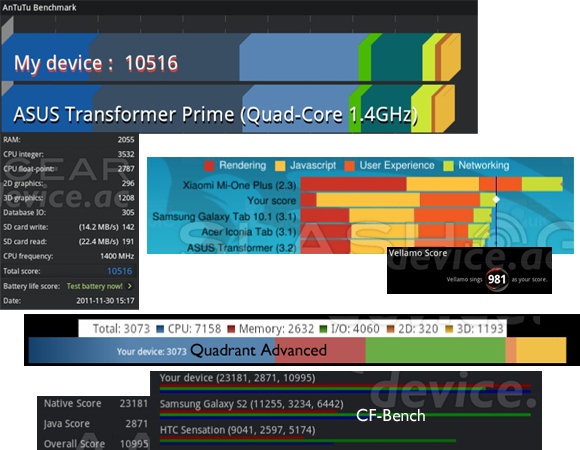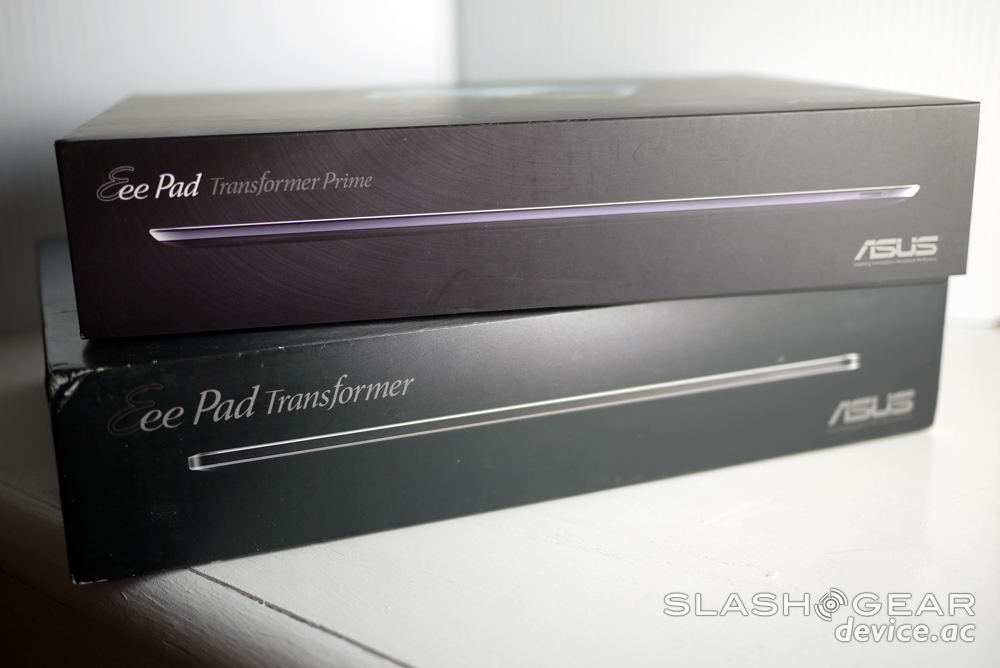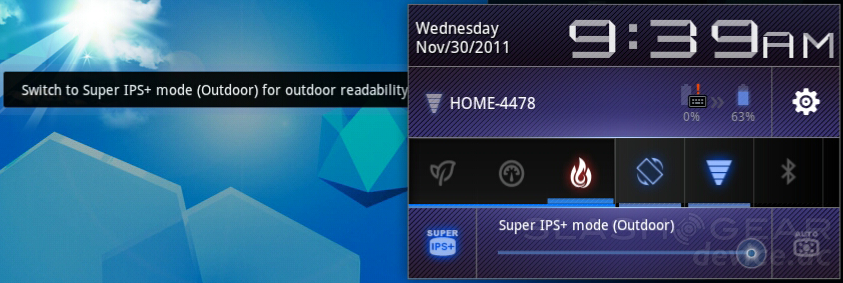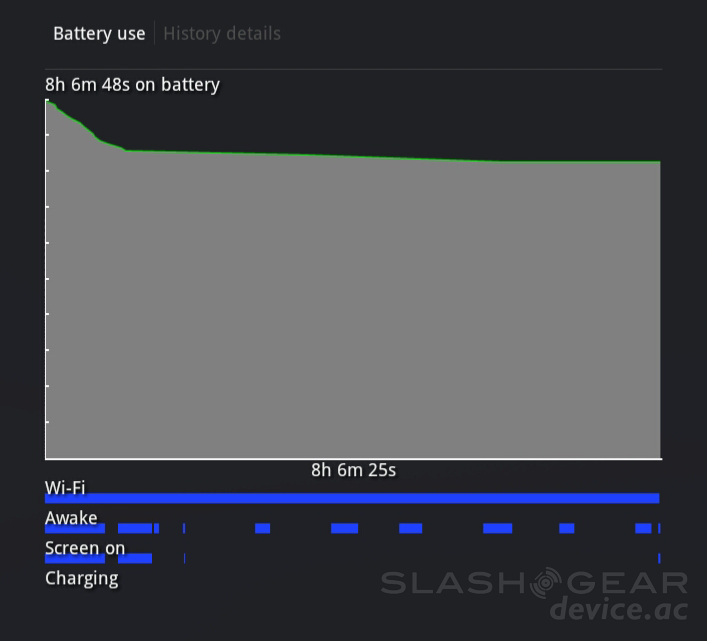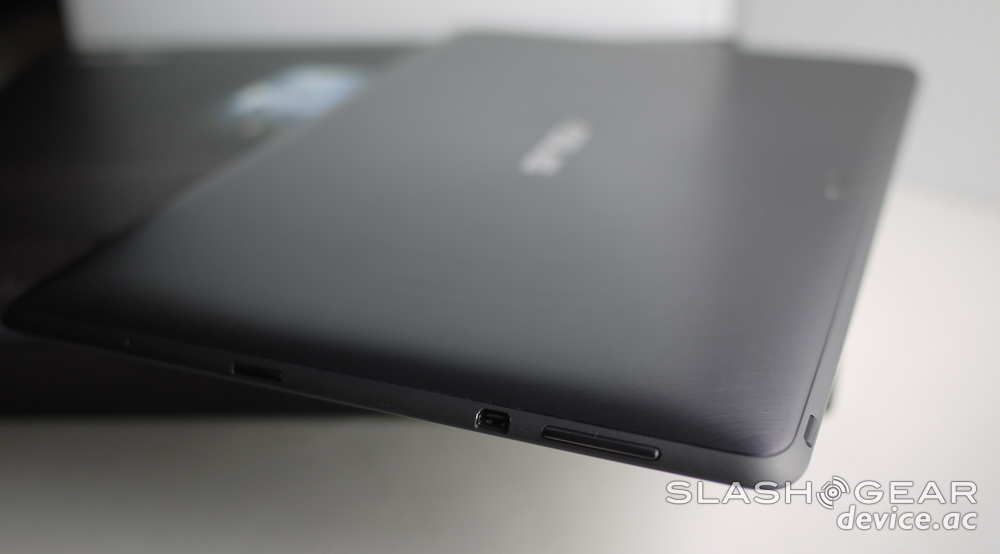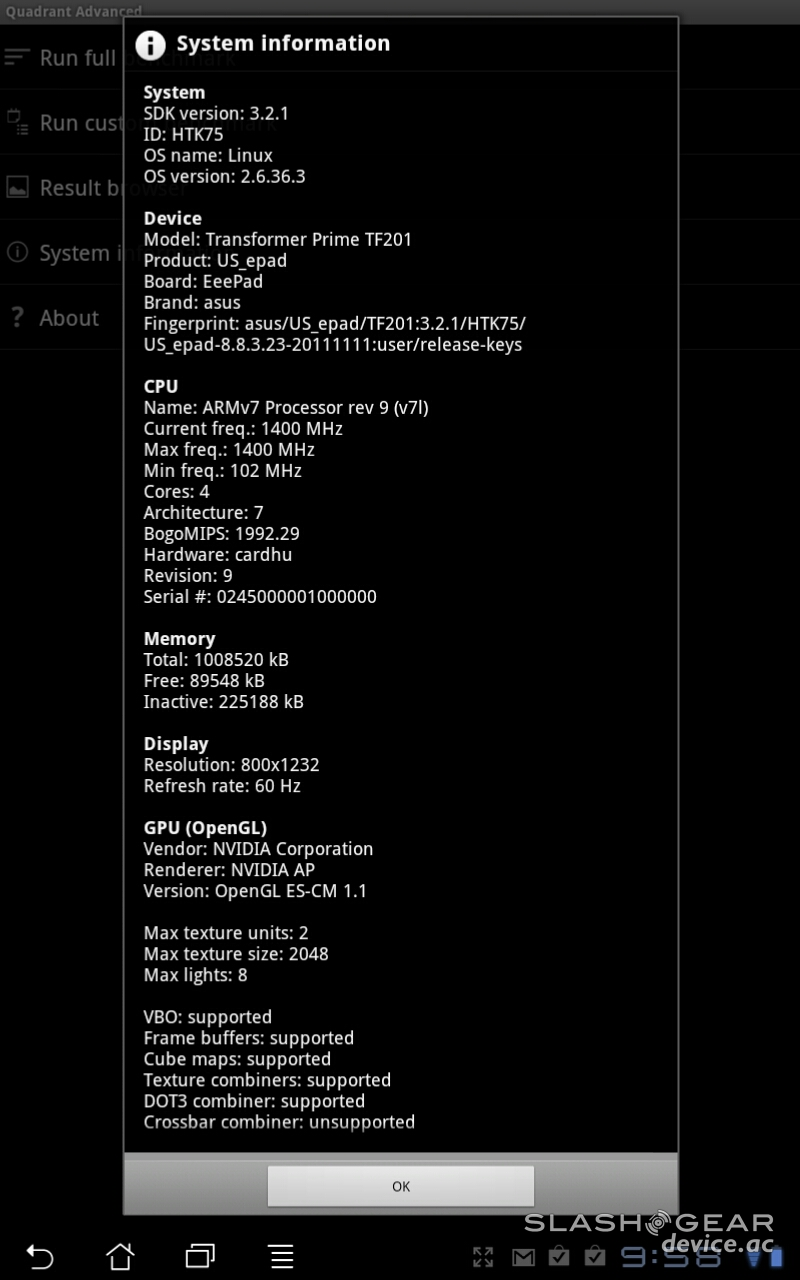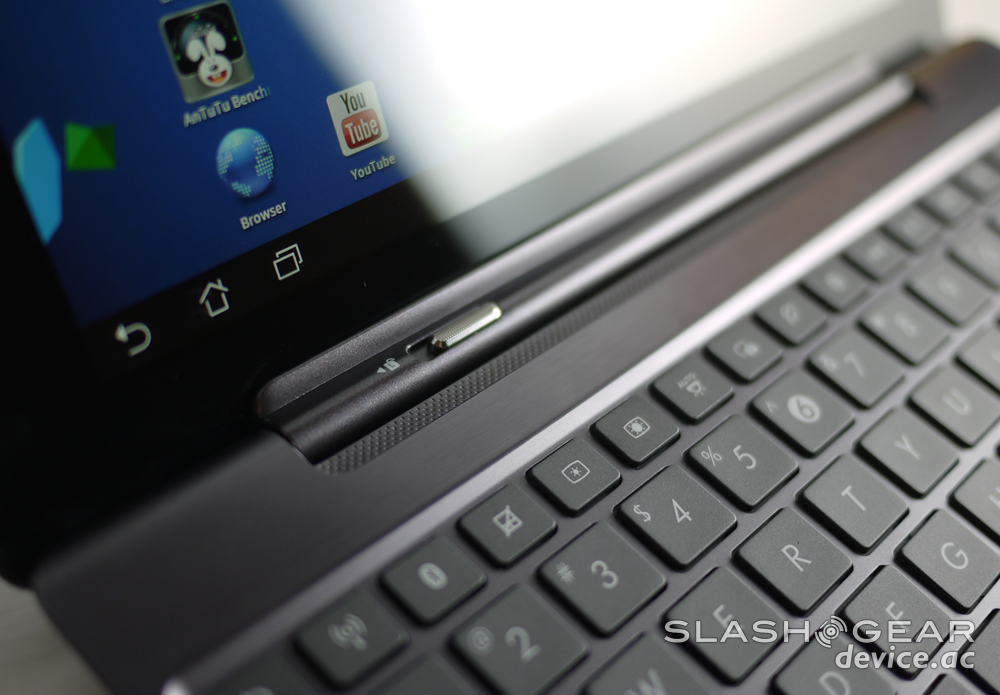ASUS Transformer Prime Review
Welcome to the next generation of Android tablets – where the year 2011 has been dominated utterly by the dual-core processor by the name of Tegra 2, so too does NVIDIA hold the next keys to the kingdom with the quad-core processor Tegra 3, and this is the city which you'll love to explore: the ASUS Transformer Prime. What you're going to get is a 10.1-inch tablet made with Gorilla Glass, radial spun Aluminum, a best-in-class Super IPS+ display, and an optional keyboard dock that brings you to the next generation of mobile: transforming devices. Will this slate / notebook Transformer Prime convince you that it's time to join the tablet world, finally, after all this time? We shall see!
Hardware
The magic in this device is not only in its keyboard dock, but once you get a taste of the ta on its own, its hard to resist the desire to own what basically amounts to the other half of it. Battery life essentially doubles when you've got both pieces and with this connection you've got the next generation of device in your hands today: a notebook with a touchscreen. Of course to make it all worth it, you've got to have an operating system that'll back it all up – we'll chat about that a bit more in the Software portion of this review. For now, have a peek at this very clean, modern looking bit of equipment:

Now you don't HAVE to pick up the keyboard dock for this tablet, as all the processor power does lie inside the tablet bit itself. I'm simply not going to begin going into the supposed "limited app environment" that Android has in this review because I'm of the opinion (through practice) that if you want your device to do something, there's a developer out there who wanted the same thing and made an app for it. Because of this, the tablet you're looking at is easily one of the top 5 tablet computers on the market today. Because I'm a fan of Android and am more interested in the development of this operating system than any of the other mobile platforms, I would at this moment choose this tablet above all others, and not least of all because it's gorgeous to behold.

Circles upon circles carved in a royal shade of metal around the entirety of the back of the tablet with the massive fact showing itself to be entirely Gorilla Glass, flat from the center all the way to the edges. The only marking you'll find on either the back or the front is the lovely ASUS logo which is more than easy on the eyes, it's downright well designed. The lightness of the tablet is balanced perfectly well with how weighty it must be to convince your humble narrator that it's not going to bust if I drop it. In fact there's no way I'll be able to break this tablet with my bear hands unless I toss it off a building – though you won't see me attempting this any time soon.

The keyboard dock has been sent to us to review in a box right alongside the tablet itself, and indeed it does belong with the tablet – let me reiterate: this isn't a tablet, it's a collapsible notebook. Though I cannot yet see this as a total replacement for the MacBook Air (or whatever else you folks are using to replace that luxury on the PC side), it is an excellent option for those of you wishing to work in a brand new environment where Android is still your system and your screen is touchable.

You'll find that switching between the tablet and the keyboard-attached amalgamation is quick, simple, and judging by the latch on this monster, the whole thing is held quite securely in place for the long haul. Don't expect to be getting the thing out of there with one hand, but plugging it in with one hand is certainly doable. And get this: in this (and the orignal Transformer) is the first place you've got a notebook that takes photographs from its back, and not just terrible photographs, nice ones.

As far as the other side goes, the inside – for the fellow who asked: there are two little rubber bumpers on the keyboard side that hold the display away from the surface, but the Gorilla glass wouldn't have to worry about getting scratched either way because Gorilla Glass is more than tough enough to resist such smooth foe. Have a look here at a close-up view of the keyboard in all its glory in hands-on video Two:
The hinge is strong enough to be relatively tough to move when it doesn't have the tablet plugged in, and the whole rig is difficult to open up when attached if you're holding a baby in your other arm. I guarantee you I've tried it. This of course means that the connected keyboard/tablet combo wont come flying open accidentally by any means. Like the rest of the sections you're about to read, know that anything you'd like to know about that I haven't covered here is more than open to discussion below: ask any question you wish and I shall respond, your wish is my tap and click!
Display
In this tablet you're going to find the lightest whites, the darkest blacks, and the brightest display with its Super IPS+ mode with over 600 nits (a nit is a unit of visible-light intensity, just so you know) — that compared to the iPad 2's 350-400 nits makes for a big gap, but considering the rest of the tablet world is somewhere in the same area for brightness, this including the Galaxy Tab 10.1 and the non-Super IPS+ mode of the Prime, these numbers aren't going to make a BIG difference unless you're holding them up side by side. The difference comes when you're standing outside holding the tablet in direct sunlight – and here you'll find the brightness to make a big difference.

The resolution on this device is 1280 x 800, the panel having a 16:10 ratio and 10.1-inches in size diagonally. Compared to the 9.7-inch iPad 2 display, the pixels per inch on the Transformer are a dominant 145 PPI over the Apple tablet's 132 PPI. Compare this to the display on the next most popular Android tablet on the market with the Kindle Fire at 169 ppi and you might have a heart attack until you realize that this is because 1024 x 600 pixels are smashed into 7-inches of display instead of the Prime's 10.1 – much easier to get dense down there at the smaller level.

Final assessment: this is the best display on a 10-inch tablet market today. It's bright, dense, your games and text are sharp and readable, and you can use this beast outside in the summertime.
Benchmarks
While it's interesting to mark up a bunch of benchmarks on this and the rest of the tablets in the market, the Transformer Prime is a perfect example of where even though you'll see lesser tablets out-do it at first glance. What you're not seeing is the real-world performance here in these tests, and that is always what matters most. Normally I don't mention this stuff as it should be a given whenever you're looking at benchmark tests performed on completely different pieces of hardware, but here the truth is quite relevant, as the results are quite deceptive.
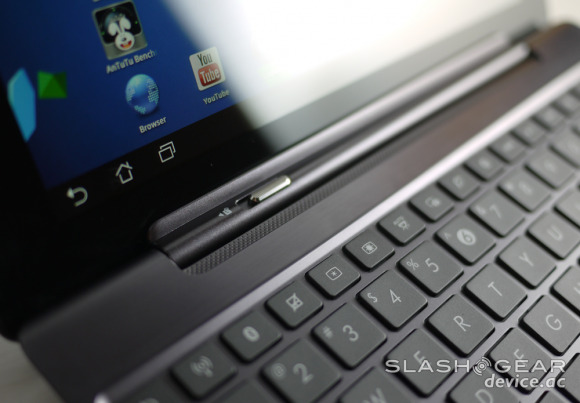
As such, feel free to head back to our Hands-on and Unboxing post to see a whole collection of benchmark results on both the Transformer Prime and the original Transformer. Also head back to our ASUS Transformer Prime vs iPad 2 Benchmark Tests post for more of a fight between the two, but remember that the numbers do not perfectly reflect the power within in any case. Have a peek at our hands-on with both devices in the following video to see a bit more of a real-world test of performance, as it were. Games is what you'll see here, games galore I tell you!
Above you'll see the iPad 2 on the left and the Transformer Prime on the right, same for the video below – in the video above you'll see the game Riptide GP, below you'll see the game Shadowgun. You'll find that both games have been enhanced in several ways, some big, some small, and though the gameplay is comparable on both machines, the Tegra versions on the Prime are clearly the cooler gaming experiences. Will the iPad versions be updated eventually? Maybe, you never know.
These games are but a taste of the handful of apps developed by gaming groups hand-in-hand with NVIDIA to optimize them for the Tegra 3 quad-core processor. Head down to the software portion of this review to see a few more in high action.
Camera
In this category I'm not even going to begin comparing the camera to any other tablet save one, only ONE tablet in the world at this very moment can hold any kind of candle to the Transformer Prime in any respect, and that is, believe it or not, the $800 HTC Jetstream. What you'll find is that not only do both of these tablets have the only 8-megapixel cameras in the tablet market, the rest of the market's cameras are absolutely terrible, especially when compared to these two. Of course the price difference between the Prime and the Jetstream provide you with a clear choice in this case, but their cameras taken aside from that are fairly similar.

Have a peek at a few more examples of what the Transformer Prime's 8-megapixel camera can do here for photos and for video, the video being 1080p of course. The front-facing camera is the same basic 1.2-megapixel camera we've seen on many tablets and smartphones before, it being only of the quality you'd use for video chat – someday we'll have high quality chat, someday!
Note also that the Transformer Prime boasts a lovely F2.4 aperture, the same rating the iPhone 4S has, so it's not just the megapixels you're enjoying here, it's the guts.



Software
Before we go any further, you should have a look at our first in a series of hands-on videos (and yes, the second is posted above, but it just worked out that way!) Here you'll find that your humble narrator starts exploring the Transformer Prime by showing off the original Transformer and the app selection it has. The reason for this is that it's essentially the same set you'll get with the Transformer Prime, and the reason for THAT is ASUS promotion of the Transformer and the Transformer Prime as a family of devices. Instead of tossing their "older" model under the bus, they're offering it for the lower of two prices, the Prime then considered the "premium" choice for consumers for its advanced build and processor, not to mention is two lovely color options.
What we've gotten here with our review unit is a set of apps direct from NVIDIA and several of their partnered developer groups who made games with the developers at NVIDIA optimized for their newest builds. In this case, for example, there's a fighting game created to show off the performance of each of the four CPU cores, here simply branded "Chidori." What Chidori represents is an alliance of gaming groups joined together to provide tools and resources for developers to make their games cross-platform as easily as possible, and their aims with Tegra 3 are made clear in a quote from Katsunori Yamaji, CEO and Executive Producer at Premium Agency Inc for the announcement of the chip last month:
"Tegra 3 is equivalent to a console game machine, and we believe devices with it will play an important part in next-generation games. We've been working on optimizing our cross-platform engine Chidori to fully support Tegra 3. To support Tegra 3's multi-core engine, we've optimized our 3D effect tool. And we've adapted our high-quality shader library, Aoi, to Tegra 3, allowing truly beautiful imagery." – Yamaji
Have a peek at what Chidori has to offer in this very pre-production demo:
Next have a look at the game you've seen a couple times before if you've been following along with the NVIDIA crew and their quad-core processor since before it was called Tegra 3. This game is called Glowball and it's been in development since the processor inside this tablet was called Project Kal-El, it still here showing off what it was intended for since the start: the pure loveliness of what this device and its system on chip are capable of in the graphics department.
Then behold another early build: Bladeslinger. Much in the same style as the Infinity Blade series and its ability to show off the wonders of the A5 chip in the iPad 2, here Bladeslinger (even in this Alpha or Beta build), looks and acts impressive in every way.
Battery
There are three pre-set modes you can be in on the Transformer Prime, the first being Power Saving Mode, the next being Balanced Mode, and the final being Normal Mode. NVIDIA and ASUS have assured us that Balanced Mode is more than enough of a powerhouse to run all the games we've been burning through here, but you know good and well that we want the most powerful mobile processor on the planet working as hard as it can the entire time we're testing the battery. That said, if the Normal Mode battery life is any indication (and it certainly is), the Power Saving Mode will last you until the end of time with battery life.
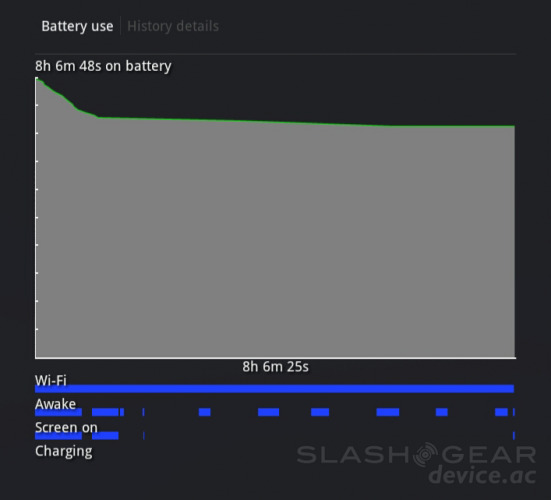
What you're seeing above is a look at the battery life AFTER the firmware update that came in early yesterday from ASUS. The battery life you're seeing from the reviews run before yesterday are, as I'm sure you say, not the best, but what's happened after this update came down today was a vast improvement in battery life (amongst other things) including what appears to be the 5th core doing its thing while we have the device with the display off. Have a look back at the post entitled Variable SMP: the brain of quad-core mobile computing and see not only how there's actually five CPU cores in the Tegra 3 processor in this device, the fifth is activated when the others aren't needed, this saving you energy in the form of battery power. It's like a ninja in the night, a ninja fighting for good!
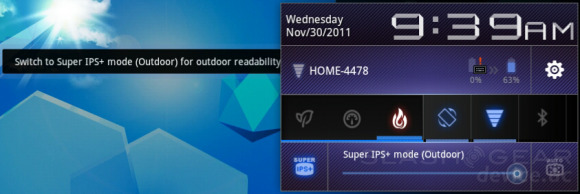
In other words: even on Normal mode, which is what you're seeing above, we've got 10+ hours of battery time. When it comes to running the device with the dock attached, we're talking about another 50-75% increase in battery time. If you're using your tablet disconnected from the dock and you're running HD streaming video to your HDTV, you've got much closer to 7 hours of uptime. The biggest killer of your battery is going to be the Super IPS+ mode, which I recommend only using if you're hanging out on a parade route on the 4th of July in Texas, because even without this feature activated, you'll be fine out on the town on a normal midwestern sunny day.
Wrap-Up
The ASUS Transformer Prime is without a doubt the finest Android tablet to date, and barring those with an addiction to having what they call the "widest" or "finest" app collection in the land, I've got no qualms with calling this the highest quality slate on the market today. Of course the app production ecosystem for the iPad 2 is stronger – people still see it as an easier place to make cash. With Android it's still not so easy to make a winning application, especially one that's supported by a market that has a real vetting process. But lo and behold, those of you who are developers of games specifically, you've got NVIDIA to work with, and not only do they give developers wanting to work with them the resources they need to make their game optimized for their processors, they promote the heck out of your games by giving them to us to test out.

With NVIDIA promoting this tablet as the first quad-core processor toting tablet on the market, ASUS has a brand tie-in that the rest of the chip producers simply haven't offered as of yet. NVIDIA is pretty darn good at pumping themselves up as the group to trust for gamers, and with that power the rest of the applications the everyday user uses are more than supported as well – and NVIDIA knows this, and NVIDIA promotes this. Meanwhile you'll find many (not all), but many of the other devices like this on the market simply promoting their device as having a "super powered dual-core processor" without a brand, or in Apple's case, they simply re-brand the processor as their own – this is also smart.
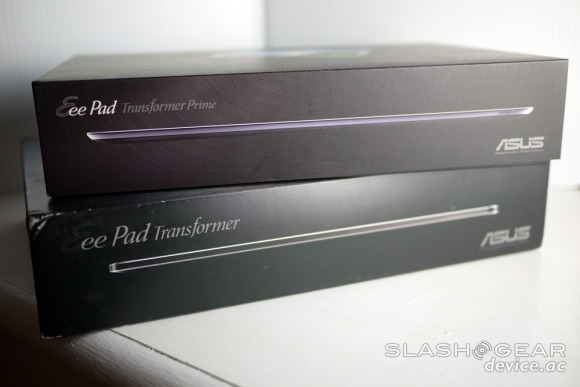
So what more could you want? I know what you Android lovers want: Android 4.0 Ice Cream Sandwich. Lucky you, ASUS has already promised to deliver that system sooner than later, with an announcement of when coming sometime later this month from what we understand. The only limit this device has that I'm concerned about is its current system, Android 3.x Honeycomb, the entire line of which (3.0, 3.1, and now 3.2) have been fun to work with, but haven't been as up to the task of everyday usage in every respect as Ice Cream Sandwich has been in the few short weeks it's been in the wild.

Therefor I tell you this: if you're deciding between an iPad 2 and this device, you're doing it wrong. Buy the one that feels better to you, and go with it. There's no perfect test to decide between the two, it always comes down to personal preference if you ask me. If you're deciding on which Android tablet to get, look no further. The rest of the Android slate world has been completely blown away.

Have a peek at the photos below and the video above and know this: this isn't the end of our review, this is just another bit of it. If you've got any questions on this (or any other device we've reviewed for that matter) feel free to ask in the comments below. We and I will do our best to answer!