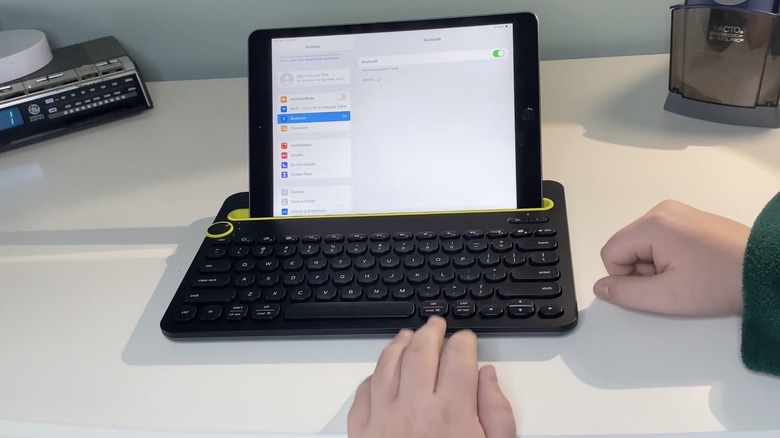5 iPad Mini Keyboard Options That Are Worth Buying, According To Users
We may receive a commission on purchases made from links.
Apple still hasn't released an official keyboard for the iPad mini. Until it does — if it releases one at all, that is — there are plenty of options from third-party manufacturers to choose from. Now, none of these third-party keyboards can give you the exact level of seamless integration you can get from an official product — you'd most likely agree if you've ever used the Apple Magic Keyboard with the iPad Pro. But at the end of the day, most of us will be satisfied with something that's sturdy, fits the iPad mini well without blocking any ports, and doesn't feel awkward to type on.
The cherry on top for some would be to find one that unfolds to make it easy to carry around. Others prefer a detachable keyboard so the iPad is not too bulky and they can switch it from tablet to mini-workstation whenever they choose. Of course, features like backlit keys or trackpad support are also nice to have, but if the keyboard pairs well with your iPad mini, feels good to type on, and has decent build quality, that's a good place to start. We've done the difficult part of looking through what's available, and here are the ones that come highly recommended.
HOU Keyboard Case
HOU's keyboard case comes up a lot in Reddit threads and YouTube reviews, so it's undeniably popular. Why? For starters, it doesn't look cheaply made, mimicking Apple's Magic Keyboard with a similar rubber-silicone texture. It's not quite as soft to the touch, but it still looks pretty sleek. One thing to note, though, is that there are two versions of the HOU keyboard case: the HOU Ultra Slim Folio Keyboard ($65.99) and the standard HOU Keyboard Case ($69.99). Both work with the iPad mini 6 and 7, but several differences set them apart.
The Ultra Slim version is noticeably thinner, which is great if you want something lightweight. But it's not detachable, so if you want to use the iPad mini as just a tablet, you'll have to remove the whole case. The standard HOU Keyboard Case is thicker but detachable, so you can pop the keyboard off and even use it in portrait mode. It's also backlit and has a function key row, both of which you won't find on the Ultra Slim version. Both, however, have an auto-sleep feature: close the cover and the iPad locks automatically. Open it, and the tablet wakes up. Also, if you flip the keyboard around and rest the tablet on the keys, the keyboard locks so the keys don't register.
The HOU case's keys have tactile feedback, so they don't feel mushy. But let's be honest, these are compact keyboards on a small tablet. If you're used to typing on a full-sized laptop or mechanical keyboard all day, your fingers will need some time to adjust. There's also no trackpad, so you will need to tap the screen occasionally.
NuPhy Air60 v2
If you're serious about typing on your iPad mini and don't mind carrying a separate keyboard with you, consider the NuPhy Air60 V2. It's a mechanical keyboard that costs between $120 and $140, depending on the mechanical switch type, on Amazon. However, at the time of this writing, you can find it at a discounted price on NuPhy's website. Even then, it's still pricier than the HOU case, but many owners will argue that you're paying for a superior typing experience.
First off, the Air60 V2 is a low-profile keyboard that's a good alternative to Apple's Magic Keyboard. It's slimmer than typical mechanical boards, but still delivers that satisfying typing experience thanks to the seven Gateron switch options it comes with. While the 60% layout means many keys are missing, including the function row, NuPhy has at least retained the arrow keys. Still, you'll need to rely on shortcuts for some functions, which might take a while to get the hang of.
But the fact that it's possible to configure the RGB lighting, remap keys, and even swap switches makes it a keeper for some. The NuPhy connects over Bluetooth, 2.4 GHz wireless, and USB-C, and can pair with up to four devices. It's compatible with macOS, iOS, Windows, Linux, and Android systems. According to NuPhy, you can get up to 90 hours of battery life with the lights on and 150 hours if they're off. Some owners claim that they've managed a full week on a single charge.
Greenlaw Keyboard Case
While the GreenLaw Keyboard Case isn't as light as HOU's or as tactile as NuPhy's, it has something they both don't — a trackpad. Because of that, this keyboard case comes the closest to turning your iPad mini into something of a netbook. It also comes with a rotating hinge that lets you turn the iPad a full 360 degrees. So, $69.99 gets you a keyboard, trackpad, and case all in one. But how much of a bargain is it really?
According to some of the 3,000 customer reviews on Amazon, the trackpad is responsive and supports multi-finger gestures like you'd expect on a laptop. The keyboard panel is backlit with seven color options, and you can adjust the brightness to your liking. The lights go off after 30 seconds of inactivity, while the keyboard itself enters rest mode if it's not used for 30 minutes. With the backlight on, you can expect about 3 hours of battery life. The case has a magnetic strip that keeps your Apple Pencil attached and charging along the iPad's side.
That said, if owners could change anything, it'd probably be the fact that you have to press the function key to type an apostrophe and some other symbols, which can get frustrating if you use them a lot. Some keys are oddly placed, too, although a few owners say you get used to it eventually. What you might not get used to is the soft material on the back, which tends to rub off over time. And while the magnet works for the Apple Pencil, some wish there were a dedicated slot instead.
Artciety Foldable Bluetooth Keyboard
The Artciety Foldable Bluetooth Keyboard ($40.99) is a great option if you want portability above all else. Completely folded, it could actually fit in your back pocket. Unfold it, and you get a 60% layout with arrow keys that just about fits on an airplane tray, with a touchpad to the right. Some owners have pointed out that the touchpad placement means your pinky tends to brush against the touchpad while typing, but it's not a major dealbreaker. At least you get a touchpad that allows you to click, drag, highlight text, and, with gestures, even take screenshots.
Like the NuPhy Air60 v2, it's compatible with multiple operating systems. So even if you buy it for the iPad mini, you can still pair up to three devices at once across Android, Windows, iOS, and macOS and switch between them. Out of the box, you also get a small kickstand to prop up your tablet or phone and a USB-C cable for charging.
One thing we noticed from more than 600 customer reviews on Amazon is that you're better off placing this keyboard on a flat surface rather than using it on your palm or lap. It's just more stable that way. Battery life is decent too, lasting up to a week for some on a single charge. It likely helps that the keyboard automatically enters a rest mode when you fold it down, so you don't run the risk of forgetting to turn it off once you're done using it.
Logitech K480 Bluetooth Keyboard
The Logitech K480 Bluetooth Keyboard is the best-selling product on our list, with more than 23,000 customer reviews and a 4.3-star rating on Amazon. It's listed at $40.99, but Amazon Prime subscribers can get it for $34.43, which is roughly the same price as Logitech's webstore ($34.99). Even without Prime, there are plenty of ways to save when shopping on Amazon, so you can probably get a good deal on one regardless.
Why is this keyboard so popular? Probably because it works for multiple devices. You can use it with almost any Bluetooth device. The built-in cradle running along the top of the keyboard is a 10-inch-long slot that can hold your iPad mini as well as your smartphone. It even fits the iPad Pro in both landscape and portrait orientation. And with the turn of a dial, you can switch between up to three paired devices in seconds.
That said, the K480 isn't the most portable keyboard. You can carry it around if necessary, but it feels more at home on a desk. It doesn't have a trackpad, nor does it have a USB-C charging port. Instead, it runs on two AAA batteries that Logitech says should last up to two years with regular use. The major drawback, however, is the cheap-feeling keys and the loud clicky sound they make when typing. This isn't an issue for some, but it's a dealbreaker for others. So, that's something to consider, depending on your preferences and work habits. But on the bright side, you're not dealing with cramped keys like on most iPad mini keyboards.
How we compiled our list
We started by combing through Amazon, Reddit threads, and YouTube reviews. From there, we narrowed down the options based on customer reviews (restricting ourselves to keyboards with at least 150 reviews and ratings of 4.0 stars or higher on Amazon), build quality, typing functionality, and whether they offered extra features like trackpads, backlighting, or multi-device pairing.
Once we had a few strong options, we then cross-checked the first-hand customer accounts with professional reviews from trusted tech publications. This was to ensure that opinions of aspects such as performance, battery life, and Bluetooth connectivity matched.
The goal wasn't necessarily to find the perfect keyboard, because it likely doesn't exist. Different people have different priorities, after all; some will want a keyboard that's ultra-portable, others want a full-sized typing experience, and some just want the cheapest option that gets the job done. Thus, instead of ranking them, we focused on highlighting features that make each of these five keyboards worth considering.