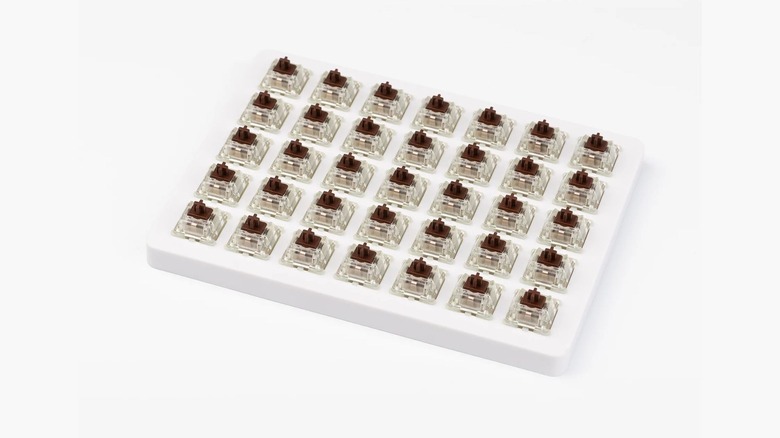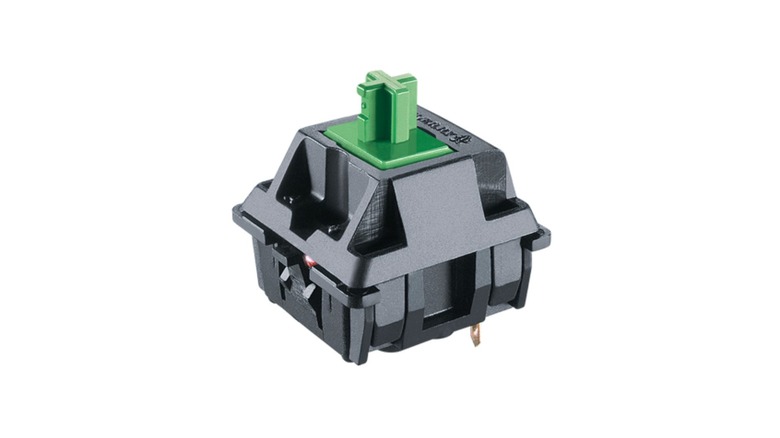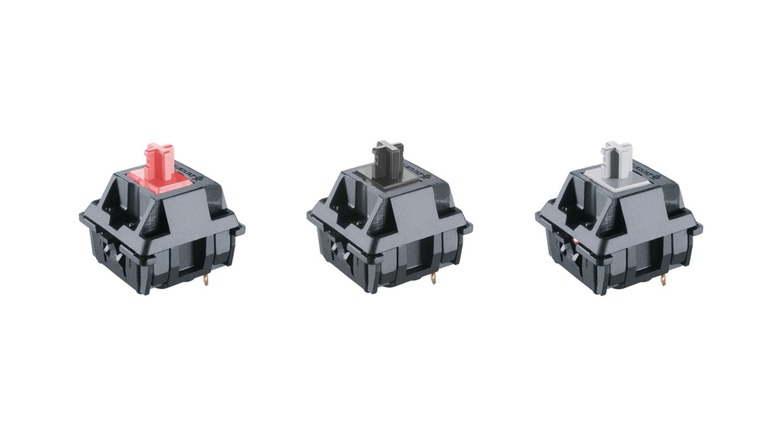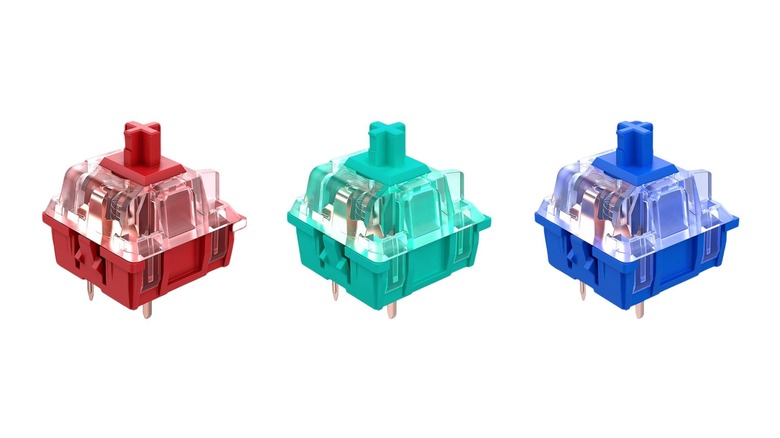Every Type Of Mechanical Keyboard Switch Explained
Mechanical keyboards are all the rage among working professionals, gamers, and casual typists alike. There's something incredibly satisfying about getting feedback from every key you push down and hearing the click-clack of your keys as you're working or gaming. Plus, on top of feeling and sounding amazing, many mechanical keyboards come with some kind of backlighting or fancy RGB capability so you can customize the keyboard's backlight.
Some people don't like the extremely loud mechanical keyboards, but that's the beauty of mechanical keyboards. There are different mechanical key switches to choose from, depending on how much physical and auditory feedback you want while you're typing. And if a mechanical keyboard is hot-swappable? Even better! Then, you can test out multiple switches until you find your perfect match.
Here is the rundown on what mechanical keyboards are, how mechanical keyboards work, and the best options for your personal setup at home or office.
What are mechanical switches?
If you've ever seen a computer keyboard marketed as a "mechanical keyboard," all that means is that it has mechanical switches under the keycaps. Many inexpensive options or laptop keyboards are membrane keyboards, which typically have more of a soft, rubbery feel to them due to the way they're constructed. Mechanical switches, on the other hand, are more intricately designed and have more working components.
You won't typically meet someone who's indifferent about mechanical switches. You either love them, or you hate them. Mechanical switches on a keyboard provide users with more tactile feedback, a recognizable clicky sound, and a wider range of personal customization than membrane keyboards offer. Because of these special features, keyboards with mechanical switches are traditionally more expensive than membrane keyboards; however, they're starting to become more affordable as they gain popularity.
But how exactly do mechanical switches work to provide users with this unique typing feedback? Let's check it out.
How do mechanical keyboard switches work?
When you have a mechanical keyboard and a membrane keyboard right in front of you, it's easy to tell the differences between the two. One option clearly gives you more tactile and auditory feedback, while the other has soft, almost squishy keys with minimal feedback. But if you're trying to decide between the two without trying keyboards out in person, it's difficult to understand the differences on paper.
Beneath the keycap that you see on the surface, there are five components of a mechanical switch. If you pop the keycap off, you can see the stem that the keycap is attached to and the switch's external housing that holds everything together. Inside the switch housing, which consists of an upper and a base housing part, there's a coil spring and a metal or gold crosspoint contact piece.
The resistance of the spring determines how much pressure you need to apply before your key press registers. The spring also helps guide the switch back to its original position after you've pressed a key. Then, the metal or gold crosspoint contact piece is responsible for communicating between your key press and the correct symbol showing up on your computer.
When looking at mechanical keyboards, you'll see a few unique terms thrown around, like actuation force, bottom-out, reset point, and travel distance. Actuation force is the amount of pressure needed from a user to depress a key and register a keystroke. Bottom-out refers simply to pressing a key all the way down. The reset point is the distance a key has to spring back in order for the switch to reset. Then, travel distance is a measure of the total distance a switch can depress.
The three main types of mechanical switches
If you search for mechanical keyboards or switches, you'll be met with a ton of options. However, all mechanical switches can be divided into three main categories: linear, tactile, and clicky. Here's a brief overview of what each category feels and sounds like.
Linear switches typically don't offer any tactile feedback by way of a bump on each key when typing. Instead, linear keys glide down and up smoothly and register keystrokes when the key bottoms out. Among the three types, linear keys are the quietest.
Tactile switches are for people who don't love linear switches but also aren't fond of clicky switches. Tactile keys are quieter than their clicky counterparts and offer a bump about halfway down at the actuation point. Since the key doesn't have to go all the way down as linear switches do before the keystroke registers, you can type a bit faster on tactile switches.
Clicky switches are usually the loudest of the three options. As the name implies, there's a stronger click sound with every keystroke as well as a recognizable bump when you depress each key. If you've ever typed on an old typewriter, imagine that clicky mechanical switches are the modern version of a typewriter.
Most popular mechanical switch brands
When mechanical switches first became a popularized option for keyboards, one brand sat behind every switch option: CHERRY. While other brands have emerged to compete with CHERRY, the company practically pioneered the mechanical switches we know and love today and still excels at making quality products.
If you're looking around on Amazon for a mechanical keyboard or for mechanical switches, you'll see a slew of options, from both established brands and unrecognizable brands. Always do your research before you buy, and make sure you're getting a mechanical keyboard that'll do what it promises and last you a while.
For anyone new to mechanical keyboards, CHERRY switches are a great place to start. At its most basic level, CHERRY's linear switches are red, tactile switches are brown, and clicky switches are blue. This company knows what it's doing, and with the number of unique switches it offers, you're bound to find something that works for you.
However, if you've tried CHERRY switches before and know you don't like them, you've got plenty of other choices. A few of the most popular brands include Razer, Steelseries, Logitech, and HyperX. While many other brands follow CHERRY's color models for its switches, a few don't; so be sure to pay attention to a switch's description and not the color.
CHERRY MX Red switches
CHERRY's MX Red switches are perfect for anyone who's new to mechanical keyboards. While many people might graduate from linear switches to one that offers more feedback, like tactile or clicky switches, linear switches are the perfect place to start and gauge your personal preferences.
These linear red switches have no click or bump, that you can feel when you depress a key. Then, there's 45 cN of operating force, which is the amount of force needed in order for the keystroke to register with your device. The pre-travel, or how much the key must be pressed before it actuates is two millimeters, and the total travel is 4 millimeters. These red switches also have a short bounce time, which makes for faster typing.
While these numbers and measurements might seem pointless if you don't have experience with mechanical switches, it'll help when comparing switches online to know exactly where the differences lie, no matter how small. CHERRY's MX Red switches, as well as all of CHERRY's other switches, are equipped with its exclusive gold-based crosspoint contact technology, which protects the electrical contact enclosure against corrosion and allows for self-cleaning within the enclosure. This exclusive tech allows each key to survive for a whopping 100 million keystrokes.
CHERRY MX Black switches
One of the other linear mechanical switches that CHERRY offers are the MX Black switches. These perform similarly to the CHERRY MX Reds, but they're heavier. In other words, it takes more force from your fingers to depress each key. Inside the MX Blacks, there's a stronger spiral spring that's responsible for more force before the key bottoms out.
CHERRY's MX Black switches are perfect for people who like the two main features of linear switches—the quietness and the lack of a distinct bump with every keystroke—but want to get more physical feedback than the MX Red switches can offer. Whereas the MX Reds have a defined operating force of 45 cN, the MX Blacks have an operating force of 60 cN.
Between the MX Reds and Blacks, you'll see the same 2-millimeter pre-travel distance and 4-millimeter total travel distance. Plus, as CHERRY's other switches, the MX Blacks can last for over 100 million actuations due to the exclusive gold-plated Crosspoint contact technology.
CHERRY MX Brown switches
The MX Brown switches are the classic tactile option from CHERRY, characterized by noticeable feedback with every keystroke. There's not much auditory feedback; instead, the feedback is tactile, in the form of a small bump every time you depress a key.
There's a bulge on the surface inside the mechanical switch enclosure that the mechanism has to cross over every time you press a key down. When you're typing, you'll feel that bump on every key and know exactly where the actuation point is.
The MX Brown switches also have 55 cN of operating force, a bit more than the traditional linear switches, the MX Reds. However, you'll see a similarity in travel distance; the MX Browns have a pre-travel distance of two millimeters and a total travel distance of 4 millimeters. Then, there's CHERRY's guarantee of 100 million keystrokes due to its gold-based crosspoint contact that's in every one of its switches.
CHERRY MX Clear switches
Similar to its linear switches, CHERRY offers a lighter tactile switch, the MX Browns, and a heavier tactile switch, the MX Clears. The only real difference between the MX Brown switches and the MX Clear switches is the operating force.
The MX Clears have an operating force of 65 cN, 10 cN more than the MX Browns. This increase in operating force means that it'll require more pressure to push a key down until it registers as a complete keystroke. A higher operating force is ideal for users who find heavier keys to be more satisfying while typing because it's clearer when a key is pressed.
In all other aspects, the MX Clears are identical to the MX Browns. The MX Clears have a pre-travel distance of 2 millimeters and a total travel distance of 4 millimeters, no audible click, and a noticeable, tactile bump with every keystroke.
CHERRY MX Blue switches
The CHERRY MX Blue switches are the perfect choice for users who love auditory and tactile feedback. Clicky switches, like these, are reminiscent of a typewriter because of the satisfying auditory feedback with every keypress. The MX Blues have an operating force of 60 cN and an audible click in addition to the tactile bump users feel each time they depress a key.
The switching slide inside a clicky switch consists of two parts, whereas the switching slide in linear and tactile switches is a single part. One part is responsible for the tactile bump users feel when typing, and the other part is responsible for the acoustic feedback, or the noticeable click. The pre-travel distance on the MX Blues is 2.2 millimeters, and the total travel distance is 4 millimeters.
Just like tactile switches, clicky switches let you know exactly where the trigger, or actuation point, is beneath your keycaps. This makes it easier to type accurately and quickly because you can feel whether or not you truly pushed a key down and the keystroke was registered.
CHERRY MX Green switches
The MX Green switches from CHERRY are the heaviest switches the company offers, with an operating force of 80 cN. The MX Greens are a slight variation of the MX Blues, and the only real difference between the two is the actuation force. While an extra 20 cN of operating force might not seem like a lot, it makes a world of difference for users who want keys that require more effort to depress.
Just like CHERRY's other clicky switches, the MX Greens switching slide is made up of two components. There's one part responsible for the tactile bump, and one part responsible for the acoustic feedback, or the clicky sound. The pre-travel distance is the same as the MX Blues at 2.2 millimeters, and the total travel distance is the same at 4 millimeters. This is a great option for typists who stroke the keyboard with gusto.
CHERRY MX unique switches
In addition to its classic linear, tactile, and clicky switches, CHERRY also has a few mechanical switches that are special variations for users who want an even more personalized feel to their keyboard. The three most notable specialty switches from CHERRY are the MX Red Silents, MX Black Silents, and MX Speed Silvers.
The MX Red Silent switches are essentially the MX Reds with a twist. These switches are still linear, and also have an operating force of 45 cN. The MX Red Silents are, well, silent, which is awesome for anyone working in an office or anyone who just doesn't like the sound of loud, clacky keys. These switches have a slightly shorter pre travel distance, at 1.9 millimeters, and total travel distance, at 3.7 millimeters, than the MX Reds which allows the keystroke to register slightly faster.
Similarly, the MX Black Silent switches are a silent version of the MX Blacks, but still have an increased spring force that results in an operating force of 60 cN. CHERRY implements its patented noise reduction technology in both the MX Black Silents and MX Red Silents
Lastly, there are the MX Speed Silver switches, which are CHERRY's fastest mechanical switch model to date. These switches have a pre travel distance of 1.2 millimeters, total travel distance of 3.4 millimeters, and an operating force of 45 cN. It has a straight surface, so it's a linear-style switch with no noticeable feedback with each keypress.
Razer yellow, orange, and green switches
Razer is a huge brand in the world of gaming tech, with products including computer mice, speakers, and, of course, mechanical keyboards. While CHERRY is a more established brand, Razer's mechanical switches are still a popular option among gamers and other computer users.
Razer's Mechanical switches have an 80 million keystroke lifespan, 20 million fewer keystrokes than CHERRY offers, but nothing to sneeze at. Also, Razer's mechanical switches are soldered onto its keyboards, whereas CHERRY sells switches individually so that they can be swapped them out. With Razer's switches, you need to be sure of your choice before you make your purchase.
Razer's tactile switches are orange, and you'll experience a noticeable bump with no audible click. These orange switches have an actuation force of 45 G, which is a different measurement than CHERRY uses, but nearly the same cN, the measurement CHERRY uses. The total travel distance is 4 millimeters and the actuation point is 1.9 millimeters.
The yellow switches from Razer are linear and silent and have an actuation force of 45 G, just like Razer's orange switches. With a total travel distance of 3.5 millimeters and an incredibly fast actuation point of 1.2 millimeters.
The green switches are Razer's clicky switches for anyone who wants to feel and hear every single keypress. There's a distinct tactile bump and auditory click with every keypress, and an actuation force of 50 G, slightly more than the yellow and orange switches. The total travel distance is 4 millimeters, and the actuation point is 1.9 millimeters.
HyperX red, aqua, and blue switches
Mechanical switches from HyperX are more similar to Razer's switches than to CHERRY's switches. HyperX switches offer an 80 million keystroke lifespan and come soldered onto HyperX branded mechanical keyboards, so it's difficult and tedious to swap your switches if you change your mind on the sound and feel you want.
Linear switches from HyperX are red, just like CHERRY's linear MX Reds, and have a similar operating force of 45 G. The HyperX Red switches have a total travel distance of 3.8 millimeters, and their actuation point is at 1.8 millimeters. They're much quieter than the aqua and blue switches from HyperX and don't provide any tactile feedback.
HyperX Aqua switches are tactile, with an operating force of 45 G and a slight bump in its travel path so you can feel exactly when a keypress registers. Then, HyperX blue switches are clicky, with an operating force of 50 G, a much more substantial tactile bump, and audible feedback. Both the Aqua and Blue switches share the same total travel distance and actuation point as the Red switches from HyperX.