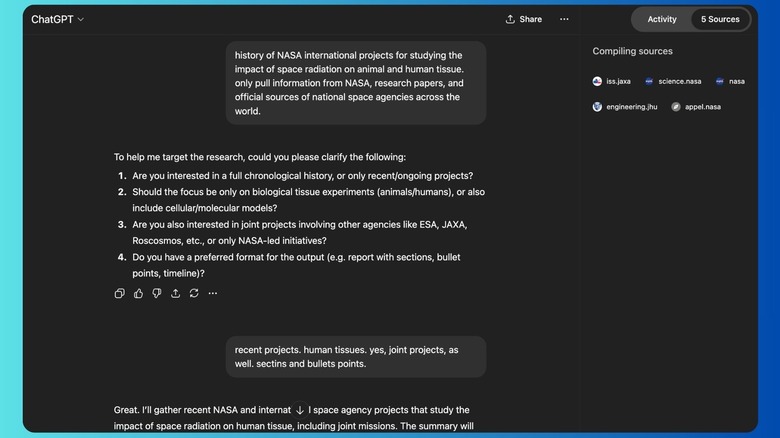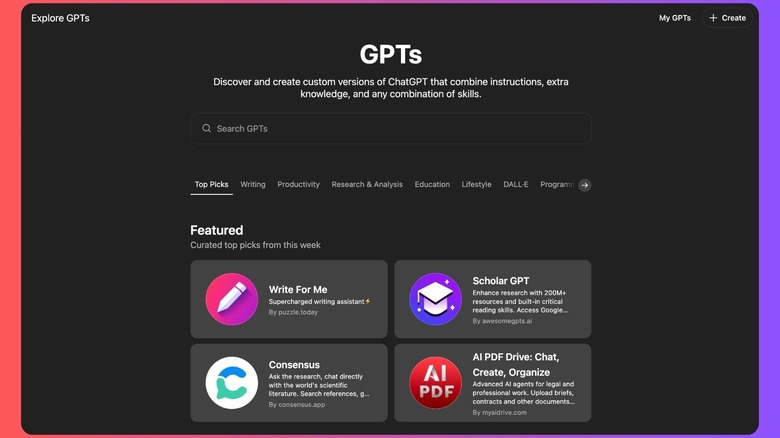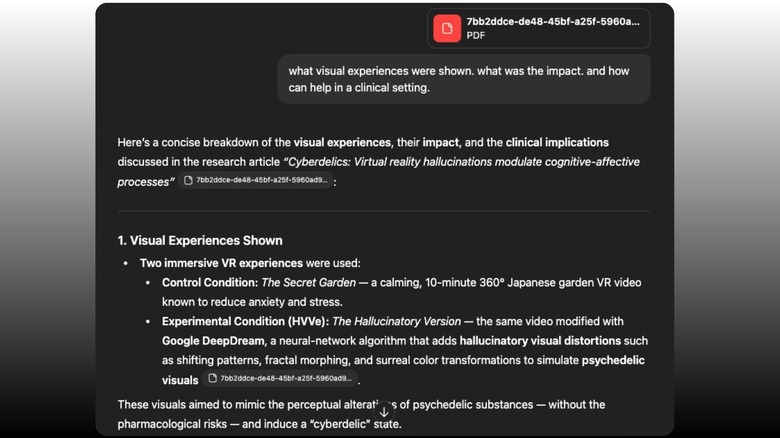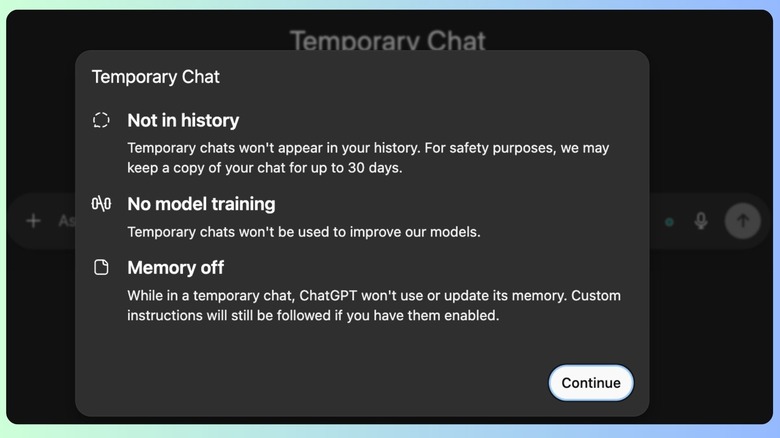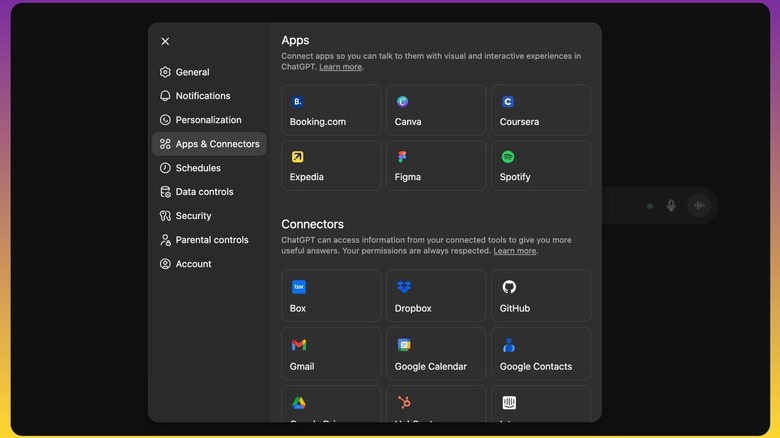5 ChatGPT Features You Probably Ignore, But Shouldn't
There's a lot of skepticism out there when it comes to AI chatbots, and a healthy portion of the criticism is justified. But the reality is that tools like ChatGPT are no longer niche. Quite the contrary, actually. According to OpenAI, roughly 10% of the global population uses the AI chatbot at least once a week. And if you prefer numbers, that's approximately 700 million folks counted on OpenAI's earnings calls as weekly active users.
OpenAI's internal research, published about month ago, was pretty fascinating. Contrary to what one might expect, most people are actually using the AI chatbot for work and mundane tasks, not cooking up some sinister plot or seeing it as a romantic partner. There's a niche for the latter, but only a very small group.
Nearly 40% of all the ChatGPT sessions analyzed by OpenAI involved writing-related chores, such as changing the tone of a passage. Seeking information and practical guidance were next on the list. As I mentioned above, low-stakes tasks. But ChatGPT can do so much more, and if you're a paid user, you get access to even more advanced features and access to the next-gen GPT models that can significantly ease (or speed up) a wide range of tasks.
Deep Research
This is a feature I use most frequently, and thankfully, it's available for even free users despite its compute-heavy nature. What does it do? Well, imagine asking a human assistant to pore over dozens of documents, web pages, and research papers — and then create a composite report with all the important facts and sources. That's essentially what you can get done with Deep Research. Depending on the complexity of the topic and the number and type of sources ChatGPT visits, creating a report may take a few minutes.
It's one of the first agentic features that OpenAI offered publicly, and it's also one of the most useful in its toolkit. It simplifies the chore of repetitive knowledge hunting and gathering. So, how do I use it? A few days ago, I was writing a complex article that explored the liability aspect when self-driving tech inside a car falters and leads to an accident. If I had to research incidents involving self-driving vehicles, court rulings, and legal guardrails in each U.S. state manually, the whole exercise would've taken me at least four to five hours.
Instead, I launched a Deep Research request by simply telling ChatGPT to find me a record of all such incidents and court actions covered in national media and check local automobile regulations. I also instructed it to refer to websites of top U.S. legal firms discussing loopholes covering self-driving cars, and relevant public comments from lawmakers. In less than 10 minutes, Deep Research created a well-formatted report with all the sources it had pulled information from, giving me a solid background.
Custom GPTs
ChatGPT is pretty good at reducing the steps you would otherwise accomplish manually to finish a task. However, you still have to write a detailed prompt each time you want to get work done. This is where custom GPTs come in. Think of it as a custom version of ChatGPT instructed to perform a specific task. And here is the best part: You can create your own custom GPTs and share them with the world. You don't need any coding or technical knowledge for this. All you have to do is describe, in natural language, what a GPT should do and hit save. Alternatively, if you're feeling lazy, you can visit the official GPT Store and explore options created by the user community.
You can pick from different categories ranging from writing and productivity to image creation and coding. Some of these GPTs are extremely advanced, accomplishing multi-step tasks across different services in a single flow. The simplest one I have created is called Email Assistant. I trained it on a sample of my articles so it generates responses that sound just like me. It looks at the contents of an email and, based on whether I type "yes" or "no," crafts a polite response with all the context and information pulled from the email pitch. It has helped me rein in my email inbox chaos while also giving me the flexibility to respond without wasting too much time or ignoring messages altogether.
File Analysis
This is another underrated ChatGPT feature most users often ignore. As the name suggests, you can upload any file, and thanks to its multi-modal understanding, ChatGPT will go through it and prepare to answer all your questions based on the supplied material. It can "ingest" a wide range of file formats, from the usual Excel and PDF files to JSON and cloud drive links. All you need to do is share the file with the AI chatbot, describe the task, and it will comply.
For example, I recently came across a fascinating research paper published in the Dialogues in Clinical Neuroscience journal. It talked about how Virtual Reality experiences can recreate visual hallucinations similar to those triggered by psychedelic substances, without actually ingesting those substances. Yet, if you open the research, it can overwhelm you — its title alone reads "Cyberdelics: Virtual reality hallucinations modulate cognitive-affective processes."
To understand it better, I fed a PDF of the research paper to ChatGPT and asked it to break down core aspects such as the VR experiences used, their aftereffects on users, and applications in health and wellness. The AI chatbot did an impressive job extracting the necessary information and breaking it down in a language that was easy to grasp.
Temporary Chats
Just like web browsers track your activity, AI chatbots also keep a log of your interactions to train their models and add to their "memory" system to recall previous conversations and offer context. But it's an unnerving prospect, especially when you consider how tech giants such as Amazon have fumbled with privacy and mishandled personal conversations of users. Thankfully, the concept of incognito mode in web browsers has also been implemented in ChatGPT in the name of temporary chats.
When you enable this mode (the chat bubble icon in the top-right corner of the screen), your conversations will no longer appear in the chat history. Additionally, ChatGPT will not remember any element of your incognito chats in normal conversation, and the chats won't be saved for any AI training purpose. Aside from the obvious privacy benefits, temporary mode gives you a clean slate for interacting with ChatGPT, without any behavioral adjustments that it may have picked from your past usage.
For sensitive discussions, this is the best way forward, especially if you have a shared account in workplace or education settings. Since data isn't stored, you're also helping reduce server load and helping the environment, even if it's an infinitesimally small contribution. The only caution is that you must enable Temporary Chats from the main ChatGPT dashboard, not while using a custom GPT. That's because if a custom GPT is tied to a third-party service, then they might keep a log of your chats or activity data, pursuant to their privacy policies.
Connectors
Think of connectors, a successor to the plug-in system, as bringing your own data for ChatGPT to work with instead of relying solely on its knowledge base and internet sources. You can connect your ChatGPT account with a wide range of services, such as Gmail, Drive, GitHub, Slack, Notion, Outlook, Box, Canva, and more. If you've picked GPT-5, the latest model, it can also work with Google Calendar and Google Contacts. You can even handle Spotify-related chores, such as creating custom playlists.
The overarching idea is that ChatGPT can seamlessly work with your data, such as emails, calendar entries, and drive folders, and offer the necessary information or take action. For example, you can ask it to "list the tasks planned for this week based on Friday's meeting slides." Likewise, you can also launch a Deep Research query based on internal files. For example, it can combine information from internal market reports with external data collected from the internet to create fresh analyses.
If you can't find the connector sources you need in the ChatGPT library, you can create your own connectors using the Model Context Protocol (MCP) system, assuming you have Pro, Business, Enterprise, or Edu licenses. The only challenge is that with connectors enabled, ChatGPT can't analyze images, but it can handle formats such as TXT, PDF, CSV, XLSX, PPTX, and DOCX. Images can be handled by downloading them from the desired source and uploading them manually for ChatGPT analysis.