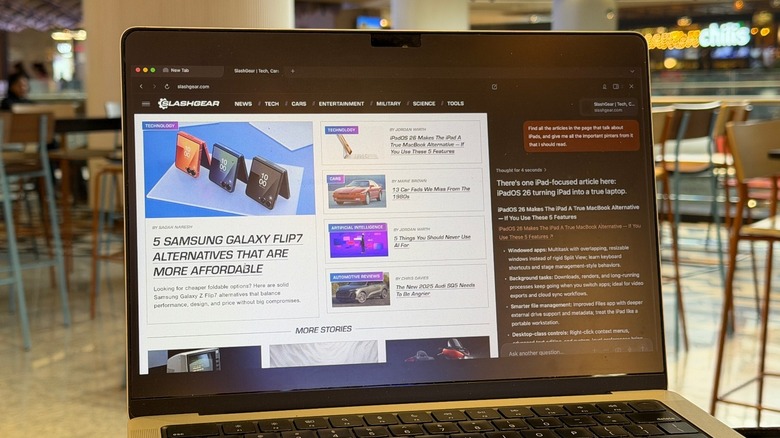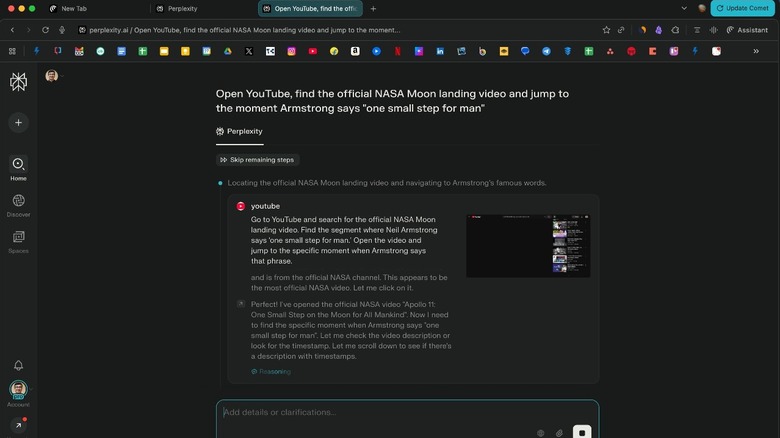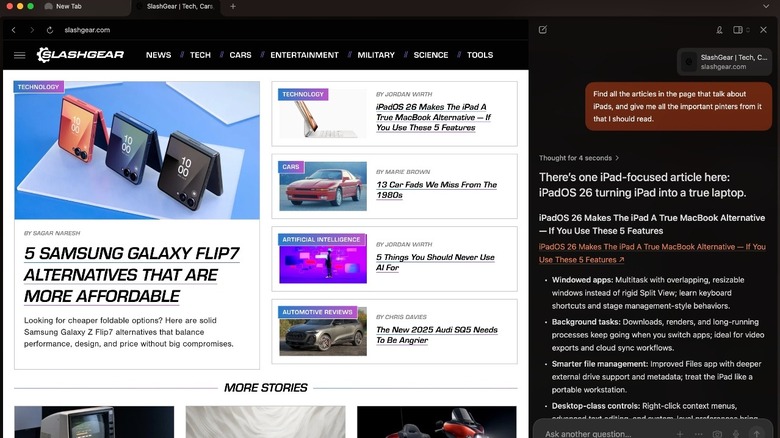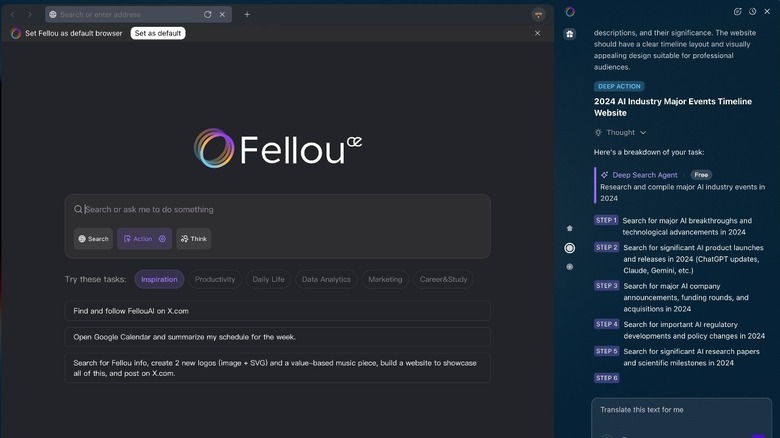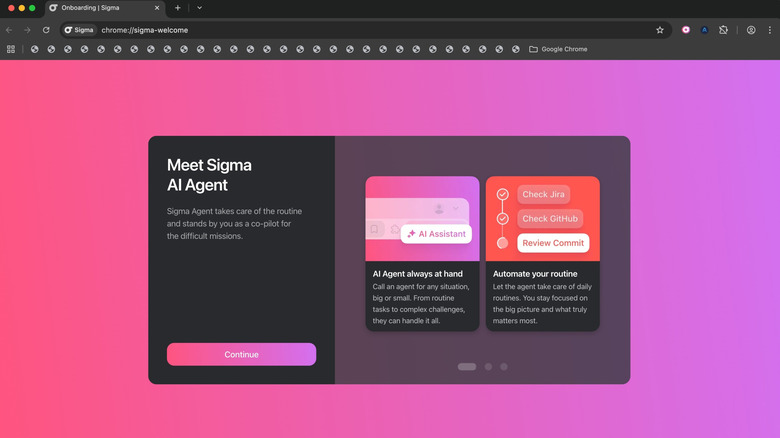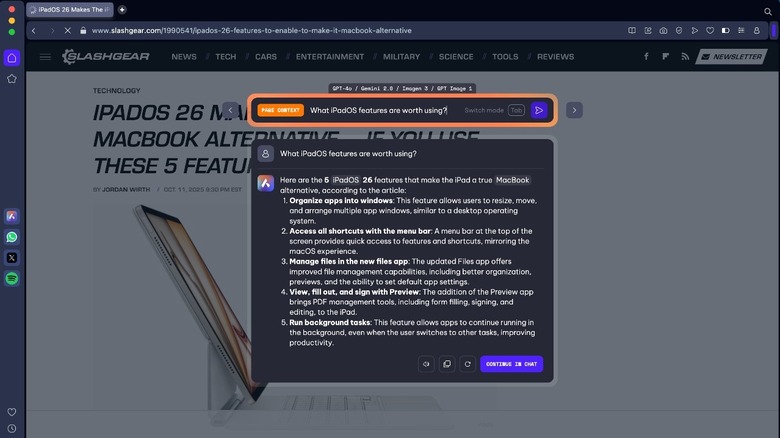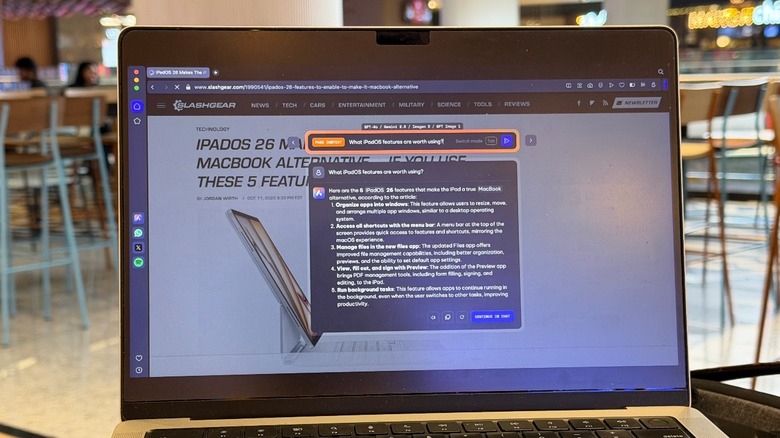The Best AI Browsers In 2025
It's undeniably the age of AI, meaning most gadgets around us have received an AI overhaul. From toothbrushes to mattresses, there are some strange AI-powered gadgets that are becoming ubiquitous in a short time. To add to it, most people use AI tools for coding, image generation, problem solving, etc. — via web browsers. With LLMs like ChatGPT, Grok, Perplexity, and other alternatives becoming popular, it was only a matter of time before these chatbots became integrated into web browsers — and that has finally started happening on a large scale. Several software companies and developers have pivoted to making AI-centric browsers that improve your browsing experience.
For instance, The Browser Company suspended its Arc Browser project and focused all its resources towards building Dia — an AI agentic browser. Similarly, Perplexity has come up with its own browser — Comet — with agentic AI capabilities. If you're wondering what agentic AI means, it's the ability of a browser to carry out tasks inside the browser on behalf of the user. You can ask it to browse webpages, extract information from them, collate them in a notepad, and send the notes to someone via email. You can even ask it to track the cost of a plane ticket and book it as soon as it reaches a certain price. If that type of cool functionality appeals to you, here are some of the best AI browsers to try in 2025.
Comet
If you've been following the world of AI closely, you would know that Perplexity is among the best AI platforms, since it leverages multiple AI models, such as Claude, GPT-5, Sonnet, Gemini, etc., to display results. It's also highly regarded for conducting research, since every single result on Perplexity is backed by a citation. Thanks to these perks and increasing popularity, Perplexity recently unveiled its own web browser — Comet. Based on the Chromium platform, Comet takes an AI-first approach when browsing the web, giving you easy access to Perplexity whenever you need help with a task. Not only can you quickly engage the chatbot with a query, but you can also ask Perplexity to perform agentic AI tasks when browsing.
For instance, you can ask it to fetch a video from YouTube, watch it, and find the exact timestamp where a certain word or phrase was uttered. Similarly, you can ask Comet to search your emails for a specific conversation about a certain project, find more information about it, and download related attachments. The possibilities are limitless once you understand the power of agentic AI. Comet can make hotel reservations, browse and annotate online documents, and do anything a human can on a web browser. It also has a familiar user interface, albeit a slightly sluggish one compared to a standard browser. That said, the AI features are bang on.
Dia
Before it shut down, Arc was one of the best web browsers for productivity nerds who wanted to get a lot of work done without switching between multiple apps. The developers, however, decided to abandon Arc in favor of Dia – one of the latest agentic AI browsers in the market. What stands out about Dia is the over-the-top design elements and animations that have carried over from Arc's DNA. While it may seem a bit extra, it's definitely a breath of fresh air — since it feels like you're using a new browser after a long time. While the design elements may be different, Dia — at its core — is quite similar to Comet in terms of functionality. While it doesn't employ Perplexity, it offers a chatbot that can be quite handy when browsing.
The chatbot pops out of the right side of the screen in the form of a sidebar. You can use it as a regular LLM or ask contextual questions about the website you're currently on, or other open tabs. For instance, if you're on a website that scrolls endlessly, you can ask Dia to find certain sections that interest you, and then summarize that into pointers for easy reading. If you like reading about Ford and Tesla cars, you can ask Dia to find related articles and then give you highlights or recent developments around them. It's also quite fast and smooth to use.
Fellou
Fellou is yet another agentic AI browser that relies on its AI superpowers to carry out tasks. While it is slightly slower than Comet and Dia in terms of executing tasks, we like how it lists each step it's performing, giving us an idea of the various databases it's searching and how it's following a certain set of instructions. Once you set up the browser and land on its home page, you will be greeted with several sample instructions across various categories. You can also link various services to the browser by signing into them, and then ask the agentic AI to perform tasks related to them. For instance, you can ask Fellou to collate information about a topic from several sources and create a Notion document. While the functionality is brilliant, Fellou works on a credit-based system for its AI features.
Whenever you query the chatbot or provide instructions, it uses what the company calls 'Sparks.' If you run out of 'Sparks' in a day, you will have to earn them again. You can do this by sharing the browser with your friends or performing certain tasks, like setting Felouu as your default browser, signing in with an account, publishing your own report, and using the browser for a longer duration throughout the day. The interface is minimal, and it's among the least resource-hungry browsers on this list — which is great if you have an old or underpowered computer.
Sigma AI
Among all the browsers we tested for this article, Sigma AI is the closest to Google Chrome in terms of UI. If you're looking for something that's easy to use and doesn't require a learning curve, Sigma AI is your answer. In fact, when we installed and ran it for the first time, we thought we had launched Chrome by mistake instead of Sigma. The similarities also extend to the browser's functionality, since you get the same bookmarks bar, extensions tab, and address bar as Chrome. The only difference when using Sigma AI is that you can use the onboard AI agent to carry out tasks. The AI Assistant here is helpful not only in carrying out tasks, but also in making minor adjustments to your work.
For instance, Sigma AI can read your essay, suggest changes to be made, and make them themselves. Similarly, if you're writing a piece of code in an online IDE, Sigma AI can identify syntax errors and correct the code for you. Apart from this, you can also create automations for mundane and repetitive tasks that you perform daily inside your browser. If you have a to-do list that you follow daily, you can ask Sigma AI to check off items as soon as you complete them. We asked it to check the comments on a Google Doc and make the suggested changes, and as soon as it is completed, mark the reminder as completed inside Google Keep.
Opera
Opera browser was quite popular back in the day, but it faded into oblivion, with Chrome and Firefox gaining millions of downloads. However, the browser is now back with a host of new features and improvements — including the built-in Aria AI. Unlike other browsers on this list, Aria doesn't have agentic capabilities. Instead, it has three modes to perform specific functions. First, there's the general mode where you can ask questions related to anything under the sky. Then, there's the Page Context mode, where you can derive more information about a webpage, extract data from it, or ask related questions. Finally, there's the Writing mode, which helps with generating text related to a topic, tweaking an existing piece of text, or checking for grammatical and spelling errors.
The AI algorithm learns your browsing patterns over time and recommends actions based on that. Apart from AI features, Opera brings with it some handy additions like a built-in multi-window mode, wherein you can assign a few shortcuts to frequently visited webpages in the sidebar. Clicking on them opens up a new tab in a small section inside the browser, so you can continue to work while 'doomscrolling' on your Instagram feed. It also has a slightly more modern UI compared to other browsers that mostly look like different skins of the same browser. If you don't specifically need the agentic AI capabilities, Opera, with its Aria AI, is definitely worth trying.
How we picked these browsers
We personally tested a plethora of AI browsers before shortlisting the top five that made it to this list. The top priority we considered when picking the best AI browsers was how effective and useful the agentic AI capabilities are in real life. After all, there's no point in having features on paper if they don't perform the required task reliably.
We're happy to report that all the browsers mentioned above could perform most tasks assigned to them, which meant that they added substantial value when browsing the web compared to a standard browser like Chrome or Firefox with no specific AI integration. However, a browser also needs to have some core features that contribute to a better browsing experience, such as the ability to import bookmarks and saved passwords from your older browser, smooth scrolling, and general performance, and good utilization of resources.
We observed that all five of the best AI browsers allowed us to import bookmarks, extensions, and saved credentials from Chrome, Safari, Edge, and a few other popular browsers. The onboarding process was also quite smooth on all of them, and the UI is easy to get used to, even if some browsers, like Opera, have a slightly different layout. Most browsers also consume the same amount of RAM as Chrome, so the agentic AI capabilities aren't a resource hog, as expected.