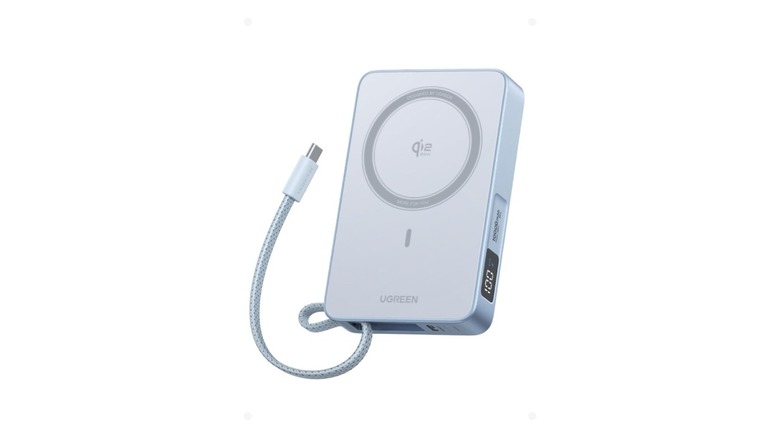5 Of The Best iPad Accessories Of 2025 So Far (According To Users)
We may receive a commission on purchases made from links.
For the past few years, Apple has built a narrative around the iPad that it can be used as a full-fledged computer. In fact, it has even marketed it as a MacBook replacement for certain use cases. To be fair, it does perform a lot of functions similar to a traditional computer, especially with the latest iPadOS 26 update. Apart from the software enhancements that now allow multi-window capabilities and other desktop-like features, adding external accessories to an iPad further bridges the gap between a tablet and a computer. Several brands make extremely useful accessories for the iPad that either improve its form factor when working or add extra features and functionality that can improve your workflow. Among them, we scoured the internet to find the best iPad accessories launched in 2025 to help you purchase the latest and greatest gadgets and get the most out of your iPad.
We've made sure to include unique options that add value in everyday life instead of generic accessories that you're probably already aware of. Additionally, most of these accessories are reasonably priced, so they won't burn a hole in your pocket. Furthermore, all the gadgets on this list are either wireless or use a USB-C connector, so they double up as accessories for other devices too, like your smartphone or laptop. While we've personally tried and tested a few accessories on this list, we've also relied on long-term user reviews to gauge how effective the products are. Finally, all the accessories mentioned in this article will work with the baseline iPad, iPad Air, iPad mini, and iPad Pro — as long as they have a USB-C port.
Moft Dynamic Folio Case
An iPad is a multipurpose tool that caters to multiple use cases. Students can use it to take notes, digital artists can use it to sketch, and professionals can use it as a computer to review documents. Of course, it also doubles up as an excellent media machine thanks to its gorgeous display. All of these use cases require the iPad to be used at different angles. A standard iPad folio case usually offers just one incline, which may not suit every user. That's where the thoughtfully designed Moft Dynamic Folio Case for $50 could be a good option. It has an origami-like cover that can fold in various ways to create different angles and inclines. If you're watching a video, you can simply rest the iPad in landscape orientation and use the case as a stand.
When sketching or writing, the case provides a slight incline from the base, allowing your hand to rest naturally when using the Apple Pencil. If you're reading, it can hold the iPad upright in portrait mode. In landscape mode, the flap on the case also acts as an iPhone stand, so you can place your phone and use that as a reference screen when sketching, writing, or editing photos and videos. The Moft Dynamic Folio Case is a versatile, well-designed accessory, especially worth considering if you use your iPad for multiple purposes.
Nillkin foldable keyboard with trackpad
Apple's Magic Keyboard for the iPad has undergone a few iterations, with the latest one being an absolute treat to type on, as noted in our iPad Pro M4 review. If you plan on using your iPad as a portable computer, it's hard to go wrong with Apple's own keyboard case. That said, it's an expensive accessory at almost $300. In fact, it's so pricey that you can get a new baseline iPad at that price! If you don't want to splurge but still want to have a desktop-like experience when working on an iPad, Nillkin's foldable keyboard with trackpad is a great alternative. It's substantially more affordable at just $70 and offers a similar set of features as Apple's first-party keyboard.
It connects to the iPad via Bluetooth and offers a keyboard that's spaced out well. The trackpad on the right is useful for scrolling or navigating between multiple windows. The best part is that it also doubles up as a numpad, which is useful when working on Excel sheets or other data entry tasks. Nillkin lets you connect up to three devices with the keyboard, so you can control your iPad, PC, and smartphone with a single device. Its foldable design keeps it compact and travel-friendly, making it a convenient companion for boosting your productivity on the go. It also has some handy shortcuts similar to the official keyboard.
Ugreen Revodok Pro
If you're using your iPad as a computer, you may want to connect external accessories and peripherals to it. While most gadgets nowadays are wireless, connecting a monitor, an external SSD, or even a USB thumb drive still requires a physical port. In such cases, the single USB-C port on an iPad may feel limiting. The best way to tackle this is to use a dongle or dock. The Ugreen Revodok Pro, priced at $25, is a USB-C dongle that plugs into the iPad and gives you eight ports: two USB-A, three USB-C, HDMI, microSD, and SD card. This significantly extends the functionality of your iPad's port, since you can now plug in an SD card straight from your camera to transfer photos or videos, or even connect your iPad to an external monitor for a larger display.
When using an iPad for work, you may need to connect it to a projector for presentations or save your files on an external drive. The Ugreen Revodok Pro caters to all these situations. The only drawback is that it doesn't have a 3.5mm audio jack, which would be helpful for those who want to connect an external mic or a pair of headphones. Aside from that, it offers reliable data transfer speeds, a compact form factor, and sturdy build quality — all handy traits when traveling with a lot of other accessories in the bag.
Lexar Professional Go 1TB SSD
iPads have fixed internal storage, which means you're stuck with the capacity you buy. There's no SD card slot to expand it either. What makes this more challenging is Apple's steep pricing for higher storage variants. For instance, the 256GB version of the iPad Pro is priced at $999, whereas the 1TB model sells for $1,599. That's a massive markup of $600 for 750GB of additional storage. Even the 512GB version costs $200 more than the 256GB one, which is quite pricey. So if you want additional storage, it may be wiser to stick with the base model and pair it with an external storage drive — like the Lexar Professional Go 1TB USB-C SSD — which costs $150.
This compact storage drive plugs straight into the iPad's USB-C port to instantly give you 1TB of extra storage at a fraction of what Apple charges for a storage upgrade. It has a superfast read speed of 1050 MB/s and a write speed of 1000 MB/s. You can even use it with your iPhone to record videos in ProRes Log at 4K 60fps. Once you're done recording, simply unplug it from your iPhone and connect it to your iPad to transfer the footage. With IP65-rated water and dust resistance, the Lexar Professional Go SSD could be an excellent pick for content creators who need reliable, portable storage.
Ugreen MagFlow Power Bank
Lots of people use their iPad as a travel companion, since its large screen allows for a pleasant media-watching experience. You won't have to squint the way you would when watching a movie on your phone, and an iPad isn't as bulky as a laptop, which makes it easier to hold or place on an airplane tray table. While watching a TV show on an iPad is great, running out of battery mid-flight can quickly spoil the experience. Imagine being on a long-haul flight with a few more hours to kill but no charge on your iPad. Several airlines provide onboard charging slots, but what if you don't have a charger or cable handy? To avoid that, it's worth carrying a portable battery pack with you — like the Ugreen MagFlow Power Bank, which costs $90.
Now, you may be wondering why we'd even mention a MagSafe power bank when the iPad doesn't support MagSafe. That's because this is a versatile, all-in-one option with several useful features. For starters, it's Qi2-certified, which means it can wirelessly charge your iPhone at top speed. At the same time, the built-in cable can recharge your iPad, eliminating the need to carry an extra one, which is handy if you travel light. Its 10,000mAh capacity is sufficient for a quick top-up or even a full iPad charge, depending on the model. Overall, the Ugreen MagFlow could be a handy and dependable accessory for frequent travelers.
How we picked these accessories
The primary factor in shortlisting these iPad accessories was that they were all released in 2025 since it's always nice to have the latest versions of products launched by brands. With that out of the way, the products were picked based on a number of factors, such as practical usability in everyday life, how users with different workflows can take advantage of the accessories regularly, price-to-performance ratio, and, of course, reliability. All considerations of value were made using feedback from user reviews on trusted online storefronts where these products are listed and sold.
That said, we've personally tested and reviewed some of the products mentioned above, like the Moft Dynamic Folio Case and the Ugreen MagFlow Power Bank. A common theme among all the accessories (barring the case) is that they're all compatible with a host of devices, so their usability isn't restricted to the iPad. For instance, you can use the power bank to charge your phone, laptop, or wireless headphones, among other devices. Similarly, the Ugreen dock can be used with a Windows PC or a MacBook. If you're a content creator, the Lexar SSD can plug straight into your iPhone to record ProRes Log videos. You can then plug it into your iPad to transfer the footage and edit the videos.