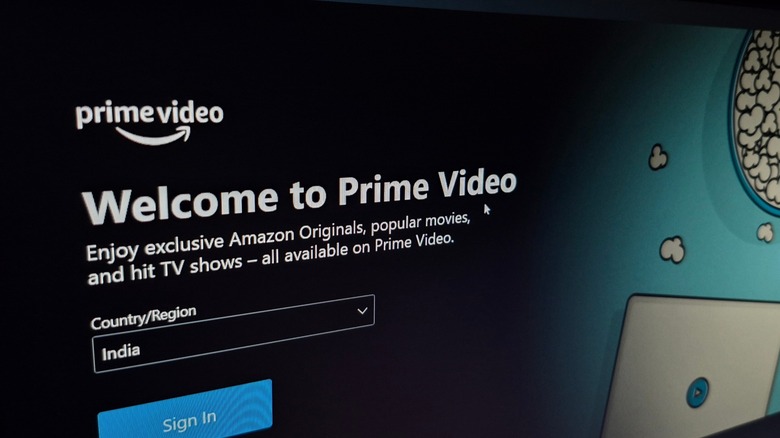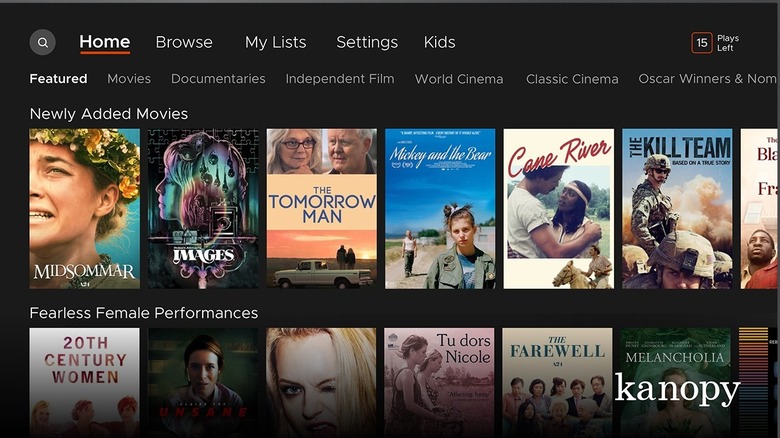5 Of The Best Free Streaming Apps For Your Smart TV
We may receive a commission on purchases made from links.
Smart TVs come with a lot of apps that you can use to stream shows and movies. Unfortunately, many services come with a subscription fee attached. There's an idea that free content is usually boring or filled with unwanted content that couldn't make it to the main studios. However, the price tag does not always signify quality or the amount of content that you get, and there is a goldmine of free programming and media that is guaranteed to keep you hooked. You might find your next favorite show is hidden in a library of free content.
Keep in mind that a lot of content is exclusive to certain studios, and so some free apps will have certain shows, but others will not. Looking for alternatives is a great way to find new media that you may not have considered or known about. So this is not just a way to avoid spending more money on subscriptions, but a way to broaden your horizons while also finding some content that is familiar to you.
The following list was crafted based on the extensive experience of the writer in researching, using, and reporting on streaming apps of all kinds.
The Roku Channel
The Roku Channel has been free since it started in 2017. A common myth about this channel is that it is only available on Roku devices. However, you can use the Roku app on many other devices like Samsung Smart TVs, LG Smart TVs, Amazon Fire TV, Apple TV, Android TV devices, web browsers on computers, and mobile phones. It's a lot like old school digital cable was, because it gives you a general guide and lets you surf through channels, but doesn't provide much information on those channels. However, having this free app is better than managing your subscriptions on a Roku TV.
In early 2025, Roku became the second most used app on Roku in the U.S. based on user engagement. By June 2025, it made up 5.4% of all streaming TV time in the United States. This means it has the numbers to prove it's a good app to have on your smart TV.
The Roku Channel has over 500 channels, which are all live and have commercials. This includes classic movies, popular TV series, live news, and kids' shows, so there is something for everyone. Second, it offers Roku Originals, which are exclusive shows and movies made by Roku. These were expanded when Roku bought the content library from Quibi. It doesn't require a subscription or even an account to start watching, though creating a free Roku account lets you pause and resume shows and save favorites.
The Amazon Prime Video App
Amazon Prime Video has a lot of free content that comes with ads. Although it is mainly known for its subscription model, it has also become a major platform for free, ad-supported content, especially after merging with Amazon Freevee's library. Prime has over 200 million subscribers, but you don't need a subscription to watch the free content. While a subscription does come with perks, you only need an Amazon account to watch any of the free shows and movies on the app.
One thing to keep in mind is that there are four to six minutes of ads per hour when streaming the free content on Prime Video. One of the biggest benefits of the app is that it is compatible with many smart TVs, including popular brands like Samsung, Sony, LG, Vizio, Philips, and Panasonic, and TVs with Amazon Fire TV, Apple TV, Chromecast, and Roku. It often comes preinstalled but can be easily downloaded from the TV's app store. Many of these devices support high-quality streaming, like 4K Ultra HD and HDR, for a better viewing experience.
Thanks to the merger, the free content now has original shows that were previously on Freevee, like "Bosch: Legacy" and "Jury Duty," as well as a regularly updated collection of movies and classic TV series like "Mad Men" and "Lost." What's cool is that Prime comes with live streams from more than 150 local PBS stations and the PBS Kids Channel without ads.
The PBS app
I don't normally see much praise for the PBS app, despite it offering a lot of strong content. One of the best things about the PBS app is that it does not cost any money or require creating an account to start watching. PBS also normally adjusts to where you are, so if you live in Las Vegas, it will highlight documentaries and shows that are set in the city.
The PBS comes with a lot of shows and movies, including popular shows like "PBS NewsHour" and "Frontline", well-known Ken Burns documentaries, and many other shows about culture, science, history, and nature. It also lets you watch live streams from more than 100 local PBS stations across the United States, so you can see local news, sports, and cultural content from your area.
PBS is a great Netflix alternative if you're trying to cut services, and it works on many different smart TV platforms. The PBS app works on Samsung Smart TVs (specifically 2017 models and newer), Roku, Apple TV HD and 4K, Amazon Fire TV and Fire Stick, Android TV, Google TV, Chromecast, and Vizio SmartCast TV. This means you can use the app without any trouble on most smart TVs.
The Kanopy App
Kanopy is one of the few free apps that does not show any ads, thanks to its partnerships. This is great for regular shows, but also for people who like educational and independent movies. Kanopy works with more than 4,000 public libraries and universities around the world, so the only prerequisite is a library card. There are some libraries that do not offer partnerships with Kanopy, but luckily, you can get a library card online for free through your state's public library system.
Kanopy offers more than 30,000 movies, which include documentaries, educational movies, foreign films, and independent cinema. The main benefit is how many shows and movies it offers for kids, so anyone with a family should jump on this chance. Kanopy comes with educational and fun videos for children ages two and up, including movies, TV shows, and animated storybooks. You can also set up PIN-based controls to make sure your kids only see age-appropriate content.
Kanopy works with almost all smart TVs, and is available on 2017 or newer Samsung Smart TVs, Roku, Apple TV, Amazon Fire TV, Android TV, Google TV, Chromecast, and Vizio SmartCast TV. While there is no native app for some Smart TVs, you can still stream Kanopy using Apple AirPlay on compatible Samsung TVs.
The YouTube App
YouTube isn't just a home for user-generated content and YouTube TV — it has a lot of movies and TV shows, too. While many need to be paid for, offerings in the free selection are supported by ads. The selection includes comedies, documentaries, classic films, and popular shows like "Hell's Kitchen" and "Unsolved Mysteries." The YouTube app is also easy to fix if any problems pop up, making it a great choice for those who only want to sit down and watch.
YouTube is one of the best choices on this list because it is optimized for large screens thanks to constant updates. This design, made for bigger TVs, makes content easy to see and makes navigation simpler with faster loading times. This makes using a remote control feel natural. It also supports high-quality video playback, including 4K and 8K resolution, for outstanding picture quality.
YouTube is compatible with many smart TV platforms, including Android TV, Google TV, Samsung Tizen, LG WebOS, and Roku OS. It also works with popular streaming devices like Amazon Fire TV, Apple TV, and Chromecast. The app also has voice search built in, so you can quickly find what you want by speaking into your voice-enabled remote. It relies on machine learning to suggest movies and shows based on your viewing habits, making it easier to discover new favorites.
Methodology
Apps in the above list were chosen after the writer's extensive research with and years of reporting on streaming content apps of all sorts. All modern (and functional) streaming apps were considered, and those on the list above were among the best of the best in (free) streaming content available to everyday users right now. The writer considered metrics like available content, platform compatibility, longevity, and ease of use, among other factors.