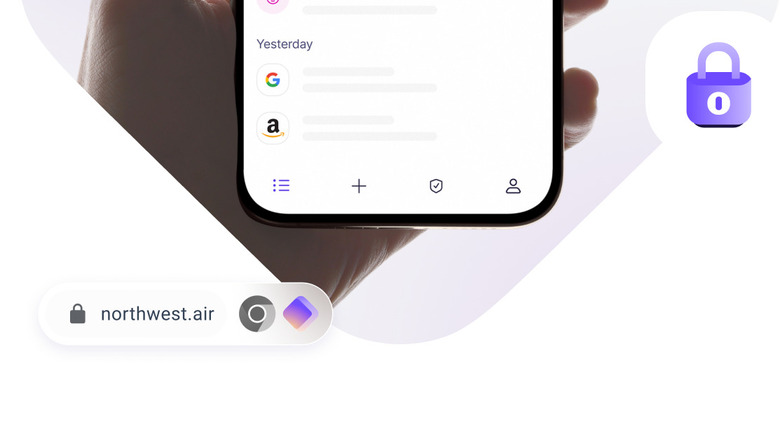What's A Good Alternative To Microsoft Authenticator For Saving Your Passwords?
Keeping your online accounts and data protected is one of the most challenging aspects of digital life, and password managers have become a necessity for most people. For years, the Microsoft Authenticator app has been a one-stop shop for storing passwords, two-factor authentication codes, and passkeys, making it a convenient hub for all your account security needs. But starting on August 1, 2025, Microsoft Authenticator dropped support for password management, leaving users who entrusted it with their sensitive account credentials scrambling to find a replacement.
Microsoft seems set on pushing more users toward its Chromium-based Edge browser, and passwords previously stored in Microsoft Authenticator can now be found there instead. If you're hoping to stick with Microsoft for password management, you can install the Edge app on your Android phone or iPhone, then set it as your autofill provider from your phone's settings. After that, signing into Edge with your Microsoft account will give you access to your passwords. However, you'll also need to use Edge as the default browser on your computer. Edge is a compelling Google Chrome alternative, but switching browsers might be too much of a pain for some.
Your 2FA codes and passkeys will thankfully remain in Microsoft Authenticator, but losing password support is a bitter pill to swallow. Passkeys are the future of account security, but they're far from ubiquitous. Thankfully, there are a number of fantastic alternatives to Microsoft Authenticator for anyone who doesn't feel like storing passwords in Edge. Let's break down a few of the top options.
Proton Pass and Bitwarden are great replacements for Microsoft Authenticator
There are plenty of password managers on the market, but choosing the right one is important, so we narrowed down two top-rated options. Both of the solutions listed here are cross-platform, meaning they'll work on all your devices, and they have a documented process for transferring your passwords out of Microsoft's ecosystem. Moreover, although they offer paid versions, their free tiers maintain parity with Microsoft Authenticator's deprecated password features.
First up, Proton Pass is made by the same company responsible for Proton Mail and Proton VPN, among others. The company is known for being privacy-forward, using open-source code which can be independently audited and operating out of Switzerland to take advantage of the country's notoriously strict privacy laws. As for the feature set, Proton Pass has both a free and subscription version. The free version includes support for unlimited login credentials and devices, as well as password generation and passkey support. Paying a few bucks a month will unlock vault sharing, credit card storage, and some other Proton goodies, as well as support for two-factor authentication. However, you can use Proton Authenticator free of charge if you prefer.
Another open-source option is Bitwarden, which is also known for its strong encryption and a focus on privacy. Its feature set is comparable with Proton's, and the free version includes unlimited password and passkey storage across any number of devices, as well as password generation. However, its paid tier is cheaper at $10 annually for those looking to add 2FA functionality within the main app alongside encrypted file sharing and other perks. Like Proton, Bitwarden also offers a standalone 2FA authenticator app for free.
You may want to avoid these Microsoft Authenticator alternatives
There are a few more options to consider, beginning with Google Chrome. If you're already using Chrome, it's a convenient way to keep your passwords synced across devices. The downside is Google's notorious lack of user privacy. Microsoft isn't any better in that regard (you need to change a number of privacy settings after installing Windows 11 to stop it from tracking you), but the password managers we covered above have staked their reputations on privacy and may offer more peace of mind.
Though we cannot recommend them due to their significant downsides, two more honorable mentions go to 1password and LastPass. Although 1password offers a comprehensive feature set, it is not open-source, meaning its security cannot be independently audited. Moreover, it does not have a free version, so you'll need to pay $35 annually to use it. As for LastPass, it eschews open-source development as well, and its free plan arbitrarily limits users to a single device type. Worst of all, LastPass suffered a massive data breach in 2022. Hackers made off with password vaults, and millions of dollars in theft from the victims were still being uncovered as recently as the end of last year. With superior options available for free, it's best to avoid these two.
Whichever password manager you pick as a replacement for Microsoft Authenticator, it's important to follow basic security principles. Use unique passwords for every website. Use long, unique passphrases and update them once or twice a year. Frequently updated or complicated passwords can still be vulnerable since they're hard to remember, but this is resolved by using a password manager. Lastly, you should switch from passwords to passkeys for accounts that support them.
How these password managers were chosen
In adherence with SlashGear's rigorous editorial standards, each of the password managers recommended in this article were selected based on a holistic analysis of their features, security, and pricing structure. This article is intended as a broad overview of compelling options on the market, and not as an objective ranking.