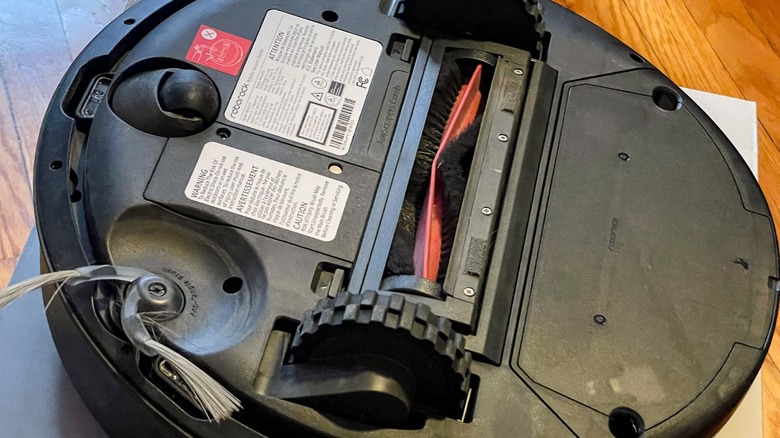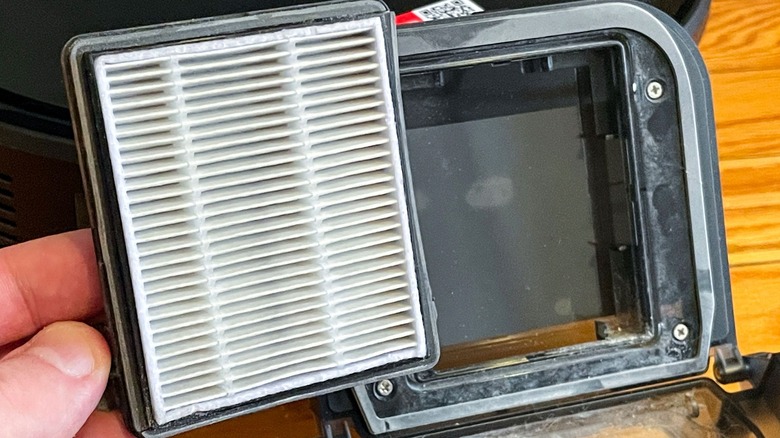Roborock Q7 M5+ Review: An Affordable Robot Vacuum Made For Everyone
We may receive a commission on purchases made from links.
A few years ago I considered robot vacuums to be a handy but extravagant tool that I could never justify purchasing; now I don't know that I can go back to a time when I didn't have one of these little helpers rolling across my floor. Up until recently I still considered them too expensive for the average person — and most of them still are. But along came Roborock with a device called Q7 M5+ with a just-the-basics angle on the bot. Could the Q7 M5+ be the one to finally make robotic vacuum assistance accessible to the masses? Based solely on the spec sheet and the price — I thought maybe.
Honestly, though, at first I was expecting something pretty much on par with the robot vacuums I've worked with in the past — this one's not particularly expensive, which suggested to me that it'd probably cut corners in some way or another. It only took a couple of days for those initial biases to melt away, leaving me thoroughly impressed. Much like my first experiences with this product category initially opened my eyes to the convenience of autonomous vacuum cleaners, this one made me realize just how much better that convenience can be. There's a lot of nuance to go over, but the short version is that the Q7 M5+ (provided by Roborock for this review) is better than any other robot vacuum I've experienced — by a wide margin.
Includes all the basics
You'll find all of the necessary bits to get started inside the Q7 M5+ box — which, incidentally, is appreciably smaller than most robot vacuums are delivered in — or have been in the recent past, anyway. Box dimensions might not be a big deal to everyone, but for those of us who hang onto them (for protection when in storage, in case of moving, and so forth), I think it's nice when something like this is packaged compactly enough to hide in an apartment closet without much fuss.
The package includes the vacuum itself, auto-emptying charging dock, a power cord for the dock (naturally), a little plastic mat to place in front of the dock to catch debris and whatnot, a mop attachment, and two mop pads. The requisite manual, warning documentation, and quick-start guide are all in there, too.
Physically putting all of this stuff together is a snap, and both the Q7 M5+ vacuum and dock are noticeably smaller and lighter than most robot vacuums I've worked with before. Once assembled, it's impressively quick and accurate when mapping out a space — likely due to what Roborock calls its "PreciSense LIDAR Navigation System." Unfortunately that ease of setup doesn't entirely apply to the companion app — not at first, anyway.
Connecting And Tiny Print Footnotes
Initially, downloading the Roborock app and setting up the Q7 M5+ seems about on par with the typical "pair the device with a specific phone app" experience. For the most part it's a simple matter of setting up an account if you don't already have one, logging in, then following the on-screen instructions. One significant hiccup stopped the process for a bit — and it's one you might run into, depending on your internet connectivity situation.
This one particularly frustrating issue popped up when attempting to get the vacuum connected to the internet via our home Wi-Fi. Apparently the Q7 M5+ won't work with high speed connections (like 5G), but the one and only place the app even so much as hints at this potential problem is a single small sentence in orange text that only appears once when first choosing your network. And network choice defaults to whatever your app-using smartphone is connected to at the time.
After several failed attempts to get the vacuum to connect I finally noticed the miniscule text. At which point I had to go into my phone's settings and switch to our regular non-5G network and run through the whole process in the app one last time. I've had zero network connection problems with the Q7 M5+ since, but something as important as an incompatible network speed seems like the kind of thing that really should've been billboarded as a big pop-up error window or something.
Functionally Fantastic On Max
Like many apartments, ours has sizeable pieces of wood trim that rest along the bottom of every doorframe. These aren't an issue most of the time — unless you plan on cleaning your floor with a broom, mop, or robot vacuum. Every cleaning instrument has to navigate over these tiny obstacles every time it cleans. The Roborock Q7 M5+ handles these hurdles like an absolute hero. It was at this point in the review — seeing this effortlessness — that I thought Roborock's relatively dainty machine might actually be extremely good at its job.
The robot's next task could also have been a dealbreaker had it failed — but it did just fine. Turns out this bot is great at picking up not just dirt and pet hair, but also kitty litter. When this vacuum is on "MAX+" setting, it captures the lot. Anything less and it tents to ferry the larger bits of litter around while making an annoying clatter. Thankfully it's been doing just fine on subsequent cleaning sessions when starting out on the highest setting. And even at MAX+ the noise level is roughly on par with the "Medium" setting noise level of the Eufy Clean X8 Pro we recently reviewed.
This device is smaller which should (ideally) mean it's quieter — and it certainly is. But it's not so short that it's ready to duck the most notorious of robot vacuum obstacles: a short couch. It does fumble a bit when dealing with low furniture, in general. It's not a huge deal, and if the vacuum doesn't teach itself to avoid certain spots you can use the app to make it ignore these areas, but listening to it try to unsuccessfully force its way under our couch repeatedly can be irritating.
Mop With Ease
While I appreciate that some robot vacuum models include mop functionality, my limited experiences — before now — have been disappointing. Usually from a combination of a clunky attachment piece that's difficult to maintain and the quoted "requirement" of proprietary cleaning solutions. Once again, the Q7 M5+ took me by surprise.
The mop function uses a simple flat plank piece that's extremely easy to pop on and off the removable dustbin-slash-water tank. The pads themselves are also simple to attach or remove, and since they're mostly fabric you can rinse or wash them off between uses without any trouble.
I'm also a fan of how easy mop setup is. Rather than filling the tank with a combination of water and Manufacturer Approved Cleaning Solution, you only need water. The mop pad itself is where the cleaning solution goes, and while the manual does explain that you should only use Roborock approved cleaning substances, it doesn't absolutely require them in order to do a basically fine job of mopping with water alone.
Much like the vacuum, I did find it best to set the mop's water flow as high as possible. But it sure was nice to not have to manually mop (and risk irritating a years-old back injury) after the vacuum was done. Heck, the Q7 M5+ can vacuum and mop at the same time, and the results were actually pretty good! It got rid of dirt, pet hair, and noticeable spots on the floor in one go — maybe not as thoroughly as doing it all by hand, but is that really a surprise? My only real complaint is that the mop attachment is prone to catching on cords. So remember to pull them up or out of the way first!
Charging and Dock Time
As far as battery life and charging speeds are concerned, I can't say the Q7 M5+ is noticeably different from what I've gotten used to with some of the other robotic cleaners I've used in the past. It can tackle our entire apartment on the highest vacuum setting in just under an hour without needing to take a break, and in testing it was able to recharge from a little over 50% up to full in a little under two hours.
With that being said, battery usage will absolutely be affected by the chosen settings. Higher vacuum strength uses more power, and when you add simultaneous mop use it drains even more. This was never a problem in my tests since we live in a one bedroom apartment, so the amount of ground it needs to cover isn't too severe, but it's worth remembering that bigger spaces than ours might necessitate intermittent recharging breaks. Thankfully the Q7 M5+ does the typical robot vacuum thing and will return to its charging dock if the battery gets too low, then continue cleaning when it's ready.
Cleaning the cleaner
Something about robot vacuums I had to learn the hard way is that they, themselves, require semi-regular cleaning. Especially if you have pets, because pet hair loves to get tangled in the various brushes and wheels if you don't bother to stay on top of it.
I can't say the Q7 M5+ handles this kind of maintenance significantly better than any other robot vacuum I'm familiar with, but it does still handle it well. The guide wheel can be popped off, the primary brush can be removed without much effort, and the side brush can come off with the help of a screwdriver in order to make cleaning all of these components much easier. Though the bigger wheels on either side of the device aren't meant to be taken out, so you need to clean them a bit more meticulously.
The dustbin/water tank is easy to pull out, too, and popping the bin open to remove the filter for cleaning is a cinch. Removing the collection bag from inside the dock couldn't be simpler — just a light pull does it, at which point you can dump the contents into the garbage and put it back without any fuss. The quick reference sheet included in the Q7 M5+ box also provides handy illustrated guides on taking things out, how to clean them, and points out other areas like sensors and charging contacts that sometimes need wiping down.
Replacement components are a bit of an issue as of writing, however. It seems like Roborock currently only has replacement side brushes available for the Q7 M5+, so you can't get ahold of fresh bags for the dock, new filters, and so on. For now, at least.
Roborock Q7 M5+ Robot Vacuum verdict
We've previously worked with a wide variety of robot vacuums at all price points, like the Switchbot K10+ (originally priced at $499), or the Eufy x10 Pro Omni (selling for around $800 at launch), all the way up to the Narwal Freo X Ultra (originally a whopping $1,399). Considering every one of the robot vacuums reviewed on SlashGear in the past, the Q7 M5+ is certainly a solid entry-level choice.
The Roborock Q7 M5+ is small, handles both mopping and vacuuming, handles slight elevation differences like a pro, and makes less or at least comparable noise to vacuums at prices far higher. It's only when we start to think about advanced features that this device seems to fall slightly short — it's not meant to be on the same level as the robot-hand shoe-lifting Roborock Saros Z70. But — again — the Roborock Q7 M5+ is going to be significantly more affordable.
This is absolutely a good place to start if you're new to robot vacuums, especially considering the approximate price of $429.99 from the Roborock store on Amazon right now. But even some of us who already have a similar robotic cleaner-upper might consider the Q7 M5+ an upgrade. I certainly do, anyway.