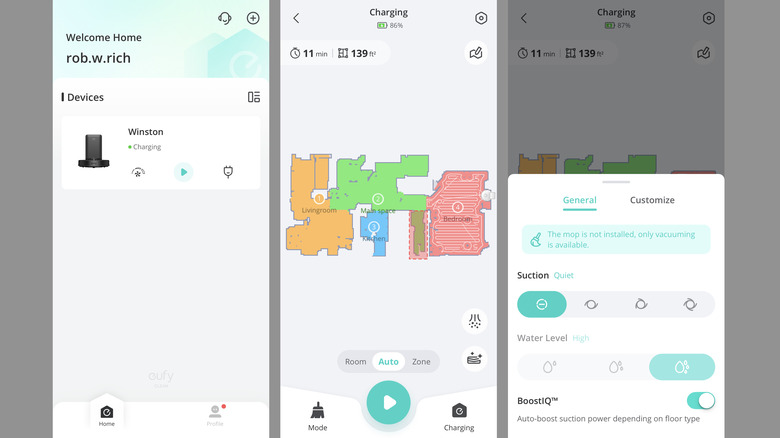Eufy Clean X8 Pro Review: A Slightly Smarter Self-Emptying Robot Vacuum
- Does its job well and without assistance
- Relatively quiet most of the time
- Navigates small obstacles with relative ease
- Handy mop and vacuum hybrid design
- Setup instructions not completely clear
- App setup introduces important info too late
- Consistent zone cleaning errors
In a lot of ways, robot vacuums are a bit like the earliest smartphones in that they kind of seem like an overly elaborate upgrade for a relatively basic concept that really doesn't need to change. And while there's still no need to make that technological jump if that original functionality is your primary concern, those of us who do eventually begin to wonder how we ever managed without it.
The Eufy Clean X8 Pro doesn't necessarily revolutionize the robot vacuum market, but it can certainly be an eye-opener if you've never used or owned one before. There's a whole lot to its functionality that's surprisingly intuitive (or that it can manage on its own, without any human help thank you very much), which is great for newcomers. However, it does have its fair share of minor quirks and issues that need to either be patiently figured out or will require a bit of research.
That said, once you get everything sorted you might just never want to touch a broom (or mop) again. Or at least develop an aversion to cleaning an entire room's floor by hand. Eufy provided a Clean X8 Pro vacuum for the purpose of this review.
Give it space
For those living in an apartment — particularly a small one — the Clean X8 Pro might seem like a bit of an intrusion. The box alone is roughly the size of a window-mounted air conditioner, and while a significant portion of that is padding to protect the precious little artificial dirt-eater within, you're still probably going to need to figure out where to store it once everything is unpacked. You know, so you have a safe and secure way to transport the vacuum in the future if you need it.
The Clean X8 Pro and its charging station dustbin are a slightly different story in that they occupy a bit less space, but can still be a bit of a challenge to place if your living area is a little cramped. Still, once you can find an adequate spot that's also close enough to a wall outlet for the power cord to reach it's really simple to lay down the clear plastic mat, place the dock, and scoot in the vacuum.
You'll find a little bit more in the box, as well — like a small tool for cleaning out parts of the vacuum, the mop attachment, and the instructions. None of which is really all that important for the initial setup, outside of a small portion of the instruction booklet. In fact, the instructions are rather surprisingly unhelpful when it comes to important details like how to detach the mop, where the water tank is, and so forth.
Prepping for work
You won't have to do much before starting up the Clean X8 Pro for the first time, though it doesn't hurt to give the vacuum and the dock a once-over. There are a few doors and attachments that may not be immediately noticeable at first, and knowing where they are later can be helpful.
There's an easy access panel on the top of the vacuum that lifts up to reveal the internal dustbin, which you can remove by pulling in the tab towards the top, then take to the garbage to empty out if needed. The water tank is a bit better hidden as its darker translucent plastic blends in maybe a little too well with the rest of the vacuum's housing, but that can be removed in a similar tab-pushing fashion to the dustbin before taking it over to the sink, pulling back the stopper, and filling it with water. Or ideally a mix of water and Eufy's cleaning solution, but said solution isn't included.
This vacuum's dock is also a "Self-Empty Station." Every time the vacuum parks to recharge, the dock sucks up the contents of the vacuum. And when the dock inevitably fills up with the debris it's collected after multiple cleaning sessions, you can access the bag inside via an easy-to-open door at the top. It's all very slick.
But the most essential part of setting up your Clean X8 Pro is the Eufy app, which you can download via a QR code found in the manual.
The app
You can turn on and use the vacuum via the three buttons located on the top (and a combination of button presses or holds for more complex actions), but the app is the only way you'll be able to access all of the Clean X8 Pro's features. This part is a bit more involved than the physical setup, though, as you'll need to carry the vacuum over (be mindful not to accidentally press any of those buttons) toward your router or modem in order to connect everything.
And the app itself is... a mixed bag. Many of the fancy options are easy to find and figure out, but there's a lot of iconography that isn't immediately obvious. And for some strange reason, the app doesn't actually provide any introductory info as to what any of it is until well after you're likely to have started experimenting with the various menus and buttons.
That said, once you do figure everything out it's undeniably useful. A quick-access menu lets you quickly adjust the vacuum's suction strength and turn it on for automatic cleaning, but you can also dive into a more robust menu for loads more options. Automatic cleaning is still front-and-center but you can also clean individual rooms (or choose particular ones), set specific zones to clean, adjust voice volume (because the vacuum talks when it starts or finishes a task, runs into trouble, etc.), or manage your maps.
The lay of the land
Maps are probably the best way to utilize your Clean X8 Pro as they're how you can designate individual rooms, set cleaning areas and schedules, and so on. However, you do need to do a little prep work first.
Ideally, you should temporarily relocate anything on the floor that normally isn't there, then have the vacuum start mapping out the area. How long this takes depends on the size of your home and the rooms you're letting it access, but it only needs to be able to travel around the perimeter. There are loads of sensors all around it that will be able to designate walls, furniture, and the like.
Once the mapping is done you can then go back into the app and create room designations, complete with names and "no go zones" if necessary, as well as merge or separate rooms if you'd rather the vacuum clean one entire area when told or make it view a particular spot as its own thing. If you want you can even set a cleaning order for each area, so the vacuum will start and finish in a particular order when you tell it to auto-clean.
Up and running
The actual cleaning process is something to behold if you're new to robot vacuums. All of those previously mentioned sensors (including a "bumper" on the front that physically detects objects) allow the Clean X8 Pro to navigate around spaces in an almost nimble manner. It can — and will — do its best to clean between and around furniture legs, and skirt the edges of larger obstructions, but also can tell the difference between an object in its path and a temporary blockage (like, say, a curious cat). However, you will want to pick any toys, clothing, and other small items up off the floor before cleaning starts.
It's also relatively quiet as it goes about its business unless it encounters a particularly dirty spot or is unloading the dustbin into the dock. And while small obstacles like door thresholds might give it pause, if you leave it alone the vacuum can actually handle them on its own by sort of powering through and pushing itself over them. So long as the water tank isn't empty you can switch over to mopping by snapping on the right attachment, too, then the Clean X8 Pro handles the rest on its own. You just have to tell it to clean.
You don't really need to worry about battery life, either. The vacuum tends to expend roughly 1% of its charge per minute of cleaning, so something like a roughly 625-square-foot apartment will only draw about 20% for cleaning.
Zoning problems
Aside from the somewhat unhelpful (in specific ways) instructions and app tutorial process, zone cleaning seems to be the Clean X8 Pro's biggest problem. Actually using the app to designate a specific area to clean is very simple and intuitive, with a couple of taps and a resizable window being all that's required. Getting the vacuum to do what you want, on the other hand, is another matter entirely.
It might be due to some kind of mapping error, or possibly a glitch in the app or vacuum programming. Maybe it's got something to do with the room layout, or maybe you need to remap the area. Whatever the reason, in four out of four attempts it simply would not perform a zone cleaning. The vacuum would leave the dock, pause for a moment, then immediately claim there was no path to the designated zone and return to its resting place.
What's odd about this problem is it only affects zone cleaning. Telling the vacuum to clean the entire room works just fine, with no pathing errors whatsoever. But asking it to target one specific area within that same room is a no-go. It's odd. Also a little frustrating. But ultimately it's not too big of a problem since you can simply have it clean the whole room instead. However, that will take longer than cleaning a much smaller area.
Eufy Clean X8 Pro verdict
Whether or not the Eufy Clean X8 Pro is for you ultimately depends on what you want out of it, since it's not quite as fully-featured as more expensive models out there but it does offer plenty of baseline significant options. Such as room mapping, brush detangling, automatic emptying, the added mop functionality, scheduling, etc. And it's quiet enough while cleaning (unless you crank up the voice volume or suction power) to get along with pets relatively well. Mostly. They might still be a bit wary of it as it does its thing, though.
Outside of some initial setup and first-time use stumbles, and that bizarre zone cleaning issue, the Clean X8 Pro is a pretty impressive robot vacuum. It's not exactly a budget model thanks to its $649.99 price tag, but it does offer plenty of useful features for something with a bit more of a mid-range cost. And if you're willing to put up with a few minor irritants at the start, it's not a bad place to start if you're new to automated cleaning. You can find the Eufy Clean X8 Pro in the Eufy store on Amazon starting on September 26, 2023.